1. Article purpose[edit | edit source]
This article provides the basic information needed to start using the Linux kernel tool: sysprof[1].
2. Introduction[edit | edit source]
The following table provides a brief description of the tool, as well as its availability depending on the software packages:
![]() : this tool is either present (ready to use or to be activated), or can be integrated and activated on the software package.
: this tool is either present (ready to use or to be activated), or can be integrated and activated on the software package.
![]() : this tool is not present and cannot be integrated, or it is present but cannot be activated on the software package.
: this tool is not present and cannot be integrated, or it is present but cannot be activated on the software package.
| Tool | STM32MPU Embedded Software distribution | STM32MPU Embedded Software distribution for Android™ | ||||||
|---|---|---|---|---|---|---|---|---|
| Name | Category | Purpose | Starter Package | Developer Package | Distribution Package | Starter Package | Developer Package | Distribution Package |
| sysprof | Monitoring tools | sysprof[1] is a statistical, system-wide profiler for Linux. It helps in finding the functions in which a program spends most of its time. sysprof proposes a user interface available directly on the board display screen. |
||||||
3. Installing the trace and debug tool on your target board[edit | edit source]
3.1. Using STM32MPU Embedded Software distribution[edit | edit source]
sysprof is installed by default and ready to be used with all STM32MPU Embedded Software Packages.
which sysprof /usr/bin/sysprof
Sysprof is integrated in weston image distribution through packagegroup-framework-tools-kernel package defined in meta-st-openstlinux/recipes-st/packagegroups/packagegroup-framework-tools.bb.
SUMMARY:packagegroup-framework-tools-kernel = "Framework tools components for kernel"
RDEPENDS:packagegroup-framework-tools-kernel = "\
cpufrequtils \
sysfsutils \
dosfstools \
mmc-utils \
blktool \
mtd-utils-ubifs \
sysprof \
"
4. Getting started[edit | edit source]
- Starting sysprof on the board: Need to specify the display to be used, for example:
sysprof --display=/run/user/1000/$WAYLAND_DISPLAY
- Sysprof proposes a User interface through the board X interface to the display. It might be more convenient to plug a mouse (and optionally a keyboard) to use the tool interface.
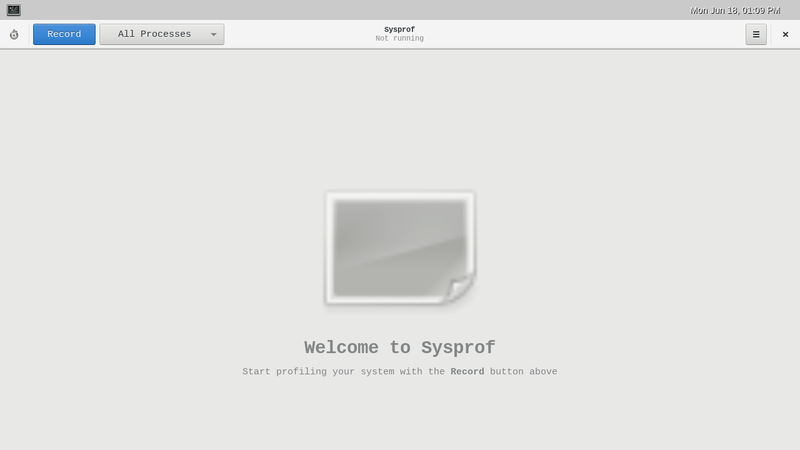
- Recording
- Clicking on the top left Record button launches the recording. Recording is stopped by clicking on the top left Stop button (that replaces the record button).
- The following report is then available on the board display:
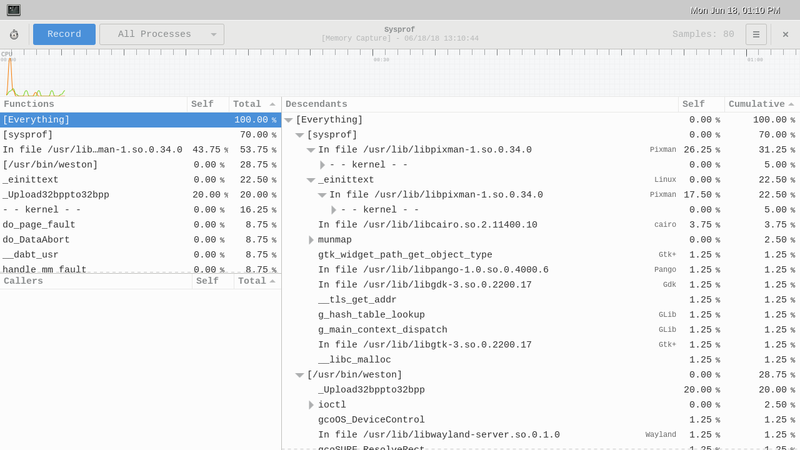
5. To go further[edit | edit source]
Several options are available to the user in order to filter the report, and then study the results:
- Possibility to browse on Functions list, Descendants list
- Possibility to select a certain period of the CPUs graph.
- Possibility to save traces, to make screen shots...
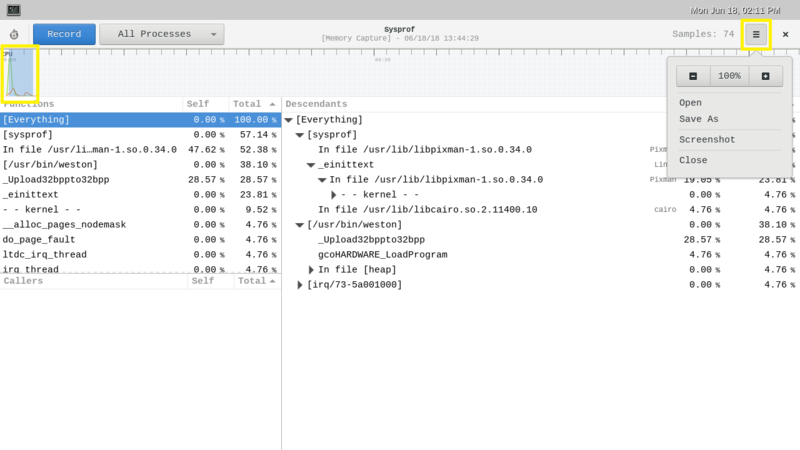
6. References[edit | edit source]
- Useful external links
| Document link | Document Type | Description |
|---|---|---|
| Sysprof from Gnome | Standard | Wiki page |
| Profiling using Sysprof | User manual | Linux.com |