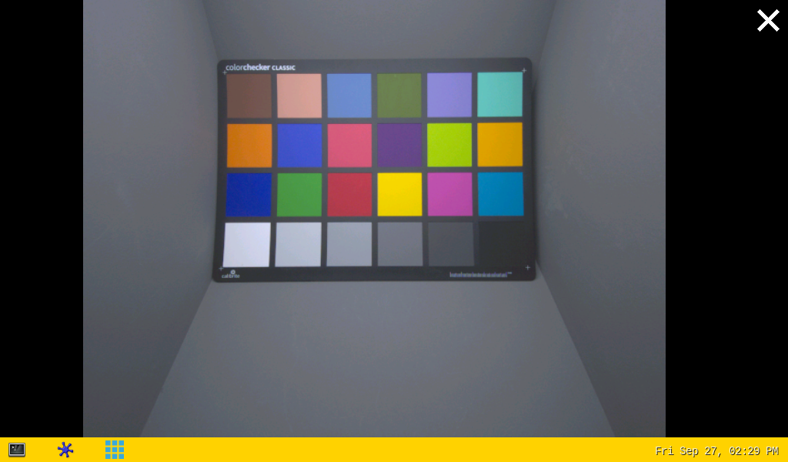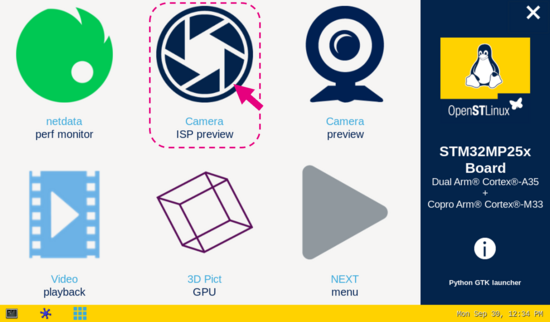This article explains how to use the Simple ISP preview application for launching a simple preview with ISP running for a better image quality rendering.
1. Description[edit | edit source]
The Simple ISP preview application is a part of the X-LINUX-ISP Expansion package. It is a simple python application that allows to stream a camera and to display a preview with ISP enabled and 2A algorithms running.
The application demonstrates how to prototype a simple Gstreamer pipeline to stream camera frames (using libcamerasrc) and to display a preview on screen (using gtkwaylandsink). Libcamera IPA is used to configure and enable the DCMIPP ISP algorithms for auto-exposure (AE) and auto-whitebalance (AWB).
2. Installation[edit | edit source]
2.1. Install from the OpenSTLinux ISP package repository[edit | edit source]
After having configured the OpenSTLinux ISP package you can install the X-LINUX-ISP packages that contains the Simple ISP preview application:
- To install this application, please use the following command:
x-linux-isp --install simple-isp-preview-python
- Then, restart the demo launcher:
systemctl restart weston-graphical-session.service
2.2. Source code location[edit | edit source]
- in the OpenSTLinux Distribution with X-LINUX-ISP Expansion Package:
- <Distribution Package installation directory>/layers/meta-st/meta-st-x-linux-isp/recipes-samples/files/simple-isp-preview
- on GitHub:
2.3. Regenerate the package from OpenSTLinux Distribution (optional)[edit | edit source]
Using the OpenSTLinux Distribution, you are able to rebuild the application.
- Set up the build environment:
cd <Distribution Package installation directory> source layers/meta-st/scripts/envsetup.shBe careful to select the right board in the script to setup the correct environment
- Rebuild the application on STM32MP2x:
bitbake simple-isp-preview-python -c install
The generated package is available here:
<Distribution Package installation directory>/<build directory>/tmp-glibc/work/cortexa35-ostl-linux/simple-isp-preview-python/6.1.0/image
3. How to use the application[edit | edit source]
3.1. Launching via the demo launcher[edit | edit source]
You can click on the icon to run the application.
3.2. Executing with the command line[edit | edit source]
The Simple ISP preview Python application is located in the userfs partition:
/usr/local/x-linux-isp/simple-isp-preview
Run the application by executing the following script:
/usr/local/x-linux-isp/simple-isp-preview/launch_python_simple_isp_preview_app.sh