1. Article Purpose[edit | edit source]
This article provides the basic information needed to start using the Linux® monitoring tool: netdata[1].
2. Introduction[edit | edit source]
The following table provides a brief description of the tool, as well as its availability depending on the software packages:
![]() : this tool is either present (ready to use or to be activated), or can be integrated and activated on the software package.
: this tool is either present (ready to use or to be activated), or can be integrated and activated on the software package.
![]() : this tool is not present and cannot be integrated, or it is present but cannot be activated on the software package.
: this tool is not present and cannot be integrated, or it is present but cannot be activated on the software package.
| Tool | STM32MPU Embedded Software distribution | STM32MPU Embedded Software distribution for Android™ | ||||||
|---|---|---|---|---|---|---|---|---|
| Name | Category | Purpose | Starter Package | Developer Package | Distribution Package | Starter Package | Developer Package | Distribution Package |
| netdata | Monitoring tools | netdata[1] is a system for distributed real-time performance and health monitoring. It provides unparalleled insights, in real-time, of everything happening on the system it runs (including applications such as web and database servers), using modern interactive web dashboards. | ||||||
3. Installing the trace and debug tool on your target board[edit | edit source]
3.1. Using the STM32MPU Embedded Software distribution[edit | edit source]
netdata is installed by default and ready to be used with all STM32MPU Embedded Software Packages.
which netdata /usr/sbin/netdata
It is integrated in weston image distribution through meta-st package: meta-st/meta-st-openstlinux/recipes-st/packagegroups/packagegroup-framework-tools.bb.
RDEPENDS:packagegroup-framework-tools-ui = "\
${@bb.utils.contains('DISTRO_FEATURES', 'x11', 'xvinfo', , d)} \
${@bb.utils.contains('DISTRO_FEATURES', 'gplv3', 'glmark2', , d)} \
${@bb.utils.contains('DISTRO_FEATURES', 'gplv3', 'netdata', , d)} \
${@bb.utils.contains('DISTRO_FEATURES', 'gplv3', 'lmsensors-libsensors lmsensors-sensors', , d)} \
"
4. Getting started[edit | edit source]
netdata provides all monitoring information on a web page accessible at the IP address of the board.
It proposes a default web page, on port 19999. It is also possible to create a custom page.
4.1. netdata service[edit | edit source]
netdata is managed as a service. In OpenSTLinux distribution, it can be found under meta-st/meta-st-openstlinux/recipes-webadmin/netdata/netdata/netdata.service.
The following command allows to verify if the service is active and running on the target board:
systemctl | grep netdata
netdata.service loaded active running Netdata, Real-time performance monitoring
In case it is not running, the service can be started using the following command:
systemctl start netdata
It is recommended to stop the service when it is not needed any longer:
systemctl stop netdata
4.2. Generic netdata web page[edit | edit source]
On host PC browser, the generic netdata web page is found at address:
http://<ip_of_board>:19999
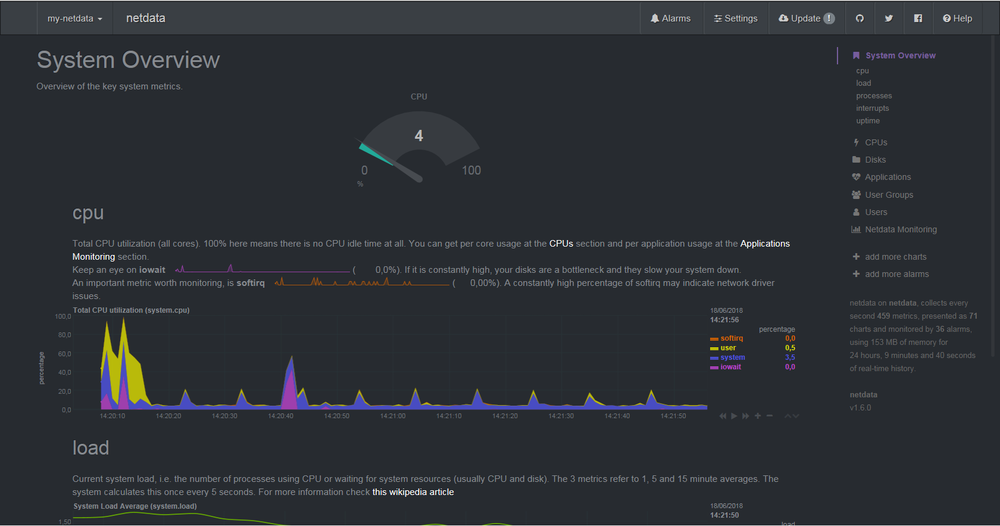
If you encounter some difficulty to display the graph, please use webui v1 http://<ip_of_board>:19999/v1
|
4.3. Customized netdata web page[edit | edit source]
Some customized web pages are proposed in OpenSTLinux environment to monitor some specific indicators following STM32MPU series: STM32MPxx Dashboard
The web page are proposed as example and could be adapted to the platform used. It is accessible either at run time with Starter or Developer Packages or at development time with Distribution Package.
| Microprocessor | Web page |
|---|---|
| STM32MP13x lines |
stm32mp13.html |
| STM32MP15x lines |
stm32mp15.html |
| STM32MP21x lines |
stm32mp21.html |
| STM32MP23x lines |
stm32mp23.html |
| STM32MP25x lines |
stm32mp25.html |
- Starter and Developer Packages
- - directly accessible on the target under:
/usr/share/netdata/web/<web_page>
- Distribution Package
- - available under recipes-webadmin directory in file:
meta-st/meta-st-openstlinux/recipes-webadmin/netdata/netdata/<web_page>
On host PC browser, it is available at address:
http://<ip_of_board>:19999/<web_page>
Example of STM32MP25 screenshot
On host PC browser, open http://<ip_of_board>:19999/stm32mp25.html

5. References[edit | edit source]
- Useful external links
| Document link | Document Type | Description |
|---|---|---|
| netdata source and documentation page | Standard | GitHub link reference |