CEC (Consumer Electronics Control) provides enhanced functions to control devices connected through HDMI.
As an example, it allows the control of a recorder through TV remote control.
The CEC protocol is defined in the HDMI specification. This article gives information about the Linux® CEC framework.
1. Purpose[edit | edit source]
The purpose of this article is to introduce the CEC framework:
- General information
- Main components/stakeholders
- How to use the CEC framework
- Use cases
CEC is an HDMI feature designed to command and control devices connected through HDMI by using only one remote control. As an example, the remote control of a television set can be used to control a set-top box and a DVD player. Up to 15 devices can be controlled. CEC also allows individual CEC-enabled devices to command and control each other without user intervention.[1]
2. CEC overview[edit | edit source]
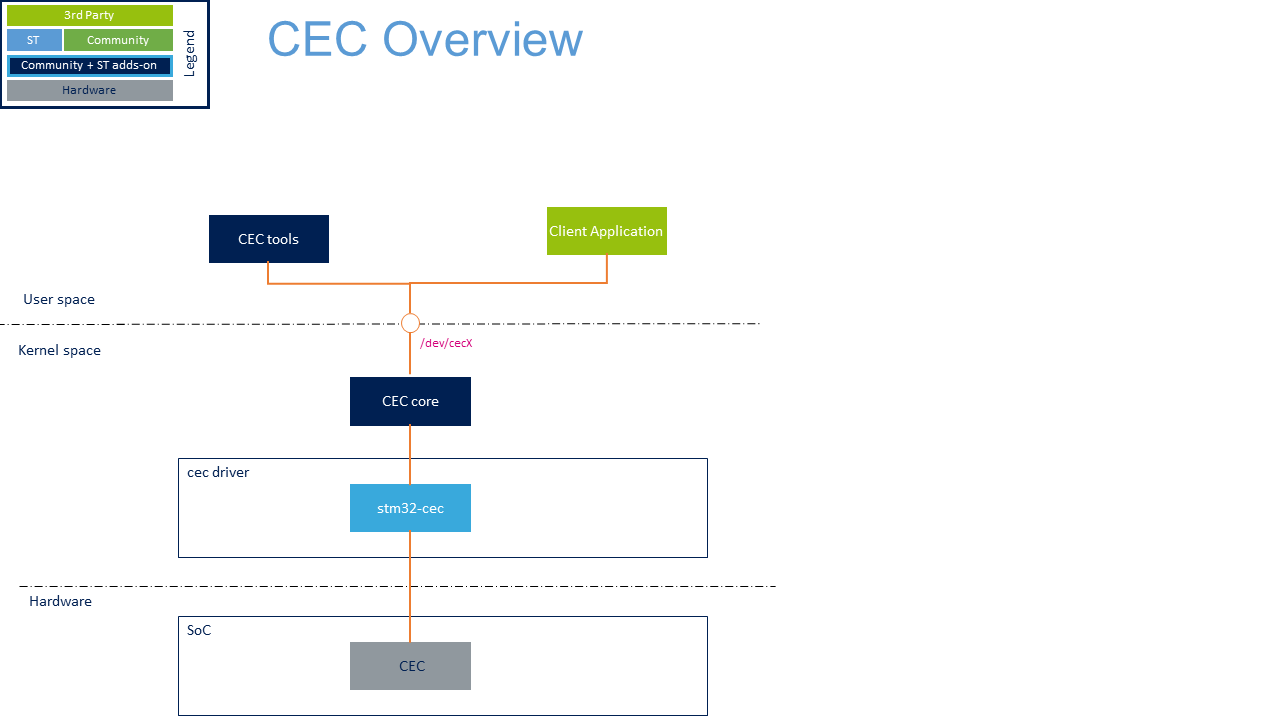
2.1. Description of the main components[edit | edit source]
From user space to hardware
- CEC tools (User space)
This component contains a set of useful tools to configure CEC features. It is hosted in v4l-utils [2].
- CEC core (Kernel space)
CEC core is the standard Linux kernel CEC framework. It manages the CEC protocol.
- stm32-cec (Kernel space)
This is the ST CEC Linux driver that handles the CEC hardware block.
- CEC (Hardware)
This is ST microprocessor CEC hardware block.
2.2. Description of the APIs[edit | edit source]
The CEC kernel API is documented in the 'CEC kernel support' section of the Linux Kernel documentation[3].
The CEC Userland API is documented in the 'Consumer Electronics Control API of v4l-utils documentation[4].
3. Configuration[edit | edit source]
By default, CEC is deactivated in ST deliveries. However, you can use Linux Menuconfig tool if a specific configuration is required: Menuconfig or how to configure kernel then select:
[*] Device Drivers --->
[*] Multimedia support --->
[*] HDMI-CEC support
[*] CEC platform devices --->
[*] STMicroelectronics STM32 HDMI-CEC driver
4. How to use CEC framework[edit | edit source]
cec-ctl and cec-compliance tools are hosted in CEC tools use space.
To register a CEC device on CEC bus, set its type and physical address:
cec-ctl --tuner -p 1.0.0.0
Driver Info:
Driver Name : stm32-cec
Adapter Name : stm32-cec
Capabilities : 0x000000ef
Physical Address
Logical Addresses
Transmit
Passthrough
Monitor All
Driver version : 4.19.9
Available Logical Addresses: 4
Physical Address : 1.0.0.0
Logical Address Mask : 0x0008
CEC Version : 2.0
Vendor ID : 0x000c03 (HDMI)
OSD Name : 'Tuner'
Logical Addresses : 1 (Allow RC Passthrough)
Logical Address : 3 (Tuner 1)
Primary Device Type : Tuner
Logical Address Type : Tuner
All Device Types : Tuner
RC TV Profile : None
Device Features :
None
To debug and monitor CEC messages on bus, use the following command line:
cec-ctl -M
Driver Info:
Driver Name : stm32-cec
Adapter Name : stm32-cec
Capabilities : 0x000000ef
Physical Address
Logical Addresses
Transmit
Passthrough
Monitor All
Driver version : 4.19.9
Available Logical Addresses: 4
Physical Address : 1.0.0.0
Logical Address Mask : 0x0008
CEC Version : 2.0
Vendor ID : 0x000c03 (HDMI)
OSD Name : 'Tuner'
Logical Addresses : 1 (Allow RC Passthrough)
Logical Address : 3 (Tuner 1)
Primary Device Type : Tuner
Logical Address Type : Tuner
All Device Types : Tuner
RC TV Profile : None
Device Features :
None
Initial Event: State Change: PA: 1.0.0.0, LA mask: 0x000
Run CEC compliance to check CEC bus typology:
cec-compliance -A
cec-compliance SHA : not available
Driver Info:
Driver Name : stm32-cec
Adapter Name : stm32-cec
Capabilities : 0x000000ef
Physical Address
Logical Addresses
Transmit
Passthrough
Monitor All
Driver version : 4.19.9
Available Logical Addresses: 4
Physical Address : 1.0.0.0
Logical Address Mask : 0x0008
CEC Version : 2.0
Vendor ID : 0x000c03
Logical Addresses : 1 (Allow RC Passthrough)
Logical Address : 3
Primary Device Type : Tuner
Logical Address Type : Tuner
All Device Types : Tuner
RC TV Profile : None
Device Features :
None
Compliance test for device /dev/cec0:
The test results mean the following:
OK Supported correctly by the device.
OK (Not Supported) Not supported and not mandatory for the device.
OK (Presumed) Presumably supported. Manually check to confirm.
OK (Unexpected) Supported correctly but is not expected to be supported for this device.
OK (Refused) Supported by the device, but was refused.
FAIL Failed and was expected to be supported by this device.
Find remote devices:
Polling: OK
CEC API:
CEC_ADAP_G_CAPS: OK
CEC_DQEVENT: OK
CEC_ADAP_G/S_PHYS_ADDR: OK
CEC_ADAP_G/S_LOG_ADDRS: OK
CEC_TRANSMIT: OK
CEC_RECEIVE: OK
CEC_TRANSMIT/RECEIVE (non-blocking): OK (Presumed)
CEC_G/S_MODE: OK
CEC_EVENT_LOST_MSGS: OK
Network topology:
System Information for device 0 (TV) from device 3 (Tuner 1):
CEC Version : 1.4
Physical Address : 0.0.0.0
Primary Device Type : TV
Vendor ID : 0x00903e
OSD Name : 'TV'
Menu Language : fre
Power Status : On
Total: 10, Succeeded: 10, Failed: 0, Warnings: 0
Send a string to OSD:
cec-ctl --set-osd-string=disp-ctl=0x00,osd="hello" --to tv
Driver Info:
Driver Name : stm32-cec
Adapter Name : stm32-cec
Capabilities : 0x000000ef
Physical Address
Logical Addresses
Transmit
Passthrough
Monitor All
Driver version : 4.19.9
Available Logical Addresses: 4
Physical Address : 1.0.0.0
Logical Address Mask : 0x0008
CEC Version : 2.0
Vendor ID : 0x000c03 (HDMI)
OSD Name : 'Tuner'
Logical Addresses : 1 (Allow RC Passthrough)
Logical Address : 3 (Tuner 1)
Primary Device Type : Tuner
Logical Address Type : Tuner
All Device Types : Tuner
RC TV Profile : None
Device Features :
None
Transmit from Tuner 1 to TV (3 to 0):
CEC_MSG_SET_OSD_STRING (0x64):
disp-ctl: default (0x00)
osd: hello
Sequence: 347 Tx Timestamp: 2626.350s
Get topology:
cec-ctl -S
Driver Info:
Driver Name : stm32-cec
Adapter Name : stm32-cec
Capabilities : 0x000000ef
Physical Address
Logical Addresses
Transmit
Passthrough
Monitor All
Driver version : 4.19.9
Available Logical Addresses: 4
Physical Address : 1.0.0.0
Logical Address Mask : 0x0008
CEC Version : 2.0
Vendor ID : 0x000c03 (HDMI)
OSD Name : 'Tuner'
Logical Addresses : 1 (Allow RC Passthrough)
Logical Address : 3 (Tuner 1)
Primary Device Type : Tuner
Logical Address Type : Tuner
All Device Types : Tuner
RC TV Profile : None
Device Features :
None
System Information for device 0 (TV) from device 3 (Tuner 1):
CEC Version : 1.4
Physical Address : 0.0.0.0
Primary Device Type : TV
Vendor ID : 0x00903e (Philips)
OSD Name : TV
Menu Language : fre
Power Status : On
Topology:
0.0.0.0: TV
1.0.0.0: Tuner 1
Send a standby message to a tv:
cec-ctl --standby --to tv
Driver Info:
Driver Name : stm32-cec
Adapter Name : stm32-cec
Capabilities : 0x000000ef
Physical Address
Logical Addresses
Transmit
Passthrough
Monitor All
Driver version : 4.19.9
Available Logical Addresses: 4
Physical Address : 1.0.0.0
Logical Address Mask : 0x0008
CEC Version : 2.0
Vendor ID : 0x000c03 (HDMI)
OSD Name : 'Tuner'
Logical Addresses : 1 (Allow RC Passthrough)
Logical Address : 3 (Tuner 1)
Primary Device Type : Tuner
Logical Address Type : Tuner
All Device Types : Tuner
RC TV Profile : None
Device Features :
None
Transmit from Tuner 1 to TV (3 to 0):
CEC_MSG_STANDBY (0x36)
Sequence: 371 Tx Timestamp: 2747.236s
5. Use cases[edit | edit source]
Appplications must be added/developped in userland to support all the use cases related to CEC (eg recorder controled by TV remote control)
.
6. Generic source code location[edit | edit source]
7. References[edit | edit source]