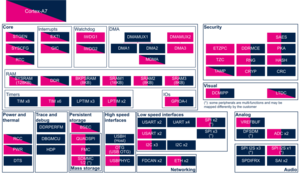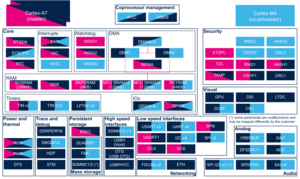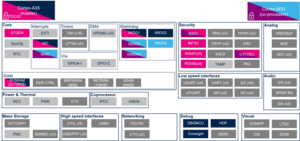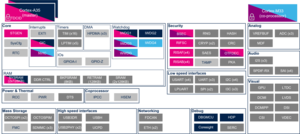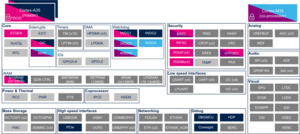deleted>Frq08988 mNo edit summary |
Registered User mNo edit summary Tag: 2017 source edit |
||
| (32 intermediate revisions by 7 users not shown) | |||
| Line 1: | Line 1: | ||
{{ApplicableFor | |||
{{ | |MPUs list=STM32MP13x, STM32MP15x, STM32MP21x, STM32MP23x, STM32MP25x | ||
|MPUs checklist=STM32MP13x, STM32MP15x, STM32MP21x, STM32MP23x, STM32MP25x | |||
}} | |||
==Article purpose== | ==Article purpose== | ||
The purpose of this article is to: | The purpose of this article is to: | ||
* briefly introduce the SPDIFRX peripheral and its main features | * briefly introduce the SPDIFRX peripheral and its main features, | ||
* indicate the | * indicate the peripheral instances assignment at boot time and their assignment at runtime (including whether instances can be allocated to secure contexts), | ||
* list the software frameworks and drivers managing the peripheral, | |||
* explain how to configure the | * explain how to configure the peripheral. | ||
==Peripheral overview== | ==Peripheral overview== | ||
The '''SPDIFRX''' peripheral | The '''SPDIFRX''' peripheral is designed to receive an S/PDIF flow compliant with IEC-60958 and IEC-61937. The SPDIFRX receiver provides two separated paths to retrieve the audio data and the user and channel information. | ||
Refer to the [[STM32 MPU resources#Reference manuals|STM32 MPU reference manuals]] for the complete list of features, and to the software frameworks and drivers, introduced below, to see which features are implemented. | |||
Refer to the [[ | |||
== | ==Peripheral usage== | ||
This chapter is applicable in the scope of the '''OpenSTLinux BSP''' running on the Arm<sup>®</sup> Cortex<sup>®</sup>-A processor(s), and the '''FwST-M Package''' running on the Arm<sup>®</sup> Cortex<sup>®</sup>-M processor. | |||
== | ===Boot time assignment=== | ||
=== | ====On {{MicroprocessorDevice | device=1}}==== | ||
The | The SPDIFRX peripheral is not used at boot time. | ||
=== | ====On {{MicroprocessorDevice | device=2}}==== | ||
==== | =====For {{TrustedDomainFlavor|flavor=A35-TD}}===== | ||
{{#lst:STM32MP2_internal_peripherals_assignment_table_template|stm32mp2_a35_boottime}} | |||
<section begin=stm32mp21_a35_boottime /> | |||
| rowspan="1" | Audio | |||
| rowspan="1" | [[SPDIFRX internal peripheral | SPDIFRX]] | |||
| SPDIFRX | |||
| | |||
| | |||
| <span title="assignable peripheral but not supported" style="font-size:21px">⬚</span> | |||
| | |||
|- | |||
<section end=stm32mp21_a35_boottime /> | |||
|} | |||
=====For {{TrustedDomainFlavor|flavor=M33-TD}}===== | |||
{{#lst:STM32MP2_internal_peripherals_assignment_table_template|stm32mp2_m33_boottime}} | |||
<section begin=stm32mp21_m33_boottime /> | |||
| rowspan="1" | Audio | |||
| rowspan="1" | [[SPDIFRX internal peripheral | SPDIFRX]] | |||
| SPDIFRX | |||
| | |||
| | |||
| <span title="assignable peripheral but not supported" style="font-size:21px">⬚</span> | |||
| | |||
| | |||
|- | |||
<section end=stm32mp21_m33_boottime /> | |||
|} | |||
==== | ===Runtime assignment=== | ||
{{: | ====On {{MicroprocessorDevice | device=13}}==== | ||
| Audio | {{#lst:STM32MP1_internal_peripherals_assignment_table_template|stm32mp13_runtime}} | ||
| [[SPDIFRX internal peripheral|SPDIFRX]] | <section begin=stm32mp13_runtime /> | ||
| rowspan="1" | Audio | |||
| rowspan="1" | [[SPDIFRX internal peripheral|SPDIFRX]] | |||
| SPDIFRX | |||
| | | | ||
| | | <span title="assignable peripheral" style="font-size:21px">☐</span> | ||
| Assignment (single choice) | |||
| | |||
|- | |- | ||
<section end=stm32mp13_runtime /> | |||
|} | |||
==== | ====On {{MicroprocessorDevice | device=15}}==== | ||
{{: | {{#lst:STM32MP1_internal_peripherals_assignment_table_template|stm32mp15_runtime}} | ||
< | <section begin=stm32mp15_runtime /> | ||
| rowspan="1" | Audio | | rowspan="1" | Audio | ||
| rowspan="1" | [[SPDIFRX internal peripheral|SPDIFRX]] | | rowspan="1" | [[SPDIFRX internal peripheral|SPDIFRX]] | ||
| Line 67: | Line 77: | ||
| Assignment (single choice) | | Assignment (single choice) | ||
|- | |- | ||
</ | <section end=stm32mp15_runtime /> | ||
| | |} | ||
====On {{MicroprocessorDevice | device=21}}==== | |||
The tables below are applicable to any TD flavor (A35-TD or M33-TD). | |||
{{#lst:STM32MP2_internal_peripherals_assignment_table_template|stm32mp21_runtime}} | |||
<section begin=stm32mp21_a35_runtime /><section begin=stm32mp21_m33_runtime /> | |||
| rowspan="1" | Audio | |||
| rowspan="1" | [[SPDIFRX internal peripheral | SPDIFRX]] | |||
| SPDIFRX | |||
| <span title="assignable peripheral but not supported" style="font-size:21px">⬚</span><sup>OP-TEE</sup> | |||
| <span title="assignable peripheral" style="font-size:21px">☐</span> | |||
| <span title="assignable peripheral but not supported" style="font-size:21px">⬚</span> | |||
| <span title="assignable peripheral" style="font-size:21px">☐</span> | |||
| | |||
|- | |||
<section end=stm32mp21_a35_runtime /><section end=stm32mp21_m33_runtime /> | |||
|} | |||
====On {{MicroprocessorDevice | device=23}}==== | |||
The tables below are applicable to any TD flavor (A35-TD or M33-TD). | |||
{{#lst:STM32MP2_internal_peripherals_assignment_table_template|stm32mp23_runtime}} | |||
<section begin=stm32mp23_a35_runtime /><section begin=stm32mp23_m33_runtime /> | |||
| rowspan="1" | Audio | |||
| rowspan="1" | [[SPDIFRX internal peripheral | SPDIFRX]] | |||
| SPDIFRX | |||
| <span title="assignable peripheral but not supported" style="font-size:21px">⬚</span><sup>OP-TEE</sup> | |||
| <span title="assignable peripheral" style="font-size:21px">☐</span> | |||
| <span title="assignable peripheral but not supported" style="font-size:21px">⬚</span> | |||
| <span title="assignable peripheral" style="font-size:21px">☐</span> | |||
| | |||
|- | |||
<section end=stm32mp23_a35_runtime /><section end=stm32mp23_m33_runtime /> | |||
|} | |||
====On {{MicroprocessorDevice | device=25}}==== | |||
The tables below are applicable to any TD flavor (A35-TD or M33-TD). | |||
{{#lst:STM32MP2_internal_peripherals_assignment_table_template|stm32mp25_runtime}} | |||
<section begin=stm32mp25_a35_runtime /> | |||
| rowspan="1" | Audio | |||
| rowspan="1" | [[SPDIFRX internal peripheral | SPDIFRX]] | |||
| SPDIFRX | |||
| <span title="assignable peripheral but not supported" style="font-size:21px">⬚</span><sup>OP-TEE</sup> | |||
| <span title="assignable peripheral" style="font-size:21px">☐</span> | |||
| <span title="assignable peripheral but not supported" style="font-size:21px">⬚</span> | |||
| <span title="assignable peripheral" style="font-size:21px">☐</span> | |||
| | |||
| | |||
|- | |||
<section end=stm32mp25_a35_runtime /> | |||
|} | |||
==Software frameworks and drivers== | |||
Below are listed the software frameworks and drivers managing the SPDIFRX peripheral for the embedded software components listed in the above tables. | |||
* '''Linux<sup>®</sup>''': [[ALSA_overview|ALSA framework]] | |||
* '''STM32Cube''': [[STM32CubeMP15 Package architecture|SPDIFRX HAL driver]] and {{CodeSource | STM32CubeMP1 | Drivers/STM32MP1xx_HAL_Driver/Inc/stm32mp1xx_hal_spdifrx.h | header file of SPDIFRX HAL module}} | |||
{{Warning|The SPDIFRX peripheral provides WFA (Wait For activity) feature, to start its synchronization process on a valid input signal. Nevertheless, this mechanism does not always protect against false activity detection, in case of noise on the S/PDIF input. On [[STM32MP157x-EV1_-_hardware_description|STM32MP15 evaluation board]], when no signal is present on S/PDIF connector, the hardware amplification stage can introduce noise, leading to spurious synchronization error interrupts. The number of false activity detection can be decreased by tuning the amplification stage. For details refer to the "Receiving S/PDIF audio stream" application note <ref name="receive_spdif_an">[https://www.st.com/resource/en/application_note/an5073-receiving-spdif-audio-stream-with-the-stm32f4f7h7-series-stmicroelectronics.pdf Receiving S/PDIF audio stream with the STM32F4/F7/H7 Series]</ref>. }} | |||
==How to assign and configure the peripheral== | |||
The peripheral assignment can be done via the [[STM32CubeMX]] graphical tool (and manually completed if needed).<br /> | |||
This tool also helps to configure the peripheral: | |||
* partial device trees (pin control and clock tree) generation for the OpenSTLinux software components, | |||
* HAL initialization code generation for the STM32CubeMPU Package. | |||
The configuration is applied by the firmware running in the context in which the peripheral is assigned. | |||
When the Arm<sup>®</sup> Cortex<sup>®</sup>-A7 core operates in non-secure access mode, the SPDIFRX is controlled by the Linux kernel framework. | |||
Refer to the [[SPDIFRX Linux driver]] to drive the SPDIFRX through Linux kernel [[ALSA_overview|ALSA framework]]. Refer to [[Soundcard configuration]] and [[SPDIFRX device tree configuration]] to configure the SPDIFRX through Linux kernel [[Device_tree|Device tree]]. | |||
==How to go further== | ==How to go further== | ||
The STM32H7 SPDIFRX training <ref>[https://www.st.com/content/ccc/resource/training/technical/product_training/group0/9c/27/1b/db/aa/d8/48/c3/STM32H7-Peripheral-SonyPhilips_Digital_Interface_Receiver_SPDIF-RX/files/STM32H7-Peripheral-SonyPhilips_Digital_Interface_Receiver_SPDIF-RX.pdf/_jcr_content/translations/en.STM32H7-Peripheral-SonyPhilips_Digital_Interface_Receiver_SPDIF-RX.pdf STM32H7 SPDIFRX training]</ref>, introduces the STM32 S/PDIF Receiver interface on the STM32H7. This training also applies to the STM32 MPU SPDIFRX internal peripheral. | |||
The | The "Receiving S/PDIF audio stream" application note <ref name="receive_spdif_an"></ref> describes electrical interfaces to properly connect the S/PDIF stream generated by an external device to the SPDIFRX peripheralv, for STM32F4/F7/H7 series. This application note also applies to the STM32 MPU SPDIFRX internal peripheral. | ||
==References== | ==References== | ||
<references/> | <references/> | ||
<noinclude> | |||
[[Category:Audio peripherals]] | |||
{{ArticleBasedOnModel| Internal peripheral article model}} | |||
{{PublicationRequestId | 8894 | 2018-10-18 | PhilipS}} | |||
</noinclude> | |||
Latest revision as of 16:32, 17 June 2025
1. Article purpose[edit | edit source]
The purpose of this article is to:
- briefly introduce the SPDIFRX peripheral and its main features,
- indicate the peripheral instances assignment at boot time and their assignment at runtime (including whether instances can be allocated to secure contexts),
- list the software frameworks and drivers managing the peripheral,
- explain how to configure the peripheral.
2. Peripheral overview[edit | edit source]
The SPDIFRX peripheral is designed to receive an S/PDIF flow compliant with IEC-60958 and IEC-61937. The SPDIFRX receiver provides two separated paths to retrieve the audio data and the user and channel information.
Refer to the STM32 MPU reference manuals for the complete list of features, and to the software frameworks and drivers, introduced below, to see which features are implemented.
3. Peripheral usage[edit | edit source]
This chapter is applicable in the scope of the OpenSTLinux BSP running on the Arm® Cortex®-A processor(s), and the FwST-M Package running on the Arm® Cortex®-M processor.
3.1. Boot time assignment[edit | edit source]
3.1.1. On STM32MP1 series[edit | edit source]
The SPDIFRX peripheral is not used at boot time.
3.1.2. On STM32MP2 series[edit | edit source]
3.1.2.1. For A35-TD flavor  [edit | edit source]
[edit | edit source]
Click on ![]() to expand or collapse the legend...
to expand or collapse the legend...
Check boxes illustrate the possible peripheral allocations supported by the OpenSTLinux BSP:
- ⬚ means that the peripheral can be assigned to the given boot time context, but this configuration is not supported in OpenSTLinux BSP.
- ☐ means that the peripheral can be assigned to the given boot time context.
- ☑ means that the peripheral is assigned by default to the given boot time context and that the peripheral is mandatory for the OpenSTLinux BSP.
- ✓ is used for system peripherals that cannot be unchecked because they are hardware connected in the device.
The present chapter describes STMicroelectronics recommendations or choice of implementation. Additional possibilities might be described in STM32 MPU reference manuals.
| Domain | Peripheral | Boot time allocation | Comment | |||
|---|---|---|---|---|---|---|
| Instance | Cortex-A35 secure (ROM code) |
Cortex-A35 secure (TF-A BL2) |
Cortex-A35 nonsecure (U-Boot) | |||
| Audio | SPDIFRX | SPDIFRX | ⬚ | |||
3.1.2.2. For M33-TD flavor  [edit | edit source]
[edit | edit source]
Click on ![]() to expand or collapse the legend...
to expand or collapse the legend...
Check boxes illustrate the possible peripheral allocations supported by the OpenSTLinux BSP:
- ⬚ means that the peripheral can be assigned to the given boot time context, but this configuration is not supported in OpenSTLinux BSP.
- ☐ means that the peripheral can be assigned to the given boot time context.
- ☑ means that the peripheral is assigned by default to the given boot time context and that the peripheral is mandatory for the OpenSTLinux BSP.
- ✓ is used for system peripherals that cannot be unchecked because they are hardware connected in the device.
The present chapter describes STMicroelectronics recommendations or choice of implementation. Additional possibilities might be described in STM32 MPU reference manuals.
| Domain | Peripheral | Boot time allocation | Comment | ||||
|---|---|---|---|---|---|---|---|
| Instance | Cortex-A35 secure (ROM code) |
Cortex-A35 secure (TF-A BL2) |
Cortex-A35 nonsecure (U-Boot) |
Cortex-M33 secure (MCUboot) | |||
| Audio | SPDIFRX | SPDIFRX | ⬚ | ||||
3.2. Runtime assignment[edit | edit source]
3.2.1. On STM32MP13x lines  [edit | edit source]
[edit | edit source]
Click on ![]() to expand or collapse the legend...
to expand or collapse the legend...
Check boxes illustrate the possible peripheral allocations supported by the OpenSTLinux BSP:
- ⬚ means that the peripheral can be assigned to the given runtime context, but this configuration is not supported in OpenSTLinux BSP.
- ☐ means that the peripheral can be assigned to the given runtime context.
- ☑ means that the peripheral is assigned by default to the given runtime context and that the peripheral is mandatory for the OpenSTLinux BSP.
- ✓ is used for system peripherals that cannot be unchecked because they are hardware connected in the device.
Refer to How to assign an internal peripheral to an execution context for more information on how to assign peripherals manually or via STM32CubeMX.
The present chapter describes STMicroelectronics recommendations or choice of implementation. Additional possibilities might be described in STM32MP13 reference manuals.
| Domain | Peripheral | Runtime allocation | Comment | ||
|---|---|---|---|---|---|
| Instance | Cortex-A7 secure (OP-TEE) |
Cortex-A7 nonsecure (Linux) | |||
| Audio | SPDIFRX | SPDIFRX | ☐ | Assignment (single choice) | |
3.2.2. On STM32MP15x lines  [edit | edit source]
[edit | edit source]
Click on ![]() to expand or collapse the legend...
to expand or collapse the legend...
Check boxes illustrate the possible peripheral allocations supported by the OpenSTLinux BSP:
- ⬚ means that the peripheral can be assigned to the given runtime context, but this configuration is not supported in OpenSTLinux BSP.
- ☐ means that the peripheral can be assigned to the given runtime context.
- ☑ means that the peripheral is assigned by default to the given runtime context and that the peripheral is mandatory for the OpenSTLinux BSP.
- ✓ is used for system peripherals that cannot be unchecked because they are hardware connected in the device.
Refer to How to assign an internal peripheral to an execution context for more information on how to assign peripherals manually or via STM32CubeMX.
The present chapter describes STMicroelectronics recommendations or choice of implementation. Additional possiblities might be described in STM32MP15 reference manuals.
| Domain | Peripheral | Runtime allocation | Comment | |||
|---|---|---|---|---|---|---|
| Instance | Cortex-A7 secure (OP-TEE) |
Cortex-A7 nonsecure (Linux) |
Cortex-M4 (STM32Cube) | |||
| Audio | SPDIFRX | SPDIFRX | ☐ | ☐ | Assignment (single choice) | |
3.2.3. On STM32MP21x lines  [edit | edit source]
[edit | edit source]
The tables below are applicable to any TD flavor (A35-TD or M33-TD).
Click on ![]() to expand or collapse the legend...
to expand or collapse the legend...
Check boxes illustrate the possible peripheral allocations supported by the OpenSTLinux BSP:
- ⬚ means that the peripheral can be assigned to the given runtime context, but this configuration is not supported in OpenSTLinux BSP.
- ☐ means that the peripheral can be assigned to the given runtime context.
- ☑ means that the peripheral is assigned by default to the given runtime context and that the peripheral is mandatory for the OpenSTLinux BSP.
- ✓ is used for system peripherals that cannot be unchecked because they are hardware connected in the device.
Refer to How to assign an internal peripheral to an execution context for more information on how to assign peripherals manually or via STM32CubeMX.
The present chapter describes STMicroelectronics recommendations or choice of implementation. Additional possibilities might be described in STM32MP21 reference manuals.
| Domain | Peripheral | Runtime allocation | Comment | ||||
|---|---|---|---|---|---|---|---|
| Instance | Cortex-A35 secure (OP-TEE / TF-A BL31) |
Cortex-A35 nonsecure (Linux) |
Cortex-M33 secure (TF-M) |
Cortex-M33 nonsecure (STM32Cube) | |||
| Audio | SPDIFRX | SPDIFRX | ⬚OP-TEE | ☐ | ⬚ | ☐ | |
3.2.4. On STM32MP23x lines  [edit | edit source]
[edit | edit source]
The tables below are applicable to any TD flavor (A35-TD or M33-TD).
Click on ![]() to expand or collapse the legend...
to expand or collapse the legend...
Check boxes illustrate the possible peripheral allocations supported by the OpenSTLinux BSP:
- ⬚ means that the peripheral can be assigned to the given runtime context, but this configuration is not supported in OpenSTLinux BSP.
- ☐ means that the peripheral can be assigned to the given runtime context.
- ☑ means that the peripheral is assigned by default to the given runtime context and that the peripheral is mandatory for the OpenSTLinux BSP.
- ✓ is used for system peripherals that cannot be unchecked because they are hardware connected in the device.
Refer to How to assign an internal peripheral to an execution context for more information on how to assign peripherals manually or via STM32CubeMX.
The present chapter describes STMicroelectronics recommendations or choice of implementation. Additional possibilities might be described in STM32MP23 reference manuals.
| Domain | Peripheral | Runtime allocation | Comment | ||||
|---|---|---|---|---|---|---|---|
| Instance | Cortex-A35 secure (OP-TEE / TF-A BL31) |
Cortex-A35 nonsecure (Linux) |
Cortex-M33 secure (TF-M) |
Cortex-M33 nonsecure (STM32Cube) | |||
| Audio | SPDIFRX | SPDIFRX | ⬚OP-TEE | ☐ | ⬚ | ☐ | |
3.2.5. On STM32MP25x lines  [edit | edit source]
[edit | edit source]
The tables below are applicable to any TD flavor (A35-TD or M33-TD).
Click on ![]() to expand or collapse the legend...
to expand or collapse the legend...
Check boxes illustrate the possible peripheral allocations supported by the OpenSTLinux BSP:
- ⬚ means that the peripheral can be assigned to the given runtime context, but this configuration is not supported in OpenSTLinux BSP.
- ☐ means that the peripheral can be assigned to the given runtime context.
- ☑ means that the peripheral is assigned by default to the given runtime context and that the peripheral is mandatory for the OpenSTLinux BSP.
- ✓ is used for system peripherals that cannot be unchecked because they are hardware connected in the device.
Refer to How to assign an internal peripheral to an execution context for more information on how to assign peripherals manually or via STM32CubeMX.
The present chapter describes STMicroelectronics recommendations or choice of implementation. Additional possibilities might be described in STM32MP25 reference manuals.
| Domain | Peripheral | Runtime allocation | Comment | |||||
|---|---|---|---|---|---|---|---|---|
| Instance | Cortex-A35 secure (OP-TEE / TF-A BL31) |
Cortex-A35 nonsecure (Linux) |
Cortex-M33 secure (TF-M) |
Cortex-M33 nonsecure (STM32Cube) |
Cortex-M0+ (STM32Cube) | |||
| Audio | SPDIFRX | SPDIFRX | ⬚OP-TEE | ☐ | ⬚ | ☐ | ||
4. Software frameworks and drivers[edit | edit source]
Below are listed the software frameworks and drivers managing the SPDIFRX peripheral for the embedded software components listed in the above tables.
- Linux®: ALSA framework
- STM32Cube: SPDIFRX HAL driver and header file of SPDIFRX HAL module
5. How to assign and configure the peripheral[edit | edit source]
The peripheral assignment can be done via the STM32CubeMX graphical tool (and manually completed if needed).
This tool also helps to configure the peripheral:
- partial device trees (pin control and clock tree) generation for the OpenSTLinux software components,
- HAL initialization code generation for the STM32CubeMPU Package.
The configuration is applied by the firmware running in the context in which the peripheral is assigned.
When the Arm® Cortex®-A7 core operates in non-secure access mode, the SPDIFRX is controlled by the Linux kernel framework. Refer to the SPDIFRX Linux driver to drive the SPDIFRX through Linux kernel ALSA framework. Refer to Soundcard configuration and SPDIFRX device tree configuration to configure the SPDIFRX through Linux kernel Device tree.
6. How to go further[edit | edit source]
The STM32H7 SPDIFRX training [2], introduces the STM32 S/PDIF Receiver interface on the STM32H7. This training also applies to the STM32 MPU SPDIFRX internal peripheral.
The "Receiving S/PDIF audio stream" application note [1] describes electrical interfaces to properly connect the S/PDIF stream generated by an external device to the SPDIFRX peripheralv, for STM32F4/F7/H7 series. This application note also applies to the STM32 MPU SPDIFRX internal peripheral.
7. References[edit | edit source]