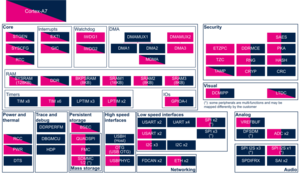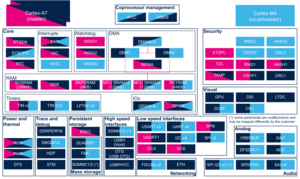Registered User m (Add applicable field) |
Registered User mNo edit summary |
||
| Line 46: | Line 46: | ||
|} | |} | ||
===== On {{MicroprocessorDevice | device=15}} ===== | ===== On {{MicroprocessorDevice | device=15}} ===== | ||
{{: | {{:STM32MP15_internal_peripherals_software_table_template}} | ||
| Security | | Security | ||
| [[CRC internal peripheral|CRC]] | | [[CRC internal peripheral|CRC]] | ||
| Line 73: | Line 73: | ||
|} | |} | ||
===== On {{MicroprocessorDevice | device=15}} ===== | ===== On {{MicroprocessorDevice | device=15}} ===== | ||
{{: | {{:STM32MP15_internal_peripherals_assignment_table_template}} | ||
<section begin=stm32mp15 /> | <section begin=stm32mp15 /> | ||
| rowspan="2" | Security | | rowspan="2" | Security | ||
Revision as of 12:26, 1 February 2022
1. Article purpose[edit | edit source]
The purpose of this article is to
- briefly introduce the CRC peripheral and its main features
- indicate the level of security supported by this hardware block
- explain how each instance can be allocated to the runtime contexts and linked to the corresponding software components
- explain how to configure the CRC peripheral.
2. Peripheral overview[edit | edit source]
The CRC peripheral is used to verify data transmission or storage integrity.
2.1. Features[edit | edit source]
Refer to the STM32MP13 reference manuals or STM32MP15 reference manuals for the complete list of features, and to the software components, introduced below, to see which features are implemented.
2.2. Security support[edit | edit source]
2.2.1. On STM32MP13x lines  [edit | edit source]
[edit | edit source]
CRC is a non-secure peripheral.
2.2.2. On STM32MP15x lines  [edit | edit source]
[edit | edit source]
CRC1 and CRC2 are non-secure peripherals.
3. Peripheral usage and associated software[edit | edit source]
3.1. Boot time[edit | edit source]
CRC instances are not used at boot time.
3.2. Runtime[edit | edit source]
3.2.1. Overview[edit | edit source]
CRC instances can be allocated to:
- the Arm® Cortex®-A7 non-secure for using in Linux® with Linux Crypto framework
- the Arm® Cortex®-M4 for using in STM32Cube with STM32Cube CRC driver
Chapter Peripheral assignment describes which peripheral instance can be assigned to which context.
3.2.2. Software frameworks[edit | edit source]
3.2.2.1. On STM32MP13x lines  [edit | edit source]
[edit | edit source]
| Domain | Peripheral | Software components | Comment | |
|---|---|---|---|---|
| OP-TEE | Linux | |||
| Security | CRC | Linux Crypto framework | ||
3.2.2.2. On STM32MP15x lines  [edit | edit source]
[edit | edit source]
| Domain | Peripheral | Software components | Comment | ||
|---|---|---|---|---|---|
| OP-TEE | Linux | STM32Cube | |||
| Security | CRC | Linux Crypto framework | STM32Cube CRC driver | ||
3.2.3. Peripheral configuration[edit | edit source]
The configuration is applied by the firmware running in the context to which the peripheral is assigned. The configuration can be done alone via the STM32CubeMX tool for all internal peripherals, and then manually completed (particularly for external peripherals), according to the information given in the corresponding software framework article.
3.2.4. Peripheral assignment[edit | edit source]
3.2.4.1. On STM32MP13x lines  [edit | edit source]
[edit | edit source]
Check boxes illustrate the possible peripheral allocations supported by STM32 MPU Embedded Software:
- ☐ means that the peripheral can be assigned (☑) to the given runtime context.
- ⬚ means that the peripheral can be assigned to the given runtime context, but this configuration is not supported in STM32 MPU Embedded Software distribution.
- ✓ is used for system peripherals that cannot be unchecked because they are statically connected in the device.
Refer to How to assign an internal peripheral to a runtime context for more information on how to assign peripherals manually or via STM32CubeMX.
The present chapter describes STMicroelectronics recommendations or choice of implementation. Additional possiblities might be described in STM32MP13 reference manuals.
| Domain | Peripheral | Runtime allocation | Comment | ||
|---|---|---|---|---|---|
| Instance | Cortex-A7 secure (OP-TEE) |
Cortex-A7 non-secure (Linux) | |||
| Security | CRC | CRC | ☐ | ||
3.2.4.2. On STM32MP15x lines  [edit | edit source]
[edit | edit source]
Check boxes illustrate the possible peripheral allocations supported by STM32 MPU Embedded Software:
- ☐ means that the peripheral can be assigned (☑) to the given runtime context.
- ✓ is used for system peripherals that cannot be unchecked because they are statically connected in the device.
Refer to How to assign an internal peripheral to a runtime context for more information on how to assign peripherals manually or via STM32CubeMX.
The present chapter describes STMicroelectronics recommendations or choice of implementation. Additional possiblities might be described in STM32MP15 reference manuals.
| Domain | Peripheral | Runtime allocation | Comment | |||
|---|---|---|---|---|---|---|
| Instance | Cortex-A7 secure (OP-TEE) |
Cortex-A7 non-secure (Linux) |
Cortex-M4 (STM32Cube) | |||
| Security | CRC | CRC1 | ☐ | |||
| CRC2 | ☐ | |||||
4. References[edit | edit source]