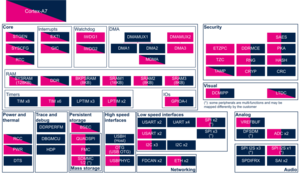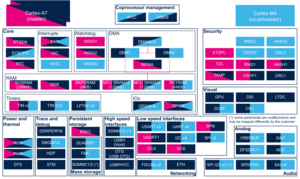1. Article purpose[edit | edit source]
The purpose of this article is to:
- briefly introduce the GPIO peripheral and its main features,
- indicate the peripheral instances assignment at boot time and their assignment at runtime (including whether instances can be allocated to secure contexts),
- list the software frameworks and drivers managing the peripheral,
- explain how to configure the peripheral.
2. Peripheral overview[edit | edit source]
The GPIO peripheral is used to configure the device IO ports, also called pins or pads.
On STM32MP13x lines ![]() , each GPIO instance controls 16 pins (for GPIOA to GPIOG), 15 pins (for GPIOH) or 8 pins (for GPIOI).
, each GPIO instance controls 16 pins (for GPIOA to GPIOG), 15 pins (for GPIOH) or 8 pins (for GPIOI).
On STM32MP15x lines ![]() , each GPIO instance controls 16 pins (for GPIOA to GPIOJ) or 8 pins (for GPIOK and GPIOZ).
, each GPIO instance controls 16 pins (for GPIOA to GPIOJ) or 8 pins (for GPIOK and GPIOZ).
Every IO port implements the logic shown in the image below, taken from STM32MP15 reference manuals (and the same exists in STM32MP13 reference manuals):
- The IO pin (on the right) is the physical connection to a chip external ball, soldered on the PCB. The link between each GPIO pin and each ball of the package is given in the datasheet (Datasheets for STM32MP13x lines
 and Datasheets for STM32MP15x lines
and Datasheets for STM32MP15x lines  ).
). - The Read and Write accesses allow the processor (Arm® Cortex®-A7 for for STM32MP1 Series or Arm® Cortex®-M4 for for STM32MP15x lines
 ) to configure the peripheral, control the IO pin and get its status.
) to configure the peripheral, control the IO pin and get its status. - Alternate function (AF) links allow to connect the IO port to an internal peripheral digital line. In such a case, the IO direction is given by the line purpose: for instance, UART transmit line (TX) is an output.
- Analog links allow to connect the IO port to an internal peripheral analog line. In such a case, the IO direction is given by the line purpose: for instance, ADC input line is an input.
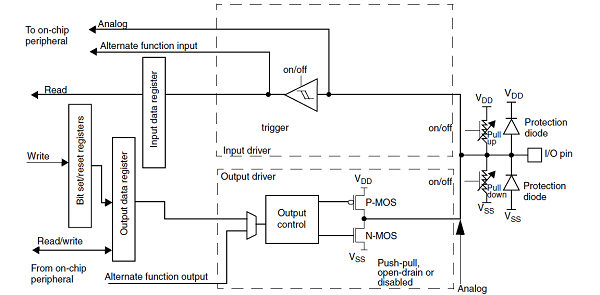
- Note:
- the pull-up and pull-down resistors are disabled (by hardware) in analog mode.
- at reset, all pins are set in analog input mode to protect the device and minimize the power consumption. All unused pins should be kept in this state.
The pin configuration done by the software consists in:
- setting the pin mode in the GPIOx_MODER register:
- input or output if the pin is used as general purpose (GPIO), controlled by software.
- analog.
- alternate function (AF).
- selecting the alternate function in the GPIOx_AFRH/L register (only when the pin mode is AF):
- each IO port can support up to 16 alternate functions that are documented in the datasheet (Datasheets for STM32MP13x lines
 and Datasheets for STM32MP15x lines
and Datasheets for STM32MP15x lines  ).
).
- each IO port can support up to 16 alternate functions that are documented in the datasheet (Datasheets for STM32MP13x lines
- setting the pin characteristics:
- no pull-up and no pull-down or pull-up or pull-down in the GPIOx_PUPDR register, needs to be selected to be coherent with the hardware schematics.
- push-pull or open-drain in the GPIOx_OTYPER register, needs to be selected to be coherent with the hardware schematics.
- output speed in the GPIOx_OSPEEDR register needs to be tuned to achieve the expected level of performance (rising and falling times) while limiting electromagnetic interferences (EMI) and overconsumption. As example, the table below summarizes the maximum achievable frequency for each supported IO voltage and a 30pF load:
GPIOx_OSPEEDR Meaning VDD=3v3 VDD=1v8
HSLV OFFVDD=1v8
HSLV ONb00 Low speed 21 MHz 5 MHz 23 MHz b01 Medium speed 44 MHz 15 MHz 44 MHz b10 High speed 100 MHz 37 MHz 90 MHz b11 Very high speed 166 MHz 50 MHz 133 MHz
GPIOx_OSPEEDR Meaning VDD=3v3 VDD=1v8
HSLV OFFVDD=1v8
HSLV ONb00 Low speed 24 MHz 11 MHz 22 MHz b01 Medium speed 83 MHz 28 MHz 79 MHz b10 High speed 125 MHz 66 MHz 101 MHz b11 Very high speed 150 MHz 70 MHz 111 MHz
- Notes:
- More information is available in the IO speed settings chapter of the "Getting started with..." Application Note (AN5474 for STM32MP13x lines
 or AN5031 for STM32MP15x lines
or AN5031 for STM32MP15x lines  .
. - There are different IO types with different characteristics: for instance, all pads are not able to achieve 150 MHz while supplied at 3v3. Refer to the datasheet (Datasheets for STM32MP13x lines
 and Datasheets for STM32MP15x lines
and Datasheets for STM32MP15x lines  ) to get the characteristics for each pin.
) to get the characteristics for each pin. - When supplied with VDD=1v8, it is possible to enable the high speed low voltage (HSLV) pad mode for FTH (Five volt Tolerant High speed) and FTE (Five volt Tolerant Extended high speed) IO types on some peripherals via SYSCFG HSLVEN bits. Warning: As it could be destructive if used when VDD>2.7V, thanks to carefully read the HSLVEN bits documentation in STM32MP13 reference manuals or STM32MP15 reference manuals, especially the management of the OTP bit PRODUCT_BELOW_2V5 (for STM32MP1 Series) and lock mechanism (for STM32MP13x lines
 only).
only).
- More information is available in the IO speed settings chapter of the "Getting started with..." Application Note (AN5474 for STM32MP13x lines
The table below shows all possible characteristics combinations for each pin mode:
pin mode GPIOx_PUPDR GPIOx_OTYPER GPIOx_OSPEEDR analog
Not applicable Not applicable Not applicable input (GPIO or AF)
no pull-up and no pull-down
or pull-down
or pull-upNot applicable Not applicable output (GPIO or AF)
or bi-directional (AF)push-pull
or open-draincf. the table above
- Note:
- 'Not applicable' means that setting this register has no effect but, in any case, there is no risk for the device.
- On the other hand, leaving a register not initialized whereas it should be, may lead to an unpredictable behavior!
Refer to the STM32 MPU reference manuals for the complete list of features, and to the software frameworks and drivers, introduced below, to see which features are implemented.
3. Peripheral usage[edit | edit source]
This chapter is applicable in the scope of the OpenSTLinux BSP running on the Arm® Cortex®-A processor(s), and the STM32CubeMPU Package running on the Arm® Cortex®-M processor.
3.1. Boot time assignment[edit | edit source]
The STM32CubeMX tool allows to configure in one place the GPIO configuration that is applied at boot time and used at runtime, so it is highly recommended to use it to generate your device tree. Moreover, STM32CubeMX integrates all the information documented in the datasheet (Datasheets for STM32MP13x lines ![]() and Datasheets for STM32MP15x lines
and Datasheets for STM32MP15x lines ![]() ), making this configuration step straightforward.
), making this configuration step straightforward.
Since a GPIO configuration is done via atomic registers read and write, concurrent accesses from different cores must be avoided and that is why all GPIO configurations are done by the Arm® Cortex®-A7. The strategy is to progressively initialize the GPIO all along the boot chain, as soon as one boot component needs to use them:
- Most of the GPIOs used by the ROM code are directly defined in the ROM code but it is possible to change some pins muxing via dedicated words in BSEC.
- The other boot components are relying on a common binding[1] in the device tree to get the pins configuration:
- The SSBL and Linux pinctrl only configure non-secure pins.
- The FSBL configures both secure and non-secure pins.
- On STM32MP15x lines
 , Linux also initializes the GPIO used by the coprocessor, via its resource manager.
, Linux also initializes the GPIO used by the coprocessor, via its resource manager.
- On STM32MP15x lines
3.1.1. On STM32MP13x lines  [edit | edit source]
[edit | edit source]
Click on the right to expand the legend...
Check boxes illustrate the possible peripheral allocations supported by STM32 MPU Embedded Software:
- ☐ means that the peripheral can be assigned (☑) to the given boot time context.
- ⬚ means that the peripheral can be assigned to the given boot time context, but this configuration is not supported in STM32 MPU Embedded Software distribution.
- ✓ is used for system peripherals that cannot be unchecked because they are statically connected in the device.
The present chapter describes STMicroelectronics recommendations or choice of implementation. Additional possibilities might be described in STM32 MPU reference manuals.
| Domain | Peripheral | Boot time allocation | Comment | |||
|---|---|---|---|---|---|---|
| Instance | Cortex-A7 secure (ROM code) |
Cortex-A7 secure (TF-A BL2) |
Cortex-A7 non-secure (U-Boot) | |||
| Core/IOs | GPIO | GPIOA-I | ✓ | ✓ | The pins can individually be secured | |
3.1.2. On STM32MP15x lines  [edit | edit source]
[edit | edit source]
Click on the right to expand the legend...
Check boxes illustrate the possible peripheral allocations supported by STM32 MPU Embedded Software:
- ☐ means that the peripheral can be assigned (☑) to the given boot time context.
- ⬚ means that the peripheral can be assigned to the given boot time context, but this configuration is not supported in STM32 MPU Embedded Software distribution.
- ✓ is used for system peripherals that cannot be unchecked because they are statically connected in the device.
The present chapter describes STMicroelectronics recommendations or choice of implementation. Additional possibilities might be described in STM32 MPU reference manuals.
| Domain | Peripheral | Boot time allocation | Comment | |||
|---|---|---|---|---|---|---|
| Instance | Cortex-A7 secure (ROM code) |
Cortex-A7 secure (TF-A BL2) |
Cortex-A7 non-secure (U-Boot) | |||
| Core/IOs | GPIO | GPIOA-K | ✓ (*) | ✓ | The pins cannot be secured (*): despite they cannot be secured, the pins can be used by the secure context | |
| GPIOZ | ✓ | ✓ | The pins can individually be secured | |||
3.2. Runtime assignment[edit | edit source]
The GPIO configuration must not be done from different cores to avoid concurrent accesses, but this is not the case for the GPIO using: each core can manipulate IO on its own since dedicated set/clear registers are available for that.
Nevertheless, beyond the boot time, the GPIO configuration also evolves at runtime: while entering in low power mode, some GPIOs may be put back to analog input mode in order to reduce the power consumption. This is done in two times:
- the Arm® Cortex®-A7 non-secure takes care of the non-secure pins with Linux IOs pins frameworks.
- the Arm® Cortex®-A7 secure takes care of the secure pins behind PSCI secure services.
On wakeup, the boot chain restores the GPIO configuration similarly to what is done at boot time.
3.2.1. On STM32MP13x lines  [edit | edit source]
[edit | edit source]
Click on the right to expand the legend...
Check boxes illustrate the possible peripheral allocations supported by STM32 MPU Embedded Software:
- ☐ means that the peripheral can be assigned (☑) to the given runtime context.
- ⬚ means that the peripheral can be assigned to the given runtime context, but this configuration is not supported in STM32 MPU Embedded Software distribution.
- ✓ is used for system peripherals that cannot be unchecked because they are statically connected in the device.
Refer to How to assign an internal peripheral to an execution context for more information on how to assign peripherals manually or via STM32CubeMX.
The present chapter describes STMicroelectronics recommendations or choice of implementation. Additional possibilities might be described in STM32MP13 reference manuals.
| Domain | Peripheral | Runtime allocation | Comment | ||
|---|---|---|---|---|---|
| Instance | Cortex-A7 secure (OP-TEE) |
Cortex-A7 non-secure (Linux) | |||
| Core/IOs | GPIO | GPIOA-I | ✓ | ✓ | The pins can individually be secured |
3.2.2. On STM32MP15x lines  [edit | edit source]
[edit | edit source]
Click on the right to expand the legend...
Check boxes illustrate the possible peripheral allocations supported by STM32 MPU Embedded Software:
- ☐ means that the peripheral can be assigned (☑) to the given runtime context.
- ⬚ means that the peripheral can be assigned to the given runtime context, but this configuration is not supported in STM32 MPU Embedded Software distribution.
- ✓ is used for system peripherals that cannot be unchecked because they are statically connected in the device.
Refer to How to assign an internal peripheral to an execution context for more information on how to assign peripherals manually or via STM32CubeMX.
The present chapter describes STMicroelectronics recommendations or choice of implementation. Additional possiblities might be described in STM32MP15 reference manuals.
| Domain | Peripheral | Runtime allocation | Comment | |||
|---|---|---|---|---|---|---|
| Instance | Cortex-A7 secure (OP-TEE) |
Cortex-A7 non-secure (Linux) |
Cortex-M4 (STM32Cube) | |||
| Core/IOs | GPIO | GPIOA-K | ✓ (*) | ✓ | ✓ | The pins can individually be shared (*): despite they cannot be secured, the pins can be used by the secure context |
| GPIOZ | ✓ | ✓ | ✓ | The pins can individually be secured or shared | ||
4. Software frameworks and drivers[edit | edit source]
Below are listed the software frameworks and drivers managing the GPIO peripheral for the embedded software components listed in the above tables.
- Linux®: Linux IOs pins overview
- OP-TEE: GPIO OP-TEE driver and header file of GPIO OP-TEE driver
- STM32Cube: GPIO HAL driver and header file of GPIO HAL module
- TF-A BL2: GPIO driver and header file of GPIO driver
- U-Boot: GPIO driver and header file of GPIO driver
5. How to assign and configure the peripheral[edit | edit source]
The peripheral assignment can be done via the STM32CubeMX graphical tool (and manually completed if needed).
This tool also helps to configure the peripheral:
- partial device trees (pin control and clock tree) generation for the OpenSTLinux software components,
- HAL initialization code generation for the STM32CubeMPU Package.
The configuration is applied by the firmware running in the context in which the peripheral is assigned.
In Linux kernel, each GPIO bank is declared as a "gpio-controller" in the device tree and each pin can then be used via two different consumer frameworks:
- Pinctrl framework is used to control the alternate function (AF) selection for a given device driver, via the Pinctrl device tree configuration.
- Gpiolib framework is used to control a pin in GPIO mode from another device driver or a user space application: refer to GPIO device tree configuration for further details.
6. References[edit | edit source]