Registered User mNo edit summary |
Registered User mNo edit summary Tag: 2017 source edit |
||
| (41 intermediate revisions by 8 users not shown) | |||
| Line 1: | Line 1: | ||
{{ApplicableFor | |||
|MPUs list=STM32MP13x, STM32MP15x, STM32MP23x, STM32MP25x | |||
|MPUs checklist=STM32MP13x, STM32MP15x, STM32MP23x, STM32MP25x | |||
}} | |||
<noinclude></noinclude> | |||
{{ReviewsComments|-- [[User:Thomas Bourgoin|Thomas Bourgoin]] ([[User talk:Thomas Bourgoin|talk]]) 15:52, 8 November 2024 (CET)<br />Applicability field not up to date for MP25 and MP23 | |||
+See how CubeProgrammer for MP21 is supported}} | |||
[[File:STM32CubeProgrammer.png]] | [[File:STM32CubeProgrammer.png]] | ||
STM32CubeProgrammer is the '''official''' STMicroelectronics tool '''to download firmware into STMicroelectronics boards'''. | |||
==STM32CubeProgrammer - Version v2.18.0 - STM32 MPU support== | |||
===Main changes coming with new release=== | |||
* Support of {{MicroprocessorDevice | device=23}}, | |||
* Hash of (RoT Public Keys + Algorithm) hashes (256 bits, ROTPK) generation with KeyGen tool, | |||
* TF-A BL2 binary signature with stm32header V2.2 with Signing tool for STM32MP25 Rev Y, | |||
* FSBL encryption with Signing tool, | |||
* Signing services with PKCS#11, | |||
* OTP programming via CLI/GUI (using STM32PRGFW-UTIL firmware binary on target), | |||
* PMIC NVM programming via CLI/GUI (using STM32PRGFW-UTIL firmware binary on target), | |||
* STM32TrustedPackageCreator : Secrets and Backup generation for SSP. | |||
===Features already supported in previous releases=== | |||
* Support of {{MicroprocessorDevice | device=13}}, | |||
* Support of {{MicroprocessorDevice | device=15}}, | |||
* Support of {{MicroprocessorDevice | device=25}}, | |||
* Support of STM32CubeMP13 firmware flashing, | |||
* ''STM32CubeProg'' installer including STM32CubeProgrammer, Keygen and Signing tools, | |||
* Flash programming of SD card, ''e''•MMC, NAND, NOR images through USB and UART, | |||
* Private and public key generation, | |||
* Image signatures, | |||
* OTP fuse management (with console and graphical interfaces), | |||
* PMIC NVM management (with console interface only). | |||
===Main restrictions=== | |||
* None | |||
==STM32CubeProgrammer | ==How to get STM32CubeProgrammer == | ||
<onlyinclude> | <onlyinclude> | ||
{| class="st-table" width=98% | {| class="st-table" width=98% | ||
| Line 11: | Line 45: | ||
| '''Download''' | | '''Download''' | ||
| colspan="2" | | | colspan="2" | | ||
* Go on [https://www.st.com/en/development-tools/stm32cubeprog.html#get-software st.com] to download the STM32CubeProgrammer software | |||
* | '''Version v2.18.0''' | ||
* Download the archive file on your host PC in a temporary directory | * Download the archive file on your host PC in a temporary directory | ||
* Uncompress the archive file to get the STM32CubeProgrammer installers: | * Uncompress the archive file to get the STM32CubeProgrammer installers: | ||
{{PC$}}unzip en.stm32cubeprog.zip | {{PC$}}unzip en.stm32cubeprog.zip | ||
| Line 24: | Line 57: | ||
* Execute the Linux installer, which guides you through the installation process. | * Execute the Linux installer, which guides you through the installation process. | ||
<pre>$> ./SetupSTM32CubeProgrammer-2. | <pre>$> ./SetupSTM32CubeProgrammer-2.18.0.linux</pre> | ||
* The path to the STM32CubeProgrammer binary must be added to the PATH environment variable | * The path to the STM32CubeProgrammer binary must be added to the PATH environment variable | ||
** either in each Terminal program in which the STM32CubeProgrammer binary needs to be used, using the following command: | ** either in each Terminal program in which the STM32CubeProgrammer binary needs to be used, using the following command: | ||
| Line 41: | Line 74: | ||
| colspan="2" | | | colspan="2" | | ||
* Instructions to follow for using the STM32CubeProgrammer can be found in user manual, [[ | * Instructions to follow for using the STM32CubeProgrammer can be found in user manual, [[STM32 MPU resources#UM2237|UM2237]] available from ST web site, or in [[STM32CubeProgrammer#How to flash with STM32CubeProgrammer]] article. | ||
|- | |- | ||
| '''Detailed release note''' | | '''Detailed release note''' | ||
| colspan="2" | | | colspan="2" | | ||
* Details about the content of this tool version are available from ST web site at [https://www.st.com | * Details about the content of this tool version are available from ST web site at [https://www.st.com/resource/en/release_note/rn0109-stm32cubeprogrammer-release-v2140-stmicroelectronics.pdf Release Note] . | ||
|} | |} | ||
</onlyinclude> | </onlyinclude> | ||
Latest revision as of 11:01, 26 November 2024
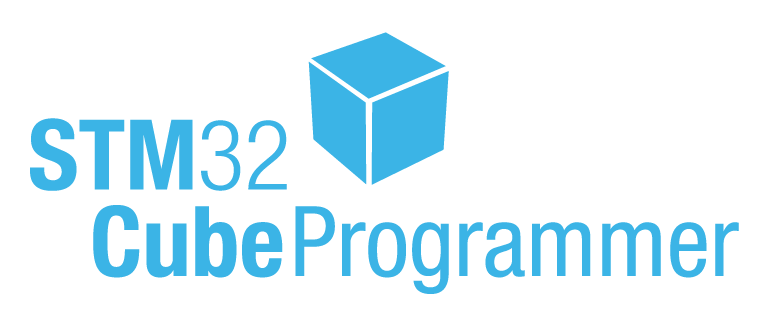 STM32CubeProgrammer is the official STMicroelectronics tool to download firmware into STMicroelectronics boards.
STM32CubeProgrammer is the official STMicroelectronics tool to download firmware into STMicroelectronics boards.
1. STM32CubeProgrammer - Version v2.18.0 - STM32 MPU support[edit | edit source]
1.1. Main changes coming with new release[edit | edit source]
- Support of STM32MP23x lines
 ,
, - Hash of (RoT Public Keys + Algorithm) hashes (256 bits, ROTPK) generation with KeyGen tool,
- TF-A BL2 binary signature with stm32header V2.2 with Signing tool for STM32MP25 Rev Y,
- FSBL encryption with Signing tool,
- Signing services with PKCS#11,
- OTP programming via CLI/GUI (using STM32PRGFW-UTIL firmware binary on target),
- PMIC NVM programming via CLI/GUI (using STM32PRGFW-UTIL firmware binary on target),
- STM32TrustedPackageCreator : Secrets and Backup generation for SSP.
1.2. Features already supported in previous releases[edit | edit source]
- Support of STM32CubeMP13 firmware flashing,
- STM32CubeProg installer including STM32CubeProgrammer, Keygen and Signing tools,
- Flash programming of SD card, e•MMC, NAND, NOR images through USB and UART,
- Private and public key generation,
- Image signatures,
- OTP fuse management (with console and graphical interfaces),
- PMIC NVM management (with console interface only).
1.3. Main restrictions[edit | edit source]
- None
2. How to get STM32CubeProgrammer[edit | edit source]
| STM32CubeProgrammer for Linux® host PC | STM32CubeProgrammer for Windows® host PC | |
|---|---|---|
| Download |
Version v2.18.0
PC $>unzip en.stm32cubeprog.zip | |
| Installation |
$> ./SetupSTM32CubeProgrammer-2.18.0.linux
$> export PATH=<my STM32CubeProgrammer install directory>/bin:$PATH
$> ln -s <my STM32CubeProgrammer install directory>/bin/STM32_Programmer_CLI /home/bin/STM32_Programmer_CLI
|
|
| User manual |
| |
| Detailed release note |
| |