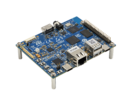Registered User m (Back to V5.1 version, approved in V5 wiki) Tags: Reverted 2017 source edit |
Registered User mNo edit summary Tags: Manual revert 2017 source edit |
||
| Line 2: | Line 2: | ||
|MPUs list=STM32MP25x | |MPUs list=STM32MP25x | ||
|MPUs checklist=STM32MP13x, STM32MP15x, STM32MP25x | |MPUs checklist=STM32MP13x, STM32MP15x, STM32MP25x | ||
}}</noinclude> | }} | ||
</noinclude> | |||
{{FlowCompatibility/X-LINUX|package=AZURE}} | {{FlowCompatibility/X-LINUX|package=AZURE}} | ||
== Article purpose == | == Article purpose == | ||
X-LINUX-AZURE is an [[OpenSTLinux_distribution| OpenSTLinux distribution]] | X-LINUX-AZURE is an [[OpenSTLinux_distribution| OpenSTLinux distribution]] expansion package that enables the development of your IoT solution by bringing '''Microsoft<sup>®</sup> Azure<sup>®</sup> IoT Edge'''<ref>[https://azure.microsoft.com/en-us/products/iot-edge// Microsoft<sup>®</sup> Azure<sup>®</sup> IoT Edge]</ref> software, which transforms your STM32MPU into an IoT edge device that connects to '''Azure<sup>®</sup> IoT Hub'''<ref>[https://azure.microsoft.com/en-us/products/iot-hub// Azure<sup>®</sup> IoT Hub]</ref>. | ||
[[File:AZURE Expansion Package In STM32MPU Embedded Software.png|500px|center|]] | [[File:AZURE Expansion Package In STM32MPU Embedded Software.png|500px|center|]] | ||
The purpose of this article is to explain step by step: | The purpose of this article is to explain step by step: | ||
* How to install X-LINUX-AZURE | * How to install X-LINUX-AZURE expansion package on top of [[OpenSTLinux_distribution| OpenSTLinux distribution]]. | ||
* How to configure your IoT edge device to connect to '''Azure IoT Hub''' | * How to configure your IoT edge device to connect to '''Azure IoT Hub''' | ||
* How to secure the device identity and cloud connection with the use of [[STM32 MPU OP-TEE_overview|OP-TEE]] or [[X-LINUX- | * How to secure the device identity and cloud connection with the use of [[STM32 MPU OP-TEE_overview|OP-TEE]] or [[X-LINUX-TPM_expansion_package|TPM]] for cryptographic operations with private key secure storage | ||
* How to deploy modules on your IoT edge device | * How to deploy modules on your IoT edge device | ||
| Line 35: | Line 37: | ||
===Versioning=== | ===Versioning=== | ||
The latest version of the X-LINUX-AZURE | The latest version of the X-LINUX-AZURE expansion package is {{X-LINUXRelease/Revision | revision=latest | name=AZURE| type=release}}. | ||
Since its release v5.1.0, the major and minor versions of the X-LINUX-AZURE OpenSTLinux expansion package are aligned on the major and minor versions of the OpenSTLinux Distribution. This prevents painful backward compatibility attempts and makes dependencies straightforward. | |||
The X-LINUX-AZURE generic versioning vx.y.z is built as follows: | |||
* x: major version matching the OpenSTLinux Distribution major version. Each new major version is incompatible with previous OpenSTLinux Distribution versions. | * x: major version matching the OpenSTLinux Distribution major version. Each new major version is incompatible with previous OpenSTLinux Distribution versions. | ||
* y: minor version matching the OpenSTLinux Distribution minor version. Each new minor version might be incompatible with previous OpenSTLinux Distribution versions. | * y: minor version matching the OpenSTLinux Distribution minor version. Each new minor version might be incompatible with previous OpenSTLinux Distribution versions. | ||
| Line 55: | Line 59: | ||
=== Hardware prerequisites === | === Hardware prerequisites === | ||
* STM32 MPU board | * One STM32 MPU board | ||
<div class="boxwrapper"> | <div class="boxwrapper"> | ||
<div class="portalbox"> | <div class="portalbox"> | ||
[[File:STM32MP257F-EV1.jpg| | [[File:STM32MP257F-DK.png|x100px|link=STM32MP257x-DKx - hardware_description]]<br><br>[[STM32MP257x-DKx - hardware description|'''STM32MP257x-DKx - hardware description''']] | ||
</div> | |||
<div class="portalbox"> | |||
[[File:STM32MP257F-EV1.jpg|x100px|link=STM32MP257x-EV1 - hardware_description]]<br><br>[[STM32MP257x-EV1_-_hardware_description|'''STM32MP257x-EV1 - hardware description''']] | |||
</div> | </div> | ||
</div> | </div> | ||
<br clear=all/> | <br clear=all/> | ||
* TPM development kit (required if TPM is chosen as a secure solution, only available with [[#Overview|X-LINUX- | * TPM development kit (required if TPM is chosen as a secure solution, only available with [[#Overview|X-LINUX-AWS Distribution Package]]). | ||
Refer to [[X-LINUX-TPM_expansion_package]] for list of compatible TPM. | |||
[[ | |||
* Internet access. | * Internet access. | ||
| Line 77: | Line 80: | ||
=== Software prerequisites === | === Software prerequisites === | ||
The X-LINUX-AZURE | The X-LINUX-AZURE expansion package runs with OpenSTLinux {{EcosystemRelease | revision=6.0.0 }}. | ||
== X-LINUX-AZURE package software installation== | == X-LINUX-AZURE package software installation== | ||
There are two possibilities to install the additional X-LINUX-AZURE | There are two possibilities to install the additional X-LINUX-AZURE expansion package software to port on top of OpenSTLinux: | ||
* [[X-LINUX-AZURE_Starter Package]]: quickly and easily bring Azure IoT Edge on the STM32 MPU. | * [[X-LINUX-AZURE_Starter Package]]: quickly and easily bring Azure IoT Edge on the STM32 MPU. | ||
* [[X-LINUX-AZURE Distribution Package]]: an OpenEmbedded meta-layer to be added on top of the STM32 MPU Distribution Package to generate an image with X-LINUX-AZURE | * [[X-LINUX-AZURE Distribution Package]]: an OpenEmbedded meta-layer to be added on top of the STM32 MPU Distribution Package to generate an image with X-LINUX-AZURE expansion package. | ||
{{Info | | {{Info | | ||
The [[X-LINUX-TPM | The [[X-LINUX-TPM expansion package | X-LINUX-TPM expansion package]] is not delivered as a Starter Package. Consequently TPM cannot be used as a secure solution for [[#Overview|X-LINUX-AZURE Starter Package]]. | ||
TPM can be used as a secure solution with the [[#Overview|X-LINUX-AZURE Distribution Package]]. | TPM can be used as a secure solution with the [[#Overview|X-LINUX-AZURE Distribution Package]]. | ||
| Line 93: | Line 96: | ||
== X-LINUX-AZURE package software setup == | == X-LINUX-AZURE package software setup == | ||
This section describes how to connect to Azure IoT Edge once the X-LINUX-AZURE | This section describes how to connect to Azure IoT Edge once the X-LINUX-AZURE expansion package software has been successfully installed on the board. | ||
It shows three methods to connect: | It shows three methods to connect: | ||
| Line 344: | Line 347: | ||
{{PublicationRequestId | 32466 | 2024-09-25 | }} | {{PublicationRequestId | 32466 | 2024-09-25 | }} | ||
{{ArticleBasedOnModel | X-LINUX expansion package model}} | {{ArticleBasedOnModel | X-LINUX expansion package model}} | ||
[[Category:X-LINUX- | [[Category:X-LINUX-AZURE_expansion_package|01]] | ||
</noinclude> | </noinclude> | ||
Revision as of 16:46, 25 November 2024
1. Article purpose
X-LINUX-AZURE is an OpenSTLinux distribution expansion package that enables the development of your IoT solution by bringing Microsoft® Azure® IoT Edge[1] software, which transforms your STM32MPU into an IoT edge device that connects to Azure® IoT Hub[2].
The purpose of this article is to explain step by step:
- How to install X-LINUX-AZURE expansion package on top of OpenSTLinux distribution.
- How to configure your IoT edge device to connect to Azure IoT Hub
- How to secure the device identity and cloud connection with the use of OP-TEE or TPM for cryptographic operations with private key secure storage
- How to deploy modules on your IoT edge device
2. X-LINUX-AZURE package software description
2.1. Overview
2.1.1. Connectivity
X-LINUX-AZURE enables your STM32 Arm® Cortex® MPUs ![]() to:
to:
- Connect to Azure IoT Hub as an IoT edge device
- Connect client devices to local IoT edge hub (MQTT, AMQP)
- Deploy your own code with custom modules on your IoT edge device
To learn more, see Azure IoT Edge documentation[3].
2.1.2. Software architecture
The X-LINUX-AZURE Expansion Package provides open-source components that enable you to develop your own IoT solution.
As an example, the X-LINUX-AZURE Expansion Package provides a basic graphical demonstration application to interact with Azure IoT Edge runtime.
2.2. Versioning
The latest version of the X-LINUX-AZURE expansion package is 5.1.0.
Since its release v5.1.0, the major and minor versions of the X-LINUX-AZURE OpenSTLinux expansion package are aligned on the major and minor versions of the OpenSTLinux Distribution. This prevents painful backward compatibility attempts and makes dependencies straightforward.
The X-LINUX-AZURE generic versioning vx.y.z is built as follows:
- x: major version matching the OpenSTLinux Distribution major version. Each new major version is incompatible with previous OpenSTLinux Distribution versions.
- y: minor version matching the OpenSTLinux Distribution minor version. Each new minor version might be incompatible with previous OpenSTLinux Distribution versions.
- z: patch version to introduce bug fixes. A patch version is implemented in a backward compatible manner.
2.3. Associated licenses
3. Prerequisites
- Knowledge of the Azure IoT Edge and Azure IoT Hub is advised.
- An Azure IoT Hub account is needed to connect your board as a IoT Edge device, you can start with a free account.
Instead of Azure IoT Hub, you can use Azure IoT Central to connect your device.
3.1. Hardware prerequisites
- One STM32 MPU board
- TPM development kit (required if TPM is chosen as a secure solution, only available with X-LINUX-AWS Distribution Package).
Refer to X-LINUX-TPM_expansion_package for list of compatible TPM.
- Internet access.
- For Wi-Fi® connection, see how to setup a WLAN connection.
- For connection with a proxy, see how to configure proxy support
3.2. Software prerequisites
The X-LINUX-AZURE expansion package runs with OpenSTLinux ecosystem release v6.0.0 ![]() .
.
4. X-LINUX-AZURE package software installation
There are two possibilities to install the additional X-LINUX-AZURE expansion package software to port on top of OpenSTLinux:
- X-LINUX-AZURE_Starter Package: quickly and easily bring Azure IoT Edge on the STM32 MPU.
- X-LINUX-AZURE Distribution Package: an OpenEmbedded meta-layer to be added on top of the STM32 MPU Distribution Package to generate an image with X-LINUX-AZURE expansion package.
|
The X-LINUX-TPM expansion package is not delivered as a Starter Package. Consequently TPM cannot be used as a secure solution for X-LINUX-AZURE Starter Package. TPM can be used as a secure solution with the X-LINUX-AZURE Distribution Package. |
5. X-LINUX-AZURE package software setup
This section describes how to connect to Azure IoT Edge once the X-LINUX-AZURE expansion package software has been successfully installed on the board.
It shows three methods to connect:
- With DPS (Device Provisioning Server) and symmetric key stored in the file system
- Without DPS (Device Provisioning Server) with keys either stores in:
- OP-TEE
- TPM
These three methods can be used with the Distribution Package. The Starter Package does not support TPM.
5.1. Configuration with DPS provisioning: authentication with symmetric key stored in file system
This configuration is used for fast prototyping using IoT Central for example.
- Customize the following variables
export REGISTRATION_ID="STM32MP257F-EV1-******"
export ID_SCOPE="0ne******"
export SYMMETRIC_KEY="**********"
- Create a configuration file
cat >/etc/aziot/config.toml <<EOL # ============================================================================== # Hostname # ============================================================================== hostname = "$(hostname)" # ============================================================================== # Provisioning # ============================================================================== # DPS provisioning with symmetric key [provisioning] source = "dps" global_endpoint = "https://global.azure-devices-provisioning.net/" id_scope = "${ID_SCOPE}" [provisioning.attestation] method = "symmetric_key" registration_id = "${REGISTRATION_ID}" symmetric_key = { value = "${SYMMETRIC_KEY}" } EOL
- Apply the configuration
iotedge config apply
5.2. Configuration without DPS: authentication via X.509 certificate and private key stored in OP-TEE
- Set the PKCS#11 paths
export PKCS11_LIB="/usr/lib/libckteec.so.0"
export OPENSSL_CONF_FILE="/etc/pki/openssl-pkcs11-provider-optee.cnf"
- Customize the following variables
export PKCS11_SLOT="1"
export PKCS11_TOKEN_LABEL="AZ_TOKEN"
export PKCS11_KEY_LABEL="AZ_key"
export PKCS11_KEY_ID="0"
export PKCS11_SO_PIN="1234567890"
export PKCS11_USER_PIN="12345"
export DEVICE_NAME="STM32MP257F-EV1-******"
export IOT_HUB_HOST_NAME="******.azure-devices.net"
export CERTIFICATE_CN="$DEVICE_NAME"
- Set the certificate paths
export CERTIFICATE_DIR="/var/aziot/certs"
export CERTIFICATE_NAME="${CERTIFICATE_CN}.pem"
- Create the configuration file
cat >/etc/aziot/config.toml <<EOL # ============================================================================== # Hostname # ============================================================================== hostname = "$(hostname)" # ============================================================================== # Provisioning # ============================================================================== # Manual provisioning with X.509 certificate [provisioning] source = "manual" iothub_hostname = "${IOT_HUB_HOST_NAME}" device_id = "${DEVICE_NAME}" [provisioning.authentication] method = "x509" identity_pk = "pkcs11:slot-id=${PKCS11_SLOT};object=${PKCS11_KEY_LABEL}?pin-value=${PKCS11_USER_PIN}" identity_cert = "file://${CERTIFICATE_DIR}/${CERTIFICATE_NAME}" [aziot_keys] pkcs11_lib_path = "${PKCS11_LIB}" pkcs11_base_slot = "pkcs11:slot-id=${PKCS11_SLOT}?pin-value=${PKCS11_USER_PIN}" EOL
- Create the directory if it does not exist, change its ownership to aziotcs, and set the permissions
mkdir ${CERTIFICATE_DIR} -p
chown aziotcs:aziotcs ${CERTIFICATE_DIR}
chmod 755 ${CERTIFICATE_DIR}
- Configure PKCS11
pkcs11-tool --module ${PKCS11_LIB} --init-token --slot ${PKCS11_SLOT} --label ${PKCS11_TOKEN_LABEL} --so-pin ${PKCS11_SO_PIN}
pkcs11-tool --module ${PKCS11_LIB} --label ${PKCS11_TOKEN_LABEL} --slot ${PKCS11_SLOT} --login --so-pin ${PKCS11_SO_PIN} --init-pin --pin ${PKCS11_USER_PIN}
- Generate the key pair
pkcs11-tool --module ${PKCS11_LIB} -l --slot ${PKCS11_SLOT} --pin ${PKCS11_USER_PIN} --keypairgen --key-type rsa:2048 --label ${PKCS11_KEY_LABEL} --id ${PKCS11_KEY_ID} --usage-decrypt --usage-sign
- Set the token user pin to be used by the OpenSSL configuration file
echo ${PKCS11_USER_PIN} > /etc/pki/pin.txt
- Generate the certificate
OPENSSL_CONF=${OPENSSL_CONF_FILE} openssl req -new -x509 -days 3652 -sha256 -key "pkcs11:type=private;object=${PKCS11_KEY_LABEL};token=${PKCS11_TOKEN_LABEL}" -subj "/CN=${CERTIFICATE_CN}" -out ${CERTIFICATE_DIR}/${CERTIFICATE_NAME}
- Give aziotcs ownership to certificate and set read and write permission for aziotcs, read-only for others
chown aziotcs:aziotcs ${CERTIFICATE_DIR}/${CERTIFICATE_NAME}
chmod 644 ${CERTIFICATE_DIR}/${CERTIFICATE_NAME}
- Compute certificate fingerprint
openssl x509 -noout -fingerprint -sha1 -inform pem -in ${CERTIFICATE_DIR}/${CERTIFICATE_NAME} | sed 's/://g' | sed 's/.*=//'
- Register the certificate fingerprint generated by the last command on Microsoft Azure IoT Hub and associate it to your device
- Apply the configuration
iotedge config apply
5.3. Configuration without DPS: authentication via X.509 certificate and private key stored in TPM
| TPM is not available when installed with Starter Package |
Follow the instructions of the previous section (OP-TEE configuration), simply changing the following variables:
export PKCS11_LIB="/usr/lib/pkcs11/libtpm2_pkcs11.so"
export OPENSSL_CONF_FILE="/etc/pki/openssl-pkcs11-provider-tpm2.cnf"
5.4. Troubleshooting
5.4.1. Sanity check
You can check your configuration by running the following command:
iotedge check
If your board has never been connected, it is normal to have two errors on EdgeAgent and EdgeHub because they have not been deployed yet.
5.4.2. Logging
You can see the IoTEdge logs by running the following command:
iotedge system logs -- -f
5.4.3. TPM Azure Service issue
If you are not using a TPM for authentication, you might see TPM issues in logs that prevent connection. You can disable the service if you do not need it:
systemctl stop aziot-tpmd
systemctl disable aziot-tpmd
6. How to run the Simulated Sensor Module
6.1. On Azure IoT Central
- Create a new edge manifest from the following JSON file:
{
"modulesContent": {
"$edgeAgent": {
"properties.desired": {
"schemaVersion": "1.0",
"runtime": {
"type": "docker",
"settings": {
"minDockerVersion": "v1.25",
"loggingOptions": "",
"registryCredentials": {}
}
},
"systemModules": {
"edgeAgent": {
"type": "docker",
"settings": {
"image": "mcr.microsoft.com/azureiotedge-agent:1.0.9",
"createOptions": "{}"
}
},
"edgeHub": {
"type": "docker",
"status": "running",
"restartPolicy": "always",
"settings": {
"image": "mcr.microsoft.com/azureiotedge-hub:1.0.9",
"createOptions": "{}"
}
}
},
"modules": {
"SimulatedTemperatureSensor": {
"version": "1.0",
"type": "docker",
"status": "running",
"restartPolicy": "always",
"settings": {
"image": "mcr.microsoft.com/azureiotedge-simulated-temperature-sensor:1.0",
"createOptions": "{}"
}
}
}
}
},
"$edgeHub": {
"properties.desired": {
"schemaVersion": "1.0",
"routes": {
"route": "FROM /* INTO $upstream"
},
"storeAndForwardConfiguration": {
"timeToLiveSecs": 7200
}
}
},
"SimulatedTemperatureSensor": {
"properties.desired": {
"SendData": true,
"SendInterval": 10
}
}
}
}
- Assign the manifest to your device
- After about ten minutes, the following modules are installed on your device:
- edgeAgent
- edgeHub
- SimulatedTemperatureSensor
- You can also observe messages sent by the module in the device raw data section.
More information about IoT Edge on IoT Central can be found here.
6.2. On Azure IoT Hub
From the device configuration view:
- Click on "Set Modules"
- Choose "Marketplace Module" from the "Add" button
- On "Simulated Temperature Sensor", click on "Simulated Temperature Sensor" from the "Select" button
- Click on "Review + Create", then click on "Create"
- After about ten minutes, the following modules are installed on your device:
- edgeAgent
- edgeHub
- SimulatedTemperatureSensor
- From a console logged into Azure or on Cloud shell, run the following command to see the simulated messages:
az iot hub monitor-events --device-id YOUR_DEVICE_ID --hub-name YOUR_HUB_NAME
7. References