This article gives information about the Linux® regulator framework.
1. Article Purpose[edit | edit source]
This article aims to explain how to use regulators:
- how to configure a regulator on a Linux BSP
- how to access a regulator from a kernel space
This article is applicable for the Linux kernel version 4.10 and later.
2. System overview[edit | edit source]
Some documentation on the Linux regulator framework is provided with the kernel source code:overview.rst [1]
2.1. Overview[edit | edit source]
The power supplies can be provided by various blocks:
- External single regulators:
- Low-dropout regulators (LDO)
- BUCKs (DC-to-DC power converter)
- Switches
- A Power Management Integrated Circuit (PMIC) that integrates several LDO and BUCKS
- Internal regulators from the microprocessor device internal blocks:
All the regulators are implemented and controlled under the standard Linux regulator framework.
2.2. Components Description[edit | edit source]
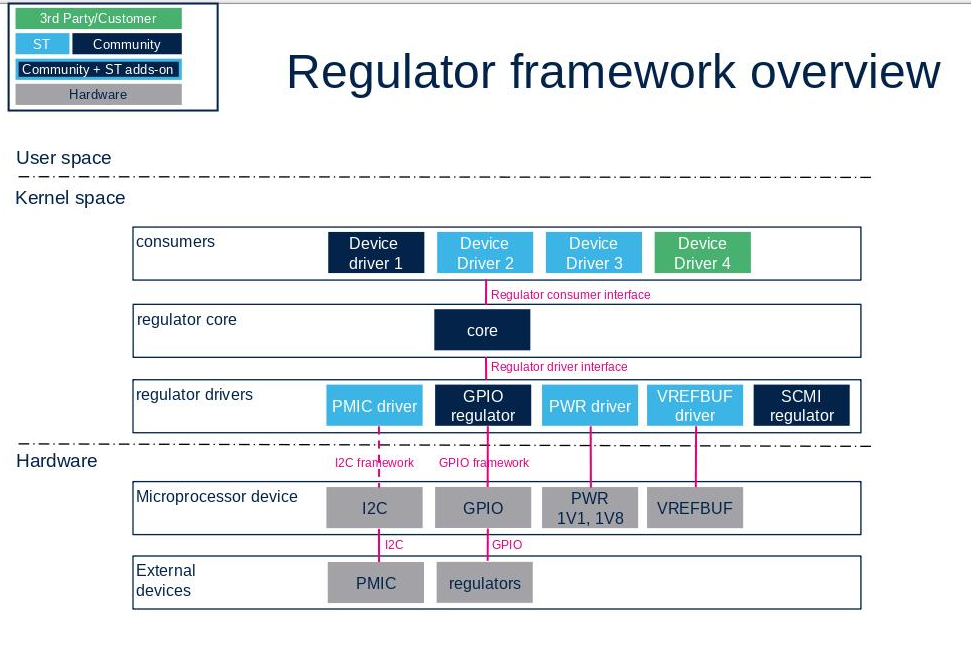
2.2.1. External devices: external regulators, PMIC[edit | edit source]
This corresponds to physical components that provide the various power supplies on the board.
2.2.2. Microprocessor device internal regulators[edit | edit source]
This corresponds to the regulators integrated to the microprocessor device. Those regulators supply mainly the USB and ADC peripherals.
2.2.3. Regulator drivers[edit | edit source]
A regulator that can be controlled (enable/disable, adjust voltage...) needs a driver to operate. This is the role of the regulator driver.
A driver can also send notifications like over current or over temperature.
Notes:
- The kernel contains generic drivers for GPIO controlled regulators.
- The PMIC uses a specific driver.
- The internal regulators of the microprocessor device are implemented in the STM32 machine.
- kernel Documentation regulator.txt [4]
2.2.4. Regulator framework core[edit | edit source]
The core manages all the regulators. A consumer request is not handled directly by a regulator driver. It is handled by the core that can arbitrate requests between consumers in order to save power.
2.2.5. Regulator consumers[edit | edit source]
The devices correspond to internal or external peripherals of the microprocessor device ( ADC, SDCARD, USB, ETHERNET... )
Each peripheral that needs a power supply to operate must enable it. When a regulator is not used, it is disabled by the core.
The consumer interface allows to control a regulator (enable/disable, set voltage...), and to register to a notification service.
- kernel Documentation consumer.txt [5]
2.2.6. Sysfs interface[edit | edit source]
The regulator framework offers a sysfs interface that can be used for monitoring. It is not possible to control a regulator via the sysfs.
2.2.7. Configfs interface[edit | edit source]
Most of the regulator configurations are described in the device-tree (configfs)
3. How to find the source code[edit | edit source]
Everything is part of the kernel source code:
- The regulator framework core and drivers code are located in drivers/regulator directory
- Driver interface: driver.h
- Consumer interface: consumer.h
4. Regulator configuration[edit | edit source]
4.1. Kernel configuration[edit | edit source]
The configuration is done using the standard menuconfig. Most configurations are available under Device Drivers / Voltage and Current Regulator Support
4.2. Device tree configuration[edit | edit source]
The device tree describes regulators and consumers:
- A regulator provides a supply.
- A consumer uses a supply.
When possible, the supply name comes from the electrical schematics of the board.
4.2.1. Some regulator drivers[edit | edit source]
Binding Doc:regulator.yaml
4.2.1.1. Gpio controlled regulator[edit | edit source]
usb otg vbus:
vbus_otg: regulator-vbus_otg {
compatible = "regulator-fixed";
regulator-name = "vbus_otg";
regulator-min-microvolt = <5000000>;
regulator-max-microvolt = <5000000>;
gpio = <&gpioz 4 0>;
enable-active-high;
};
Binding Doc:fixed-regulator.yaml
sdcard level shifter:
sd_switch: regulator-sd_switch {
compatible = "regulator-gpio";
regulator-name = "sd_switch";
regulator-min-microvolt = <1800000>;
regulator-max-microvolt = <2900000>;
regulator-type = "voltage";
regulator-always-on;
gpios = <&gpiof 14 GPIO_ACTIVE_HIGH>;
gpios-states = <0>;
states = <1800000 0x1 2900000 0x0>;
};
Binding Doc:gpio-regulator.yaml
4.2.1.2. PMIC[edit | edit source]
pmic: stpmu1@33 {
compatible = "st,stpmu1";
reg = <0x33>;
interrupts = <0 2>;
interrupt-parent = <&gpioa>;
interrupt-controller;
#interrupt-cells = <2>;
status = "okay";
regulators {
compatible = "st,stpmu1-regulators";
vddcore: buck1 {
regulator-compatible = "buck1";
regulator-name = "vddcore";
regulator-min-microvolt = <800000>;
regulator-max-microvolt = <1350000>;
regulator-always-on;
regulator-initial-mode = <2>;
};
vdd_ddr: buck2 {
regulator-compatible = "buck2";
regulator-name = "vdd_ddr";
regulator-min-microvolt = <1350000>;
regulator-max-microvolt = <1350000>;
regulator-always-on;
regulator-initial-mode = <2>;
};
...
};
4.2.1.3. Microcontroller device internal regulator[edit | edit source]
VREFBUF[3] regulator:
vrefbuf: vrefbuf@50025000 {
compatible = "st,stm32-vrefbuf";
reg = <0x50025000 0x8>;
regulator-min-microvolt = <1500000>;
regulator-max-microvolt = <2500000>;
clocks = <&rcc_clk VREF>;
status = "disabled";
};
Binding Doc:st,stm32-vrefbuf.yaml
4.2.1.4. SCMI regulator[edit | edit source]
The SCMI protocol permits to drive a regulator handled by the secure monitor (OP-TEE). Linux scmi driver implements requests like get, set voltage, enable and disable. OP-TEE then receives and arbitrate the requests depending on internal constraints.
scmi0_voltd: protocol@17 {
reg = <0x17>;
scmi0_regu: regulators {
scmi_reg11: voltd-reg11 {
voltd-name = "reg11";
regulator-name = "reg11";
};
scmi_reg18: voltd-reg18 {
voltd-name = "reg18";
regulator-name = "reg18";
};
...
};
};
Binding Doc:arm,scmi.yaml
4.2.2. Consumers[edit | edit source]
See below some examples of consumers.
The SDMMC needs 2 power supply:
&sdmmc1 {
vmmc-supply = <&vdd_sd>;
vqmmc-supply = <&sd_switch>;
};
The name before "-supply" is not free. vmmc and vqmmc are imposed by the consumer driver. They should be aligned with the name used in the data sheet of the driven component.
The USBPHY is supplied by vdd_usb:
&usbphyc {
vdd-supply = <&vdd_usb>;
};
The DAC is supplied by vdda:
&dac {
pinctrl-names = "default";
pinctrl-0 = <&dac_ch1_pins &dac_ch2_pins>;
vref-supply = <&vdda>;
status = "okay";
...
};
The regulators can be consumers. This is used to define power domains:
pmic: stpmu1@33 {
compatible = "st,stpmu1";
...
regulators {
compatible = "st,stpmu1-regulators";
ldo1-supply = <&v3v3>;
ldo2-supply = <&v3v3>;
ldo5-supply = <&v3v3>;
ldo6-supply = <&v3v3>;
vref_ddr-supply = <&vdd_ddr>;
vbus_otg-supply = <&bst_out>;
sw_out-supply = <&bst_out>;
...
};
};
Enabling ldo1 will enable v3v3 automatically.
5. Power management[edit | edit source]
The regulator framework handles the power management at runtime and during suspend.
5.1. Runtime[edit | edit source]
- The consumers should disable the regulators that are not needed.
- The core disables a regulator as soon as it is not requested by any consumer.
This can be avoided by the usage of "regulator-always-on" property in the device-tree.
5.2. Suspend[edit | edit source]
The regulator framework offers the possibility to define suspend states for regulators. This is only possible if the driver allows it. The regulator suspend sate is no more handled by the linux kernel in OpenSTLinux distribution.
regulator-state-standby, regulator-state-mem, regulator-state-disk are used to define the state of the regulators during suspend.
regulator-state-standby {
regulator-on-in-suspend;
regulator-suspend-microvolt = <900000>;
regulator-mode = <8>;
};
regulator-state-mem {
regulator-off-in-suspend;
};
- The regulator runtime strategy does not apply to suspend. With "regulator-on-in-suspend", the regulator is enabled in suspend even if no consumer uses it.
- "regulator-always-on" does not apply to suspend states.
6. How to trace and debug the framework[edit | edit source]
6.1. How to trace[edit | edit source]
The regulator framework provides debugfs tools. The most important one is regulator/regulator_summary:
cat /sys/kernel/debug/regulator/regulator_summary
regulator use open bypass voltage current min max
-------------------------------------------------------------------------------
regulator-dummy 0 6 0 0mV 0mA 0mV 0mV
vddcore 0 0 0 1200mV 0mA 800mV 1350mV
vdd_ddr 0 1 0 1350mV 0mA 1350mV 1350mV
vtt_ddr 0 0 0 675mV 0mA 675mV 675mV
vdd 0 1 0 3300mV 0mA 3300mV 3300mV
58007000.sdmmc 3300mV 3300mV
v3v3 1 5 0 3300mV 0mA 3300mV 3300mV
58007000.sdmmc 3300mV 3300mV
vdda 0 2 0 2900mV 0mA 2900mV 2900mV
40017000.dac 0mV 0mV
48003000.adc 0mV 0mV
v2v8 0 0 0 2800mV 0mA 2800mV 2800mV
vdd_sd 0 1 0 2900mV 0mA 2900mV 2900mV
58005000.sdmmc 2900mV 2900mV
v1v8 0 0 0 1800mV 0mA 1800mV 1800mV
vdd_usb 0 0 0 3300mV 0mA 3300mV 3300mV
bst_out 0 2 0 5000mV 0mA 0mV 0mV
vbus_otg 0 0 0 5000mV 0mA 0mV 0mV
vbus_sw 0 0 0 5000mV 0mA 0mV 0mV
sd_switch 0 1 0 2900mV 0mA 1800mV 2900mV
58005000.sdmmc 2700mV 2900mV
reg11 0 0 0 1100mV 0mA 1100mV 1100mV
reg18 0 0 0 1800mV 0mA 1800mV 1800mV
usb33 0 0 0 3300mV 0mA 3300mV 3300mV
vref_ddr 0 0 0 675mV 0mA 0mV 0mV
Notes:
- use: counts the "enable" calls made by the consumers
- open: is the number of consumers that get the regulator
- vdd_sd is a consumer for v3v3
- 58005000.sdmmc is a consumer for v3v3, vdd_sd, sd_switch
- when regulator_always_on property is set, use is equal to ZERO (but the regulator is enabled...)
7. References[edit | edit source]