| This page is a candidate for renaming (move). The requested new name is: STM32MP135 Discovery kits - getting started . The supplied reason is: STM32MP13 as such does not exist while STM32MP135 is the name of a line. Such a title is OK as long as it is made clear to the reader that the article applies to STM32MP135x-DK boards with STM32MP135F-DK used as an example. . -- Registered User (-) 17:38, 29 September 2022 (CEST). Wiki maintainers: remember to update the pages that link this page before renaming (moving) it. |
The STM32MP135x-DK Discovery kit ![]() (STM32MP135F-DK
(STM32MP135F-DK ![]() ) constitutes a flexible and complete solution for evaluating the capabilities of the STM32MP135 line
) constitutes a flexible and complete solution for evaluating the capabilities of the STM32MP135 line ![]() microprocessor devices.
microprocessor devices.
All useful information to start with the STM32MP135x-DK Discovery kit ![]() is accessible through the links provided below.
is accessible through the links provided below.
1. Supported software distribution[edit source]
Only one software distribution is supported with STM32MP135x-DK Discovery kit ![]() :
:
- The STM32MPU Embedded Software distribution[1].
Take also a look at the latest STM32 MPU ecosystem release note for complementary information.
For this distribution, three software Packages are delivered:
- the Starter Package
- the Developer Package
- the Distribution Package
Note that the Which Package better suits your needs article provides hints for selecting the most appropriate Package.
The STM32MP135x-DK Discovery kit ![]() includes the software packages (image, source code) and the tools needed to get started.
includes the software packages (image, source code) and the tools needed to get started.
| Starter Package | Developer Package | Distribution Package |
|
Note: these developments require a host PC running the OpenSTLinux SDK, and optionally an IDE |
|
2. Hardware description[edit source]
A brief article (see link below) describes the board, and provides indications on how to:
- assemble the board
- configure the hardware switches
- connect the board to external material
It also contains a short introduction of the board hardware components and connectors.
| Board description |
|---|
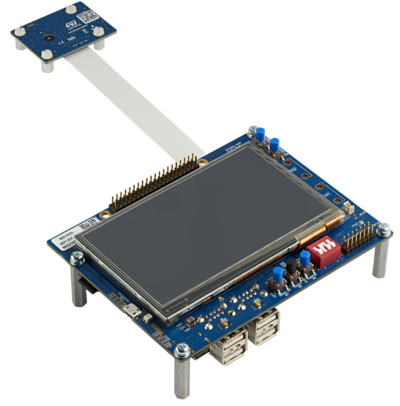 STM32MP135x-DK - hardware description |
3. References[edit source]