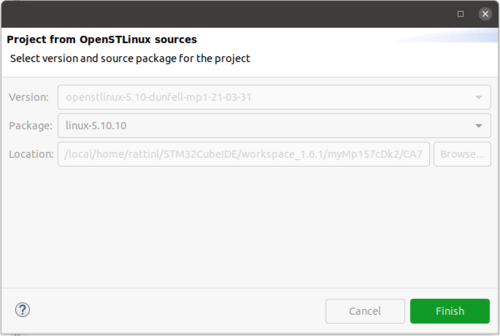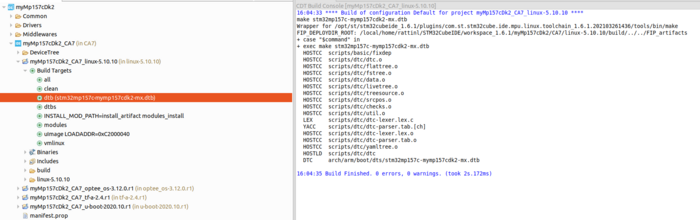This article explains how to import OpenSTLinux projects into STM32CubeIDE version 1.4.0 on Linux workstation.
1. Overview[edit source]
It is possible to import into an existing STM32MP15x Project some OpenSTLinux projects. This support is starting with OpenSTLinux version 2.0 a.k.a. 5.4-dunfell.
This is done thanks to Import an OpenSTLinux project... Cortex-A hierarchical project contextual menu.
2. OpenSTLinux Project Structure[edit source]
All the OpenSTLinux projects follow the same project structure approach with three main part:
- Eclipse artifact, in order to ease project usage
- build artifact, identifying clearly the project output
- sources, as they appear in yocto environment
Device Trees generated by STM32CubeMX into DeviceTree/ directory of Cortex-A hierarchical project, are automatically included inside the corresponding OpenSTLinux project with:
- source file links
- dedicated Build target
3. Linux Project[edit source]
Several Build targets are proposed for linux project addressing Device Trees, module and kernel.
Double click on Build target launches the corresponding compilation with associated Yocto SDK.
4. U-Boot Project[edit source]
5. TF-A Project[edit source]
6. Optee Project[edit source]
| Coming soon |