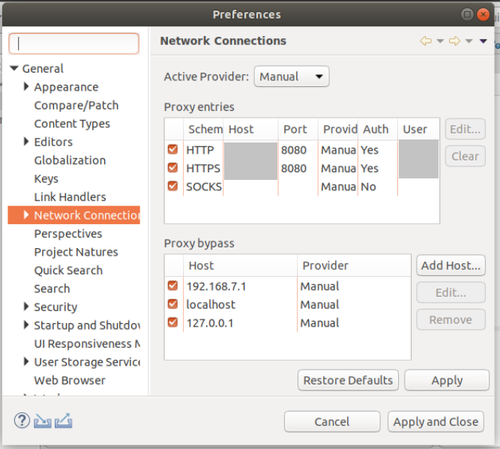This message will disappear after all relevant tasks have been resolved.
Semantic MediaWiki
There are 1 incomplete or pending task to finish installation of Semantic MediaWiki. An administrator or user with sufficient rights can complete it. This should be done before adding new data to avoid inconsistencies.1 Introduction[edit source]
This article explains how to set up a point-to-point connection to the STM32 MPU board, especially if a proxy is also setup on the PC for accessing the Internet.
2 Setting up the network[edit source]
To set up the connection
- go to Windows -> Preferences -> General -> Network Connections
- select "Manual" in the Active Provider field, and:
- adjust your proxy setup with Edit... in Proxy entries
- configure a new Proxy bypass with Add Host... giving the IP address of the STM32 MPU target