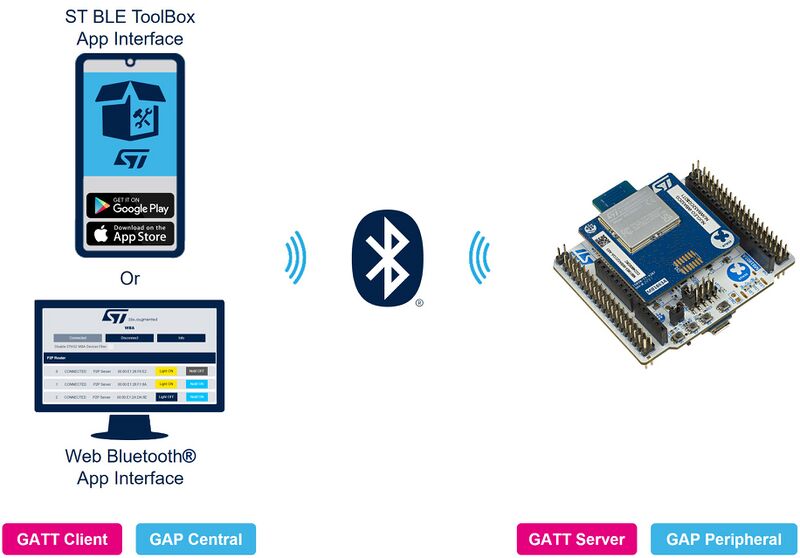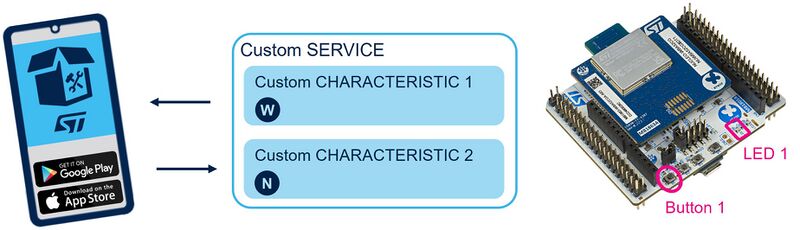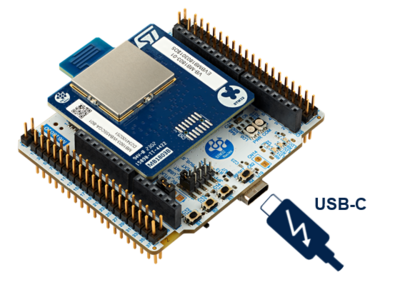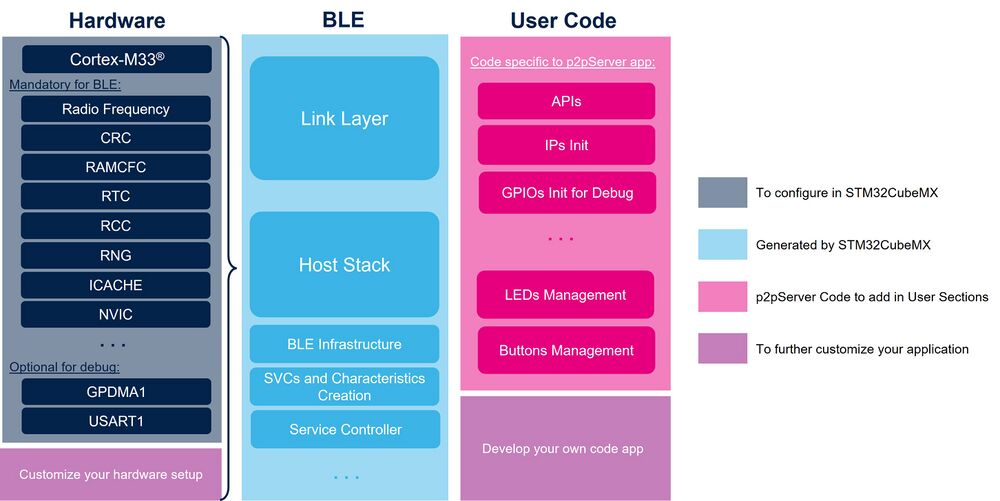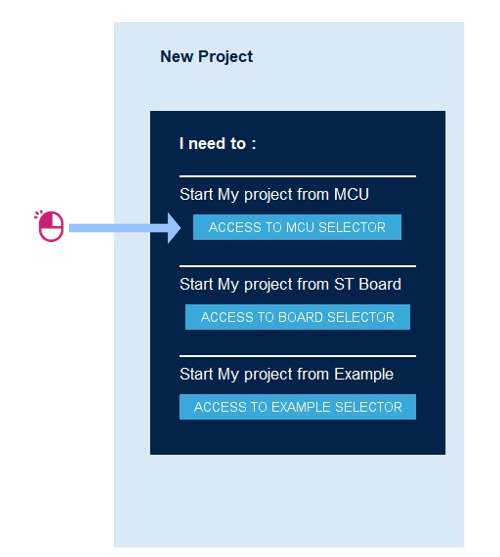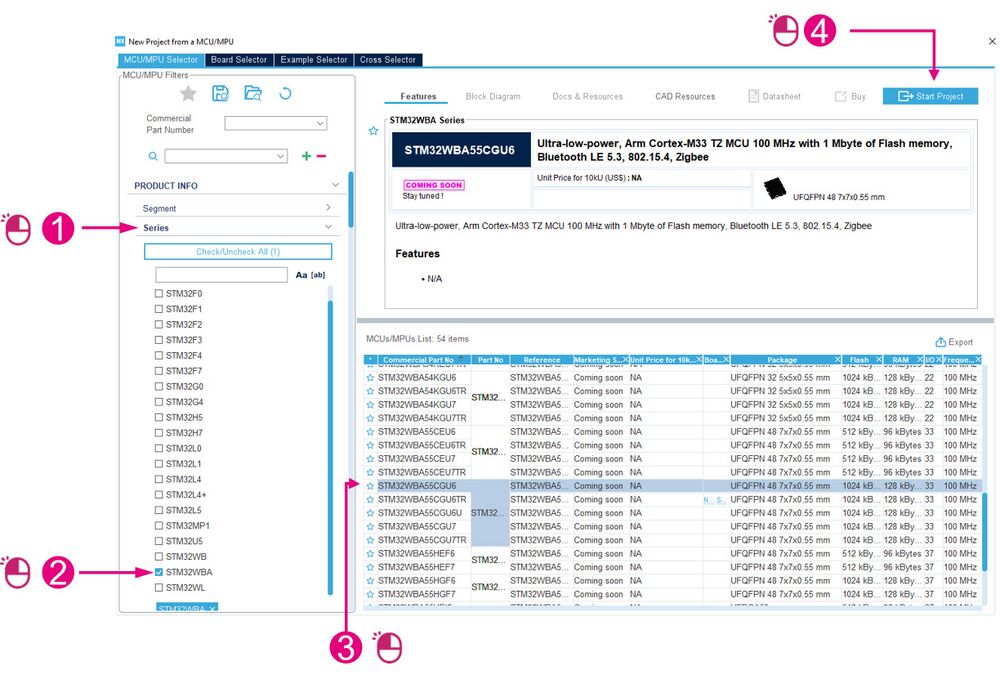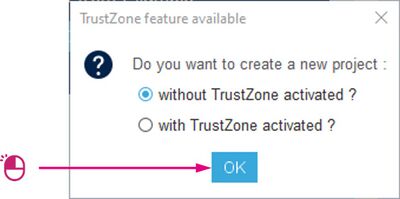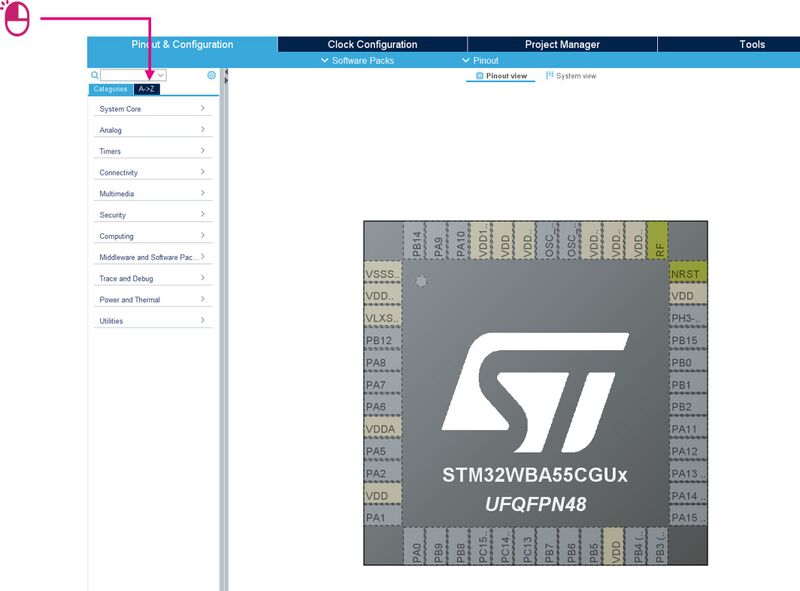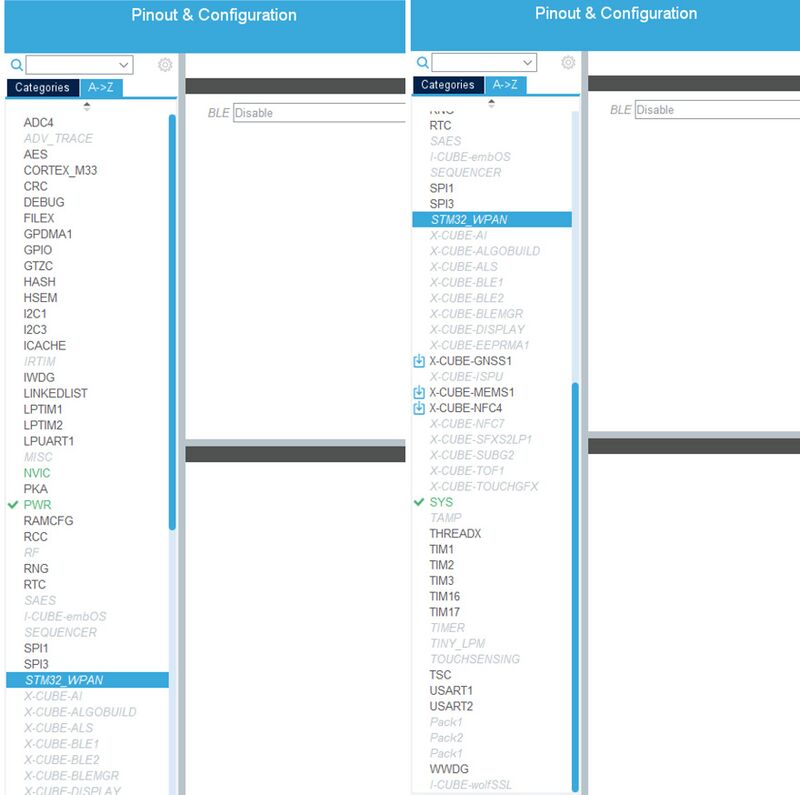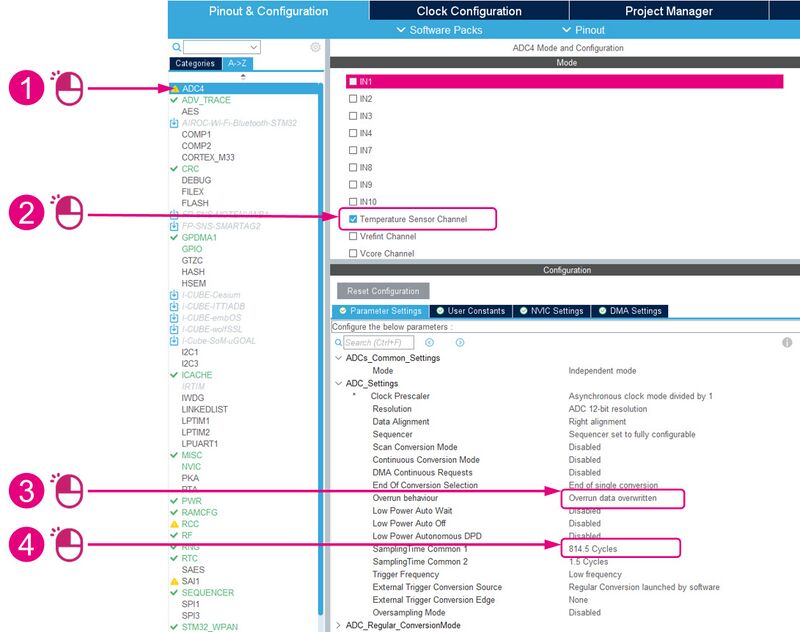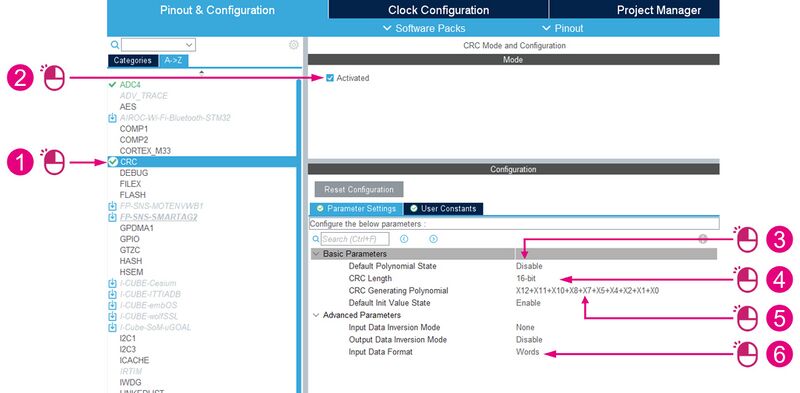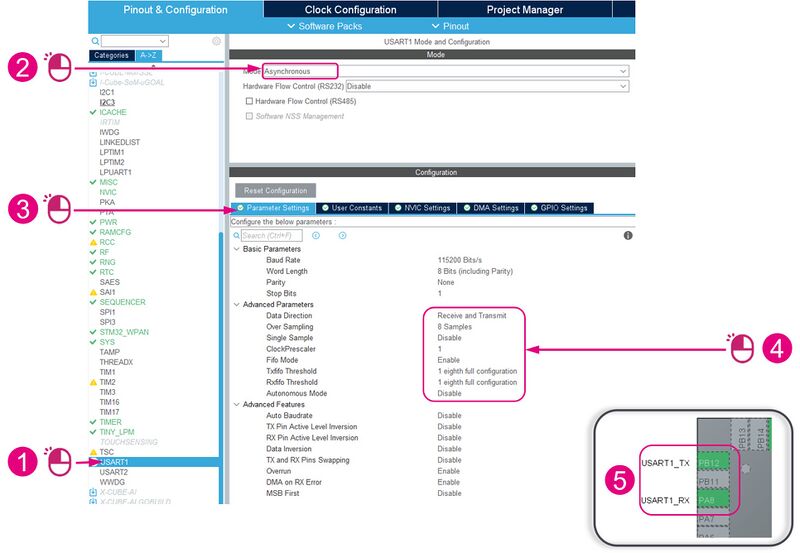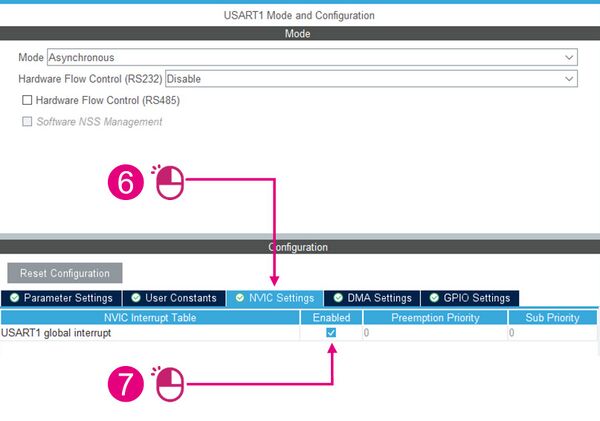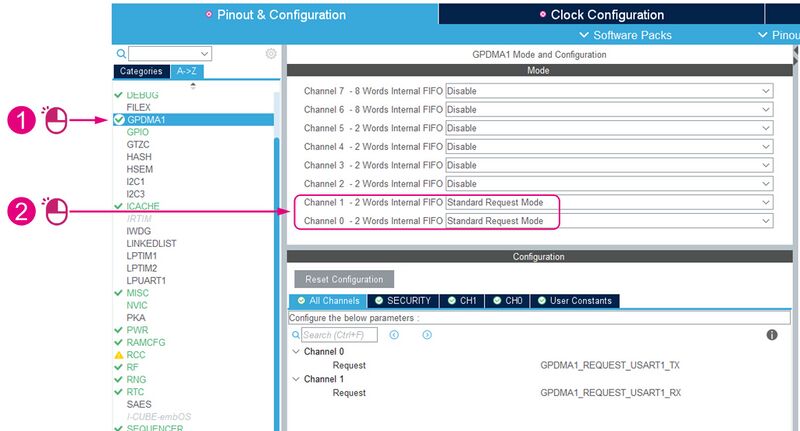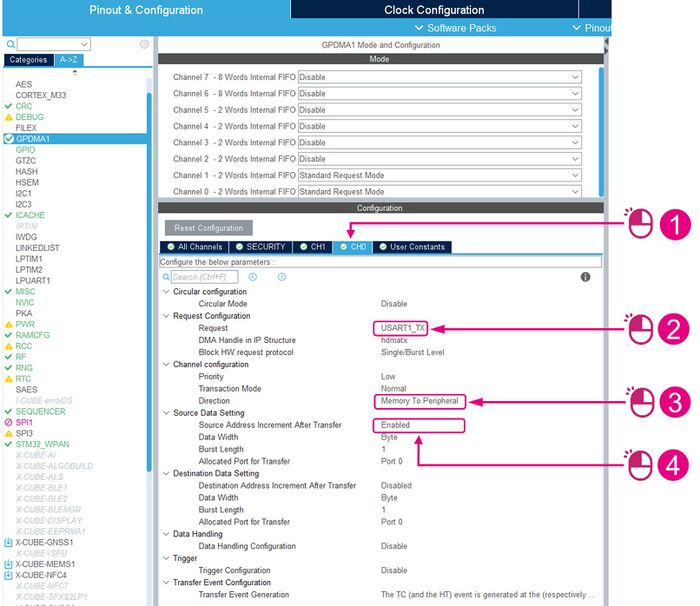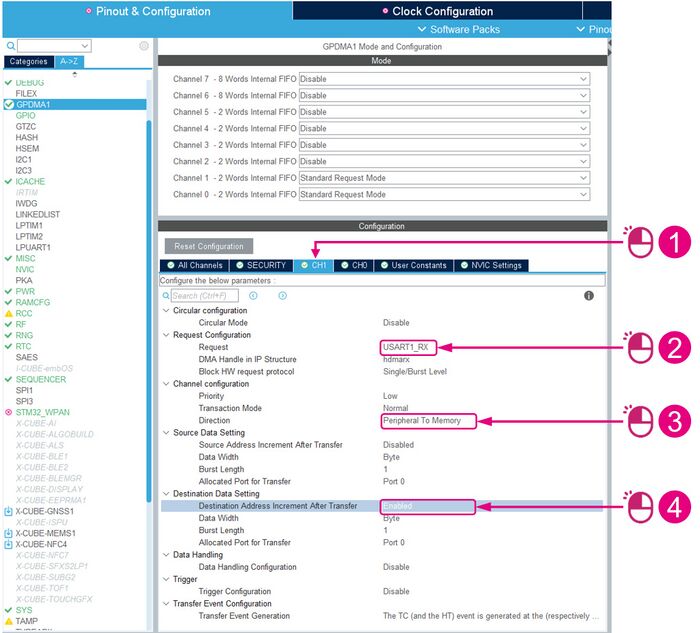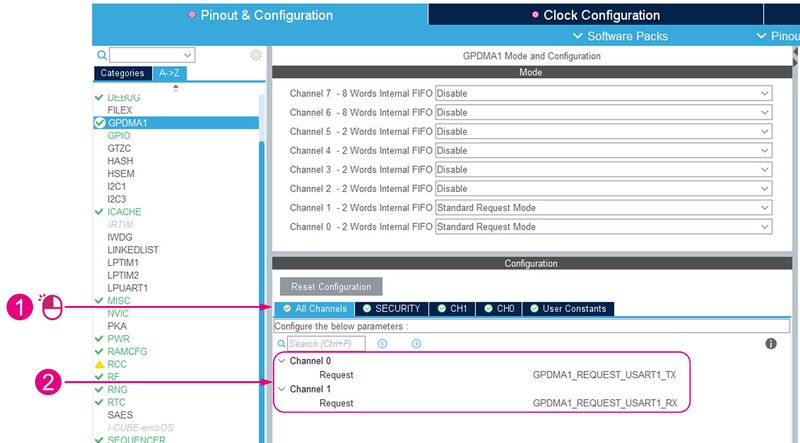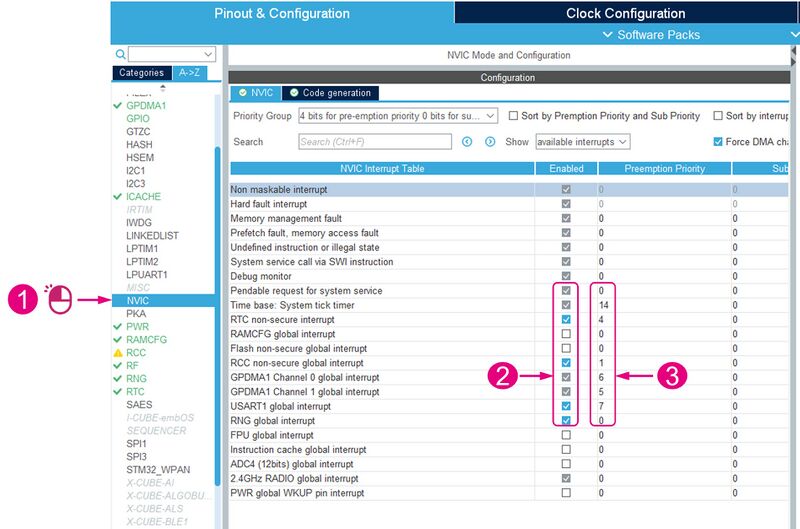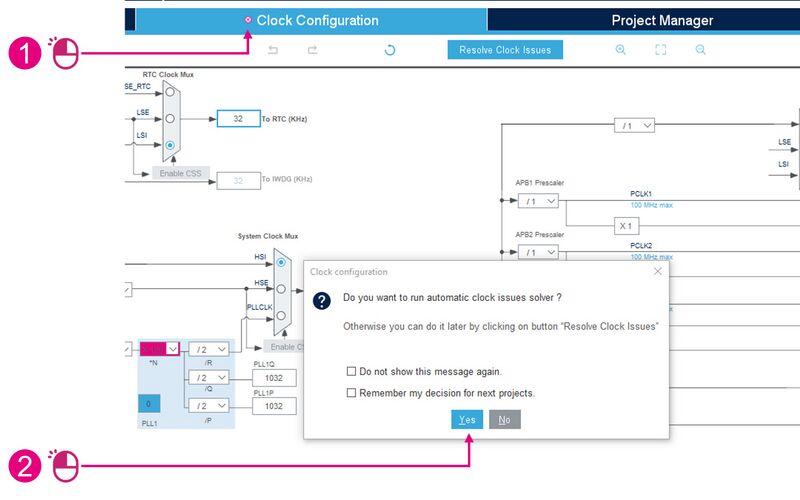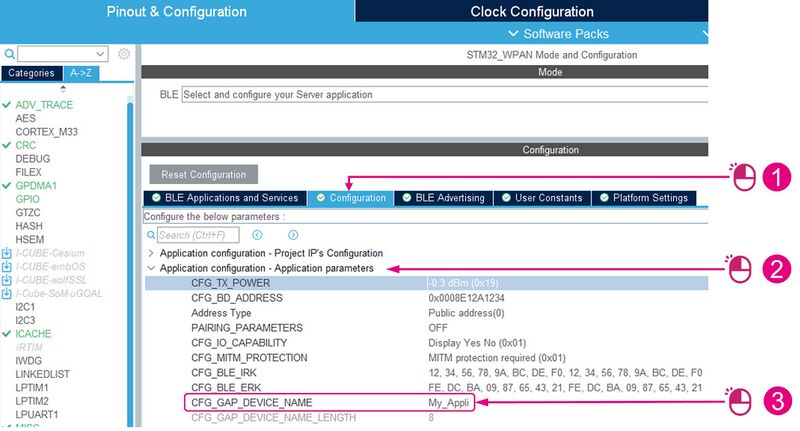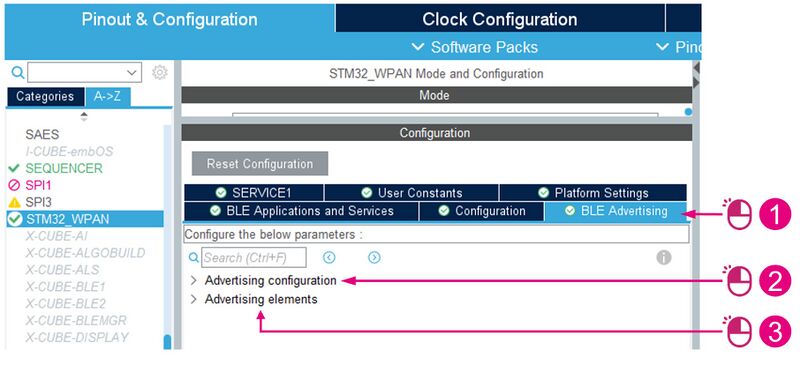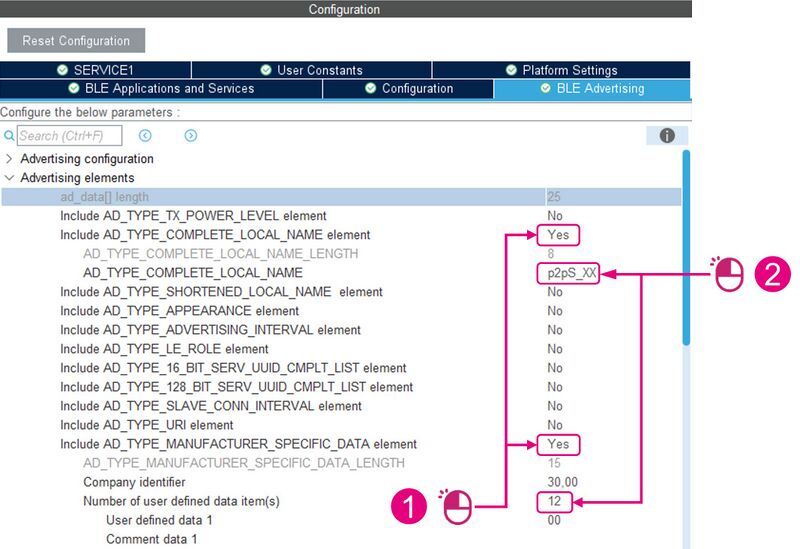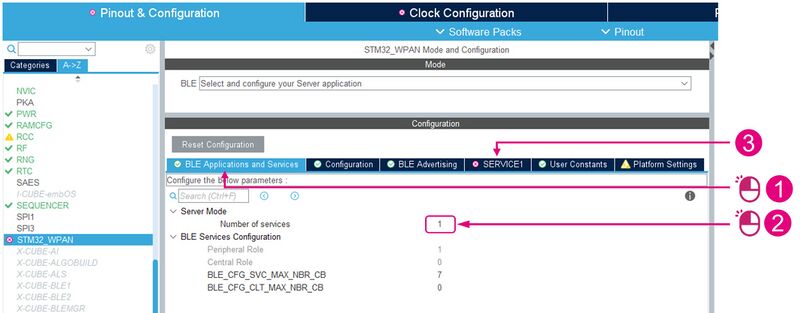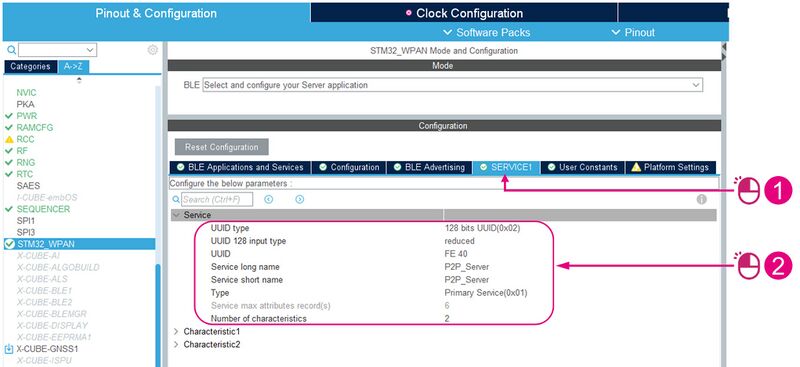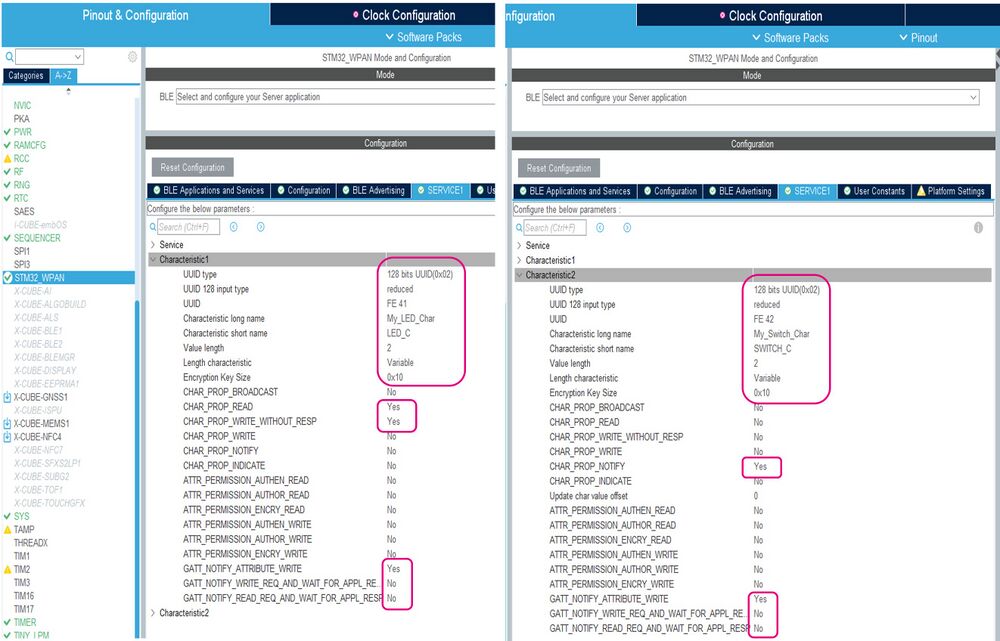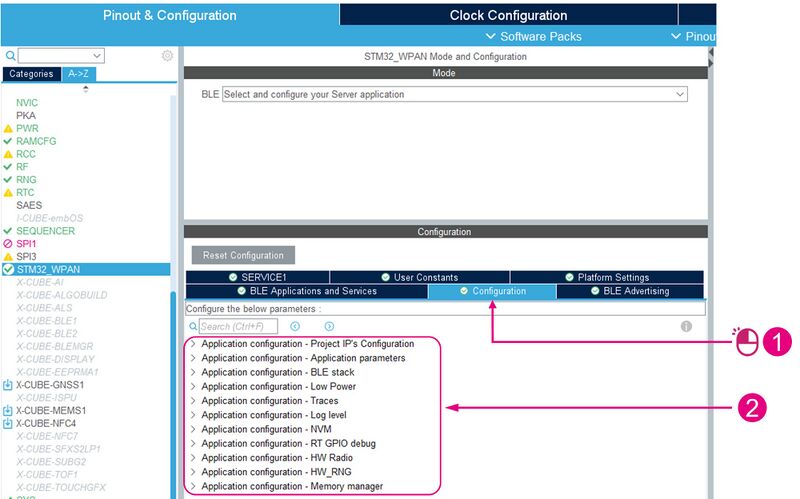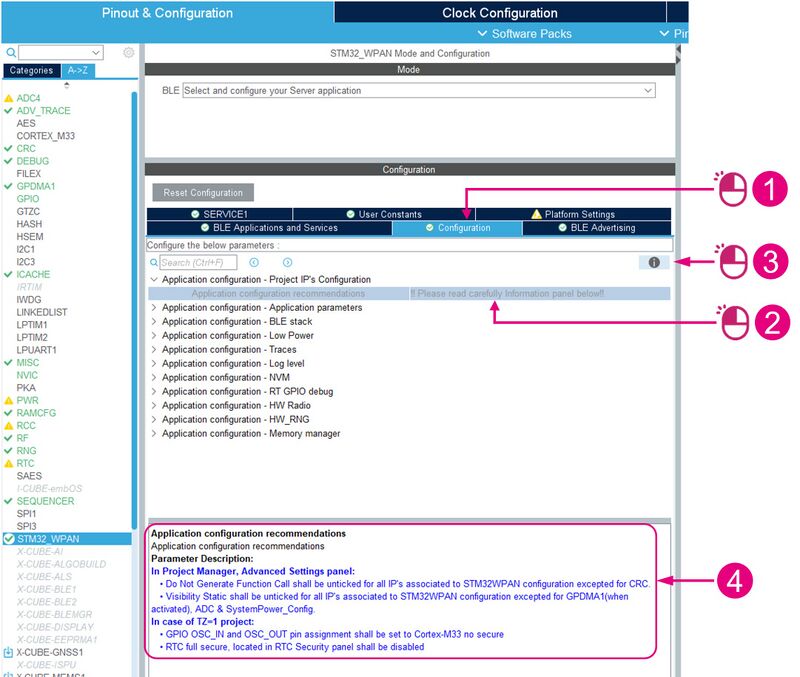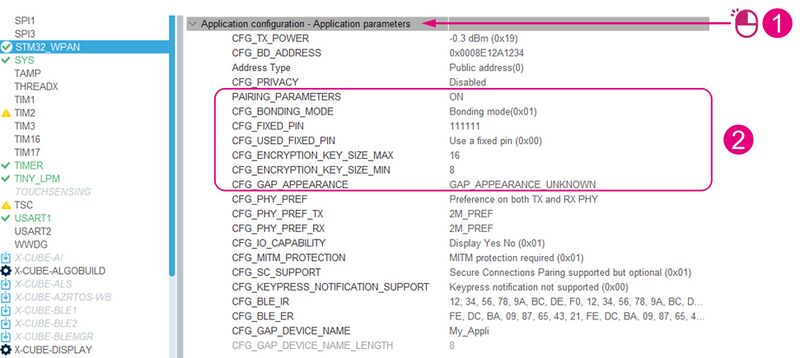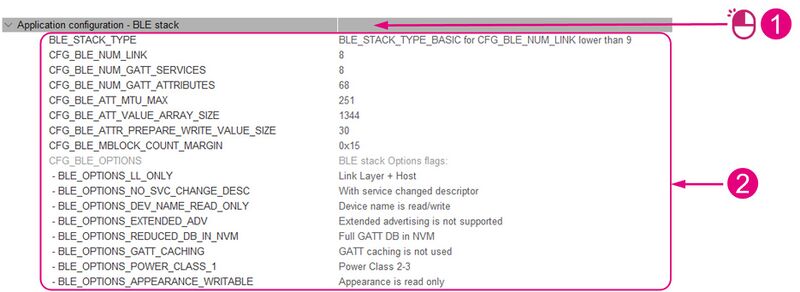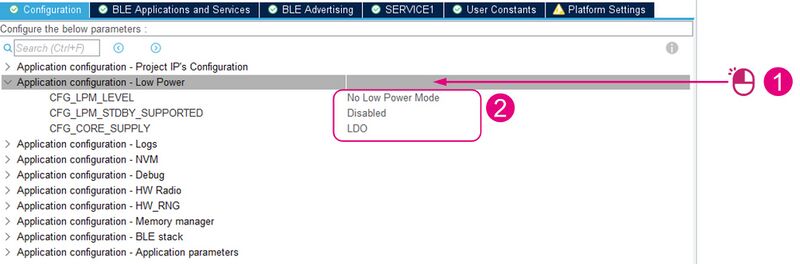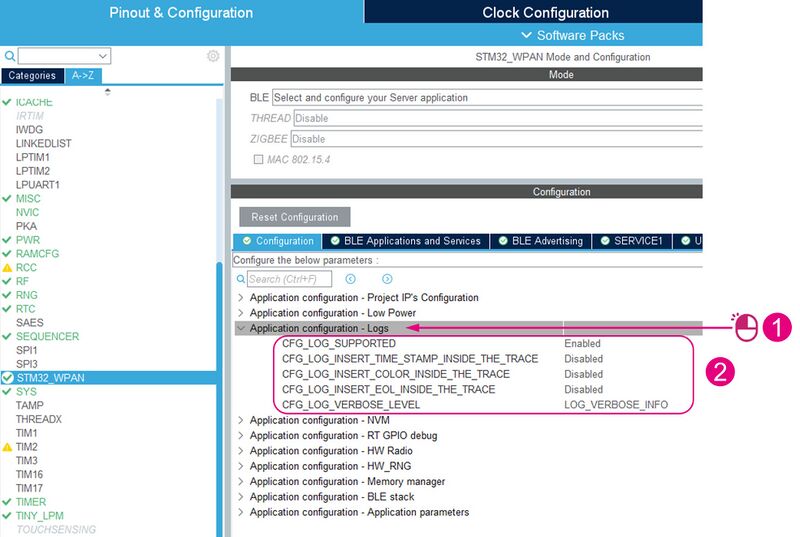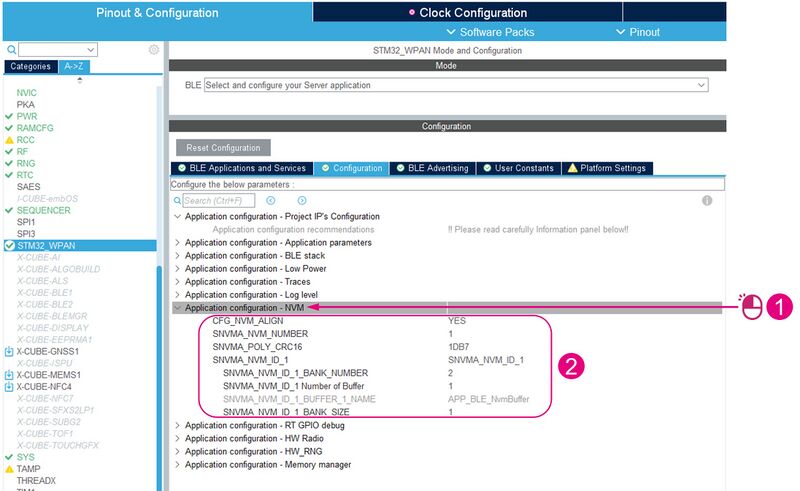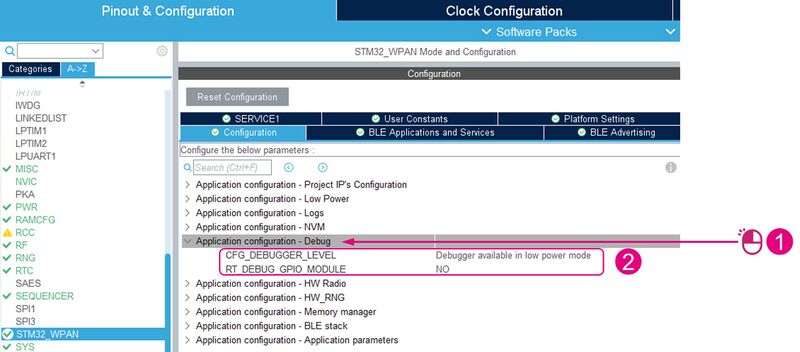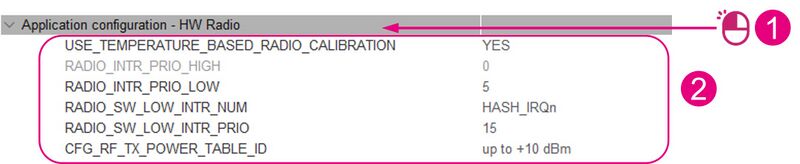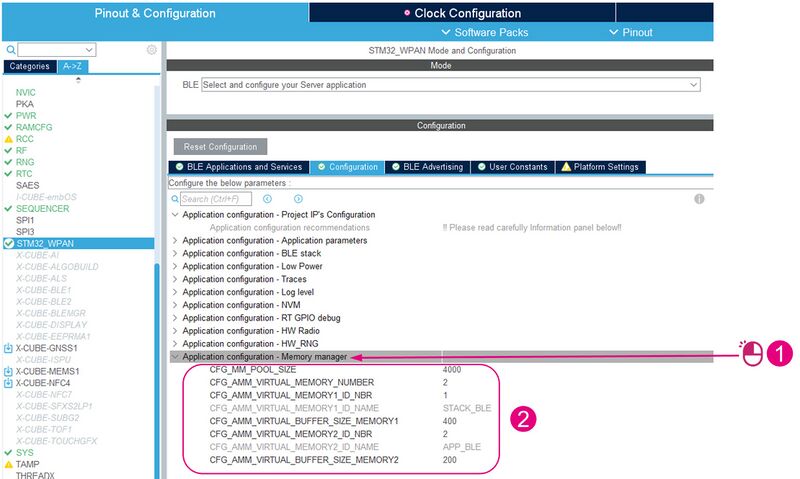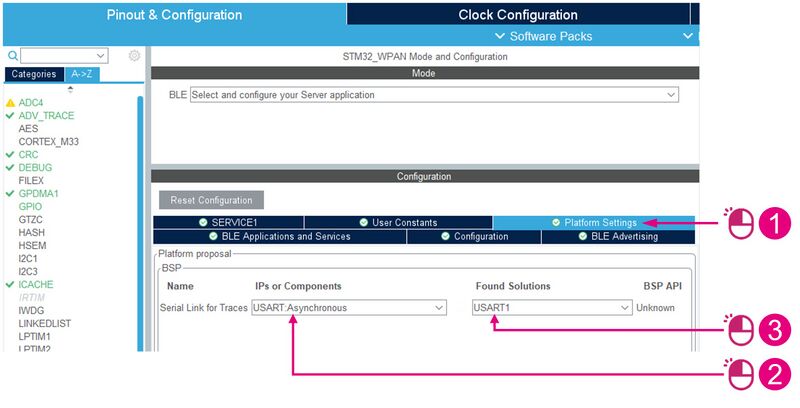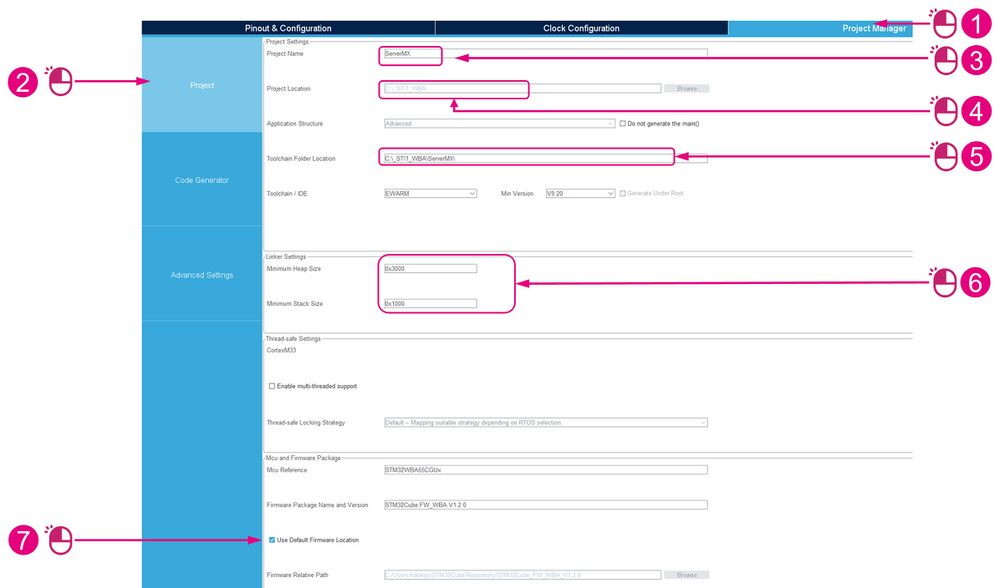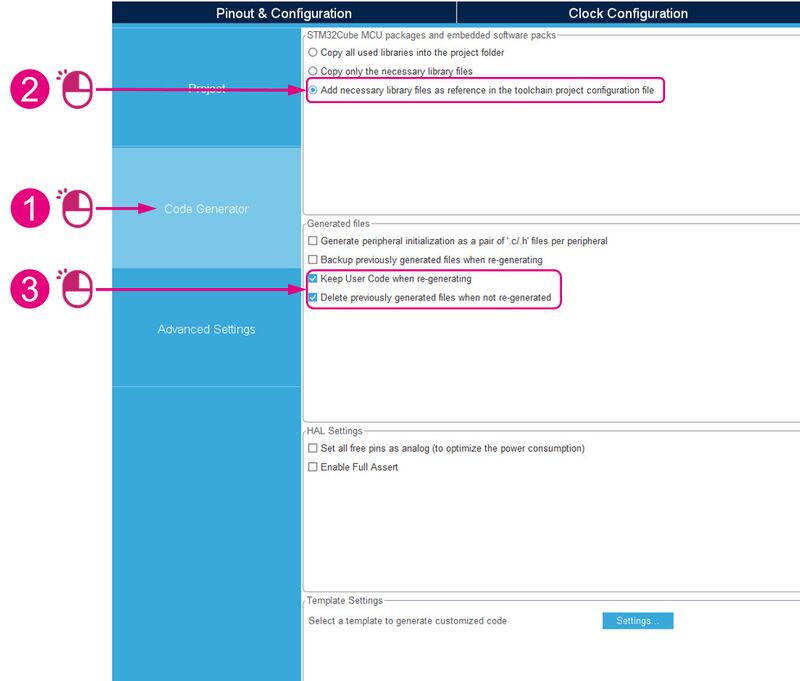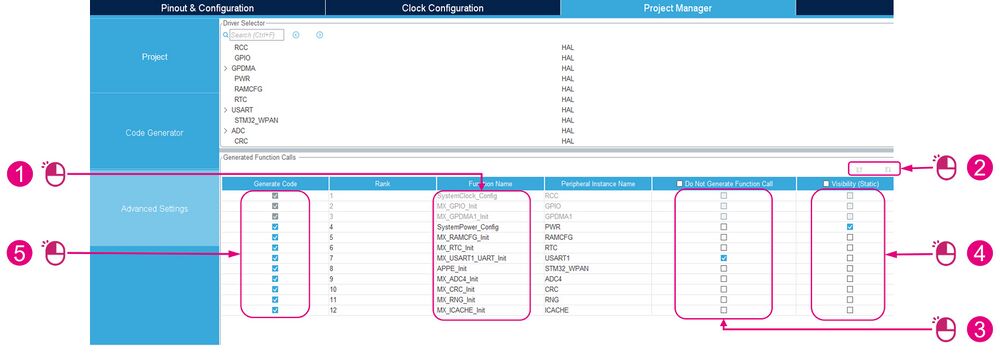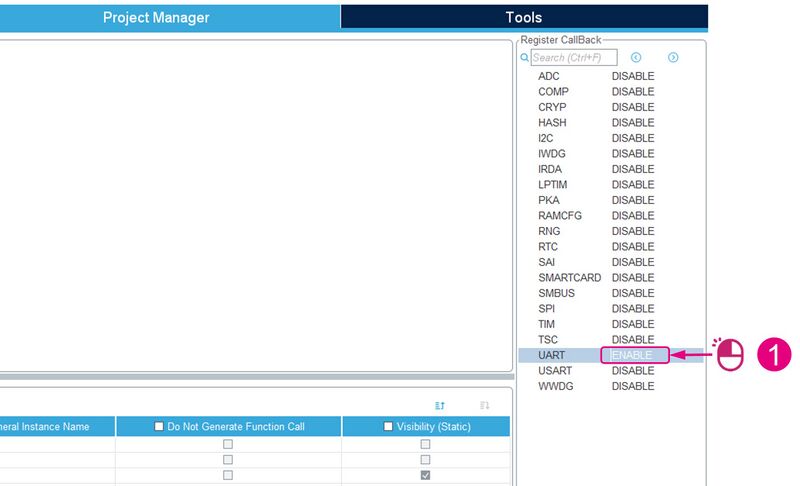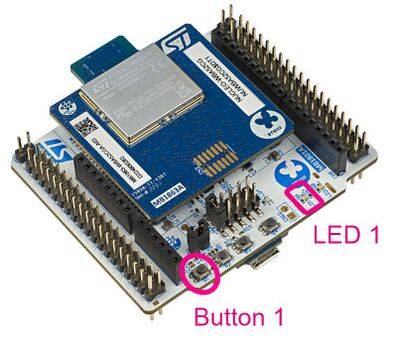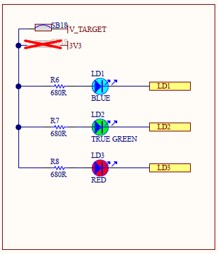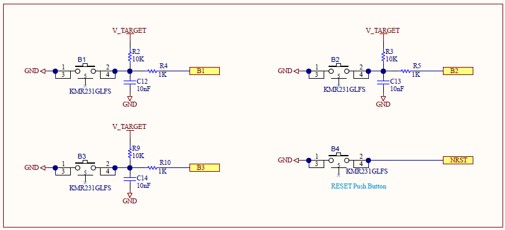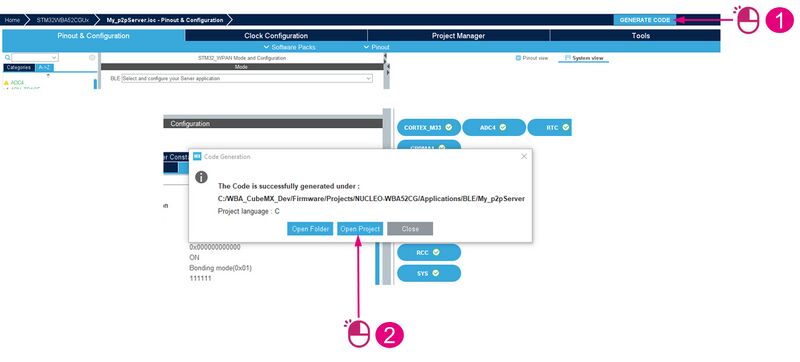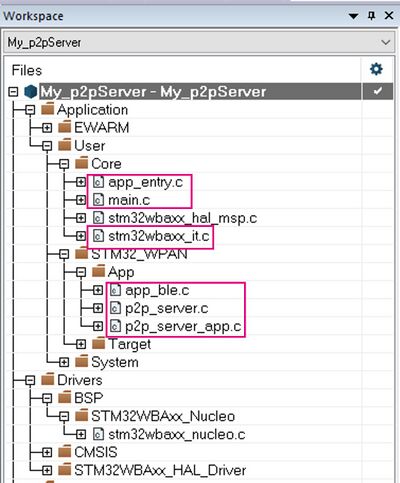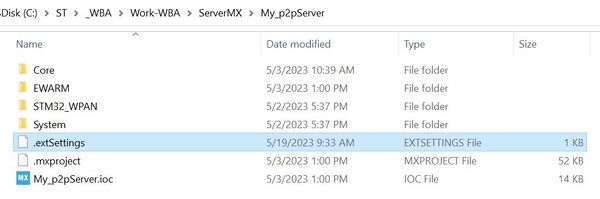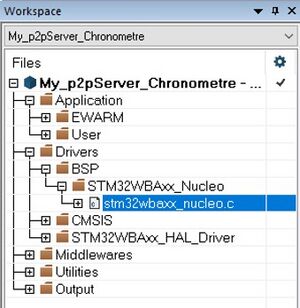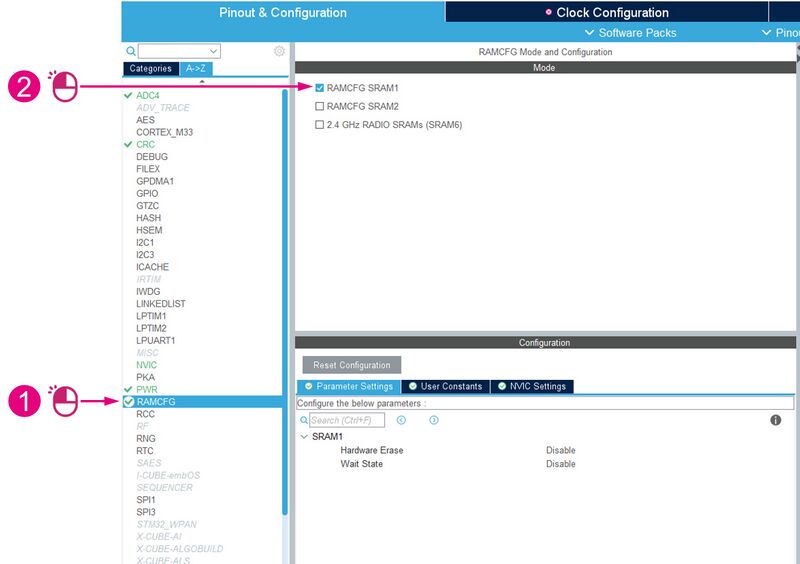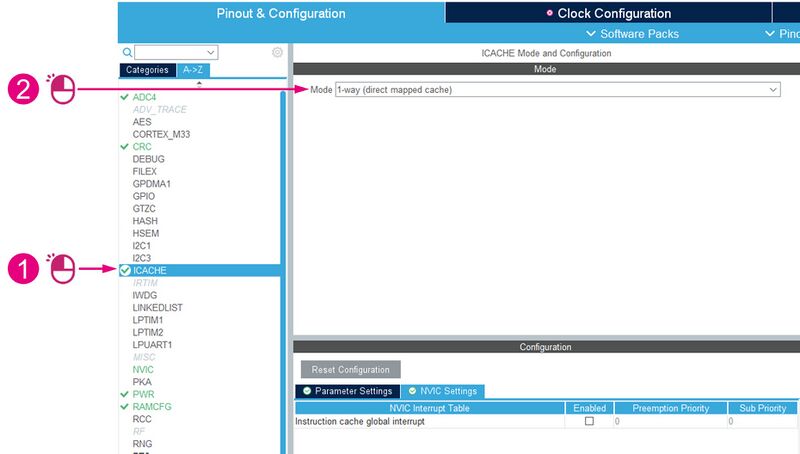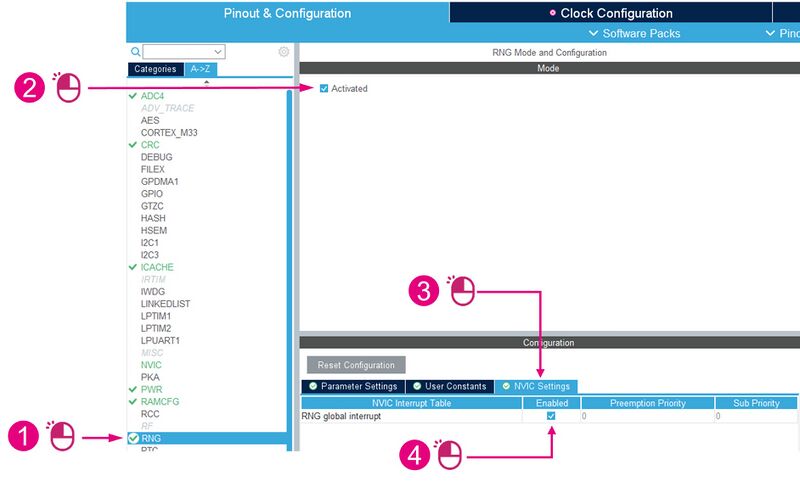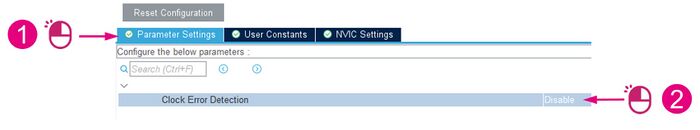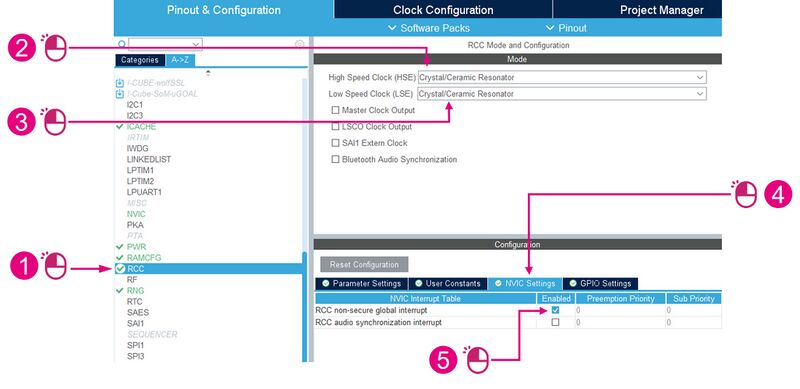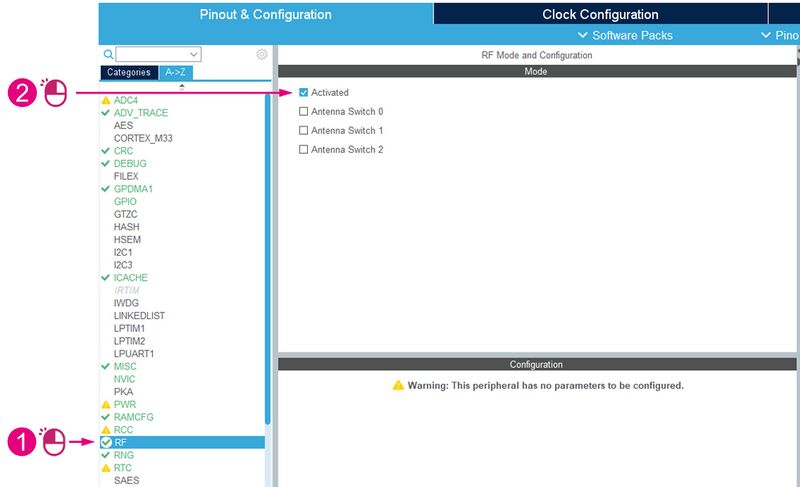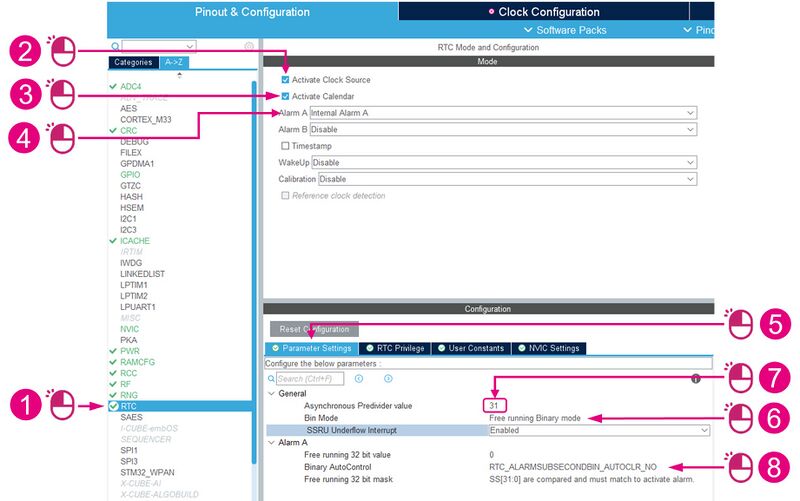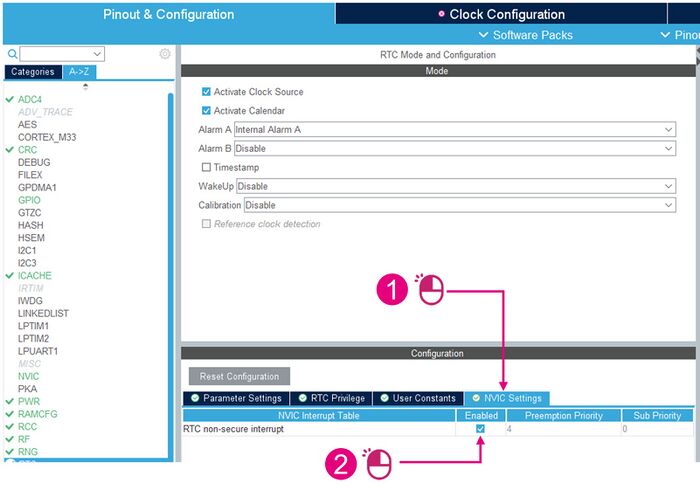Registered User mNo edit summary |
Registered User |
||
| (55 intermediate revisions by 2 users not shown) | |||
| Line 4: | Line 4: | ||
Click [[Connectivity:Introduction_to_BLE_with_STM32|here]] for an Introduction to Bluetooth<sup>®</sup> Low Energy with STM32.<br> | Click [[Connectivity:Introduction_to_BLE_with_STM32|here]] for an Introduction to Bluetooth<sup>®</sup> Low Energy with STM32.<br> | ||
== | ==Introduction== | ||
STM32CubeMX tool is a graphical tool that helps you generate an application targeting the STMicroelectronics MCU of your choice, with initialization code based on the configuration you specify. In the tools interface, you can select your STMicroelectronics MCU, configure pins, clocks, peripherals, and middleware, and generate the code project based on your setup. | STM32CubeMX tool is a graphical tool that helps you generate an application targeting the STMicroelectronics MCU of your choice, with initialization code based on the configuration you specify. In the tools interface, you can select your STMicroelectronics MCU, configure pins, clocks, peripherals, and middleware, and generate the code project based on your setup. | ||
This wiki page demonstrates how to generate a Bluetooth<sup>®</sup> Low Energy server application for an | This wiki page demonstrates how to generate a Bluetooth<sup>®</sup> Low Energy server application for an STM32WBA55CG MCU using STM32CubeMX.<br> | ||
== | ==Build a Bluetooth<sup>®</sup> Low Energy application on STM32WBA with STM32CubeMX== | ||
The '''STM32WBA Nucleo''' board, programmed with the application generated by STM32CubeMX, can send data to a smartphone (using the [[Connectivity:BLE_smartphone_applications#ST_BLE_Toolbox | '''ST BLE ToolBox''']] application), and receive commands from it through Bluetooth<sup>®</sup> Low Energy.<br> | The '''STM32WBA Nucleo''' board, programmed with the application generated by STM32CubeMX, can send data to a smartphone (using the [[Connectivity:BLE_smartphone_applications#ST_BLE_Toolbox | '''ST BLE ToolBox''']] application), and receive commands from it through Bluetooth<sup>®</sup> Low Energy.<br> | ||
| Line 38: | Line 38: | ||
'''The following steps are recommended to build this application example:''' | '''The following steps are recommended to build this application example:''' | ||
{| | {| style="border-style: hidden" |class="st-table" | ||
|- | |- | ||
|style="border-style: hidden"|[[File:Step by step_1_logo.png|50px|left|link=Connectivity:STM32WB_BLE_STM32CubeMX#STM32CubeMX_initial_setup]] | | style="border-style:hidden;" |[[File:Step by step_1_logo.png|50px|left|link=Connectivity:STM32WB_BLE_STM32CubeMX#STM32CubeMX_initial_setup]] | ||
'''[[Connectivity:STM32WBA_BLE_STM32CubeMX#STM32CubeMX_initialization_for_STM32WBA_Nucleo_Board| Step 1: '''STM32CubeMX initialization for STM32WBA Nucleo board]]'''<br>Initialize an STM32CubeMX project targeting the | '''[[Connectivity:STM32WBA_BLE_STM32CubeMX#STM32CubeMX_initialization_for_STM32WBA_Nucleo_Board| Step 1: '''STM32CubeMX initialization for STM32WBA Nucleo board''']]'''<br>Initialize an STM32CubeMX project targeting the STM32WBA55GG platform.<br> | ||
|- | |- | ||
|style="border-style: hidden"|[[File:Step by step_2_logo.png|50px|left|link=Connectivity:STM32WB_BLE_STM32CubeMX#Pinout_and_IP_configuration]] | | style="border-style:hidden;" |[[File:Step by step_2_logo.png|50px|left|link=Connectivity:STM32WB_BLE_STM32CubeMX#Pinout_and_IP_configuration]] | ||
'''[[Connectivity:STM32WBA_BLE_STM32CubeMX#Project_IP-27s_Configuration| Step 2: STM32WBA IP configuration]]'''<br>Enable the required system resources and peripherals to make a Bluetooth<sup>®</sup> Low Energy application work.<br> | '''[[Connectivity:STM32WBA_BLE_STM32CubeMX#Project_IP-27s_Configuration| Step 2: STM32WBA IP configuration]]'''<br>Enable the required system resources and peripherals to make a Bluetooth<sup>®</sup> Low Energy application work.<br> | ||
|- | |- | ||
|style="border-style: hidden"|[[File:Step by step_3_logo.png|50px|left|link=Connectivity:STM32WB_BLE_STM32CubeMX#Clock_configuration]] | | style="border-style:hidden;" |[[File:Step by step_3_logo.png|50px|left|link=Connectivity:STM32WB_BLE_STM32CubeMX#Clock_configuration]] | ||
'''[[Connectivity:STM32WBA_BLE_STM32CubeMX#Clock_configuration| Step 3: Clock configuration]]'''<br>Set up the project clocks.<br> | '''[[Connectivity:STM32WBA_BLE_STM32CubeMX#Clock_configuration| Step 3: Clock configuration]]'''<br>Set up the project clocks.<br> | ||
|- | |- | ||
|style="border-style: hidden"|[[File:Step by step_4_logo.png|50px|left|link=Connectivity:STM32WB_BLE_STM32CubeMX#Project_manager]] '''[[Connectivity:STM32WBA_BLE_STM32CubeMX#Clock_configuration| Step 4: Project setup]]'''<br>Define the project settings for C code generation, such as project name, IDE, and firmware storage location.<br> | | style="border-style:hidden;" |[[File:Step by step_4_logo.png|50px|left|link=Connectivity:STM32WB_BLE_STM32CubeMX#Project_manager]] '''[[Connectivity:STM32WBA_BLE_STM32CubeMX#Clock_configuration| Step 4: Project setup]]'''<br>Define the project settings for C code generation, such as project name, IDE, and firmware storage location.<br> | ||
|- | |- | ||
|style="border-style: hidden"|[[File:Step by step_5_logo.png|50px|left|link=Connectivity:STM32WB_BLE_STM32CubeMX#BLE_GAP-2FGATT_Custom_application_configuration]] '''[[Connectivity:STM32WBA_BLE_STM32CubeMX#BLE_GAP-2FGATT_Custom_application_configuration| Step 5: Bluetooth<sup>®</sup> Low Energy GAP/GATT custom application configuration]]'''<br>Define the Bluetooth<sup>®</sup> Low Energy application configuration, such as advertising parameters, services, and characteristics. | | style="border-style:hidden;" |[[File:Step by step_5_logo.png|50px|left|link=Connectivity:STM32WB_BLE_STM32CubeMX#BLE_GAP-2FGATT_Custom_application_configuration]] '''[[Connectivity:STM32WBA_BLE_STM32CubeMX#BLE_GAP-2FGATT_Custom_application_configuration| Step 5: Bluetooth<sup>®</sup> Low Energy GAP/GATT custom application configuration]]'''<br>Define the Bluetooth<sup>®</sup> Low Energy application configuration, such as advertising parameters, services, and characteristics. | ||
|} | |} | ||
| Line 58: | Line 58: | ||
{| class="st-table" style="margin-left: auto; margin-right: auto;" | {| class="st-table" style="margin-left: auto; margin-right: auto;" | ||
|- | |- | ||
! | ! style="text-align:center;background:#03234b;" scope="col" |<font color="#ffffff">'''Service Long Name'''</font> | ||
! | ! colspan="2" style="text-align:center;" scope="col" |My_P2P_Server | ||
|- | |- | ||
| style="text-align: center; background: #03234b;" |<font color="#ffffff"> '''Service Short Name'''</font> | | style="text-align:center;background:#03234b;" |<font color="#ffffff"> '''Service Short Name'''</font> | ||
| colspan="2" style="text-align: center;" | My_P2P | | colspan="2" style="text-align:center;" |My_P2P | ||
|- | |- | ||
| style="text-align: center; background: #03234b;" |<font color="#ffffff"> '''UUID Type''' </font> | | style="text-align:center;background:#03234b;" |<font color="#ffffff"> '''UUID Type''' </font> | ||
| colspan="2" style="text-align: center;" | 128 bits | | colspan="2" style="text-align:center;" |128 bits | ||
|- | |- | ||
| style="text-align: center; background: #03234b;" |<font color="#ffffff"> '''UUID''' </font> | | style="text-align:center;background:#03234b;" |<font color="#ffffff"> '''UUID''' </font> | ||
| colspan="2" style="text-align: center;" | 0xFE40 | | colspan="2" style="text-align:center;" | 0xFE40 | ||
|- | |- | ||
| style="text-align: center; background: #03234b;" |<font color="#ffffff"> '''Characteristic Long Name''' </font> | | style="text-align:center;background:#03234b;" |<font color="#ffffff"> '''Characteristic Long Name''' </font> | ||
| style="text-align: center;" | My_LED_Char | | style="text-align:center;" |My_LED_Char | ||
| style="text-align: center;" | My_Switch_Char | | style="text-align:center;" |My_Switch_Char | ||
|- | |- | ||
| style="text-align: center; background: #03234b;" |<font color="#ffffff"> '''Characteristic Short Name''' </font> | | style="text-align:center;background:#03234b;" |<font color="#ffffff"> '''Characteristic Short Name''' </font> | ||
|style="text-align: center;"| LED_C | | style="text-align:center;" |LED_C | ||
|style="text-align: center;"| SWITCH_C | | style="text-align:center;" |SWITCH_C | ||
|- | |- | ||
| style="text-align: center; background: #03234b;" |<font color="#ffffff"> '''UUID Type''' </font> | | style="text-align:center;background:#03234b;" |<font color="#ffffff"> '''UUID Type''' </font> | ||
|style="text-align: center;"| 128 bits | | style="text-align:center;" | 128 bits | ||
|style="text-align: center;"| 128 bits | | style="text-align:center;" |128 bits | ||
|- | |- | ||
| style="text-align: center; background: #03234b;" |<font color="#ffffff"> '''UUID''' </font> | | style="text-align:center;background:#03234b;" |<font color="#ffffff"> '''UUID''' </font> | ||
|style="text-align: center;"| 0xFE41 | | style="text-align:center;" |0xFE41 | ||
|style="text-align: center;"| 0xFE42 | | style="text-align:center;" | 0xFE42 | ||
|- | |- | ||
| style="text-align: center; background: #03234b;" |<font color="#ffffff"> '''Char Properties''' </font> | | style="text-align:center;background:#03234b;" |<font color="#ffffff"> '''Char Properties''' </font> | ||
|style="text-align: center;"| Read + Write w/o response | | style="text-align:center;" |Read + Write w/o response | ||
|style="text-align: center;"| Notify | | style="text-align:center;" |Notify | ||
|- | |- | ||
| style="text-align: center; background: #03234b;" |<font color="#ffffff"> '''Char Permissions''' </font> | | style="text-align:center;background:#03234b;" |<font color="#ffffff"> '''Char Permissions''' </font> | ||
|style="text-align: center;"| None | | style="text-align:center;" |None | ||
|style="text-align: center;"| None | | style="text-align:center;" |None | ||
|- | |- | ||
| style="text-align: center; background: #03234b;" |<font color="#ffffff"> '''Char GATT Events''' </font> | | style="text-align:center;background:#03234b;" |<font color="#ffffff"> '''Char GATT Events''' </font> | ||
|style="text-align: center;"| GATT_NOTIFY_ATTRIBUTE_WRITE | | style="text-align:center;" |GATT_NOTIFY_ATTRIBUTE_WRITE | ||
|style="text-align: center;"| GATT_NOTIFY_ATTRIBUTE_WRITE | | style="text-align:center;" |GATT_NOTIFY_ATTRIBUTE_WRITE | ||
|- | |- | ||
|} | |} | ||
| Line 102: | Line 102: | ||
{{Info|Only 2 bytes are defined by the user for the 16- or 128-bit UUID.}} | {{Info|Only 2 bytes are defined by the user for the 16- or 128-bit UUID.}} | ||
== | ==Tools== | ||
===Software tools=== | ===Software tools=== | ||
To make and use this application project, you need the following software tools:<br> | To make and use this application project, you need the following software tools:<br> | ||
* '''STM32CubeMX'''<ref name="STM32CubeMX" >[https://www.st.com/en/development-tools/stm32cubemx.html STM32CubeMX Software]</ref> software | * '''STM32CubeMX'''<ref name="STM32CubeMX">[https://www.st.com/en/development-tools/stm32cubemx.html STM32CubeMX Software]</ref> software | ||
* '''STM32CubeWBA MCU package'''<ref name="STM32CubeWB-Package">[https://www.st.com/en/embedded-software/stm32cubewba.html STM32CubeWBA MCU Package]</ref> | *'''STM32CubeWBA MCU package'''<ref name="STM32CubeWB-Package">[https://www.st.com/en/embedded-software/stm32cubewba.html STM32CubeWBA MCU Package]</ref> | ||
* IDE: '''STM32CubeIDE'''<ref name="STM32CubeIDE" >[https://www.st.com/en/development-tools/stm32cubeide.html STM32CubeIDE software]</ref> or '''IAR'''<ref name="IAR Software" >[https://www.iar.com/products/architectures/arm/iar-embedded-workbench-for-arm/ IAR Software for ARM]</ref> | *IDE: '''STM32CubeIDE'''<ref name="STM32CubeIDE">[https://www.st.com/en/development-tools/stm32cubeide.html STM32CubeIDE software]</ref> or '''IAR'''<ref name="IAR Software">[https://www.iar.com/products/architectures/arm/iar-embedded-workbench-for-arm/ IAR Software for ARM]</ref> | ||
* Your preferred serial terminal (e.g. TeraTerm) | * Your preferred serial terminal (e.g. TeraTerm) | ||
* [[Connectivity:BLE_smartphone_applications#ST_BLE_Toolbox | '''ST BLE ToolBox''']] Smartphone application | *[[Connectivity:BLE_smartphone_applications#ST_BLE_Toolbox | '''ST BLE ToolBox''']] Smartphone application | ||
The following demonstration was done with: | |||
* STM32CubeMX v6.14.0 | |||
*STM32CubeWBA MCU package v1.6.0 | |||
===Hardware tools=== | ===Hardware tools=== | ||
You also need an | You also need an STM32WBA Nucleo board and a USB Type-C® cable<br> | ||
{|style="margin-left: auto; margin-right: auto;" | {| style="margin-left: auto; margin-right: auto;" | ||
|- | |- | ||
! Hardware presentation | !Hardware presentation | ||
|- | |- | ||
| | |[[File:STM32StepByStep OOB Nucleo WBA5x Setup.png|400px|thumb|center]] | ||
[[File: | |||
|} | |} | ||
== | ==STM32CubeMX initialization for STM32WBA Nucleo board== | ||
With the '''STM32CubeMX''' software tool, it is possible to start your project at different levels: directly from the '''chip''', from '''boards''' with the hardware support already configured, or directly from an embedded '''application''' developed by STMicroelectronics.<br> | With the '''STM32CubeMX''' software tool, it is possible to start your project at different levels: directly from the '''chip''', from '''boards''' with the hardware support already configured, or directly from an embedded '''application''' developed by STMicroelectronics.<br> | ||
In this example, we will start with the ''' | In this example, we will start with the '''STM32WBA55CG''' chip to detail all the '''configuration steps to enable Bluetooth<sup>®</sup> Low Energy''' and create an application. In this case, it will be a '''P2P server application'''. | ||
{|style="margin-left: auto; margin-right: auto;" | {| style="margin-left: auto; margin-right: auto;" | ||
|- | |- | ||
! STM32WBA application design with STM32CubeMX for a P2P server application | !STM32WBA application design with STM32CubeMX for a P2P server application | ||
|- | |- | ||
| | | | ||
[[File:Connectivity WBA CMX STM32CubeMX Application Design Drawing.jpg|1000px|thumb|center]] | [[File:Connectivity WBA CMX STM32CubeMX Application Design Drawing.jpg|1000px|thumb|center]] | ||
|}<br> | |}<br> | ||
| Line 135: | Line 138: | ||
===STM32CubeMX initial setup=== | ===STM32CubeMX initial setup=== | ||
Open '''STM32CubeMX''' and start a new project by clicking on the '''Access to MCU selector''' button:<br> | Open '''STM32CubeMX''' and start a new project by clicking on the '''Access to MCU selector''' button:<br> | ||
{|style="margin-left: auto; margin-right: auto;" | {| style="margin-left: auto; margin-right: auto;" | ||
|- | |- | ||
! New Project menu | !New Project menu | ||
|- | |- | ||
| | | | ||
| Line 144: | Line 147: | ||
Select the correct MCU and start the new project: | Select the correct MCU and start the new project: | ||
{| | {| style="border-style: hidden" |class="st-table" | ||
|- | |- | ||
|[[File:puce1.png|20px|left]] In the '''MCU/MPU Selector''' tab, open the '''Series''' menu under '''PRODUCT INFO'''. | |[[File:puce1.png|20px|left]] In the '''MCU/MPU Selector''' tab, open the '''Series''' menu under '''PRODUCT INFO'''. | ||
|- | |- | ||
|style="border-style: hidden"|[[File:puce2.png|20px|left]] Check '''STM32WBA'''. | | style="border-style:hidden;" |[[File:puce2.png|20px|left]] Check '''STM32WBA'''. | ||
|- | |- | ||
|style="border-style: hidden"|[[File:puce3.png|20px|left]] Select the ''' | | style="border-style:hidden;" |[[File:puce3.png|20px|left]] Select the '''STM32WBA55CGU6''' part number. | ||
|- | |- | ||
|style="border-style: hidden"|[[File:puce4.png|20px|left]] Click '''Start project'''. | | style="border-style:hidden;" |[[File:puce4.png|20px|left]] Click '''Start project'''. | ||
|} | |} | ||
{|style="margin-left: auto; margin-right: auto;" | {| style="margin-left: auto; margin-right: auto;" | ||
|- | |- | ||
! Project interface | ! Project interface | ||
| Line 168: | Line 171: | ||
===Pinout and IP configuration=== | ===Pinout and IP configuration=== | ||
To configure the system, enable all the required system resources and peripherals by clicking on the '''A->Z''' tab to display all IPs.<br> | To configure the system, enable all the required system resources and peripherals by clicking on the '''A->Z''' tab to display all IPs.<br> | ||
{|style="margin-left: auto; margin-right: auto;" | {| style="margin-left: auto; margin-right: auto;" | ||
|- | |- | ||
! Pinout & configuration interface | ! Pinout & configuration interface | ||
| Line 178: | Line 181: | ||
Bluetooth<sup>®</sup> Low Energy mode is reachable once the following system resources and peripherals are set to "enabled".<br> | Bluetooth<sup>®</sup> Low Energy mode is reachable once the following system resources and peripherals are set to "enabled".<br> | ||
'''Mandatory:''' | '''Mandatory:''' | ||
* '''ADC4''': activate the temperature sensor channel | *'''ADC4''': activate the temperature sensor channel | ||
* '''CRC''': activated | *'''CRC''': activated | ||
* '''RAMCFC''': activate SRAM1 | * '''RAMCFC''': activate SRAM1 | ||
* '''ICACHE''': 1-way (direct mapped cache) | *'''ICACHE''': 1-way (direct mapped cache) | ||
* '''RNG''': activated | *'''RNG''': activated | ||
* '''RCC''': HSE and LSE on crystal/ceramic resonator | * '''RCC''': HSE and LSE on crystal/ceramic resonator | ||
* '''RF''': activated | * '''RF''': activated | ||
* '''RTC''': activate clock source | * '''RTC''': activate clock source | ||
* '''NVIC''': verify NVIC settings | *'''NVIC''': verify NVIC settings | ||
'''Optional:''' | '''Optional:''' | ||
* '''USART1''': set mode to asynchronous | *'''USART1''': set mode to asynchronous | ||
* '''GPDMA1''': configure channels 0 & 1 | *'''GPDMA1''': configure channels 0 & 1 | ||
{| class="st-table" style="margin-left: auto; margin-right: auto;" | {| class="st-table" style="margin-left: auto; margin-right: auto;" | ||
|- | |- | ||
| | | style="text-align:left;background:#03234b;" scope="col" |<font color="#ffffff">'''ADC4'''</font> | ||
| | | colspan="2" style="text-align:left;" scope="col" |By default, PHY calibration is based on temperature. Therefore, the temperature sensor channel must be activated. | ||
|- | |- | ||
| style="text-align: left; background: #03234b;" |<font color="#ffffff"> '''CRC'''</font> | | style="text-align:left;background:#03234b;" |<font color="#ffffff"> '''CRC'''</font> | ||
| colspan="2" style="text-align: left;" | The cyclic redundancy check is used to verify Bluetooth<sup>®</sup> Low Energy data transmission or storage integrity. | | colspan="2" style="text-align:left;" |The cyclic redundancy check is used to verify Bluetooth<sup>®</sup> Low Energy data transmission or storage integrity. | ||
|- | |- | ||
| style="text-align: left; background: #03234b;" |<font color="#ffffff"> '''RAMCFG''' </font> | | style="text-align:left;background:#03234b;" |<font color="#ffffff"> '''RAMCFG''' </font> | ||
| colspan="2" style="text-align: left;" | Activating an SRAM is mandatory for the application. We dynamically modify the RAM configuration (System Clock Manager (SCM) module). This allows us to manage cases where we use low power, for example. | | colspan="2" style="text-align:left;" |Activating an SRAM is mandatory for the application. We dynamically modify the RAM configuration (System Clock Manager (SCM) module). This allows us to manage cases where we use low power, for example. | ||
|- | |- | ||
| style="text-align: left; background: #03234b;" |<font color="#ffffff"> '''ICACHE''' </font> | | style="text-align:left;background:#03234b;" |<font color="#ffffff"> '''ICACHE''' </font> | ||
| colspan="2" style="text-align: left;" | The instruction cache (ICACHE) is introduced on the C-AHB code bus of the ARM Cortex-M33<sup>®</sup> processor to improve performance when fetching instructions and data from internal memories. | | colspan="2" style="text-align:left;" |The instruction cache (ICACHE) is introduced on the C-AHB code bus of the ARM Cortex-M33<sup>®</sup> processor to improve performance when fetching instructions and data from internal memories. | ||
|- | |- | ||
| style="text-align: left; background: #03234b;" |<font color="#ffffff"> '''RNG''' </font> | | style="text-align:left;background:#03234b;" |<font color="#ffffff"> '''RNG''' </font> | ||
| colspan="2" style="text-align: left;" | The random number generator (RNG) provides the application with full entropy outputs as 32-bit samples. It is necessary to activate it, because the link layer regularly requests RNG. | | colspan="2" style="text-align:left;" | The random number generator (RNG) provides the application with full entropy outputs as 32-bit samples. It is necessary to activate it, because the link layer regularly requests RNG. | ||
|- | |- | ||
| style="text-align: left; background: #03234b;" |<font color="#ffffff"> '''RCC''' </font> | | style="text-align:left;background:#03234b;" |<font color="#ffffff"> '''RCC''' </font> | ||
| colspan="2" style="text-align: left;" | Reset and Clock Control manages the different kind of reset and generates all clocks for the bus and peripherals. | | colspan="2" style="text-align:left;" |Reset and Clock Control manages the different kind of reset and generates all clocks for the bus and peripherals. | ||
|- | |- | ||
| style="text-align: left; background: #03234b;" |<font color="#ffffff"> '''RF''' </font> | | style="text-align:left;background:#03234b;" |<font color="#ffffff"> '''RF''' </font> | ||
| colspan="2" style="text-align: left;" | | | colspan="2" style="text-align:left;" |The Radio system is mandatory for a BLE project. | ||
|- | |- | ||
| style="text-align: left; background: #03234b;" |<font color="#ffffff"> '''RTC''' </font> | | style="text-align:left;background:#03234b;" |<font color="#ffffff"> '''RTC''' </font> | ||
| colspan="2" style="text-align: left;" | The real-time clock (RTC) provides an automatic wake-up to manage all low-power modes. | | colspan="2" style="text-align:left;" | The real-time clock (RTC) provides an automatic wake-up to manage all low-power modes. | ||
|- | |- | ||
| style="text-align: left; background: #03234b;" |<font color="#ffffff"> '''NVIC''' </font> | | style="text-align:left;background:#03234b;" |<font color="#ffffff"> '''NVIC''' </font> | ||
| colspan="2" style="text-align: left;" | All interrupts including the core exceptions are managed by the nested vectored interrupt controller (NVIC). | | colspan="2" style="text-align:left;" |All interrupts including the core exceptions are managed by the nested vectored interrupt controller (NVIC). | ||
|- | |- | ||
| style="text-align: left; background: #03234b;" |<font color="#ffffff"> '''USART1''' </font> | | style="text-align:left;background:#03234b;" |<font color="#ffffff"> '''USART1''' </font> | ||
| colspan="2" style="text-align: left;" | USART1 is enabled to allow the display of traces on a terminal. | | colspan="2" style="text-align:left;" |USART1 is enabled to allow the display of traces on a terminal. | ||
|- | |- | ||
| style="text-align: left; background: #03234b;" |<font color="#ffffff"> '''GPDMA1''' </font> | | style="text-align:left;background:#03234b;" |<font color="#ffffff"> '''GPDMA1''' </font> | ||
| colspan="2" style="text-align: left;" | | | colspan="2" style="text-align:left;" |The general purpose direct memory access controller (GPDMA) is used to perform programmable data transfers between memory-mapped peripherals and/or memories via linked-list, upon the control of an off-loaded CPU. | ||
|- | |- | ||
|} | |} | ||
{|style="margin-left: auto; margin-right: auto;" | {| style="margin-left: auto; margin-right: auto;" | ||
|- | |- | ||
! IP list | !IP list | ||
|- | |- | ||
| | | | ||
[[File:Connectivity WBA CMX IP List.jpg|800px|thumb|center]] | [[File:Connectivity WBA CMX IP List.jpg|800px|thumb|center]] | ||
|} | |} | ||
====Automatic configuration for a BLE project==== | |||
{| style="border-style: hidden" |class="st-table" | |||
|- | |||
| style="border-style:hidden;" |[[File:puce1.png|20px|left]] '''Select STM32_WPAN''' | |||
|- | |||
| style="border-style:hidden;" |[[File:puce2.png|20px|left]] '''Choose: Create your Peripheral & GATT server application''' | |||
|} | |||
{| style="margin-left: auto; margin-right: auto;" | |||
|- | |||
!Automatic configuration for a BLE project | |||
|- | |||
| | |||
[[File:Connectivity:Connectivity WBA CMX AutoConfigBLE2.jpg|800px|thumb|center]] | |||
|} | |||
{{Info| This step configures some IPs needed for our BLE application automatically. To find out more about this automatic configuration, please click [[Connectivity:STM32WBA BLE STM32CubeMX#Detail of BLE auto configuration for a Peripheral -26 GATT server application|here]] }} | |||
====ADC4==== | ====ADC4==== | ||
| Line 242: | Line 265: | ||
By default, PHY calibration is based on temperature. Therefore, the temperature sensor channel must be activated.<br> | By default, PHY calibration is based on temperature. Therefore, the temperature sensor channel must be activated.<br> | ||
{| | {| style="border-style: hidden" |class="st-table" | ||
|- | |- | ||
|style="border-style: hidden"|[[File:puce1.png|20px|left]] '''Select ADC4''' | | style="border-style:hidden;" |[[File:puce1.png|20px|left]] '''Select ADC4''' | ||
|- | |- | ||
|style="border-style: hidden"|[[File:puce2.png|20px|left]] '''Check Temperature Sensor Channel''' | | style="border-style:hidden;" |[[File:puce2.png|20px|left]] '''Check Temperature Sensor Channel''' | ||
|- | |- | ||
|style="border-style: hidden"|[[File:puce3.png|20px|left]] '''Set sampling Time Common 1 to 814.5 Cycles''' | | style="border-style:hidden;" |[[File:puce3.png|20px|left]] '''Set Overrun behavior to data overwritten''' | ||
|- | |||
| style="border-style:hidden;" |[[File:puce4.png|20px|left]] '''Set sampling Time Common 1 to 814.5 Cycles''' | |||
|} | |} | ||
{|style="margin-left: auto; margin-right: auto;" | {| style="margin-left: auto; margin-right: auto;" | ||
|- | |- | ||
! ADC4 configuration | !ADC4 configuration | ||
|- | |- | ||
| | | | ||
| Line 261: | Line 286: | ||
The '''Cyclic Redundancy Check''' ('''CRC''') is used to verify Bluetooth<sup>®</sup> Low Energy data transmissions or storage integrity. | The '''Cyclic Redundancy Check''' ('''CRC''') is used to verify Bluetooth<sup>®</sup> Low Energy data transmissions or storage integrity. | ||
{| | {| style="border-style: hidden" |class="st-table" | ||
|- | |- | ||
|style="border-style: hidden"|[[File:puce1.png|20px|left]] '''Select CRC''' | | style="border-style:hidden;" |[[File:puce1.png|20px|left]] '''Select CRC''' | ||
|- | |- | ||
|style="border-style: hidden"|[[File:puce2.png|20px|left]] '''Check Activated''' | | style="border-style:hidden;" |[[File:puce2.png|20px|left]] '''Check Activated''' | ||
|} | |- | ||
| style="border-style:hidden;" |[[File:puce3.png|20px|left]] '''Disable the Default Polynomial State''' | |||
{|style="margin-left: auto; margin-right: auto;" | |- | ||
| style="border-style:hidden;" |[[File:puce4.png|20px|left]] '''Select 16-bit for the CRC Length''' | |||
|- | |||
| style="border-style:hidden;" |[[File:puce5.png|20px|left]] '''Set CRC Generating Polynomial to X12+X11+X10+X8+X7+X5+X4+X2+X1+X0''' | |||
|- | |||
| style="border-style:hidden;" |[[File:puce6.png|20px|left]] '''Change the Input Data Format to Words''' | |||
|} | |||
{| style="margin-left: auto; margin-right: auto;" | |||
|- | |- | ||
! CRC activation | ! CRC activation | ||
| Line 276: | Line 309: | ||
|} | |} | ||
==== | ==== USART1==== | ||
USART1 is enabled to allow the display of traces on a terminal.<br> | |||
{||class="st-table" | {| style="border-style: hidden" |class="st-table" | ||
|- | |||
| style="border-style:hidden;" |[[File:puce1.png|20px|left]] '''Select USART1''' | |||
|- | |||
| style="border-style:hidden;" |[[File:puce2.png|20px|left]] '''Set Mode to Asynchronous''' | |||
|- | |||
| style="border-style:hidden;" |[[File:puce3.png|20px|left]] '''Select the Parameter Settings tab''' | |||
|- | |- | ||
|style="border-style: hidden"|[[File: | | style="border-style:hidden;" |[[File:puce4.png|20px|left]] '''In Advanced Parameters, set the following parameters''' | ||
|- | |- | ||
|style="border-style: hidden"|[[File: | | style="border-style:hidden;" |[[File:puce5.png|20px|left]] '''Once USART1 is activated, USART1_TX and USART1_RX are assigned to pin PB12 and PA8''' | ||
|} | |} | ||
{|style="margin-left: auto; margin-right: auto;" | {| style="margin-left: auto; margin-right: auto;" | ||
|- | |- | ||
! | !USART1 configuration (1/2) | ||
|- | |- | ||
| | | | ||
[[File:Connectivity WBA CMX | [[File:Connectivity WBA CMX USART1 1 Configuration.jpg|800px|thumb|center]] | ||
|} | |} | ||
= | {| style="border-style: hidden" |class="st-table" | ||
|- | |- | ||
|[[File: | | style="border-style:hidden;" |[[File:puce6.png|20px|left]] '''Select the NVIC Settings panel''' | ||
|- | |- | ||
|style="border-style: hidden"|[[File: | | style="border-style:hidden;" |[[File:puce7.png|20px|left]] '''Check Enabled for USART1 global interrupt''' | ||
|} | |} | ||
{|style="margin-left: auto; margin-right: auto;" | {| style="margin-left: auto; margin-right: auto;" | ||
|- | |- | ||
! | !USART1 configuration (2/2) | ||
|- | |- | ||
| | | | ||
[[File:Connectivity WBA CMX | [[File:Connectivity WBA CMX USART1 2 Configuration.jpg|600px|thumb|center]] | ||
|} | |} | ||
==== | ====GPDMA1==== | ||
The ''' | The '''General Purpose Direct Memory Access''' ('''GPDMA''') controller is a bus master and system peripheral. GPDMA is used to perform programmable data transfers between memory-mapped peripherals and/or memories via linked-list, upon the control of an off-loaded CPU.<br> | ||
{| | {| style="border-style: hidden" |class="st-table" | ||
|- | |- | ||
|style="border-style: hidden"|[[File:puce1.png|20px|left]] '''Select | | style="border-style:hidden;" |[[File:puce1.png|20px|left]] '''Select GPDMA1''' | ||
|- | |- | ||
|style="border-style: hidden"|[[File:puce2.png|20px|left]] ''' | | style="border-style:hidden;" |[[File:puce2.png|20px|left]] '''Set Channel 0 and Channel 1 to Standard Request Mode''' | ||
|} | |} | ||
{|style="margin-left: auto; margin-right: auto;" | |||
{| style="margin-left: auto; margin-right: auto;" | |||
|- | |- | ||
! | !GPDMA1 configuration (1/4) | ||
|- | |- | ||
| | | | ||
[[File:Connectivity WBA CMX | [[File:Connectivity WBA CMX GPDMA 14 Configuration.jpg|800px|thumb|center]] | ||
|} | |} | ||
<br> | |||
{| style="border-style: hidden" |class="st-table" | |||
{| | |||
| | |||
|- | |- | ||
|style="border-style: hidden"|[[File: | | style="border-style:hidden;" |[[File:puce1.png|20px|left]] '''Select the CH0 panel''' | ||
|- | |- | ||
|style="border-style: hidden"|[[File: | | style="border-style:hidden;" |[[File:puce2.png|20px|left]] '''In Request Configuration, set Request to USART1_TX''' | ||
|- | |- | ||
|style="border-style: hidden"|[[File: | | style="border-style:hidden;" |[[File:puce3.png|20px|left]] '''In Channel Configuration, set Direction to Memory to Peripheral''' | ||
|- | |- | ||
|style="border-style: hidden"|[[File: | | style="border-style:hidden;" |[[File:puce4.png|20px|left]] '''In Source Data Setting, set Source Address Increment After Transfer to Enabled''' | ||
|} | |} | ||
{|style="margin-left: auto; margin-right: auto;" | |||
{| style="margin-left: auto; margin-right: auto;" | |||
|- | |- | ||
! | !GPDMA1 configuration (2/4) | ||
|- | |- | ||
| | | | ||
[[File:Connectivity WBA CMX | [[File:Connectivity WBA CMX GPDMA 24 Configuration.jpg|700px|thumb|center]] | ||
|} | |} | ||
<br> | |||
{| style="border-style: hidden" |class="st-table" | |||
|- | |||
| style="border-style:hidden;" |[[File:puce1.png|20px|left]] '''Select the CH1 tab''' | |||
{||class="st-table" | |- | ||
| style="border-style:hidden;" |[[File:puce2.png|20px|left]] '''In Request Configuration, set Request to USART1_RX''' | |||
|- | |- | ||
|style="border-style: hidden"|[[File: | | style="border-style:hidden;" |[[File:puce3.png|20px|left]] '''In Channel Configuration, set Direction to Peripheral to Memory''' | ||
|- | |- | ||
|style="border-style: hidden"|[[File: | | style="border-style:hidden;" |[[File:puce4.png|20px|left]] '''In Destination Data Setting, set Destination Address Increment After Transfer to Enabled''' | ||
|} | |} | ||
{|style="margin-left: auto; margin-right: auto;" | {| style="margin-left: auto; margin-right: auto;" | ||
|- | |- | ||
! | !GPDMA1 configuration (3/4) | ||
|- | |- | ||
| | | | ||
[[File:Connectivity WBA CMX | [[File:Connectivity WBA CMX GPDMA 34 Configuration.jpg|700px|thumb|center]] | ||
|} | |} | ||
<br> | |||
{| style="border-style: hidden" |class="st-table" | |||
{| | |||
| | |||
|- | |- | ||
|style="border-style: hidden"|[[File: | | style="border-style:hidden;" |[[File:puce1.png|20px|left]] '''Select the All Channels tab''' | ||
|- | |- | ||
|style="border-style: hidden"|[[File: | | style="border-style:hidden;" |[[File:puce2.png|20px|left]] '''The panel shows the channel configurations''' | ||
|} | |} | ||
{|style="margin-left: auto; margin-right: auto;" | {| style="margin-left: auto; margin-right: auto;" | ||
|- | |- | ||
! | !GPDMA1 configuration (4/4) | ||
|- | |- | ||
| | | | ||
[[File:Connectivity WBA CMX | [[File:Connectivity WBA CMX GPDMA 44 Configuration.jpg|800px|thumb|center]] | ||
|} | |} | ||
{||class="st-table" | ====NVIC==== | ||
The '''Nested Vector Interrupt Controller''' ('''NVIC''') and the processor core interface are closely coupled, enabling low-latency interrupt processing and efficient processing of late-arriving interrupts. The NVIC manages all interrupts including core exceptions.<br> | |||
{| style="border-style: hidden" |class="st-table" | |||
|- | |||
| style="border-style:hidden;" |[[File:puce1.png|20px|left]] '''Select NVIC''' | |||
|- | |- | ||
|style="border-style: hidden"|[[File: | | style="border-style:hidden;" |[[File:puce2.png|20px|left]] '''Check Enabled for all necessary interrupts''' | ||
|- | |- | ||
|style="border-style: hidden"|[[File:puce2.png|20px|left]] ''' | | style="border-style:hidden;" |[[File:puce2.png|20px|left]] '''Set the preemption priorities''' | ||
|} | |} | ||
{|style="margin-left: auto; margin-right: auto;" | {| style="margin-left: auto; margin-right: auto;" | ||
|- | |- | ||
! | !NVIC configuration | ||
|- | |- | ||
| | | | ||
[[File:Connectivity WBA CMX | [[File:Connectivity WBA CMX NVIC Configuration.jpg|800px|thumb|center]] | ||
|}<br> | |} | ||
=== Clock configuration=== | |||
In the '''Clock Configuration''' tab, run the automatic clock issue solver (if requested).<br> | |||
The following configuration is defined for the initial startup phase. At runtime, clocks will be managed dynamically by the System Clock Manager (SCM) module. | |||
[[File:Connectivity WBA CMX Clock Configuration 12.jpg|800px|thumb|center]] | |||
Then: | |||
{| style="border-style: hidden" |class="st-table" | |||
|style="border-style: hidden"| | |||
|- | |- | ||
|style="border-style: hidden"|[[File: | | style="border-style:hidden;" |[[File:puce1.png|20px|left]] '''Set AHPB1 Prescaler to 1, HCLK1 will then switch to 32MHz''' | ||
|} | |} | ||
{|style="margin-left: auto; margin-right: auto;" | {| style="margin-left: auto; margin-right: auto;" | ||
|- | |- | ||
! | !Clock configuration | ||
|- | |- | ||
| | | | ||
[[ | [[FileConnectivity WBA CMX Clock Configuration forBLE 22.jpg|900px|thumb|center]] | ||
|} | |} | ||
==Bluetooth<sup>®</sup> Low Energy GAP/GATT Custom application configuration== | |||
Now, we can start configuring and defining the STM32 Wireless Personal Area Network (WPAN). | |||
|style="border-style: hidden"| | |||
*The Bluetooth<sup>®</sup> Low Energy Peripheral Custom Template GATT Server Application can be defined: | |||
**on STM32WBA. | |||
**with STM32CubeMX (starting from version 6.8.0). | |||
* GAP peripheral: advertising configuration | |||
*GATT server configuration: | |||
**25 services maximum. | |||
**25 characteristics maximum per service. | |||
*ACI commands: | |||
**AN5270: STM32WBx5 Bluetooth® Low Energy wireless interface<ref name="AN5270">[https://www.st.com/resource/en/application_note/dm00571230-stm32wb-bluetooth-low-energy-ble-wireless-interface-stmicroelectronics.pdf AN5270: STM32WBx5 Bluetooth<sup>®</sup> Low Energy (BLE) wireless interface]</ref>.<br> | |||
===Advertising configuration=== | |||
{| style="border-style: hidden" |class="st-table" | |||
|- | |- | ||
|style="border-style: hidden"|[[File: | | style="border-style:hidden;" |[[File:puce1.png|20px|left]]Select the '''Configuration''' tab, open '''Application parameters''', and set ''CFG_GAP_DEVICE_NAME'' to your application name, for example "MY_APPLI". | ||
|} | |} | ||
<br> | |||
{|style="margin-left: auto; margin-right: auto;" | {| style="margin-left: auto; margin-right: auto;" | ||
|- | |- | ||
! | !STM32_WPAN interface: Bluetooth<sup>®</sup> Low Energy advertising configuration | ||
|- | |- | ||
| | | | ||
[[File:Connectivity WBA CMX | [[File:Connectivity WBA CMX STM32WPAN ADV Configuration 24.jpg|800px|thumb|center]] | ||
|} | |}<br> | ||
This array is defined in the ''app_ble.c'' file with the following code: | |||
<syntaxhighlight lang="c"> | |||
static const char a_GapDeviceName[] = { 'M', 'y', '_', 'A', 'p', 'p', 'l', 'i' }; /* Gap Device Name */ | |||
</syntaxhighlight> | |||
In the generated code, these parameters are defined in the ''app_conf.h'' file:<br> | |||
<syntaxhighlight lang="c"> | |||
#define ADV_INTERVAL_MIN (0x0080) | |||
#define ADV_INTERVAL_MAX (0x00A0) | |||
#define ADV_LP_INTERVAL_MIN (0x0640) | |||
#define ADV_LP_INTERVAL_MAX (0x0FA0) | |||
#define ADV_TYPE ADV_IND | |||
#define ADV_FILTER NO_WHITE_LIST_USE | |||
</syntaxhighlight> | |||
{| | The advertising parameters are defined in the '''BLE Advertising''' tab: | ||
{| style="border-style: hidden" |class="st-table" | |||
|- | |- | ||
|style="border-style: hidden"|[[File: | | style="border-style:hidden;" |[[File:puce2.png|20px|left]]The advertising configuration data are located in the ''app_conf.h'' file. | ||
|- | |- | ||
|style="border-style: hidden"|[[File: | | style="border-style:hidden;" |[[File:puce3.png|20px|left]] The advertising elements data are located in the ''app_ble.c'' file. | ||
|} | |} | ||
{|style="margin-left: auto; margin-right: auto;" | {| style="margin-left: auto; margin-right: auto;" | ||
|- | |- | ||
! | !STM32_WPAN interface: BLE Advertising tab | ||
|- | |- | ||
| | | | ||
[[File:Connectivity WBA CMX | [[File:Connectivity WBA CMX STM32WPAN ADV Configuration 14.jpg|800px|thumb|center]] | ||
|} | |}<br> | ||
<br> | |||
{| | Open'''Advertising elements''', included in the advertising packet payload, and: | ||
{| style="border-style: hidden" |class="st-table" | |||
|- | |- | ||
|style="border-style: hidden"|[[File:puce1.png|20px|left]] ''' | | style="border-style:hidden;" |[[File:puce1.png|20px|left]]'''set the elements you want to add to the advertising packet payload to “yes”.''' | ||
|- | |- | ||
|style="border-style: hidden"|[[File:puce2.png|20px|left]] ''' | | style="border-style:hidden;" |[[File:puce2.png|20px|left]]'''enter the value for these elements.''' | ||
|} | |} | ||
{|style="margin-left: auto; margin-right: auto;" | {| style="margin-left: auto; margin-right: auto;" | ||
|- | |- | ||
! | !STM32_WPAN interface: advertising elements | ||
|- | |- | ||
| | | | ||
[[File:Connectivity WBA CMX | [[File:Connectivity WBA CMX STM32WPAN ADV Configuration 34.jpg|800px|thumb|center]] | ||
|} | |}<br> | ||
<br> | |||
The generated code corresponding to the advertising packet elements is located in the ''app_ble.c'' file. | |||
<syntaxhighlight lang="c"> | |||
/** | |||
* Advertising Data | |||
*/ | |||
uint8_t a_AdvData[25] = | |||
[[ | { | ||
|} | 8, AD_TYPE_COMPLETE_LOCAL_NAME, 'p', '2', 'p', 'S', '_', 'X', 'X', /* Complete name */ | ||
<br> | 15, AD_TYPE_MANUFACTURER_SPECIFIC_DATA, 0x30, 0x00, 0x00 /* */, 0x00 /* */, 0x00 /* */, 0x00 /* */, 0x00 /* */, 0x00 /* */, 0x00 /* */, 0x00 /* */, 0x00 /* */, 0x00 /* */, 0x00 /* */, 0x00 /* */, | ||
}; | |||
</syntaxhighlight> | |||
In this example, we configure 2 advertising elements (advertising packet structure length = 25 bytes): | |||
*Complete local name | |||
*Manufacturer-specific data | |||
The advertising information is represented by the advertising data elements, which are standardized on the Bluetooth SIG.<br> | |||
The manufacturer-specific data are updated at runtime (specific function in the ''app_ble.c'' file). More details are available here: [[Connectivity:STM32CubeWBA_BLE#Manufacturer_Advertising_Data_-26_BlueST_SDK_v2|BlueST SDK v2]] <br> | |||
{{Warning | Do not oversize the length of the '''a_AdvData''' array (ad_data[]). | |||
The size of this array is automatically calculated by STM32CubeMX and can't exceed 28 bytes}}<br> | |||
===Service and characteristic definition=== | |||
All created services and characteristics are managed in an associated ''xxx.c'' file (one file per service; xxx = service short name, defined in the SERVICEx panel). | |||
Each service and characteristic is added with the ''XXX_Init(void)'' function (XXX = service short name (capitalized), defined in the SERVICEx panel), using : | |||
*''aci_gatt_add_service(…)'' for services. | |||
*''aci_gatt_add_char(…)'' for characteristics. | |||
{| | ====BLE Applications and Services tab==== | ||
To start defining the Bluetooth<sup>®</sup> Low Energy application: | |||
{| style="border-style: hidden" |class="st-table" | |||
|- | |- | ||
|style="border-style: hidden"|[[File:puce1.png|20px|left]] '''Select the | | style="border-style:hidden;" |[[File:puce1.png|20px|left]] '''Select the BLE Applications and Services panel'''. | ||
|- | |- | ||
|style="border-style: hidden"|[[File:puce2.png|20px|left]] ''' | | style="border-style:hidden;" |[[File:puce2.png|20px|left]] '''Enter the number of services to define (one in our example)'''. | ||
|- | |||
| style="border-style:hidden;" |[[File:puce3.png|20px|left]] '''A new tab is created for each service to configure'''. | |||
|} | |} | ||
{|style="margin-left: auto; margin-right: auto;" | {| style="margin-left: auto; margin-right: auto;" | ||
|- | |- | ||
! | ! BLE Applications and Services tab | ||
|- | |- | ||
| | | | ||
[[File:Connectivity WBA CMX | [[File:Connectivity WBA CMX STM32WPAN Applications and Services.jpg|800px|thumb|center]] | ||
|} | |} | ||
====Service definition ==== | |||
Each service has to be configured in a dedicated tab (named SERVICE1 to SERVICE25). | |||
*Up to 25 characteristics per service | |||
* UUID type can be defined as 16 or 128 bits, full or reduced | |||
* UUID definition | |||
*Type value is primary or secondary service | |||
Once the number of services has been defined (in this example, we defined only one service with two characteristics), update the service information: | |||
{| | {| style="border-style: hidden" |class="st-table" | ||
|- | |- | ||
|style="border-style: hidden"|[[File:puce1.png|20px|left]] '''Select | | style="border-style:hidden;" |[[File:puce1.png|20px|left]]'''Select the SERVICE1 tab'''. | ||
|- | |- | ||
|style="border-style: hidden"|[[File:puce2.png|20px|left]] ''' | | style="border-style:hidden;" |[[File:puce2.png|20px|left]]'''Set the number of characteristics and all the parameters required to define the service.''' | ||
|} | |} | ||
{|style="margin-left: auto; margin-right: auto;" | {| style="margin-left: auto; margin-right: auto;" | ||
|- | |- | ||
! | !Service definition | ||
|- | |- | ||
| | | | ||
[[File:Connectivity WBA CMX | [[File:Connectivity WBA CMX STM32WPAN Service Definition.jpg|800px|thumb|center]] | ||
|} | |} | ||
=== | ====Characteristic definition==== | ||
For each characteristic, the following parameters must be defined: | |||
*General | |||
*Properties | |||
*Permissions | |||
*GATT events<br> | |||
In our example, the service we defined has the following 2 characteristics: | |||
{| | |||
|- | |||
! style="text-align:center;background:#03234b;" scope="col" |<font color="#ffffff"></font> | |||
! colspan="2" style="text-align:center;" scope="col" |Characteristic 1 | |||
! colspan="3" style="text-align:center;" scope="col" |Characteristic 2 | |||
|- | |||
| style="text-align:center;background:#03234b;" |<font color="#ffffff"> '''UUID type'''</font> | |||
| colspan="2" style="text-align:center;" |128 bits UUID (0x02) | |||
| colspan="3" style="text-align:center;" |128 bits UUID (0x02) | |||
|- | |||
| style="text-align:center;background:#03234b;" |<font color="#ffffff"> '''UUID 128 Input type'''</font> | |||
| colspan="2" style="text-align:center;" |Reduced | |||
| colspan="3" style="text-align:center;" |Reduced | |||
|- | |||
| style="text-align:center;background:#03234b;" |<font color="#ffffff"> '''UUID''' </font> | |||
| colspan="2" style="text-align:center;" |FE 41 | |||
| colspan="3" style="text-align:center;" | FE 42 | |||
|- | |||
| style="text-align:center;background:#03234b;" |<font color="#ffffff"> '''Characteristic long name''' </font> | |||
| colspan="2" style="text-align:center;" |My_LED_Char | |||
| colspan="3" style="text-align:center;" |My_Switch_Char | |||
|- | |- | ||
|style=" | | style="text-align:center;background:#03234b;" |<font color="#ffffff"> '''Characteristic Short Name''' </font> | ||
| colspan="2" style="text-align:center;" |LED_C | |||
| colspan="3" style="text-align:center;" |SWITCH_C | |||
|- | |- | ||
|style=" | | style="text-align:center;background:#03234b;" |<font color="#ffffff"> '''Value length''' </font> | ||
| colspan="2" style="text-align:center;" |2 | |||
| colspan="3" style="text-align:center;" |2 | |||
|- | |- | ||
|style=" | | style="text-align:center;background:#03234b;" |<font color="#ffffff"> '''Length characteristic''' </font> | ||
| colspan="2" style="text-align:center;" |Variable | |||
| colspan="3" style="text-align:center;" |Variable | |||
|- | |- | ||
|style=" | | style="text-align:center;background:#03234b;" |<font color="#ffffff"> '''Encryption key size''' </font> | ||
| colspan="2" style="text-align:center;" |0x10 | |||
| colspan="3" style="text-align:center;" | 0x10 | |||
|- | |- | ||
|style=" | | style="text-align:center;background:#03234b;" |<font color="#ffffff"> '''Char Properties''' </font> | ||
| style="text-align:center;" |READ | |||
| style="text-align:center;" |WRITE_WITHOUT_RESP | |||
| colspan="3" style="text-align:center;" |NOTIFY | |||
|- | |- | ||
|style=" | | style="text-align:center;background:#03234b;" |<font color="#ffffff"> '''GATT events''' </font> | ||
| colspan="2" style="text-align:center;" |GATT_NOTIFY_ATTRIBUTE_WRITE | |||
| colspan="3" style="text-align:center;" |GATT_NOTIFY_ATTRIBUTE_WRITE | |||
|- | |- | ||
|}<br> | |||
|} | |||
{|style="margin-left: auto; margin-right: auto;" | These characteristics have to be defined as shown in the image below: | ||
{| style="margin-left: auto; margin-right: auto;" | |||
|- | |- | ||
! | !SERVICE1 characteristic definition | ||
|- | |- | ||
| | | | ||
[[File:Connectivity WBA CMX | [[File:Connectivity WBA CMX STM32WPAN Characteristic Definition.jpg|1000px|thumb|center]] | ||
|} | |}<br> | ||
{{Info | If '''UUID type''' is set to ''128 bits, reduced'', the UUID value (on 16 bits) is encapsulated in a 128-bit data chunk by the ''COPY_xxx_UUID'' macro (where ''xxx'' is the long name of the service or characteristic). | |||
For example, an UUID of '''0xFE41''' is encapsulated as follows:<br> | |||
0x00,0x00,'''0xfe,0x41''',0x8e,0x22,0x45,0x41,0x9d,0x4c,0x21,0xed,0xae,0x82,0xed,0x19 | |||
If the '''UUID type''' is set to ''16 bits'', the UUID value is used as is to create the service or characteristic. }} | |||
===Application configuration=== | |||
All application configuration topics are reachable by: | |||
{| style="border-style: hidden" |class="st-table" | |||
== | |||
{| | |||
|- | |- | ||
|[[File:puce1.png|20px|left]] ''' | |[[File:puce1.png|20px|left]]'''Selecting the Configuration panel''' | ||
|- | |- | ||
|style="border-style: hidden"|[[File:puce2.png|20px|left]] ''' | | style="border-style:hidden;" |[[File:puce2.png|20px|left]]'''Opening the application configuration topics''' | ||
|} | |} | ||
{|style="margin-left: auto; margin-right: auto;" | {| style="margin-left: auto; margin-right: auto;" | ||
|- | |- | ||
! | !Application configuration (1/12) | ||
|- | |- | ||
| | | | ||
[[File:Connectivity WBA CMX STM32WPAN.jpg|800px|thumb|center]] | [[File:Connectivity WBA CMX STM32WPAN Application Configuration 1-12.jpg|800px|thumb|center]] | ||
|} | |}<br> | ||
For the next parts, it is recommended you keep the default values. | |||
{|style=" | ====Project IP configuration==== | ||
To display the application configuration recommendations: | |||
{| style="border-style: hidden" |class="st-table" | |||
|- | |- | ||
|[[File:puce1.png|20px|left]]'''Select the Configuration tab.''' | |||
|- | |- | ||
| | | style="border-style:hidden;" |[[File:puce2.png|20px|left]]'''Open Application configuration - Project IP's Configuration and select Application configuration recommendations.''' | ||
[[File: | |||
|- | |- | ||
|style="border-style: hidden"|[[File: | | style="border-style:hidden;" |[[File:puce3.png|20px|left]]'''Click on the information logo or left click on Application configuration recommendations.''' | ||
|- | |- | ||
|style="border-style: hidden"|[[File: | | style="border-style:hidden;" |[[File:puce4.png|20px|left]]'''The configuration recommendations are displayed in the bottom panel.''' | ||
|} | |} | ||
{|style="margin-left: auto; margin-right: auto;" | {| style="margin-left: auto; margin-right: auto;" | ||
|- | |- | ||
! | !Application configuration (2/12) | ||
|- | |- | ||
| | | | ||
[[File:Connectivity WBA CMX STM32WPAN | [[File:Connectivity WBA CMX STM32WPAN Application Configuration 2-12.jpg|800px|thumb|center]] | ||
|}<br> | |}<br> | ||
====BLE Security==== | |||
'''Pairing''' is done to support a secure connection method.<br> | |||
All parameters defined in this chapter are located in the ''app_conf.h'' file. | |||
{| style="border-style: hidden" |class="st-table" | |||
{| | |||
|- | |- | ||
|[[File:puce1.png|20px|left]]'''Open BLE Security''' | |||
|- | |- | ||
|style="border-style: hidden"|[[File:puce2.png|20px|left]]''' | | style="border-style:hidden;" |[[File:puce2.png|20px|left]]'''Set Bonding Mode to 0x1 and configure the pairing parameters.''' | ||
|} | |} | ||
{|style="margin-left: auto; margin-right: auto;" | {| style="margin-left: auto; margin-right: auto;" | ||
|- | |- | ||
! | !Application configuration (3/12) | ||
|- | |- | ||
| | | | ||
[[File:Connectivity WBA CMX STM32WPAN | [[File:Connectivity WBA CMX STM32WPAN Application Configuration 3-12.jpg|800px|thumb|center]] | ||
|}<br> | |}<br> | ||
==== BLE stack==== | |||
{| style="border-style: hidden" |class="st-table" | |||
|- | |||
|[[File:puce1.png|20px|left]]'''Open Application configuration - BLE stack.''' | |||
|- | |||
| style="border-style:hidden;" |[[File:puce2.png|20px|left]]'''Set the Bluetooth<sup>®</sup> Low Energy stack parameters.''' | |||
|} | |||
} | |||
{| style="margin-left: auto; margin-right: auto;" | |||
|- | |||
!Application configuration (4/12) | |||
|- | |||
| | |||
[[File:Connectivity WBA CMX STM32WPAN Application Configuration 4-12.jpg|800px|thumb|center]] | |||
|}<br> | |||
====Low power==== | |||
{| style="border-style: hidden" |class="st-table" | |||
|- | |||
{ | |[[File:puce1.png|20px|left]]'''Open Application configuration - Low Power.''' | ||
= | |||
|- | |||
|- | |- | ||
|style="border-style: hidden"|[[File:puce2.png|20px|left]] ''' | | style="border-style:hidden;" |[[File:puce2.png|20px|left]]'''Set the low power parameters.''' | ||
|} | |} | ||
{|style="margin-left: auto; margin-right: auto;" | {| style="margin-left: auto; margin-right: auto;" | ||
|- | |- | ||
! | ! Application configuration (5/12) | ||
|- | |- | ||
| | | | ||
[[File:Connectivity WBA CMX STM32WPAN | [[File:Connectivity WBA CMX STM32WPAN Application Configuration 5-12.jpg|800px|thumb|center]] | ||
|} | |}<br> | ||
==== | ====Logs==== | ||
{| | {| style="border-style: hidden" |class="st-table" | ||
|- | |- | ||
|[[File:puce1.png|20px|left]]'''Open Application configuration - Logs''' | |||
|- | |- | ||
|style="border-style: hidden"|[[File:puce2.png|20px|left]]'''Set the | | style="border-style:hidden;" |[[File:puce2.png|20px|left]]'''Set the Logs parameters''' | ||
|} | |} | ||
{|style="margin-left: auto; margin-right: auto;" | {| style="margin-left: auto; margin-right: auto;" | ||
|- | |- | ||
! | !Application configuration (7/12) | ||
|- | |- | ||
| | | | ||
[[File:Connectivity WBA CMX STM32WPAN | [[File:Connectivity WBA CMX STM32WPAN Application Configuration 7-12.jpg|800px|thumb|center]] | ||
|} | |}<br> | ||
==== | ====NVM==== | ||
{| style="border-style: hidden" |class="st-table" | |||
|- | |- | ||
|[[File:puce1.png|20px|left]]'''Open Application configuration - NVM.''' | |||
|- | |- | ||
| style=" | | style="border-style:hidden;" |[[File:puce2.png|20px|left]]'''Set the NVM parameters.''' | ||
| | |} | ||
{| style="margin-left: auto; margin-right: auto;" | |||
|- | |- | ||
!Application configuration (8/12) | |||
|- | |- | ||
| | | | ||
| | [[File:Connectivity WBA CMX STM32WPAN Application Configuration 8-12.jpg|800px|thumb|center]] | ||
|}<br> | |||
==== RT GPIO debug==== | |||
{| style="border-style: hidden" |class="st-table" | |||
|- | |- | ||
| | |[[File:puce1.png|20px|left]]'''Open Application configuration - RT GPIO debug.''' | ||
|- | |- | ||
| style=" | | style="border-style:hidden;" |[[File:puce2.png|20px|left]]'''Set the RT GPIO debug parameters.''' | ||
| | |} | ||
{| style="margin-left: auto; margin-right: auto;" | |||
|- | |- | ||
!Application configuration (9/12) | |||
|- | |- | ||
| | | | ||
| | [[File:Connectivity WBA CMX STM32WPAN Application Configuration 9-12.jpg|800px|thumb|center]] | ||
|}<br> | |||
====HW radio==== | |||
{| style="border-style: hidden" |class="st-table" | |||
|- | |- | ||
| | |[[File:puce1.png|20px|left]]'''Open Application configuration - HW Radio.''' | ||
|- | |- | ||
| style=" | | style="border-style:hidden;" |[[File:puce2.png|20px|left]]'''Set the HW radio parameters.''' | ||
| | |} | ||
| style=" | |||
{| style="margin-left: auto; margin-right: auto;" | |||
|- | |- | ||
!Application configuration (10/12) | |||
|- | |- | ||
| | |||
[[File:Connectivity WBA CMX STM32WPAN Application Configuration 10-12.jpg|800px|thumb|center]] | |||
|}<br> | |}<br> | ||
====Memory manager==== | |||
{| style="border-style: hidden" |class="st-table" | |||
{|style="margin-left: auto; margin-right: auto;" | |- | ||
|[[File:puce1.png|20px|left]]'''Open Application configuration - Memory manager.''' | |||
|- | |||
| style="border-style:hidden;" |[[File:puce2.png|20px|left]]'''Set the Memory manager parameters.''' | |||
|} | |||
{| style="margin-left: auto; margin-right: auto;" | |||
|- | |- | ||
! | !Application configuration (12/12) | ||
|- | |- | ||
| | | | ||
[[File:Connectivity WBA CMX STM32WPAN | [[File:Connectivity WBA CMX STM32WPAN Application Configuration 12-12.jpg|800px|thumb|center]] | ||
|}<br> | |}<br> | ||
===Platform settings=== | |||
To change the BSP settings: | |||
{| style="border-style: hidden" |class="st-table" | |||
|- | |||
|[[File:puce1.png|20px|left]]'''Open the Platform Setting panel.''' | |||
=== | |||
{||class="st-table" | |||
|- | |- | ||
|[[File: | | style="border-style:hidden;" |[[File:puce2.png|20px|left]]'''Set IPs or Components for Serial Link for Traces to USART: Asynchronous.''' | ||
|- | |- | ||
|style="border-style: hidden"|[[File: | | style="border-style:hidden;" |[[File:puce3.png|20px|left]]'''Set Found Solutions for Serial Link for Traces to USART1.''' | ||
|} | |} | ||
{|style="margin-left: auto; margin-right: auto;" | {| style="margin-left: auto; margin-right: auto;" | ||
|- | |- | ||
! | !Platform settings | ||
|- | |- | ||
| | | | ||
[[File:Connectivity WBA CMX STM32WPAN | [[File:Connectivity WBA CMX STM32WPAN Platform Settings.jpg|800px|thumb|center]] | ||
|}<br> | |}<br> | ||
==Project configuration== | |||
The '''Project Manager''' tab, which is used for the configuration of the project, has three main sections: | |||
*Project | |||
*Code Generator | |||
*Advanced Settings | |||
To configure your project, proceed as follows: | |||
== | {| style="border-style: hidden" |class="st-table" | ||
|- | |||
|[[File:puce1.png|20px|left]]'''Select the Project Manager tab''' | |||
|- | |||
| style="border-style:hidden;" |[[File:puce2.png|20px|left]]'''Go to the Project section.''' | |||
|- | |||
| style="border-style:hidden;" |[[File:puce3.png|20px|left]]'''Define the project name.''' | |||
|- | |||
| style="border-style:hidden;" |[[File:puce4.png|20px|left]]'''Choose the project location.''' | |||
|- | |- | ||
|[[File: | | style="border-style:hidden;" |[[File:puce5.png|20px|left]]'''Select the Toolchain/IDE and version.''' | ||
|- | |- | ||
|style="border-style: hidden"|[[File: | | style="border-style:hidden;" |[[File:puce6.png|20px|left]]'''Define the linker settings.''' | ||
|} | |||
Depending on your work organization, you can choose not to use the default firmware location. | |||
In this case: | |||
{| style="border-style: hidden" |class="st-table" | |||
|- | |- | ||
|style="border-style: hidden"|[[File: | | style="border-style:hidden;" |[[File:puce7.png|20px|left]]'''Uncheck Use Default Firmware Location.''' | ||
|- | |- | ||
|style="border-style: hidden"|[[File: | | style="border-style:hidden;" |[[File:puce8.png|20px|left]]'''Set your own firmware location.''' | ||
|} | |} | ||
{|style="margin-left: auto; margin-right: auto;" | {| style="margin-left: auto; margin-right: auto;" | ||
|- | |- | ||
! | !Project configuration (1/4) | ||
|- | |- | ||
| | | | ||
[[File:Connectivity WBA CMX | [[File:Connectivity WBA CMX Project Configuration 1-4.jpg|1000px|center|thumb]] | ||
|}<br> | |}<br> | ||
The Code Generator section lets you manage files, packages, and embedded software packs. | |||
{||class="st-table" | {| style="border-style: hidden" |class="st-table" | ||
|- | |||
|[[File:puce1.png|20px|left]] '''Go to the Code Generator section.''' | |||
|- | |- | ||
|[[File: | | style="border-style:hidden;" |[[File:puce2.png|20px|left]]'''Select Add necessary library files as reference in the toolchain project configuration file.''' | ||
|- | |- | ||
| style="border-style: hidden"|[[File: | | style="border-style:hidden;" |[[File:puce3.png|20px|left]]'''Check the following checkboxes:''' | ||
* '''Keep User Code when re-generating''' | |||
*'''Delete previously generated files when not re-generated''' | |||
|} | |} | ||
{|style="margin-left: auto; margin-right: auto;" | {| style="margin-left: auto; margin-right: auto;" | ||
|- | |- | ||
! | !Project configuration (2/4) | ||
|- | |- | ||
| | | | ||
[[File:Connectivity WBA CMX | [[File:Connectivity WBA CMX Project Configuration 2-4.jpg|800px|thumb|center]] | ||
|}<br> | |}<br> | ||
In the '''Advanced Settings''' section, rearrange the order of the functions: | |||
{| style="border-style: hidden" |class="st-table" | |||
{| | |||
|- | |- | ||
|[[File:puce1.png|20px|left]]''' | |[[File:puce1.png|20px|left]]'''Select the function line.''' | ||
|- | |- | ||
| style="border-style: hidden"|[[File:puce2.png|20px|left]]''' | | style="border-style:hidden;" |[[File:puce2.png|20px|left]]'''Use the arrows at the top of the panel to move the function up or down.''' | ||
|} | |} | ||
{|style="margin-left: auto; margin-right: auto;" | {| style="margin-left: auto; margin-right: auto;" | ||
|- | |- | ||
! | !Project configuration (3/4) | ||
|- | |- | ||
| | | | ||
[[File:Connectivity WBA CMX | [[File:Connectivity WBA CMX Project Configuration 3-4.jpg|1000px|thumb|center]] | ||
|}<br> | |}<br> | ||
'''Still in the Advanced Settings section:''' | |||
*The '''Do Not Generate Function Call''' checkbox must be unchecked for all IPs associated with the STM32WPAN configuration, except for CRC. | |||
*The '''Visibility Static''' checkbox must be unchecked for all IPs associated with the STM32WPAN configuration, except for GPDMA (when activated), ADC, and SystemPower_Config. | |||
*The '''Generate Code''' checkbox must be checked for all functions. | |||
Then set '''UART''' to ENABLE in the Register Callback panel:<br> | |||
{|style="margin-left: auto; margin-right: auto;" | {| style="margin-left: auto; margin-right: auto;" | ||
|- | |- | ||
! | !Project configuration (4/4) | ||
|- | |- | ||
| | | | ||
[[File:Connectivity WBA CMX | [[File:Connectivity WBA CMX Project Configuration 4-4.jpg|800px|thumb|center]] | ||
|}<br> | |}<br> | ||
==== | ==P2P server notification and write management== | ||
In order to use the '''P2P server notification and write characteristics''', several elements have to be configured: | |||
*The user button and the related interrupt, to notify the P2P client. | |||
* The blue LED, to receive a P2P client write operation. | |||
*The custom application code, to manage B1 and write operations on the P2P server service. | |||
{| | {| style="margin-left: auto; margin-right: auto;" | ||
|- | |- | ||
!STM32WBA Nucleo board | |||
|- | |- | ||
| | | | ||
|} | [[File:Connectivity WBA CMX STM32WBA Nucleo Board.jpg|400px|thumb|center]] | ||
|}<br> | |||
===User button and LED pinout=== | |||
| | [[File:Connectivity WBA CMX Leds Pinout.jpg|frame|right]] | ||
[[File:Connectivity WBA CMX Button Pinout.jpg|frame|right]] | |||
| | Nucleo board pinout configuration: | ||
[[File:Connectivity WBA CMX | *Blue LED: PB4 | ||
*Red LED: PB8 | |||
* Green LED: PA9<br> | |||
Switch (user button) pinout configuration: | |||
* B1: PC13 | |||
* B2: PB6 | |||
*B3: PB7<br> | |||
For more information about button use cases for the P2P server application, | |||
[[Connectivity:STM32WBA_Peer_To_Peer#On_board_buttons_configuration| click here]].<br> | |||
When used: | |||
* The '''switch pins''' are declared as '''GPIO_EXTIx''' (x = pin number). | |||
*The '''LED pins''' are declared as '''GPIO_OUTPUT'''.<br clear="all"> | |||
=== | === LED and button setup === | ||
To configure the buttons and LEDs in this example, we will use the BSP files that we will include in the project at the end of this wikipage. | |||
{| | ==Code generation == | ||
When you're done configuring your application, you can use STM32CubeMX to generate your code: | |||
{| style="border-style: hidden" |class="st-table" | |||
|- | |- | ||
|[[File:puce1.png|20px|left]]''' | | style="border-style:hidden;" |[[File:puce1.png|20px|left]]'''Click on the Generate Code button.''' | ||
|- | |- | ||
| style="border-style: hidden"|[[File:puce2.png|20px|left]]''' | | style="border-style:hidden;" |[[File:puce2.png|20px|left]]'''Click on "Open Project" to open the project in the IDE.''' | ||
|} | |} | ||
{|style="margin-left: auto; margin-right: auto;" | {| style="margin-left: auto; margin-right: auto;" | ||
|- | |- | ||
! | !Code generation | ||
|- | |- | ||
| | | | ||
[[File:Connectivity WBA CMX | [[File:Connectivity WBA CMX Code Generation.jpg|800px|thumb|center]] | ||
|}<br> | |}<br> | ||
{{Info | | |||
It is possible to change the default '''IDE''' in the '''Project Manager''' tab: in the '''Project''' section, select your IDE in '''Toolchain / IDE'''. | |||
}} | |||
==Code modification: user sections== | |||
Once your button and LED GPIOs have been configured, generate your project by following the steps described in the [[Connectivity:STM32WB_BLE_STM32CubeMX#Code_Generation|Code Generation]] chapter.<br> | |||
The generated source code contains several sections called '''user sections''', where users can add custom application code parts.<br> | |||
These sections are not erased/modified during project regeneration by STM32CubeMX.<br> | |||
In order to manage notify and write operations on the P2P server service, some code parts have to be added to the user sections of the following files and their respective header files:<br> | |||
{| | {| style="margin-left: auto; margin-right: auto;" | ||
|- | |- | ||
!Files to update | |||
! | |||
|- | |- | ||
| | | | ||
[[File:Connectivity WBA CMX | [[File:Connectivity WBA CMX Files to Update.jpg|400px|thumb|center]] | ||
|}<br> | |}<br> | ||
* '''app_conf.h''':<br> | |||
In ''app_conf.h'', define the tasks for buttons, notifications, and advertising by adding code to the ''CFG_Task_Id_t'' user code section: | |||
<syntaxhighlight lang="c"> | |||
/* USER CODE BEGIN CFG_Task_Id_t */ | |||
CFG_TASK_BUTTON_B1, | |||
CFG_TASK_BUTTON_B2, | |||
CFG_TASK_BUTTON_B3, | |||
CFG_TASK_ADV_CANCEL_ID, | |||
CFG_TASK_SEND_NOTIF_ID, | |||
/* USER CODE END CFG_Task_Id_t */ | |||
</syntaxhighlight> | |||
You also need to update the user code defines to support the LEDs, buttons, and debug: | |||
= | <syntaxhighlight lang="c"> | ||
/* USER CODE BEGIN Defines */ | |||
/** | |||
* User interaction | |||
* When CFG_LED_SUPPORTED is set, LEDS are activated if requested | |||
* When CFG_BUTTON_SUPPORTED is set, the push button are activated if requested | |||
*/ | |||
#define CFG_LED_SUPPORTED (1) | |||
#define CFG_BUTTON_SUPPORTED (1) | |||
/** | |||
* Overwrite some configuration imposed by Low Power level selected. | |||
*/ | |||
#if (CFG_LPM_LEVEL > 1) | |||
#if CFG_LED_SUPPORTED | |||
#undef CFG_LED_SUPPORTED | |||
#define CFG_LED_SUPPORTED (0) | |||
#endif /* CFG_LED_SUPPORTED */ | |||
#endif /* CFG_LPM_LEVEL */ | |||
/* USER CODE END Defines */ | |||
</syntaxhighlight> | |||
*'''main.c''':<br> | |||
<syntaxhighlight lang="c"> | |||
/* USER CODE BEGIN RNG_Init 2 */ | |||
/* Disable RNG peripheral and its RCC clock */ | |||
HW_RNG_Disable( ); | |||
/* USER CODE END RNG_Init 2 */ | |||
</syntaxhighlight> | |||
<syntaxhighlight lang="c"> | |||
/* USER CODE BEGIN 6 */ | |||
/* User can add his own implementation to report the file name and line number, | |||
ex: printf("Wrong parameters value: file %s on line %d\r\n", file, line) */ | |||
Error_Handler(); | |||
/* USER CODE END 6 */ | |||
</syntaxhighlight> | |||
*'''stm32wbaxx_it.c''':<br> | |||
<syntaxhighlight lang="c"> | |||
/* USER CODE BEGIN Includes */ | |||
#include "app_bsp.h" | |||
/* USER CODE END Includes */ | |||
</syntaxhighlight> | |||
<syntaxhighlight lang="c"> | |||
/* USER CODE BEGIN 1 */ | |||
/** | |||
* @brief This function handles EXTI Line6 interrupt. | |||
*/ | |||
void EXTI6_IRQHandler(void) | |||
{ | |||
BSP_PB_IRQHandler(B2); | |||
} | |||
{ | |||
{ | /** | ||
* @brief This function handles EXTI Line7 interrupt. | |||
*/ | |||
void EXTI7_IRQHandler(void) | |||
{ | |||
BSP_PB_IRQHandler(B3); | |||
} | |||
/** | |||
* @brief This function handles EXTI Line13 interrupt. | |||
*/ | |||
void EXTI13_IRQHandler(void) | |||
{ | |||
BSP_PB_IRQHandler(B1); | |||
} | |||
</syntaxhighlight> | |||
* '''app_entry.h''':<br> | |||
<syntaxhighlight lang="c"> | |||
/* USER CODE BEGIN EC */ | |||
/****************************************************************************** | |||
* Information Table | |||
* | |||
* Version | |||
* [0:3] = Build - 0: Untracked - 15:Released - x: Tracked version | |||
* [4:7] = branch - 0: Mass Market - x: ... | |||
* [8:15] = Subversion | |||
* [16:23] = Version minor | |||
* [24:31] = Version major | |||
* | |||
******************************************************************************/ | |||
#define CFG_FW_BUILD (0) | |||
#define CFG_FW_BRANCH (0) | |||
#define CFG_FW_SUBVERSION (0) | |||
#define CFG_FW_MINOR_VERSION (6) | |||
#define CFG_FW_MAJOR_VERSION (1) | |||
/* USER CODE END EC */ | |||
</syntaxhighlight> | |||
*'''app_entry.c''':<br> | |||
* | |||
<syntaxhighlight lang="c"> | |||
/* USER CODE BEGIN Includes */ | |||
#include "app_bsp.h" | |||
/* USER CODE END Includes */ | |||
</syntaxhighlight> | |||
<syntaxhighlight lang="c"> | |||
/* USER CODE BEGIN APPE_Init_1 */ | |||
#if (CFG_LED_SUPPORTED == 1) | |||
APP_BSP_LedInit(); | |||
#endif /* (CFG_LED_SUPPORTED == 1) */ | |||
#if (CFG_BUTTON_SUPPORTED == 1) | |||
APP_BSP_ButtonInit(); | |||
#endif /* (CFG_BUTTON_SUPPORTED == 1) */ | |||
/* USER CODE END APPE_Init_1 */ | |||
</syntaxhighlight> | |||
* | |||
* | |||
=== | <syntaxhighlight lang="c"> | ||
/* USER CODE BEGIN APPE_Init_1 */ | |||
#if (CFG_LED_SUPPORTED == 1) | |||
Led_Init(); | |||
#endif | |||
#if (CFG_BUTTON_SUPPORTED == 1) | |||
Button_Init(); | |||
#endif | |||
/* USER CODE END APPE_Init_1 */ | |||
</syntaxhighlight> | |||
*'''app_ble.h''':<br> | |||
* | |||
<syntaxhighlight lang="c"> | |||
/* USER CODE BEGIN EC */ | |||
/** | |||
* ST Manufacturer ID | |||
**/ | |||
#define ST_MANUF_ID 0x30 | |||
/** | |||
* | * BlueSTSDK Version | ||
**/ | |||
enum | |||
{ | |||
BLUESTSDK_V1 = 0x01, | |||
BLUESTSDK_V2 = 0x02 | |||
}; | |||
=== | /** | ||
* BOARD ID | |||
**/ | |||
enum | |||
{ | |||
BOARD_ID_NUCLEO_WBA5X = 0x8B, | |||
BOARD_ID_DK_WBA5X = 0x8C, | |||
BOARD_ID_NUCLEO_WBA6X = 0x8E | |||
}; | |||
/** | |||
{ | * FIRMWARE ID | ||
**/ | |||
enum | |||
{ | |||
FW_ID_P2P_SERVER = 0x83, | |||
FW_ID_P2P_ROUTER = 0x85, | |||
FW_ID_DT_SERVER = 0x88, | |||
FW_ID_COC_PERIPH = 0x87, | |||
FW_ID_HEART_RATE = 0x89, | |||
FW_ID_HEALTH_THERMO = 0x8A | |||
}; | |||
/* USER CODE END EC */ | |||
</syntaxhighlight> | |||
*'''app_ble.c''':<br> | |||
<syntaxhighlight lang="c"> | |||
/* USER CODE BEGIN Includes */ | |||
#include "app_bsp.h" | |||
/* USER CODE END Includes */ | |||
</syntaxhighlight> | |||
<syntaxhighlight lang="c"> | |||
/* USER CODE BEGIN PTD_1*/ | |||
/* Advertising timeout timerID*/ | |||
UTIL_TIMER_Object_t Advertising_mgr_timer_Id; | |||
/* Led Timeout timerID */ | |||
[[ | UTIL_TIMER_Object_t SwitchOffGPIO_timer_Id; | ||
uint8_t connIntervalFlag; | |||
/* USER CODE END PTD_1 */ | |||
</syntaxhighlight> | |||
<syntaxhighlight lang="c"> | |||
/* USER CODE BEGIN PD */ | |||
#define LED_ON_TIMEOUT_MS (5) | |||
#define ADV_TIMEOUT_MS (60 * 1000) | |||
/* Device Info Characteristic UUID */ | |||
#define COPY_UUID_128(uuid_struct, uuid_15, uuid_14, uuid_13, uuid_12, uuid_11, uuid_10, uuid_9, uuid_8, uuid_7, uuid_6, uuid_5, uuid_4, uuid_3, uuid_2, uuid_1, uuid_0) \ | |||
do {\ | |||
uuid_struct[0] = uuid_0; uuid_struct[1] = uuid_1; uuid_struct[2] = uuid_2; uuid_struct[3] = uuid_3; \ | |||
uuid_struct[4] = uuid_4; uuid_struct[5] = uuid_5; uuid_struct[6] = uuid_6; uuid_struct[7] = uuid_7; \ | |||
uuid_struct[8] = uuid_8; uuid_struct[9] = uuid_9; uuid_struct[10] = uuid_10; uuid_struct[11] = uuid_11; \ | |||
uuid_struct[12] = uuid_12; uuid_struct[13] = uuid_13; uuid_struct[14] = uuid_14; uuid_struct[15] = uuid_15; \ | |||
}while(0) | |||
#define COPY_DEVINFO_UUID(uuid_struct) COPY_UUID_128(uuid_struct,0x00,0x00,0xfe,0x31,0x8e,0x22,0x45,0x41,0x9d,0x4c,0x21,0xed,0xae,0x82,0xed,0x19) | |||
/* USER CODE END PD */ | |||
</syntaxhighlight> | |||
<syntaxhighlight lang="c"> | |||
/* USER CODE BEGIN PV */ | |||
uint8_t a_GATT_DevInfoData[22]; | |||
/* USER CODE END PV */ | |||
</syntaxhighlight> | |||
[ | |||
<syntaxhighlight lang="c"> | |||
/* USER CODE BEGIN PFP */ | |||
static void Adv_Cancel_Req(void *arg); | |||
static void Adv_Cancel(void); | |||
static void Switch_OFF_GPIO(void *arg); | |||
static void fill_advData(uint8_t *p_adv_data, uint8_t tab_size, const uint8_t*p_bd_addr); | |||
/* USER CODE END PFP */ | |||
</syntaxhighlight> | |||
* | |||
* | |||
<syntaxhighlight lang="c"> | |||
/* USER CODE BEGIN APP_BLE_Init_1 */ | |||
tBleStatus ret; | |||
/* USER CODE END APP_BLE_Init_1 */ | |||
</syntaxhighlight> | |||
= | <syntaxhighlight lang="c"> | ||
/* USER CODE BEGIN APP_BLE_Init_4 */ | |||
UTIL_SEQ_RegTask(1<<CFG_TASK_ADV_CANCEL_ID, UTIL_SEQ_RFU, Adv_Cancel); | |||
/* Create timer to handle the Advertising Stop */ | |||
UTIL_TIMER_Create(&(bleAppContext.Advertising_mgr_timer_Id), | |||
0, | |||
UTIL_TIMER_ONESHOT, | |||
&Adv_Cancel_Req, | |||
0); | |||
/* Create timer to handle the Led Switch OFF */ | |||
UTIL_TIMER_Create(&(bleAppContext.SwitchOffGPIO_timer_Id), | |||
0, | |||
UTIL_TIMER_ONESHOT, | |||
&Switch_OFF_GPIO, | |||
0); | |||
/* USER CODE END APP_BLE_Init_4 */ | |||
</syntaxhighlight> | |||
<syntaxhighlight lang="c"> | |||
/* USER CODE BEGIN APP_BLE_Init_3 */ | |||
ret = aci_hal_set_radio_activity_mask(0x0006); | |||
if (ret != BLE_STATUS_SUCCESS) | |||
{ | |||
LOG_INFO_APP(" Fail : aci_hal_set_radio_activity_mask command, result: 0x%2X\n", ret); | |||
} | |||
else | |||
{ | |||
LOG_INFO_APP(" Success: aci_hal_set_radio_activity_mask command\n\r"); | |||
} | |||
/* Start to Advertise to accept a connection */ | |||
APP_BLE_Procedure_Gap_Peripheral(PROC_GAP_PERIPH_ADVERTISE_START_FAST); | |||
/* Start a timer to stop advertising after a while */ | |||
UTIL_TIMER_StartWithPeriod(&bleAppContext.Advertising_mgr_timer_Id, ADV_TIMEOUT_MS); | |||
/* USER CODE END APP_BLE_Init_3 */ | |||
</syntaxhighlight> | |||
<syntaxhighlight lang="c"> | |||
/* USER CODE BEGIN APP_BLE_Init_2 */ | |||
bleAppContext.connIntervalFlag = 0; | |||
/* USER CODE END APP_BLE_Init_2 */ | |||
</syntaxhighlight> | |||
<syntaxhighlight lang="c"> | |||
/* USER CODE BEGIN EVT_DISCONN_COMPLETE */ | |||
APP_BLE_Procedure_Gap_Peripheral(PROC_GAP_PERIPH_ADVERTISE_START_FAST); | |||
UTIL_TIMER_StartWithPeriod(&bleAppContext.Advertising_mgr_timer_Id, ADV_TIMEOUT_MS); | |||
/* USER CODE END EVT_DISCONN_COMPLETE */ | |||
</syntaxhighlight> | |||
<syntaxhighlight lang="c"> | |||
/* USER CODE BEGIN HCI_EVT_LE_ENHANCED_CONN_COMPLETE */ | |||
/* The connection is done, there is no need anymore to schedule the LP ADV */ | |||
UTIL_TIMER_Stop(&(bleAppContext.Advertising_mgr_timer_Id)); | |||
/* USER CODE END HCI_EVT_LE_ENHANCED_CONN_COMPLETE */ | |||
</syntaxhighlight> | |||
* | |||
<syntaxhighlight lang="c"> | |||
/* USER CODE BEGIN HCI_EVT_LE_CONN_COMPLETE */ | |||
/* The connection is done, there is no need anymore to schedule the LP ADV */ | |||
UTIL_TIMER_Stop(&(bleAppContext.Advertising_mgr_timer_Id)); | |||
/* USER CODE END HCI_EVT_LE_CONN_COMPLETE */ | |||
</syntaxhighlight> | |||
=== | <syntaxhighlight lang="c"> | ||
/* USER CODE BEGIN RADIO_ACTIVITY_EVENT*/ | |||
#if (CFG_LED_SUPPORTED == 1) | |||
BSP_LED_On(LED_GREEN); | |||
#endif | |||
UTIL_TIMER_StartWithPeriod(&bleAppContext.SwitchOffGPIO_timer_Id, LED_ON_TIMEOUT_MS); | |||
/* USER CODE END RADIO_ACTIVITY_EVENT*/ | |||
</syntaxhighlight> | |||
<syntaxhighlight lang="c"> | |||
/* USER CODE BEGIN CONN_PARAM_UPDATE */ | |||
if (bleAppContext.connIntervalFlag != 0) | |||
{ | |||
bleAppContext.connIntervalFlag = 0; | |||
paramA = CONN_INT_MS(50); | |||
paramB = CONN_INT_MS(50); | |||
} | |||
else | |||
{ | { | ||
bleAppContext.connIntervalFlag = 1; | |||
paramA = CONN_INT_MS(1000); | |||
paramB = CONN_INT_MS(1000); | |||
} | |||
/* USER CODE END CONN_PARAM_UPDATE */ | |||
</syntaxhighlight> | |||
== | <syntaxhighlight lang="c"> | ||
/* USER CODE BEGIN Ble_Hci_Gap_Gatt_Init */ | |||
/* Add number of record for Device Info Characteristic */ | |||
static const uint8_t p_additional_svc_record[1] = {0x03}; | |||
{ | ret = aci_hal_write_config_data(CONFIG_DATA_GAP_ADD_REC_NBR_OFFSET, | ||
CONFIG_DATA_GAP_ADD_REC_NBR_LEN, | |||
(uint8_t*) p_additional_svc_record); | |||
if (ret != BLE_STATUS_SUCCESS) | |||
{ | |||
LOG_INFO_APP(" Fail : aci_hal_write_config_data command - CONFIG_DATA_GAP_ADD_REC_NBR_OFFSET, result: 0x%02X\n", ret); | |||
} | |||
else | |||
{ | |||
LOG_INFO_APP(" Success: aci_hal_write_config_data command - CONFIG_DATA_GAP_ADD_REC_NBR_OFFSET\n"); | |||
} | |||
/* USER CODE END Ble_Hci_Gap_Gatt_Init */ | |||
</syntaxhighlight> | |||
<syntaxhighlight lang="c"> | |||
/* USER CODE BEGIN Ble_Hci_Gap_Gatt_Init_1*/ | |||
fill_advData(&a_AdvData[0], sizeof(a_AdvData), (uint8_t*) p_bd_addr); | |||
/* USER CODE END Ble_Hci_Gap_Gatt_Init_1*/ | |||
</syntaxhighlight> | |||
<syntaxhighlight lang="c"> | |||
/* USER CODE BEGIN Ble_Hci_Gap_Gatt_Init_2 */ | |||
/** Device Info Characteristic **/ | |||
/* Add a new characterisitc */ | |||
Char_UUID_t uuid; | |||
uint16_t gap_DevInfoChar_handle = 0U; | |||
/* Add new characteristic to GAP service */ | |||
uint16_t SizeDeviceInfoChar = 22; | |||
COPY_DEVINFO_UUID(uuid.Char_UUID_128); | |||
{ | ret = aci_gatt_add_char(gap_service_handle, | ||
UUID_TYPE_128, | |||
(Char_UUID_t *) &uuid, | |||
SizeDeviceInfoChar, | |||
CHAR_PROP_READ, | |||
ATTR_PERMISSION_NONE, | |||
GATT_DONT_NOTIFY_EVENTS, | |||
0x10, | |||
CHAR_VALUE_LEN_CONSTANT, | |||
&gap_DevInfoChar_handle); | |||
if (ret != BLE_STATUS_SUCCESS) | |||
{ | |||
LOG_INFO_APP(" Fail : aci_gatt_add_char command : Device Info Char, error code: 0x%2X\n", ret); | |||
} | |||
else | |||
{ | |||
LOG_INFO_APP(" Success: aci_gatt_add_char command : Device Info Char\n"); | |||
} | |||
= | /** | ||
* Initialize Device Info Characteristic | |||
*/ | |||
uint8_t * p_device_info_payload = (uint8_t*)a_GATT_DevInfoData; | |||
LOG_INFO_APP("---------------------------------------------\n"); | |||
/* Device ID: WBA5x, WBA6x... */ | |||
a_GATT_DevInfoData[0] = (uint8_t)(LL_DBGMCU_GetDeviceID() & 0xff); | |||
a_GATT_DevInfoData[1] = (uint8_t)((LL_DBGMCU_GetDeviceID() & 0xff00)>>8); | |||
LOG_INFO_APP("-- DEVICE INFO CHAR : Device ID = 0x%02X %02X\n",a_GATT_DevInfoData[1],a_GATT_DevInfoData[0]); | |||
/* Rev ID: RevA, RevB... */ | |||
a_GATT_DevInfoData[2] = (uint8_t)(LL_DBGMCU_GetRevisionID() & 0xff); | |||
a_GATT_DevInfoData[3] = (uint8_t)((LL_DBGMCU_GetRevisionID() & 0xff00)>>8); | |||
LOG_INFO_APP("-- DEVICE INFO CHAR : Revision ID = 0x%02X %02X\n",a_GATT_DevInfoData[3],a_GATT_DevInfoData[2]); | |||
/* Board ID: Nucleo WBA, DK1 WBA... */ | |||
a_GATT_DevInfoData[4] = BOARD_ID_NUCLEO_WBA5X; | |||
LOG_INFO_APP("-- DEVICE INFO CHAR : Board ID = 0x%02X\n",a_GATT_DevInfoData[4]); | |||
* | /* HW Package: QFN32, QFN48... */ | ||
a_GATT_DevInfoData[5] = (uint8_t)LL_GetPackageType(); | |||
LOG_INFO_APP("-- DEVICE INFO CHAR : HW Package = 0x%02X\n",a_GATT_DevInfoData[5]); | |||
/* FW version: v1.3.0, v1.4.0... */ | |||
/* | a_GATT_DevInfoData[6] = CFG_FW_MAJOR_VERSION; | ||
a_GATT_DevInfoData[7] = CFG_FW_MINOR_VERSION; | |||
a_GATT_DevInfoData[8] = CFG_FW_SUBVERSION; | |||
a_GATT_DevInfoData[9] = CFG_FW_BRANCH; | |||
a_GATT_DevInfoData[10] = CFG_FW_BUILD; | |||
LOG_INFO_APP("-- DEVICE INFO CHAR : FW Version = v%d.%d.%d - branch %d - build %d\n",a_GATT_DevInfoData[6],a_GATT_DevInfoData[7],a_GATT_DevInfoData[8],a_GATT_DevInfoData[9],a_GATT_DevInfoData[10]); | |||
/* Application ID: p2pServer, HeartRate... */ | |||
a_GATT_DevInfoData[11] = FW_ID_P2P_SERVER; | |||
LOG_INFO_APP("-- DEVICE INFO CHAR : Application ID = 0x%02X\n",a_GATT_DevInfoData[11]); | |||
/* | |||
/* Host Stack Version: 0.15, 0.16... */ | |||
uint8_t HCI_Version = 0; | |||
uint16_t HCI_Subversion = 0; | |||
uint8_t LMP_Version = 0; | |||
uint16_t Company_Identifier = 0; | |||
uint16_t LMP_Subversion = 0; | |||
hci_read_local_version_information(&HCI_Version, &HCI_Subversion, &LMP_Version, &Company_Identifier, &LMP_Subversion); | |||
a_GATT_DevInfoData[12] = (uint8_t)((uint16_t)HCI_Subversion & 0xff); | |||
LOG_INFO_APP("-- DEVICE INFO CHAR : Host Stack version = 0x%02X\n",a_GATT_DevInfoData[12]); | |||
/* | /* Host Stack Type: Full, Basic, Basic Plus... */ | ||
a_GATT_DevInfoData[13] = (uint8_t)(((uint16_t)HCI_Subversion & 0xff00)>>8); | |||
LOG_INFO_APP("-- DEVICE INFO CHAR : Host Stack Type = 0x%02X\n",a_GATT_DevInfoData[13]); | |||
/** | /* RESERVED */ | ||
a_GATT_DevInfoData[14] = 0xFF; /* reserved */ | |||
a_GATT_DevInfoData[15] = 0xFF; /* reserved */ | |||
a_GATT_DevInfoData[16] = 0xFF; /* reserved */ | |||
/* | a_GATT_DevInfoData[17] = 0xFF; /* reserved */ | ||
/* Audio Lib */ | |||
a_GATT_DevInfoData[18] = 0xFF; /* NA */ | |||
a_GATT_DevInfoData[19] = 0xFF; /* NA */ | |||
* | /* Audio Codec */ | ||
a_GATT_DevInfoData[20] = 0xFF; /* NA */ | |||
a_GATT_DevInfoData[21] = 0xFF; /* NA */ | |||
LOG_INFO_APP("---------------------------------------------\n"); | |||
ret = aci_gatt_update_char_value(gap_service_handle, | |||
gap_DevInfoChar_handle, | |||
0, /* charValOffset */ | |||
SizeDeviceInfoChar, /* charValueLen */ | |||
/* USER CODE END | p_device_info_payload); | ||
if (ret != BLE_STATUS_SUCCESS) | |||
{ | |||
LOG_INFO_APP(" Fail : aci_gatt_update_char_value DEVINFO command, error code: 0x%2X\n", ret); | |||
} | |||
else | |||
{ | |||
LOG_INFO_APP(" Success: aci_gatt_update_char_value DEVINFO command\n"); | |||
} | |||
/* USER CODE END Ble_Hci_Gap_Gatt_Init_2 */ | |||
</syntaxhighlight> | </syntaxhighlight> | ||
<syntaxhighlight lang="c"> | <syntaxhighlight lang="c"> | ||
/* USER CODE BEGIN FD_LOCAL_FUNCTION */ | |||
static void Adv_Cancel_Req(void *arg) | |||
{ | |||
UTIL_SEQ_SetTask(1 << CFG_TASK_ADV_CANCEL_ID, CFG_SEQ_PRIO_0); | |||
return; | |||
} | |||
static void Switch_OFF_GPIO(void *arg) | |||
{ | |||
#if ( | #if (CFG_LED_SUPPORTED == 1) | ||
BSP_LED_Off(LED_GREEN); | |||
#endif | |||
return; | |||
} | |||
static void Adv_Cancel(void) | |||
{ | |||
#if (CFG_LED_SUPPORTED == 1) | |||
BSP_LED_Off(LED_GREEN); | |||
#endif | |||
APP_BLE_Procedure_Gap_Peripheral(PROC_GAP_PERIPH_ADVERTISE_STOP); | |||
return; | |||
} | |||
static void fill_advData(uint8_t *p_adv_data, uint8_t tab_size, const uint8_t* p_bd_addr) | |||
{ | |||
uint16_t i =0; | |||
uint8_t bd_addr_1, bd_addr_0; | |||
uint8_t ad_length, ad_type; | |||
while(i < tab_size) | |||
{ | |||
ad_length = p_adv_data[i]; | |||
ad_type = p_adv_data[i + 1]; | |||
< | |||
switch (ad_type) | |||
{ | |||
case AD_TYPE_FLAGS: | |||
break; | |||
case AD_TYPE_TX_POWER_LEVEL: | |||
break; | |||
case AD_TYPE_COMPLETE_LOCAL_NAME: | |||
{ | |||
if((p_adv_data[i + ad_length] == 'X') && (p_adv_data[i + ad_length - 1] == 'X')) | |||
{ | |||
bd_addr_1 = ((p_bd_addr[0] & 0xF0)>>4); | |||
bd_addr_0 = (p_bd_addr[0] & 0xF); | |||
/* Convert hex value into ascii */ | |||
if(bd_addr_1 > 0x09) | |||
{ | |||
p_adv_data[i + ad_length - 1] = bd_addr_1 + '7'; | |||
} | |||
else | |||
/* | { | ||
p_adv_data[i + ad_length - 1] = bd_addr_1 + '0'; | |||
} | |||
if(bd_addr_0 > 0x09) | |||
{ | |||
p_adv_data[i + ad_length] = bd_addr_0 + '7'; | |||
} | |||
else | |||
{ | |||
p_adv_data[i + ad_length] = bd_addr_0 + '0'; | |||
} | |||
} | |||
break; | |||
} | |||
case AD_TYPE_MANUFACTURER_SPECIFIC_DATA: | |||
{ | |||
p_adv_data[i+2] = ST_MANUF_ID; | |||
p_adv_data[i+3] = 0x00; | |||
p_adv_data[i+4] = BLUESTSDK_V2; /* blueST SDK version */ | |||
p_adv_data[i+5] = BOARD_ID_NUCLEO_WBA5X; /* Board ID */ | |||
p_adv_data[i+6] = FW_ID_P2P_SERVER; /* FW ID */ | |||
/* | p_adv_data[i+7] = 0x00; /* FW data 1 */ | ||
p_adv_data[i+8] = 0x00; /* FW data 2 */ | |||
p_adv_data[i+9] = 0x00; /* FW data 3 */ | |||
p_adv_data[i+10] = p_bd_addr[5]; /* MSB BD address */ | |||
/* | p_adv_data[i+11] = p_bd_addr[4]; | ||
p_adv_data[i+12] = p_bd_addr[3]; | |||
p_adv_data[i+13] = p_bd_addr[2]; | |||
p_adv_data[i+14] = p_bd_addr[1]; | |||
p_adv_data[i+15] = p_bd_addr[0]; /* LSB BD address */ | |||
break; | |||
} | |||
default: | |||
break; | |||
} | |||
i += ad_length + 1; /* increment the iterator to go on next element*/ | |||
/* | } | ||
} | } | ||
/* USER CODE END FD_LOCAL_FUNCTION */ | |||
</syntaxhighlight> | |||
<syntaxhighlight lang="c"> | <syntaxhighlight lang="c"> | ||
/* USER CODE BEGIN FD_WRAP_FUNCTIONS */ | /* USER CODE BEGIN FD_WRAP_FUNCTIONS */ | ||
void | #if (CFG_BUTTON_SUPPORTED == 1) | ||
void APP_BSP_Button1Action(void) | |||
{ | { | ||
if (bleAppContext.Device_Connection_Status == APP_BLE_IDLE) | |||
{ | |||
/* Relaunch advertising */ | |||
APP_BLE_Procedure_Gap_Peripheral(PROC_GAP_PERIPH_ADVERTISE_START_FAST); | |||
UTIL_TIMER_StartWithPeriod(&bleAppContext.Advertising_mgr_timer_Id, ADV_TIMEOUT_MS); | |||
} | |||
else | |||
{ | { | ||
UTIL_SEQ_SetTask( 1<<CFG_TASK_SEND_NOTIF_ID, CFG_SEQ_PRIO_0); | |||
} | } | ||
return; | return; | ||
} | } | ||
void | void APP_BSP_Button2Action(void) | ||
{ | { | ||
if ( | tBleStatus ret; | ||
if (bleAppContext.Device_Connection_Status != APP_BLE_CONNECTED_SERVER) | |||
{ | { | ||
/* Clear Security Database */ | |||
ret = aci_gap_clear_security_db(); | |||
if (ret != BLE_STATUS_SUCCESS) | |||
{ | |||
LOG_INFO_APP("==>> aci_gap_clear_security_db - Fail, result: 0x%02X\n", ret); | |||
} | |||
else | |||
{ | |||
LOG_INFO_APP("==>> aci_gap_clear_security_db - Success\n"); | |||
} | |||
} | } | ||
else | |||
{ | { | ||
/* Launch advertising for multi connection */ | |||
APP_BLE_Procedure_Gap_Peripheral(PROC_GAP_PERIPH_ADVERTISE_START_FAST); | |||
UTIL_TIMER_StartWithPeriod(&bleAppContext.Advertising_mgr_timer_Id, ADV_TIMEOUT_MS); | |||
} | } | ||
return; | return; | ||
} | } | ||
void | void APP_BSP_Button3Action(void) | ||
{ | { | ||
if (bleAppContext.Device_Connection_Status != APP_BLE_CONNECTED_SERVER) | |||
{ | |||
} | |||
else | |||
{ | |||
APP_BLE_Procedure_Gap_Peripheral(PROC_GAP_PERIPH_CONN_PARAM_UPDATE); | |||
} | |||
return; | |||
} | |||
#endif | |||
/* USER CODE END FD_WRAP_FUNCTIONS */ | |||
</syntaxhighlight> | |||
*'''p2p_server.c''':<br> | |||
<syntaxhighlight lang="c"> | <syntaxhighlight lang="c"> | ||
/* USER CODE BEGIN | /* USER CODE BEGIN Service1_Char_1_ACI_GATT_ATTRIBUTE_MODIFIED_VSEVT_CODE */ | ||
LOG_INFO_APP("-- GATT : LED CONFIGURATION RECEIVED\n"); | |||
notification.DataTransfered.Length = p_attribute_modified->Attr_Data_Length; | |||
notification.DataTransfered.p_Payload = p_attribute_modified->Attr_Data; | |||
/* USER CODE END Service1_Char_1_ACI_GATT_ATTRIBUTE_MODIFIED_VSEVT_CODE */ | |||
/* USER CODE END | |||
</syntaxhighlight> | </syntaxhighlight> | ||
<syntaxhighlight lang="c"> | <syntaxhighlight lang="c"> | ||
/* USER CODE BEGIN | /* USER CODE BEGIN BLECORE_EVT */ | ||
/* | /* Manage ACI_GATT_INDICATION_VSEVT_CODE occurring on Android 12 */ | ||
case ACI_GATT_INDICATION_VSEVT_CODE: | |||
{ | |||
tBleStatus status = BLE_STATUS_FAILED; | |||
aci_gatt_indication_event_rp0 *pr = (void*)p_blecore_evt->data; | |||
status = aci_gatt_confirm_indication(pr->Connection_Handle); | |||
/* USER CODE END | if (status != BLE_STATUS_SUCCESS) | ||
{ | |||
LOG_INFO_APP(" Fail : aci_gatt_confirm_indication command, result: 0x%x \n", status); | |||
} | |||
else | |||
{ | |||
LOG_INFO_APP(" Success: aci_gatt_confirm_indication command\n"); | |||
} | |||
} | |||
break; /* end ACI_GATT_NOTIFICATION_VSEVT_CODE */ | |||
/* USER CODE END BLECORE_EVT */ | |||
</syntaxhighlight> | </syntaxhighlight> | ||
*'''p2p_server_app.c''':<br> | |||
< | |||
<syntaxhighlight lang="c"> | <syntaxhighlight lang="c"> | ||
/* USER CODE BEGIN | /* USER CODE BEGIN Includes */ | ||
#include "app_bsp.h" | |||
/* USER CODE END Includes */ | |||
/* USER CODE END | |||
</syntaxhighlight> | </syntaxhighlight> | ||
<syntaxhighlight lang="c"> | <syntaxhighlight lang="c"> | ||
/* USER CODE BEGIN | /* USER CODE BEGIN PTD */ | ||
typedef struct{ | |||
/* USER CODE END | uint8_t Device_Led_Selection; | ||
uint8_t Led1; | |||
}P2P_LedCharValue_t; | |||
typedef struct{ | |||
uint8_t Device_Button_Selection; | |||
uint8_t ButtonStatus; | |||
}P2P_ButtonCharValue_t; | |||
/* USER CODE END PTD */ | |||
</syntaxhighlight> | </syntaxhighlight> | ||
<syntaxhighlight lang="c"> | <syntaxhighlight lang="c"> | ||
/* USER CODE BEGIN | /* USER CODE BEGIN Service1_APP_Context_t */ | ||
P2P_LedCharValue_t LedControl; | |||
P2P_ButtonCharValue_t ButtonControl; | |||
/* USER CODE END Service1_APP_Context_t */ | |||
</syntaxhighlight> | </syntaxhighlight> | ||
<syntaxhighlight lang="c"> | <syntaxhighlight lang="c"> | ||
/* USER CODE BEGIN | /* USER CODE BEGIN PFP */ | ||
static void P2P_SERVER_APP_LED_BUTTON_context_Init(void); | |||
/* USER CODE END PFP */ | |||
/* USER CODE END | |||
</syntaxhighlight> | </syntaxhighlight> | ||
<syntaxhighlight lang="c"> | <syntaxhighlight lang="c"> | ||
/* USER CODE BEGIN | /* USER CODE BEGIN Service1Char1_WRITE_NO_RESP_EVT */ | ||
if(p_Notification->DataTransfered.p_Payload[1] == 0x01) | |||
/* USER CODE END | { | ||
#if (CFG_LED_SUPPORTED == 1) | |||
BSP_LED_On(LED_BLUE); | |||
#endif | |||
LOG_INFO_APP("-- P2P APPLICATION SERVER : LED1 ON\n"); | |||
P2P_SERVER_APP_Context.LedControl.Led1 = 0x01; /* LED1 ON */ | |||
} | |||
if(p_Notification->DataTransfered.p_Payload[1] == 0x00) | |||
{ | |||
#if (CFG_LED_SUPPORTED == 1) | |||
BSP_LED_Off(LED_BLUE); | |||
#endif | |||
LOG_INFO_APP("-- P2P APPLICATION SERVER : LED1 OFF\n"); | |||
} | |||
P2P_SERVER_APP_Context.LedControl.Led1 = 0x00; /* LED1 OFF */ | |||
/* USER CODE END Service1Char1_WRITE_NO_RESP_EVT */ | |||
</syntaxhighlight> | </syntaxhighlight> | ||
<syntaxhighlight lang="c"> | <syntaxhighlight lang="c"> | ||
/* USER CODE BEGIN | /* USER CODE BEGIN Service1Char2_NOTIFY_ENABLED_EVT */ | ||
P2P_SERVER_APP_Context.Switch_c_Notification_Status = Switch_c_NOTIFICATION_ON; | |||
LOG_INFO_APP("-- P2P APPLICATION SERVER : NOTIFICATION ENABLED\n"); | |||
/* USER CODE END | LOG_INFO_APP(" \n\r"); | ||
/* USER CODE END Service1Char2_NOTIFY_ENABLED_EVT */ | |||
</syntaxhighlight> | </syntaxhighlight> | ||
<syntaxhighlight lang="c"> | <syntaxhighlight lang="c"> | ||
/* USER CODE BEGIN | /* USER CODE BEGIN Service1Char2_NOTIFY_DISABLED_EVT */ | ||
P2P_SERVER_APP_Context.Switch_c_Notification_Status = Switch_c_NOTIFICATION_OFF; | |||
LOG_INFO_APP("-- P2P APPLICATION SERVER : NOTIFICATION DISABLED\n"); | |||
/* USER CODE END | LOG_INFO_APP(" \n\r"); | ||
/* USER CODE END Service1Char2_NOTIFY_DISABLED_EVT */ | |||
</syntaxhighlight> | </syntaxhighlight> | ||
<syntaxhighlight lang="c"> | <syntaxhighlight lang="c"> | ||
/* USER CODE BEGIN | /* USER CODE BEGIN Service1_APP_DISCON_HANDLE_EVT */ | ||
P2P_SERVER_APP_LED_BUTTON_context_Init(); | |||
/* USER CODE END Service1_APP_DISCON_HANDLE_EVT */ | |||
/* USER CODE END | |||
</syntaxhighlight> | </syntaxhighlight> | ||
<syntaxhighlight lang="c"> | <syntaxhighlight lang="c"> | ||
/* USER CODE BEGIN | /* USER CODE BEGIN Service1_APP_Init */ | ||
UTIL_SEQ_RegTask( 1U << CFG_TASK_SEND_NOTIF_ID, UTIL_SEQ_RFU, P2P_SERVER_Switch_c_SendNotification); | |||
/* | /** | ||
* Initialize LedButton Service | |||
*/ | |||
P2P_SERVER_APP_Context.Switch_c_Notification_Status= Switch_c_NOTIFICATION_OFF; | |||
P2P_SERVER_APP_LED_BUTTON_context_Init();/* USER CODE END Service1_APP_Init */ | |||
/* USER CODE END | |||
</syntaxhighlight> | </syntaxhighlight> | ||
<syntaxhighlight lang="c"> | <syntaxhighlight lang="c"> | ||
/* USER CODE BEGIN Service1Char2_NS_1 */ | |||
if(P2P_SERVER_APP_Context.ButtonControl.ButtonStatus == 0x00) | |||
{ | |||
P2P_SERVER_APP_Context.ButtonControl.ButtonStatus = 0x01; | |||
} | |||
else | |||
{ | |||
P2P_SERVER_APP_Context.ButtonControl.ButtonStatus = 0x00; | |||
} | |||
a_P2P_SERVER_UpdateCharData[0] = 0x01; /* Device Led selection */ | |||
a_P2P_SERVER_UpdateCharData[1] = P2P_SERVER_APP_Context.ButtonControl.ButtonStatus; | |||
/* Update notification data length */ | |||
p2p_server_notification_data.Length = (p2p_server_notification_data.Length) + 2; | |||
if(P2P_SERVER_APP_Context.Switch_c_Notification_Status == Switch_c_NOTIFICATION_ON) | |||
if ( | |||
{ | { | ||
LOG_INFO_APP("-- P2P APPLICATION SERVER : INFORM CLIENT BUTTON 1 PUSHED\n"); | |||
notification_on_off = Switch_c_NOTIFICATION_ON; | |||
} | } | ||
else | else | ||
{ | { | ||
LOG_INFO_APP("-- P2P APPLICATION SERVER : CAN'T INFORM CLIENT - NOTIFICATION DISABLED\n"); | |||
} | } | ||
/* USER CODE END Service1Char2_NS_1 */ | |||
</syntaxhighlight> | |||
<syntaxhighlight lang="c"> | |||
/* USER CODE BEGIN FD_LOCAL_FUNCTIONS */ | |||
static void P2P_SERVER_APP_LED_BUTTON_context_Init(void) | |||
{ | |||
#if (CFG_LED_SUPPORTED == 1) | |||
BSP_LED_Off(LED_BLUE); | |||
#endif | |||
P2P_SERVER_APP_Context.LedControl.Device_Led_Selection=0x01; /* select device 01 */ | |||
P2P_SERVER_APP_Context.LedControl.Led1=0x00; /* led OFF */ | |||
P2P_SERVER_APP_Context.ButtonControl.Device_Button_Selection=0x01; /* select device 01 */ | |||
P2P_SERVER_APP_Context.ButtonControl.ButtonStatus=0x00; | |||
return; | return; | ||
} | } | ||
/* USER CODE END FD_LOCAL_FUNCTIONS */ | |||
</syntaxhighlight> | |||
== Inserting external files== | |||
To complete the creation of our P2P server project, we will now add the following '''external BSP files''': | |||
*[https://github.com/STMicroelectronics/STM32CubeWBA/blob/main/Projects/NUCLEO-WBA55CG/Applications/BLE/BLE_p2pServer/STM32_WPAN/App/app_bsp.c app_bsp.c] | |||
*[https://github.com/STMicroelectronics/STM32CubeWBA/blob/main/Projects/NUCLEO-WBA55CG/Applications/BLE/BLE_p2pServer/STM32_WPAN/App/app_ble.h app_bsp.h] | |||
*stm32wbaxx_nucleo.c | |||
*stm32wbaxx_nucleo.h | |||
*stm32wbaxx_nucleo_conf.h | |||
*stm32wbaxx_nucleo_errno.h | |||
You can download the last 4 '''BSP STM32WBAXX-NUCLEO components''' [https://github.com/STMicroelectronics/stm32wbaxx-nucleo-bsp/tree/main here].<br> | |||
These files provide a set of firmware functions to manage the LEDs and push buttons available on the STM32WBAxx-Nucleo board. | |||
Add the '''app_bsp.c''' and '''app_bsp.h''' files in your project folder: ''YourProject''\STM32_WPAN\App.<br /> | |||
Add the '''stm32wbaxx_nucleo.c''' and '''stm32wbaxx_nucleo.h''' files in your project folder: ''YourProject''\Drivers\BSP\STM32WBAxx_Nucleo. | |||
Then rename the '''stm32wbaxx_nucleo_conf_template.h''' file to '''stm32wbaxx_nucleo_conf.h'''.<br /> | |||
Now, add '''stm32wbaxx_nucleo_conf.h''' and '''stm32wbaxx_nucleo_errno.h''' in your project folder (ServerMX\Core\Inc). | |||
To add external code files, we recommend using the '''.extSettings''' file (For more details, visit | |||
[https://www.st.com/resource/en/user_manual/um1718-stm32cubemx-for-stm32-configuration-and-initialization-c-code-generation-stmicroelectronics.pdf UM1718 User Manual] ''section 6.4''. | |||
The '''.extsettings''' file allows you to add additional settings which can be used when external tools call STM32CubeMX to generate the project and require specific project settings. | |||
{| style="margin-left: auto; margin-right: auto;" | |||
|- | |||
!.extSettings file | |||
< | |- | ||
| | |||
[[File:Connectivity WBA CMX extSettings file.jpg|600px|thumb|center]] | |||
|}<br> | |||
Your ''.extSettings'' file should contain the following: | |||
<syntaxhighlight lang="c"> | <syntaxhighlight lang="c"> | ||
[ProjectFiles] | |||
HeaderPath=..\Drivers\BSP\STM32WBAxx_Nucleo; | |||
[Groups] | |||
/ | Drivers/BSP/STM32WBAxx_Nucleo=../Drivers/BSP/STM32WBAxx_Nucleo/stm32wbaxx_nucleo.c; | ||
Application/User/STM32_WPAN/App=../STM32_WPAN/App/app_bsp.c; | |||
</syntaxhighlight> | |||
The path in '''HeaderPath''' indicates where the stm32wbaxx_nucleo.h file is stored in your project. | |||
In '''Groups''', you need to specify where you want the code file to appear in your workspace, and where it is stored. | |||
After this, you can click '''Generate''' again in STM32CubeMX.<br> | |||
Your workspace should now look like this: | |||
[[File:Connectivity WBA CMX Workspace.jpg|300px|thumb|center]] | |||
<br> | |||
'''You have just finished creating a p2pServer application with STM32CubeMX starting from the STM32WBA55CGU6 chip.'''<br> | |||
You can find more information about peer-to-peer applications on [[Connectivity:STM32WBA_Peer_To_Peer|STM32WBA Peer To Peer]] wiki article | |||
==Detail of BLE auto configuration for a Peripheral & GATT server application== | |||
Below are the steps performed automatically when configuring the STM32_WPAN BLE panel. (Performed in [[Connectivity:STM32WBA BLE STM32CubeMX#Automatic configuration for a BLE project| Automatic_configuration_for_a_BLE_project]] section) | |||
====RAMCFG==== | |||
The '''RAMs ConFiGuration Controller''' ('''RAMCFG''') configures the features of the internal SRAMs.<br> | |||
Activating an SRAM is mandatory for the application. We dynamically modify the RAM configuration (System Clock Manager (SCM) module). This allows us to manage cases where we use low power, for example.<br> | |||
{| style="border-style: hidden" |class="st-table" | |||
|- | |||
| style="border-style:hidden;" |[[File:puce1.png|20px|left]] '''Select RAMCFG''' | |||
|- | |||
| style="border-style:hidden;" |[[File:puce2.png|20px|left]] '''Select RAMCFG SRAM1''' | |||
|} | |||
{| style="margin-left: auto; margin-right: auto;" | |||
|- | |||
!RAMCFG activation | |||
|- | |||
| | |||
[[File:Connectivity WBA CMX RAMCFG Configuration.jpg|800px|thumb|center]] | |||
|} | |||
====ICACHE==== | |||
The '''Instruction CACHE''' ('''ICACHE''') is introduced on the C-AHB code bus of the ARM Cortex-M33<sup>®</sup> processor to improve performance when fetching instructions and data from internal memories.<br> | |||
The ICACHE configuration is done as follows: | |||
{| style="border-style: hidden" |class="st-table" | |||
|- | |||
|[[File:puce1.png|20px|left]] '''Select ICACHE''' | |||
|- | |||
| style="border-style:hidden;" |[[File:puce2.png|20px|left]] '''Choose 1-way (direct mapped cache) in Mode''' | |||
|} | |||
{| style="margin-left: auto; margin-right: auto;" | |||
|- | |||
! ICACHE activation | |||
|- | |||
| | |||
[[File:Connectivity WBA CMX ICACHE Configuration.jpg|800px|thumb|center]] | |||
|} | |||
====RNG==== | |||
The '''Random Number Generator''' ('''RNG''') provides the application with full entropy outputs as 32-bit samples. It is necessary to activate it, because the link layer regularly requests RNG.<br> | |||
{| style="border-style: hidden" |class="st-table" | |||
|- | |||
| style="border-style:hidden;" |[[File:puce1.png|20px|left]] '''Select RNG''' | |||
|- | |||
| style="border-style:hidden;" |[[File:puce2.png|20px|left]] '''Check Activated''' | |||
|} | |||
{| style="margin-left: auto; margin-right: auto;" | |||
|- | |||
!RNG activation | |||
|- | |||
| | |||
[[File:Connectivity WBA CMX RNG Configuration.jpg|800px|thumb|center]] | |||
|} | |||
{| style="border-style: hidden" |class="st-table" | |||
|- | |||
| style="border-style:hidden;" |[[File:puce1.png|20px|left]] '''Select Parameter Settings''' | |||
|- | |||
| style="border-style:hidden;" |[[File:puce2.png|20px|left]] '''Disable Clock Error Detection''' | |||
|} | |||
{| style="margin-left: auto; margin-right: auto;" | |||
|- | |||
!RNG activation | |||
|- | |||
| | |||
[[File:Connectivity WBA CMX RNG Configuration2.jpg|700px|thumb|center]] | |||
|} | |||
====RCC==== | |||
'''Reset and Clock Control''' (RCC) manages the different kinds of reset and generates all clocks for the bus and peripherals.<br> | |||
{| style="border-style: hidden" |class="st-table" | |||
|- | |||
| style="border-style:hidden;" |[[File:puce1.png|20px|left]] '''Select RCC''' | |||
|- | |||
| style="border-style:hidden;" |[[File:puce2.png|20px|left]] '''Choose Crystal/Ceramic Resonator for HSE''' | |||
|- | |||
| style="border-style:hidden;" |[[File:puce3.png|20px|left]] '''Choose Crystal/Ceramic Resonator for LSE''' | |||
|- | |||
| style="border-style:hidden;" |[[File:puce4.png|20px|left]] '''Select the NVIC Settings panel''' | |||
|- | |||
| style="border-style:hidden;" |[[File:puce5.png|20px|left]] '''Check Enabled for RCC non-secure global interrupt''' | |||
|} | |||
{| style="margin-left: auto; margin-right: auto;" | |||
|- | |||
!RCC activation & setup | |||
|- | |||
| | |||
[[File:Connectivity WBA CMX RCC Configuration.jpg|800px|thumb|center]] | |||
|} | |||
====RF==== | |||
Activating RF is mandatory to activate the link layer. | |||
{| style="border-style: hidden" |class="st-table" | |||
|- | |||
| style="border-style:hidden;" |[[File:puce1.png|20px|left]] '''Select RF''' | |||
|- | |||
| style="border-style:hidden;" |[[File:puce2.png|20px|left]] '''Check Activated''' | |||
|} | |||
} | |||
{|style="margin-left: auto; margin-right: auto;" | |||
|- | |||
! RF activation | |||
|- | |||
| | |||
[[File:Connectivity WBA CMX RF Configuration.jpg|800px|thumb|center]] | |||
|} | |||
====RTC==== | |||
The '''Real Time Clock''' ('''RTC''') provides an automatic wake-up to manage all low-power modes. The timers for the application, and those of the link layer deep sleep manager (PHY shutdown), are based on the timer server utility. This utility is based on the RTC.<br> | |||
First: | |||
{| style="border-style: hidden" |class="st-table" | |||
|- | |||
| style="border-style:hidden;" |[[File:puce1.png|20px|left]] '''Select RTC''' | |||
|- | |||
| style="border-style:hidden;" |[[File:puce2.png|20px|left]] '''Check Activate Clock Source''' | |||
|- | |||
| style="border-style:hidden;" |[[File:puce3.png|20px|left]] '''Check Activate Calendar''' | |||
|- | |||
| style="border-style:hidden;" |[[File:puce4.png|20px|left]] '''Set Alarm A to Internal Alarm A''' | |||
|- | |||
| style="border-style:hidden;" |[[File:puce5.png|20px|left]] '''Select the Parameter Settings panel''' | |||
|- | |||
| style="border-style:hidden;" |[[File:puce6.png|20px|left]] '''Set Bin Mode to Free running Binary mode''' | |||
|- | |||
| style="border-style:hidden;" |[[File:puce7.png|20px|left]] '''Set Asynchronous Predivider value to 31''' | |||
|- | |||
| style="border-style:hidden;" |[[File:puce8.png|20px|left]] '''Set Binary AutoControl to NO''' | |||
|} | |||
{| style="margin-left: auto; margin-right: auto;" | |||
|- | |||
!RTC configuration (1/2) | |||
|- | |||
| | |||
[[File:Connectivity WBA CMX RTC1 Configuration.jpg|800px|thumb|center]] | |||
|} | |||
} | |||
Then: | |||
{| style="border-style: hidden" |class="st-table" | |||
|- | |||
| style="border-style:hidden;" |[[File:puce1.png|20px|left]] '''Select the NVIC Settings panel''' | |||
|- | |||
| style="border-style:hidden;" |[[File:puce2.png|20px|left]] '''Check Enabled for RTC non-secure interrupt (in the Parameter Settings tab, SSRU Underflow Interrupt will be turned to Enabled automatically)''' | |||
|} | |||
{| style="margin-left: auto; margin-right: auto;" | |||
|- | |||
!RTC configuration (2/2) | |||
|- | |||
| | |||
[[File:Connectivity WBA CMX RTC2 Configuration.jpg|700px|thumb|center]] | |||
{|style="margin-left: auto; margin-right: auto;" | |||
|- | |||
! | |||
|- | |||
| | |||
[[File:Connectivity WBA CMX | |||
|}<br> | |}<br> | ||
==References== | |||
<references /> | |||
== | |||
< | |||
<noinclude> | <noinclude> | ||
[[Category:STM32WBA Series|35]] | [[Category:STM32WBA Series|35]] | ||
{{PublicationRequestId | 27686 | 27/06/2023 | }} | {{PublicationRequestId | 27686 | 27/06/2023 | }} | ||
</noinclude> | </noinclude> | ||
Latest revision as of 15:21, 27 February 2025
Click here for Bluetooth® Low Energy Overview.
Click here for an Introduction to Bluetooth® Low Energy with STM32.
1. Introduction
STM32CubeMX tool is a graphical tool that helps you generate an application targeting the STMicroelectronics MCU of your choice, with initialization code based on the configuration you specify. In the tools interface, you can select your STMicroelectronics MCU, configure pins, clocks, peripherals, and middleware, and generate the code project based on your setup.
This wiki page demonstrates how to generate a Bluetooth® Low Energy server application for an STM32WBA55CG MCU using STM32CubeMX.
2. Build a Bluetooth® Low Energy application on STM32WBA with STM32CubeMX
The STM32WBA Nucleo board, programmed with the application generated by STM32CubeMX, can send data to a smartphone (using the ST BLE ToolBox application), and receive commands from it through Bluetooth® Low Energy.
A Generic Attribute (GATT) server application will be able to expose some user services. Note that the Generic Access Profile (GAP) and GATT services are automatically added to the list of user services. For our peer-to-peer (P2P) server application, we use two user services:
- The first service exposes two characteristics.
- The second service exposes three characteristics.
The first service (My_P2P_Server) looks like a P2P server (STM proprietary) with two characteristics:
- Characteristic 1 has Write property.
- Characteristic 2 has Notify property.
Writing to characteristic 1 toggles the blue LED.
Pressing Button 1 on the Nucleo board sends data to the phone.
The following steps are recommended to build this application example:
Service and characteristic configurations are given in the following table:
| Service Long Name | My_P2P_Server | |
|---|---|---|
| Service Short Name | My_P2P | |
| UUID Type | 128 bits | |
| UUID | 0xFE40 | |
| Characteristic Long Name | My_LED_Char | My_Switch_Char |
| Characteristic Short Name | LED_C | SWITCH_C |
| UUID Type | 128 bits | 128 bits |
| UUID | 0xFE41 | 0xFE42 |
| Char Properties | Read + Write w/o response | Notify |
| Char Permissions | None | None |
| Char GATT Events | GATT_NOTIFY_ATTRIBUTE_WRITE | GATT_NOTIFY_ATTRIBUTE_WRITE |
3. Tools
3.1. Software tools
To make and use this application project, you need the following software tools:
- STM32CubeMX[1] software
- STM32CubeWBA MCU package[2]
- IDE: STM32CubeIDE[3] or IAR[4]
- Your preferred serial terminal (e.g. TeraTerm)
- ST BLE ToolBox Smartphone application
The following demonstration was done with:
- STM32CubeMX v6.14.0
- STM32CubeWBA MCU package v1.6.0
3.2. Hardware tools
You also need an STM32WBA Nucleo board and a USB Type-C® cable
4. STM32CubeMX initialization for STM32WBA Nucleo board
With the STM32CubeMX software tool, it is possible to start your project at different levels: directly from the chip, from boards with the hardware support already configured, or directly from an embedded application developed by STMicroelectronics.
In this example, we will start with the STM32WBA55CG chip to detail all the configuration steps to enable Bluetooth® Low Energy and create an application. In this case, it will be a P2P server application.
4.1. STM32CubeMX initial setup
Open STM32CubeMX and start a new project by clicking on the Access to MCU selector button:
Select the correct MCU and start the new project:
Start the new project without activating TrustZone:
4.2. Pinout and IP configuration
To configure the system, enable all the required system resources and peripherals by clicking on the A->Z tab to display all IPs.
Bluetooth® Low Energy mode is reachable once the following system resources and peripherals are set to "enabled".
Mandatory:
- ADC4: activate the temperature sensor channel
- CRC: activated
- RAMCFC: activate SRAM1
- ICACHE: 1-way (direct mapped cache)
- RNG: activated
- RCC: HSE and LSE on crystal/ceramic resonator
- RF: activated
- RTC: activate clock source
- NVIC: verify NVIC settings
Optional:
- USART1: set mode to asynchronous
- GPDMA1: configure channels 0 & 1
| ADC4 | By default, PHY calibration is based on temperature. Therefore, the temperature sensor channel must be activated. | |
| CRC | The cyclic redundancy check is used to verify Bluetooth® Low Energy data transmission or storage integrity. | |
| RAMCFG | Activating an SRAM is mandatory for the application. We dynamically modify the RAM configuration (System Clock Manager (SCM) module). This allows us to manage cases where we use low power, for example. | |
| ICACHE | The instruction cache (ICACHE) is introduced on the C-AHB code bus of the ARM Cortex-M33® processor to improve performance when fetching instructions and data from internal memories. | |
| RNG | The random number generator (RNG) provides the application with full entropy outputs as 32-bit samples. It is necessary to activate it, because the link layer regularly requests RNG. | |
| RCC | Reset and Clock Control manages the different kind of reset and generates all clocks for the bus and peripherals. | |
| RF | The Radio system is mandatory for a BLE project. | |
| RTC | The real-time clock (RTC) provides an automatic wake-up to manage all low-power modes. | |
| NVIC | All interrupts including the core exceptions are managed by the nested vectored interrupt controller (NVIC). | |
| USART1 | USART1 is enabled to allow the display of traces on a terminal. | |
| GPDMA1 | The general purpose direct memory access controller (GPDMA) is used to perform programmable data transfers between memory-mapped peripherals and/or memories via linked-list, upon the control of an off-loaded CPU. | |
4.2.1. Automatic configuration for a BLE project
4.2.2. ADC4
The 12-bit Analog to Digital Converter (ADC4) has external and two internal (temperature sensor, voltage reference measurement) channels and performs conversions in single-shot or scan modes.
By default, PHY calibration is based on temperature. Therefore, the temperature sensor channel must be activated.
4.2.3. CRC
The Cyclic Redundancy Check (CRC) is used to verify Bluetooth® Low Energy data transmissions or storage integrity.
4.2.4. USART1
USART1 is enabled to allow the display of traces on a terminal.
4.2.5. GPDMA1
The General Purpose Direct Memory Access (GPDMA) controller is a bus master and system peripheral. GPDMA is used to perform programmable data transfers between memory-mapped peripherals and/or memories via linked-list, upon the control of an off-loaded CPU.
4.2.6. NVIC
The Nested Vector Interrupt Controller (NVIC) and the processor core interface are closely coupled, enabling low-latency interrupt processing and efficient processing of late-arriving interrupts. The NVIC manages all interrupts including core exceptions.
4.3. Clock configuration
In the Clock Configuration tab, run the automatic clock issue solver (if requested).
The following configuration is defined for the initial startup phase. At runtime, clocks will be managed dynamically by the System Clock Manager (SCM) module.
Then:
| Clock configuration |
|---|
5. Bluetooth® Low Energy GAP/GATT Custom application configuration
Now, we can start configuring and defining the STM32 Wireless Personal Area Network (WPAN).
- The Bluetooth® Low Energy Peripheral Custom Template GATT Server Application can be defined:
- on STM32WBA.
- with STM32CubeMX (starting from version 6.8.0).
- GAP peripheral: advertising configuration
- GATT server configuration:
- 25 services maximum.
- 25 characteristics maximum per service.
- ACI commands:
- AN5270: STM32WBx5 Bluetooth® Low Energy wireless interface[5].
- AN5270: STM32WBx5 Bluetooth® Low Energy wireless interface[5].
5.1. Advertising configuration
This array is defined in the app_ble.c file with the following code:
static const char a_GapDeviceName[] = { 'M', 'y', '_', 'A', 'p', 'p', 'l', 'i' }; /* Gap Device Name */
In the generated code, these parameters are defined in the app_conf.h file:
#define ADV_INTERVAL_MIN (0x0080)
#define ADV_INTERVAL_MAX (0x00A0)
#define ADV_LP_INTERVAL_MIN (0x0640)
#define ADV_LP_INTERVAL_MAX (0x0FA0)
#define ADV_TYPE ADV_IND
#define ADV_FILTER NO_WHITE_LIST_USE
The advertising parameters are defined in the BLE Advertising tab:
OpenAdvertising elements, included in the advertising packet payload, and:
The generated code corresponding to the advertising packet elements is located in the app_ble.c file.
/**
* Advertising Data
*/
uint8_t a_AdvData[25] =
{
8, AD_TYPE_COMPLETE_LOCAL_NAME, 'p', '2', 'p', 'S', '_', 'X', 'X', /* Complete name */
15, AD_TYPE_MANUFACTURER_SPECIFIC_DATA, 0x30, 0x00, 0x00 /* */, 0x00 /* */, 0x00 /* */, 0x00 /* */, 0x00 /* */, 0x00 /* */, 0x00 /* */, 0x00 /* */, 0x00 /* */, 0x00 /* */, 0x00 /* */, 0x00 /* */,
};
In this example, we configure 2 advertising elements (advertising packet structure length = 25 bytes):
- Complete local name
- Manufacturer-specific data
The advertising information is represented by the advertising data elements, which are standardized on the Bluetooth SIG.
The manufacturer-specific data are updated at runtime (specific function in the app_ble.c file). More details are available here: BlueST SDK v2
5.2. Service and characteristic definition
All created services and characteristics are managed in an associated xxx.c file (one file per service; xxx = service short name, defined in the SERVICEx panel). Each service and characteristic is added with the XXX_Init(void) function (XXX = service short name (capitalized), defined in the SERVICEx panel), using :
- aci_gatt_add_service(…) for services.
- aci_gatt_add_char(…) for characteristics.
5.2.1. BLE Applications and Services tab
To start defining the Bluetooth® Low Energy application:
5.2.2. Service definition
Each service has to be configured in a dedicated tab (named SERVICE1 to SERVICE25).
- Up to 25 characteristics per service
- UUID type can be defined as 16 or 128 bits, full or reduced
- UUID definition
- Type value is primary or secondary service
Once the number of services has been defined (in this example, we defined only one service with two characteristics), update the service information:
5.2.3. Characteristic definition
For each characteristic, the following parameters must be defined:
- General
- Properties
- Permissions
- GATT events
In our example, the service we defined has the following 2 characteristics:
| Characteristic 1 | Characteristic 2 | ||||
|---|---|---|---|---|---|
| UUID type | 128 bits UUID (0x02) | 128 bits UUID (0x02) | |||
| UUID 128 Input type | Reduced | Reduced | |||
| UUID | FE 41 | FE 42 | |||
| Characteristic long name | My_LED_Char | My_Switch_Char | |||
| Characteristic Short Name | LED_C | SWITCH_C | |||
| Value length | 2 | 2 | |||
| Length characteristic | Variable | Variable | |||
| Encryption key size | 0x10 | 0x10 | |||
| Char Properties | READ | WRITE_WITHOUT_RESP | NOTIFY | ||
| GATT events | GATT_NOTIFY_ATTRIBUTE_WRITE | GATT_NOTIFY_ATTRIBUTE_WRITE | |||
These characteristics have to be defined as shown in the image below:
5.3. Application configuration
All application configuration topics are reachable by:
For the next parts, it is recommended you keep the default values.
5.3.1. Project IP configuration
To display the application configuration recommendations:
5.3.2. BLE Security
Pairing is done to support a secure connection method.
All parameters defined in this chapter are located in the app_conf.h file.
5.3.3. BLE stack
5.3.4. Low power
5.3.5. Logs
5.3.6. NVM
5.3.7. RT GPIO debug
5.3.8. HW radio
5.3.9. Memory manager
5.4. Platform settings
To change the BSP settings:
6. Project configuration
The Project Manager tab, which is used for the configuration of the project, has three main sections:
- Project
- Code Generator
- Advanced Settings
To configure your project, proceed as follows:
Depending on your work organization, you can choose not to use the default firmware location. In this case:
The Code Generator section lets you manage files, packages, and embedded software packs.
In the Advanced Settings section, rearrange the order of the functions:
Still in the Advanced Settings section:
- The Do Not Generate Function Call checkbox must be unchecked for all IPs associated with the STM32WPAN configuration, except for CRC.
- The Visibility Static checkbox must be unchecked for all IPs associated with the STM32WPAN configuration, except for GPDMA (when activated), ADC, and SystemPower_Config.
- The Generate Code checkbox must be checked for all functions.
Then set UART to ENABLE in the Register Callback panel:
7. P2P server notification and write management
In order to use the P2P server notification and write characteristics, several elements have to be configured:
- The user button and the related interrupt, to notify the P2P client.
- The blue LED, to receive a P2P client write operation.
- The custom application code, to manage B1 and write operations on the P2P server service.
7.1. User button and LED pinout
Nucleo board pinout configuration:
- Blue LED: PB4
- Red LED: PB8
- Green LED: PA9
Switch (user button) pinout configuration:
- B1: PC13
- B2: PB6
- B3: PB7
For more information about button use cases for the P2P server application,
click here.
When used:
- The switch pins are declared as GPIO_EXTIx (x = pin number).
- The LED pins are declared as GPIO_OUTPUT.
7.2. LED and button setup
To configure the buttons and LEDs in this example, we will use the BSP files that we will include in the project at the end of this wikipage.
8. Code generation
When you're done configuring your application, you can use STM32CubeMX to generate your code:
9. Code modification: user sections
Once your button and LED GPIOs have been configured, generate your project by following the steps described in the Code Generation chapter.
The generated source code contains several sections called user sections, where users can add custom application code parts.
These sections are not erased/modified during project regeneration by STM32CubeMX.
In order to manage notify and write operations on the P2P server service, some code parts have to be added to the user sections of the following files and their respective header files:
- app_conf.h:
In app_conf.h, define the tasks for buttons, notifications, and advertising by adding code to the CFG_Task_Id_t user code section:
/* USER CODE BEGIN CFG_Task_Id_t */
CFG_TASK_BUTTON_B1,
CFG_TASK_BUTTON_B2,
CFG_TASK_BUTTON_B3,
CFG_TASK_ADV_CANCEL_ID,
CFG_TASK_SEND_NOTIF_ID,
/* USER CODE END CFG_Task_Id_t */
You also need to update the user code defines to support the LEDs, buttons, and debug:
/* USER CODE BEGIN Defines */
/**
* User interaction
* When CFG_LED_SUPPORTED is set, LEDS are activated if requested
* When CFG_BUTTON_SUPPORTED is set, the push button are activated if requested
*/
#define CFG_LED_SUPPORTED (1)
#define CFG_BUTTON_SUPPORTED (1)
/**
* Overwrite some configuration imposed by Low Power level selected.
*/
#if (CFG_LPM_LEVEL > 1)
#if CFG_LED_SUPPORTED
#undef CFG_LED_SUPPORTED
#define CFG_LED_SUPPORTED (0)
#endif /* CFG_LED_SUPPORTED */
#endif /* CFG_LPM_LEVEL */
/* USER CODE END Defines */
- main.c:
/* USER CODE BEGIN RNG_Init 2 */
/* Disable RNG peripheral and its RCC clock */
HW_RNG_Disable( );
/* USER CODE END RNG_Init 2 */
/* USER CODE BEGIN 6 */
/* User can add his own implementation to report the file name and line number,
ex: printf("Wrong parameters value: file %s on line %d\r\n", file, line) */
Error_Handler();
/* USER CODE END 6 */
- stm32wbaxx_it.c:
/* USER CODE BEGIN Includes */
#include "app_bsp.h"
/* USER CODE END Includes */
/* USER CODE BEGIN 1 */
/**
* @brief This function handles EXTI Line6 interrupt.
*/
void EXTI6_IRQHandler(void)
{
BSP_PB_IRQHandler(B2);
}
/**
* @brief This function handles EXTI Line7 interrupt.
*/
void EXTI7_IRQHandler(void)
{
BSP_PB_IRQHandler(B3);
}
/**
* @brief This function handles EXTI Line13 interrupt.
*/
void EXTI13_IRQHandler(void)
{
BSP_PB_IRQHandler(B1);
}
- app_entry.h:
/* USER CODE BEGIN EC */
/******************************************************************************
* Information Table
*
* Version
* [0:3] = Build - 0: Untracked - 15:Released - x: Tracked version
* [4:7] = branch - 0: Mass Market - x: ...
* [8:15] = Subversion
* [16:23] = Version minor
* [24:31] = Version major
*
******************************************************************************/
#define CFG_FW_BUILD (0)
#define CFG_FW_BRANCH (0)
#define CFG_FW_SUBVERSION (0)
#define CFG_FW_MINOR_VERSION (6)
#define CFG_FW_MAJOR_VERSION (1)
/* USER CODE END EC */
- app_entry.c:
/* USER CODE BEGIN Includes */
#include "app_bsp.h"
/* USER CODE END Includes */
/* USER CODE BEGIN APPE_Init_1 */
#if (CFG_LED_SUPPORTED == 1)
APP_BSP_LedInit();
#endif /* (CFG_LED_SUPPORTED == 1) */
#if (CFG_BUTTON_SUPPORTED == 1)
APP_BSP_ButtonInit();
#endif /* (CFG_BUTTON_SUPPORTED == 1) */
/* USER CODE END APPE_Init_1 */
/* USER CODE BEGIN APPE_Init_1 */
#if (CFG_LED_SUPPORTED == 1)
Led_Init();
#endif
#if (CFG_BUTTON_SUPPORTED == 1)
Button_Init();
#endif
/* USER CODE END APPE_Init_1 */
- app_ble.h:
/* USER CODE BEGIN EC */
/**
* ST Manufacturer ID
**/
#define ST_MANUF_ID 0x30
/**
* BlueSTSDK Version
**/
enum
{
BLUESTSDK_V1 = 0x01,
BLUESTSDK_V2 = 0x02
};
/**
* BOARD ID
**/
enum
{
BOARD_ID_NUCLEO_WBA5X = 0x8B,
BOARD_ID_DK_WBA5X = 0x8C,
BOARD_ID_NUCLEO_WBA6X = 0x8E
};
/**
* FIRMWARE ID
**/
enum
{
FW_ID_P2P_SERVER = 0x83,
FW_ID_P2P_ROUTER = 0x85,
FW_ID_DT_SERVER = 0x88,
FW_ID_COC_PERIPH = 0x87,
FW_ID_HEART_RATE = 0x89,
FW_ID_HEALTH_THERMO = 0x8A
};
/* USER CODE END EC */
- app_ble.c:
/* USER CODE BEGIN Includes */
#include "app_bsp.h"
/* USER CODE END Includes */
/* USER CODE BEGIN PTD_1*/
/* Advertising timeout timerID*/
UTIL_TIMER_Object_t Advertising_mgr_timer_Id;
/* Led Timeout timerID */
UTIL_TIMER_Object_t SwitchOffGPIO_timer_Id;
uint8_t connIntervalFlag;
/* USER CODE END PTD_1 */
/* USER CODE BEGIN PD */
#define LED_ON_TIMEOUT_MS (5)
#define ADV_TIMEOUT_MS (60 * 1000)
/* Device Info Characteristic UUID */
#define COPY_UUID_128(uuid_struct, uuid_15, uuid_14, uuid_13, uuid_12, uuid_11, uuid_10, uuid_9, uuid_8, uuid_7, uuid_6, uuid_5, uuid_4, uuid_3, uuid_2, uuid_1, uuid_0) \
do {\
uuid_struct[0] = uuid_0; uuid_struct[1] = uuid_1; uuid_struct[2] = uuid_2; uuid_struct[3] = uuid_3; \
uuid_struct[4] = uuid_4; uuid_struct[5] = uuid_5; uuid_struct[6] = uuid_6; uuid_struct[7] = uuid_7; \
uuid_struct[8] = uuid_8; uuid_struct[9] = uuid_9; uuid_struct[10] = uuid_10; uuid_struct[11] = uuid_11; \
uuid_struct[12] = uuid_12; uuid_struct[13] = uuid_13; uuid_struct[14] = uuid_14; uuid_struct[15] = uuid_15; \
}while(0)
#define COPY_DEVINFO_UUID(uuid_struct) COPY_UUID_128(uuid_struct,0x00,0x00,0xfe,0x31,0x8e,0x22,0x45,0x41,0x9d,0x4c,0x21,0xed,0xae,0x82,0xed,0x19)
/* USER CODE END PD */
/* USER CODE BEGIN PV */
uint8_t a_GATT_DevInfoData[22];
/* USER CODE END PV */
/* USER CODE BEGIN PFP */
static void Adv_Cancel_Req(void *arg);
static void Adv_Cancel(void);
static void Switch_OFF_GPIO(void *arg);
static void fill_advData(uint8_t *p_adv_data, uint8_t tab_size, const uint8_t*p_bd_addr);
/* USER CODE END PFP */
/* USER CODE BEGIN APP_BLE_Init_1 */
tBleStatus ret;
/* USER CODE END APP_BLE_Init_1 */
/* USER CODE BEGIN APP_BLE_Init_4 */
UTIL_SEQ_RegTask(1<<CFG_TASK_ADV_CANCEL_ID, UTIL_SEQ_RFU, Adv_Cancel);
/* Create timer to handle the Advertising Stop */
UTIL_TIMER_Create(&(bleAppContext.Advertising_mgr_timer_Id),
0,
UTIL_TIMER_ONESHOT,
&Adv_Cancel_Req,
0);
/* Create timer to handle the Led Switch OFF */
UTIL_TIMER_Create(&(bleAppContext.SwitchOffGPIO_timer_Id),
0,
UTIL_TIMER_ONESHOT,
&Switch_OFF_GPIO,
0);
/* USER CODE END APP_BLE_Init_4 */
/* USER CODE BEGIN APP_BLE_Init_3 */
ret = aci_hal_set_radio_activity_mask(0x0006);
if (ret != BLE_STATUS_SUCCESS)
{
LOG_INFO_APP(" Fail : aci_hal_set_radio_activity_mask command, result: 0x%2X\n", ret);
}
else
{
LOG_INFO_APP(" Success: aci_hal_set_radio_activity_mask command\n\r");
}
/* Start to Advertise to accept a connection */
APP_BLE_Procedure_Gap_Peripheral(PROC_GAP_PERIPH_ADVERTISE_START_FAST);
/* Start a timer to stop advertising after a while */
UTIL_TIMER_StartWithPeriod(&bleAppContext.Advertising_mgr_timer_Id, ADV_TIMEOUT_MS);
/* USER CODE END APP_BLE_Init_3 */
/* USER CODE BEGIN APP_BLE_Init_2 */
bleAppContext.connIntervalFlag = 0;
/* USER CODE END APP_BLE_Init_2 */
/* USER CODE BEGIN EVT_DISCONN_COMPLETE */
APP_BLE_Procedure_Gap_Peripheral(PROC_GAP_PERIPH_ADVERTISE_START_FAST);
UTIL_TIMER_StartWithPeriod(&bleAppContext.Advertising_mgr_timer_Id, ADV_TIMEOUT_MS);
/* USER CODE END EVT_DISCONN_COMPLETE */
/* USER CODE BEGIN HCI_EVT_LE_ENHANCED_CONN_COMPLETE */
/* The connection is done, there is no need anymore to schedule the LP ADV */
UTIL_TIMER_Stop(&(bleAppContext.Advertising_mgr_timer_Id));
/* USER CODE END HCI_EVT_LE_ENHANCED_CONN_COMPLETE */
/* USER CODE BEGIN HCI_EVT_LE_CONN_COMPLETE */
/* The connection is done, there is no need anymore to schedule the LP ADV */
UTIL_TIMER_Stop(&(bleAppContext.Advertising_mgr_timer_Id));
/* USER CODE END HCI_EVT_LE_CONN_COMPLETE */
/* USER CODE BEGIN RADIO_ACTIVITY_EVENT*/
#if (CFG_LED_SUPPORTED == 1)
BSP_LED_On(LED_GREEN);
#endif
UTIL_TIMER_StartWithPeriod(&bleAppContext.SwitchOffGPIO_timer_Id, LED_ON_TIMEOUT_MS);
/* USER CODE END RADIO_ACTIVITY_EVENT*/
/* USER CODE BEGIN CONN_PARAM_UPDATE */
if (bleAppContext.connIntervalFlag != 0)
{
bleAppContext.connIntervalFlag = 0;
paramA = CONN_INT_MS(50);
paramB = CONN_INT_MS(50);
}
else
{
bleAppContext.connIntervalFlag = 1;
paramA = CONN_INT_MS(1000);
paramB = CONN_INT_MS(1000);
}
/* USER CODE END CONN_PARAM_UPDATE */
/* USER CODE BEGIN Ble_Hci_Gap_Gatt_Init */
/* Add number of record for Device Info Characteristic */
static const uint8_t p_additional_svc_record[1] = {0x03};
ret = aci_hal_write_config_data(CONFIG_DATA_GAP_ADD_REC_NBR_OFFSET,
CONFIG_DATA_GAP_ADD_REC_NBR_LEN,
(uint8_t*) p_additional_svc_record);
if (ret != BLE_STATUS_SUCCESS)
{
LOG_INFO_APP(" Fail : aci_hal_write_config_data command - CONFIG_DATA_GAP_ADD_REC_NBR_OFFSET, result: 0x%02X\n", ret);
}
else
{
LOG_INFO_APP(" Success: aci_hal_write_config_data command - CONFIG_DATA_GAP_ADD_REC_NBR_OFFSET\n");
}
/* USER CODE END Ble_Hci_Gap_Gatt_Init */
/* USER CODE BEGIN Ble_Hci_Gap_Gatt_Init_1*/
fill_advData(&a_AdvData[0], sizeof(a_AdvData), (uint8_t*) p_bd_addr);
/* USER CODE END Ble_Hci_Gap_Gatt_Init_1*/
/* USER CODE BEGIN Ble_Hci_Gap_Gatt_Init_2 */
/** Device Info Characteristic **/
/* Add a new characterisitc */
Char_UUID_t uuid;
uint16_t gap_DevInfoChar_handle = 0U;
/* Add new characteristic to GAP service */
uint16_t SizeDeviceInfoChar = 22;
COPY_DEVINFO_UUID(uuid.Char_UUID_128);
ret = aci_gatt_add_char(gap_service_handle,
UUID_TYPE_128,
(Char_UUID_t *) &uuid,
SizeDeviceInfoChar,
CHAR_PROP_READ,
ATTR_PERMISSION_NONE,
GATT_DONT_NOTIFY_EVENTS,
0x10,
CHAR_VALUE_LEN_CONSTANT,
&gap_DevInfoChar_handle);
if (ret != BLE_STATUS_SUCCESS)
{
LOG_INFO_APP(" Fail : aci_gatt_add_char command : Device Info Char, error code: 0x%2X\n", ret);
}
else
{
LOG_INFO_APP(" Success: aci_gatt_add_char command : Device Info Char\n");
}
/**
* Initialize Device Info Characteristic
*/
uint8_t * p_device_info_payload = (uint8_t*)a_GATT_DevInfoData;
LOG_INFO_APP("---------------------------------------------\n");
/* Device ID: WBA5x, WBA6x... */
a_GATT_DevInfoData[0] = (uint8_t)(LL_DBGMCU_GetDeviceID() & 0xff);
a_GATT_DevInfoData[1] = (uint8_t)((LL_DBGMCU_GetDeviceID() & 0xff00)>>8);
LOG_INFO_APP("-- DEVICE INFO CHAR : Device ID = 0x%02X %02X\n",a_GATT_DevInfoData[1],a_GATT_DevInfoData[0]);
/* Rev ID: RevA, RevB... */
a_GATT_DevInfoData[2] = (uint8_t)(LL_DBGMCU_GetRevisionID() & 0xff);
a_GATT_DevInfoData[3] = (uint8_t)((LL_DBGMCU_GetRevisionID() & 0xff00)>>8);
LOG_INFO_APP("-- DEVICE INFO CHAR : Revision ID = 0x%02X %02X\n",a_GATT_DevInfoData[3],a_GATT_DevInfoData[2]);
/* Board ID: Nucleo WBA, DK1 WBA... */
a_GATT_DevInfoData[4] = BOARD_ID_NUCLEO_WBA5X;
LOG_INFO_APP("-- DEVICE INFO CHAR : Board ID = 0x%02X\n",a_GATT_DevInfoData[4]);
/* HW Package: QFN32, QFN48... */
a_GATT_DevInfoData[5] = (uint8_t)LL_GetPackageType();
LOG_INFO_APP("-- DEVICE INFO CHAR : HW Package = 0x%02X\n",a_GATT_DevInfoData[5]);
/* FW version: v1.3.0, v1.4.0... */
a_GATT_DevInfoData[6] = CFG_FW_MAJOR_VERSION;
a_GATT_DevInfoData[7] = CFG_FW_MINOR_VERSION;
a_GATT_DevInfoData[8] = CFG_FW_SUBVERSION;
a_GATT_DevInfoData[9] = CFG_FW_BRANCH;
a_GATT_DevInfoData[10] = CFG_FW_BUILD;
LOG_INFO_APP("-- DEVICE INFO CHAR : FW Version = v%d.%d.%d - branch %d - build %d\n",a_GATT_DevInfoData[6],a_GATT_DevInfoData[7],a_GATT_DevInfoData[8],a_GATT_DevInfoData[9],a_GATT_DevInfoData[10]);
/* Application ID: p2pServer, HeartRate... */
a_GATT_DevInfoData[11] = FW_ID_P2P_SERVER;
LOG_INFO_APP("-- DEVICE INFO CHAR : Application ID = 0x%02X\n",a_GATT_DevInfoData[11]);
/* Host Stack Version: 0.15, 0.16... */
uint8_t HCI_Version = 0;
uint16_t HCI_Subversion = 0;
uint8_t LMP_Version = 0;
uint16_t Company_Identifier = 0;
uint16_t LMP_Subversion = 0;
hci_read_local_version_information(&HCI_Version, &HCI_Subversion, &LMP_Version, &Company_Identifier, &LMP_Subversion);
a_GATT_DevInfoData[12] = (uint8_t)((uint16_t)HCI_Subversion & 0xff);
LOG_INFO_APP("-- DEVICE INFO CHAR : Host Stack version = 0x%02X\n",a_GATT_DevInfoData[12]);
/* Host Stack Type: Full, Basic, Basic Plus... */
a_GATT_DevInfoData[13] = (uint8_t)(((uint16_t)HCI_Subversion & 0xff00)>>8);
LOG_INFO_APP("-- DEVICE INFO CHAR : Host Stack Type = 0x%02X\n",a_GATT_DevInfoData[13]);
/* RESERVED */
a_GATT_DevInfoData[14] = 0xFF; /* reserved */
a_GATT_DevInfoData[15] = 0xFF; /* reserved */
a_GATT_DevInfoData[16] = 0xFF; /* reserved */
a_GATT_DevInfoData[17] = 0xFF; /* reserved */
/* Audio Lib */
a_GATT_DevInfoData[18] = 0xFF; /* NA */
a_GATT_DevInfoData[19] = 0xFF; /* NA */
/* Audio Codec */
a_GATT_DevInfoData[20] = 0xFF; /* NA */
a_GATT_DevInfoData[21] = 0xFF; /* NA */
LOG_INFO_APP("---------------------------------------------\n");
ret = aci_gatt_update_char_value(gap_service_handle,
gap_DevInfoChar_handle,
0, /* charValOffset */
SizeDeviceInfoChar, /* charValueLen */
p_device_info_payload);
if (ret != BLE_STATUS_SUCCESS)
{
LOG_INFO_APP(" Fail : aci_gatt_update_char_value DEVINFO command, error code: 0x%2X\n", ret);
}
else
{
LOG_INFO_APP(" Success: aci_gatt_update_char_value DEVINFO command\n");
}
/* USER CODE END Ble_Hci_Gap_Gatt_Init_2 */
/* USER CODE BEGIN FD_LOCAL_FUNCTION */
static void Adv_Cancel_Req(void *arg)
{
UTIL_SEQ_SetTask(1 << CFG_TASK_ADV_CANCEL_ID, CFG_SEQ_PRIO_0);
return;
}
static void Switch_OFF_GPIO(void *arg)
{
#if (CFG_LED_SUPPORTED == 1)
BSP_LED_Off(LED_GREEN);
#endif
return;
}
static void Adv_Cancel(void)
{
#if (CFG_LED_SUPPORTED == 1)
BSP_LED_Off(LED_GREEN);
#endif
APP_BLE_Procedure_Gap_Peripheral(PROC_GAP_PERIPH_ADVERTISE_STOP);
return;
}
static void fill_advData(uint8_t *p_adv_data, uint8_t tab_size, const uint8_t* p_bd_addr)
{
uint16_t i =0;
uint8_t bd_addr_1, bd_addr_0;
uint8_t ad_length, ad_type;
while(i < tab_size)
{
ad_length = p_adv_data[i];
ad_type = p_adv_data[i + 1];
switch (ad_type)
{
case AD_TYPE_FLAGS:
break;
case AD_TYPE_TX_POWER_LEVEL:
break;
case AD_TYPE_COMPLETE_LOCAL_NAME:
{
if((p_adv_data[i + ad_length] == 'X') && (p_adv_data[i + ad_length - 1] == 'X'))
{
bd_addr_1 = ((p_bd_addr[0] & 0xF0)>>4);
bd_addr_0 = (p_bd_addr[0] & 0xF);
/* Convert hex value into ascii */
if(bd_addr_1 > 0x09)
{
p_adv_data[i + ad_length - 1] = bd_addr_1 + '7';
}
else
{
p_adv_data[i + ad_length - 1] = bd_addr_1 + '0';
}
if(bd_addr_0 > 0x09)
{
p_adv_data[i + ad_length] = bd_addr_0 + '7';
}
else
{
p_adv_data[i + ad_length] = bd_addr_0 + '0';
}
}
break;
}
case AD_TYPE_MANUFACTURER_SPECIFIC_DATA:
{
p_adv_data[i+2] = ST_MANUF_ID;
p_adv_data[i+3] = 0x00;
p_adv_data[i+4] = BLUESTSDK_V2; /* blueST SDK version */
p_adv_data[i+5] = BOARD_ID_NUCLEO_WBA5X; /* Board ID */
p_adv_data[i+6] = FW_ID_P2P_SERVER; /* FW ID */
p_adv_data[i+7] = 0x00; /* FW data 1 */
p_adv_data[i+8] = 0x00; /* FW data 2 */
p_adv_data[i+9] = 0x00; /* FW data 3 */
p_adv_data[i+10] = p_bd_addr[5]; /* MSB BD address */
p_adv_data[i+11] = p_bd_addr[4];
p_adv_data[i+12] = p_bd_addr[3];
p_adv_data[i+13] = p_bd_addr[2];
p_adv_data[i+14] = p_bd_addr[1];
p_adv_data[i+15] = p_bd_addr[0]; /* LSB BD address */
break;
}
default:
break;
}
i += ad_length + 1; /* increment the iterator to go on next element*/
}
}
/* USER CODE END FD_LOCAL_FUNCTION */
/* USER CODE BEGIN FD_WRAP_FUNCTIONS */
#if (CFG_BUTTON_SUPPORTED == 1)
void APP_BSP_Button1Action(void)
{
if (bleAppContext.Device_Connection_Status == APP_BLE_IDLE)
{
/* Relaunch advertising */
APP_BLE_Procedure_Gap_Peripheral(PROC_GAP_PERIPH_ADVERTISE_START_FAST);
UTIL_TIMER_StartWithPeriod(&bleAppContext.Advertising_mgr_timer_Id, ADV_TIMEOUT_MS);
}
else
{
UTIL_SEQ_SetTask( 1<<CFG_TASK_SEND_NOTIF_ID, CFG_SEQ_PRIO_0);
}
return;
}
void APP_BSP_Button2Action(void)
{
tBleStatus ret;
if (bleAppContext.Device_Connection_Status != APP_BLE_CONNECTED_SERVER)
{
/* Clear Security Database */
ret = aci_gap_clear_security_db();
if (ret != BLE_STATUS_SUCCESS)
{
LOG_INFO_APP("==>> aci_gap_clear_security_db - Fail, result: 0x%02X\n", ret);
}
else
{
LOG_INFO_APP("==>> aci_gap_clear_security_db - Success\n");
}
}
else
{
/* Launch advertising for multi connection */
APP_BLE_Procedure_Gap_Peripheral(PROC_GAP_PERIPH_ADVERTISE_START_FAST);
UTIL_TIMER_StartWithPeriod(&bleAppContext.Advertising_mgr_timer_Id, ADV_TIMEOUT_MS);
}
return;
}
void APP_BSP_Button3Action(void)
{
if (bleAppContext.Device_Connection_Status != APP_BLE_CONNECTED_SERVER)
{
}
else
{
APP_BLE_Procedure_Gap_Peripheral(PROC_GAP_PERIPH_CONN_PARAM_UPDATE);
}
return;
}
#endif
/* USER CODE END FD_WRAP_FUNCTIONS */
- p2p_server.c:
/* USER CODE BEGIN Service1_Char_1_ACI_GATT_ATTRIBUTE_MODIFIED_VSEVT_CODE */
LOG_INFO_APP("-- GATT : LED CONFIGURATION RECEIVED\n");
notification.DataTransfered.Length = p_attribute_modified->Attr_Data_Length;
notification.DataTransfered.p_Payload = p_attribute_modified->Attr_Data;
/* USER CODE END Service1_Char_1_ACI_GATT_ATTRIBUTE_MODIFIED_VSEVT_CODE */
/* USER CODE BEGIN BLECORE_EVT */
/* Manage ACI_GATT_INDICATION_VSEVT_CODE occurring on Android 12 */
case ACI_GATT_INDICATION_VSEVT_CODE:
{
tBleStatus status = BLE_STATUS_FAILED;
aci_gatt_indication_event_rp0 *pr = (void*)p_blecore_evt->data;
status = aci_gatt_confirm_indication(pr->Connection_Handle);
if (status != BLE_STATUS_SUCCESS)
{
LOG_INFO_APP(" Fail : aci_gatt_confirm_indication command, result: 0x%x \n", status);
}
else
{
LOG_INFO_APP(" Success: aci_gatt_confirm_indication command\n");
}
}
break; /* end ACI_GATT_NOTIFICATION_VSEVT_CODE */
/* USER CODE END BLECORE_EVT */
- p2p_server_app.c:
/* USER CODE BEGIN Includes */
#include "app_bsp.h"
/* USER CODE END Includes */
/* USER CODE BEGIN PTD */
typedef struct{
uint8_t Device_Led_Selection;
uint8_t Led1;
}P2P_LedCharValue_t;
typedef struct{
uint8_t Device_Button_Selection;
uint8_t ButtonStatus;
}P2P_ButtonCharValue_t;
/* USER CODE END PTD */
/* USER CODE BEGIN Service1_APP_Context_t */
P2P_LedCharValue_t LedControl;
P2P_ButtonCharValue_t ButtonControl;
/* USER CODE END Service1_APP_Context_t */
/* USER CODE BEGIN PFP */
static void P2P_SERVER_APP_LED_BUTTON_context_Init(void);
/* USER CODE END PFP */
/* USER CODE BEGIN Service1Char1_WRITE_NO_RESP_EVT */
if(p_Notification->DataTransfered.p_Payload[1] == 0x01)
{
#if (CFG_LED_SUPPORTED == 1)
BSP_LED_On(LED_BLUE);
#endif
LOG_INFO_APP("-- P2P APPLICATION SERVER : LED1 ON\n");
P2P_SERVER_APP_Context.LedControl.Led1 = 0x01; /* LED1 ON */
}
if(p_Notification->DataTransfered.p_Payload[1] == 0x00)
{
#if (CFG_LED_SUPPORTED == 1)
BSP_LED_Off(LED_BLUE);
#endif
LOG_INFO_APP("-- P2P APPLICATION SERVER : LED1 OFF\n");
}
P2P_SERVER_APP_Context.LedControl.Led1 = 0x00; /* LED1 OFF */
/* USER CODE END Service1Char1_WRITE_NO_RESP_EVT */
/* USER CODE BEGIN Service1Char2_NOTIFY_ENABLED_EVT */
P2P_SERVER_APP_Context.Switch_c_Notification_Status = Switch_c_NOTIFICATION_ON;
LOG_INFO_APP("-- P2P APPLICATION SERVER : NOTIFICATION ENABLED\n");
LOG_INFO_APP(" \n\r");
/* USER CODE END Service1Char2_NOTIFY_ENABLED_EVT */
/* USER CODE BEGIN Service1Char2_NOTIFY_DISABLED_EVT */
P2P_SERVER_APP_Context.Switch_c_Notification_Status = Switch_c_NOTIFICATION_OFF;
LOG_INFO_APP("-- P2P APPLICATION SERVER : NOTIFICATION DISABLED\n");
LOG_INFO_APP(" \n\r");
/* USER CODE END Service1Char2_NOTIFY_DISABLED_EVT */
/* USER CODE BEGIN Service1_APP_DISCON_HANDLE_EVT */
P2P_SERVER_APP_LED_BUTTON_context_Init();
/* USER CODE END Service1_APP_DISCON_HANDLE_EVT */
/* USER CODE BEGIN Service1_APP_Init */
UTIL_SEQ_RegTask( 1U << CFG_TASK_SEND_NOTIF_ID, UTIL_SEQ_RFU, P2P_SERVER_Switch_c_SendNotification);
/**
* Initialize LedButton Service
*/
P2P_SERVER_APP_Context.Switch_c_Notification_Status= Switch_c_NOTIFICATION_OFF;
P2P_SERVER_APP_LED_BUTTON_context_Init();/* USER CODE END Service1_APP_Init */
/* USER CODE BEGIN Service1Char2_NS_1 */
if(P2P_SERVER_APP_Context.ButtonControl.ButtonStatus == 0x00)
{
P2P_SERVER_APP_Context.ButtonControl.ButtonStatus = 0x01;
}
else
{
P2P_SERVER_APP_Context.ButtonControl.ButtonStatus = 0x00;
}
a_P2P_SERVER_UpdateCharData[0] = 0x01; /* Device Led selection */
a_P2P_SERVER_UpdateCharData[1] = P2P_SERVER_APP_Context.ButtonControl.ButtonStatus;
/* Update notification data length */
p2p_server_notification_data.Length = (p2p_server_notification_data.Length) + 2;
if(P2P_SERVER_APP_Context.Switch_c_Notification_Status == Switch_c_NOTIFICATION_ON)
{
LOG_INFO_APP("-- P2P APPLICATION SERVER : INFORM CLIENT BUTTON 1 PUSHED\n");
notification_on_off = Switch_c_NOTIFICATION_ON;
}
else
{
LOG_INFO_APP("-- P2P APPLICATION SERVER : CAN'T INFORM CLIENT - NOTIFICATION DISABLED\n");
}
/* USER CODE END Service1Char2_NS_1 */
/* USER CODE BEGIN FD_LOCAL_FUNCTIONS */
static void P2P_SERVER_APP_LED_BUTTON_context_Init(void)
{
#if (CFG_LED_SUPPORTED == 1)
BSP_LED_Off(LED_BLUE);
#endif
P2P_SERVER_APP_Context.LedControl.Device_Led_Selection=0x01; /* select device 01 */
P2P_SERVER_APP_Context.LedControl.Led1=0x00; /* led OFF */
P2P_SERVER_APP_Context.ButtonControl.Device_Button_Selection=0x01; /* select device 01 */
P2P_SERVER_APP_Context.ButtonControl.ButtonStatus=0x00;
return;
}
/* USER CODE END FD_LOCAL_FUNCTIONS */
10. Inserting external files
To complete the creation of our P2P server project, we will now add the following external BSP files:
- app_bsp.c
- app_bsp.h
- stm32wbaxx_nucleo.c
- stm32wbaxx_nucleo.h
- stm32wbaxx_nucleo_conf.h
- stm32wbaxx_nucleo_errno.h
You can download the last 4 BSP STM32WBAXX-NUCLEO components here.
These files provide a set of firmware functions to manage the LEDs and push buttons available on the STM32WBAxx-Nucleo board.
Add the app_bsp.c and app_bsp.h files in your project folder: YourProject\STM32_WPAN\App.
Add the stm32wbaxx_nucleo.c and stm32wbaxx_nucleo.h files in your project folder: YourProject\Drivers\BSP\STM32WBAxx_Nucleo.
Then rename the stm32wbaxx_nucleo_conf_template.h file to stm32wbaxx_nucleo_conf.h.
Now, add stm32wbaxx_nucleo_conf.h and stm32wbaxx_nucleo_errno.h in your project folder (ServerMX\Core\Inc).
To add external code files, we recommend using the .extSettings file (For more details, visit UM1718 User Manual section 6.4.
The .extsettings file allows you to add additional settings which can be used when external tools call STM32CubeMX to generate the project and require specific project settings.
Your .extSettings file should contain the following:
[ProjectFiles]
HeaderPath=..\Drivers\BSP\STM32WBAxx_Nucleo;
[Groups]
Drivers/BSP/STM32WBAxx_Nucleo=../Drivers/BSP/STM32WBAxx_Nucleo/stm32wbaxx_nucleo.c;
Application/User/STM32_WPAN/App=../STM32_WPAN/App/app_bsp.c;
The path in HeaderPath indicates where the stm32wbaxx_nucleo.h file is stored in your project. In Groups, you need to specify where you want the code file to appear in your workspace, and where it is stored.
After this, you can click Generate again in STM32CubeMX.
Your workspace should now look like this:
You have just finished creating a p2pServer application with STM32CubeMX starting from the STM32WBA55CGU6 chip.
You can find more information about peer-to-peer applications on STM32WBA Peer To Peer wiki article
11. Detail of BLE auto configuration for a Peripheral & GATT server application
Below are the steps performed automatically when configuring the STM32_WPAN BLE panel. (Performed in Automatic_configuration_for_a_BLE_project section)
11.1. RAMCFG
The RAMs ConFiGuration Controller (RAMCFG) configures the features of the internal SRAMs.
Activating an SRAM is mandatory for the application. We dynamically modify the RAM configuration (System Clock Manager (SCM) module). This allows us to manage cases where we use low power, for example.
11.2. ICACHE
The Instruction CACHE (ICACHE) is introduced on the C-AHB code bus of the ARM Cortex-M33® processor to improve performance when fetching instructions and data from internal memories.
The ICACHE configuration is done as follows:
11.3. RNG
The Random Number Generator (RNG) provides the application with full entropy outputs as 32-bit samples. It is necessary to activate it, because the link layer regularly requests RNG.
11.4. RCC
Reset and Clock Control (RCC) manages the different kinds of reset and generates all clocks for the bus and peripherals.
11.5. RF
Activating RF is mandatory to activate the link layer.
11.6. RTC
The Real Time Clock (RTC) provides an automatic wake-up to manage all low-power modes. The timers for the application, and those of the link layer deep sleep manager (PHY shutdown), are based on the timer server utility. This utility is based on the RTC.
First:
Then:
12. References