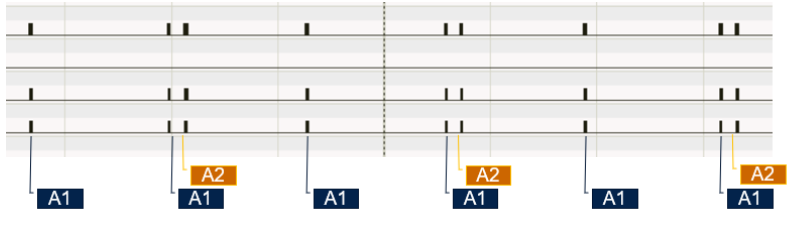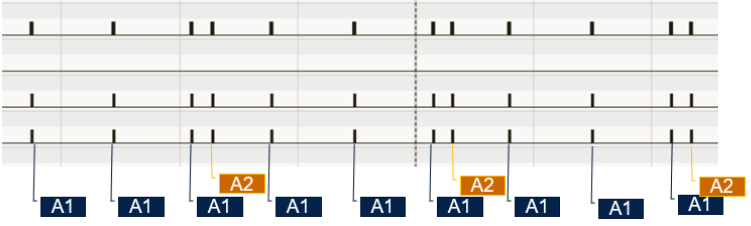1. STM32WB - additional advertising
This section gives a description on how to use Additional advertising feature available with STM32CubeWB MCU Package [1]
Additional advertising (beacon ) may broadcast:
- An identifying code that allows apps to retrieve information from app servers. These can be used for indoor location, identification of physical objects, and to interact with apps. It is up to the developer to decide.
- A URL of at most 18 characters that redirects to a website that is secured using SSL. This beacon is the underpinning of the Physical Web.
It is a solution to get additional advertising set on top of the standard advertising including:
- one additional advertising: undirected non connectable
- random address (or public address if not currently used by the standard advertising)
- handled at GAP level
- dedicated Tx power level for the beacon advertising
- no whitelist and privacy unused
| Additional advertising - what for? |
|---|
2. Technical description
The additional adversting is managed at GAP level thanks to three commands:
- ACI_GAP_ADDITIONAL_BEACON_START
| Parameters | Description |
|---|---|
| Adv_Interval_Min | Minimum advertising interval. Time = N * 0.625 ms |
| Adv_Interval_Max | Maximum advertising interval. Time = N * 0.625 ms |
| Adv_Channel_Map | Advertising channel map. Default: 00000111b (all channels enabled). |
| Own_Address_Type | Own address type: public or static random. |
| Own_Address | Public Device Address or Random Device Address. |
| PA_Level | Power amplifier output level. Output power is indicative and depends on the PCB layout and associated components. |
- ACI_GAP_ADDITIONAL_BEACON_SET_DATA
| Header text | Header text |
|---|---|
| Adv_Data_Length | Length of Adv_Data in octets |
| Adv_Data | Advertising data used by the device while advertising. |
- ACI_GAP_ADDITIONAL_BEACON_STOP
For more information refer to STM32WB Bluetooth® Low Energy (BLE) wireless interface application note
2.1. Standard advertising first, additional beacon second
This is an example on how to implement both sets of advertising with standard advertising first
- A1 = standard advertising Interval: Minimum = 125 ms maximum = 125 ms
- A2 = additional advertising interval: minimum = 240 ms maximum = 256 ms
:
2.2. Additional beacon first, standard advertising second
This is an example on how to implement both sets of advertising with additional advertising first.
- A1 = additional advertising Interval: minimum = 62.5 ms maximum = 62.5 ms
- A2 = standard advertising Interval: minimum = 240 ms maximum = 256 ms
The minimum interval to support both advertising sets is 30 ms
3. STM32WB - P2P server application and additional advertising implementation
Based on the official P2P server application, below is a description on how to implement an additional beacon with the following characteristics:
- advertising interval between 30 ms and 40 ms
- advertising data element contains Eddystone-URL: www.st.com
Since the requested advertising interval is less than the advertising Interval of P2P application (80/100 ms), it is recommended first to initiate the additional non-connectable advertising.
#define CFG_ADD_ADV_INTERVAL_MIN (0x30) /**< 30ms */
#define CFG_ADD_ADV_INTERVAL_MAX (0x40) /**< 40ms */
tBleStatus ret = BLE_STATUS_INVALID_PARAMS;
**
* Advertising Data Additional Beacon - Eddystone URL
*/
uint8_t add_beacon_data[17] =
{
16 , /*< Length. */
AD_TYPE_SERVICE_DATA, /*< Service Data data type value. */
0xAA, 0xFE, /*< 16-bit Eddystone UUID. */
0x10, /*< URL frame type. */
0x00, /*< Tx Power - Ranging data. */
0x02, /*< URL Scheme Prefix is http://www. */
0x77,0x77,0x77,0x2E,0x73,0x74,0x2E,0x63,0x6F,0x6D, /*< www.st.com */
};
ret = aci_gap_additional_beacon_start (
CFG_ADD_ADV_INTERVAL_MIN,
CFG_ADD_ADV_INTERVAL_MAX,
0x07,
CFG_BLE_ADDRESS_TYPE,
bd_addr,
CFG_TX_POWER);
if (ret == BLE_STATUS_SUCCESS)
{
APP_DBG_MSG("CMD ==> Successfull ACI_GAP_ADDITIONNAL_BEACON_START\n" );
}
else
{
APP_DBG_MSG("CMD ==> Failed ACI_GAP_ADDITIONNAL_BEACON_START , result: %d \n", ret);
}
ret = aci_gap_additional_beacon_set_data(
sizeof(add_beacon_data),
(uint8_t*) add_beacon_data);
if (ret == BLE_STATUS_SUCCESS)
{
APP_DBG_MSG("CMD ==> Successfully ACI_GAP_ADDITIONNAL_BEACON_SET_DATA \n" );
}
else
{
APP_DBG_MSG("CMD ==> Failed ACI_GAP_ADDITIONNAL_BEACON_SET_DATA, result: %d \n", ret);
}
| Hyperterminal Trace |
|---|
The "www.st.com" additional beacon packets (non-connectable) are sent between the advertising packets of the P2P server application.
When a connection is established by a remote device, the beaconing is still active. It can be stopped only by sending ACI_GAP_ADDITIONAL_BEACON_STOP
4. References