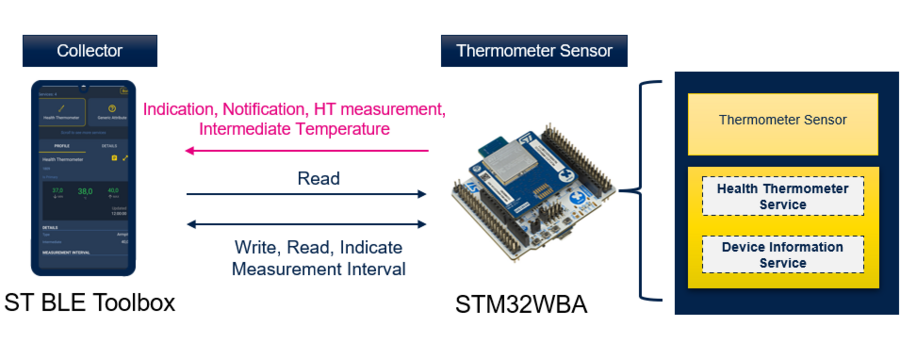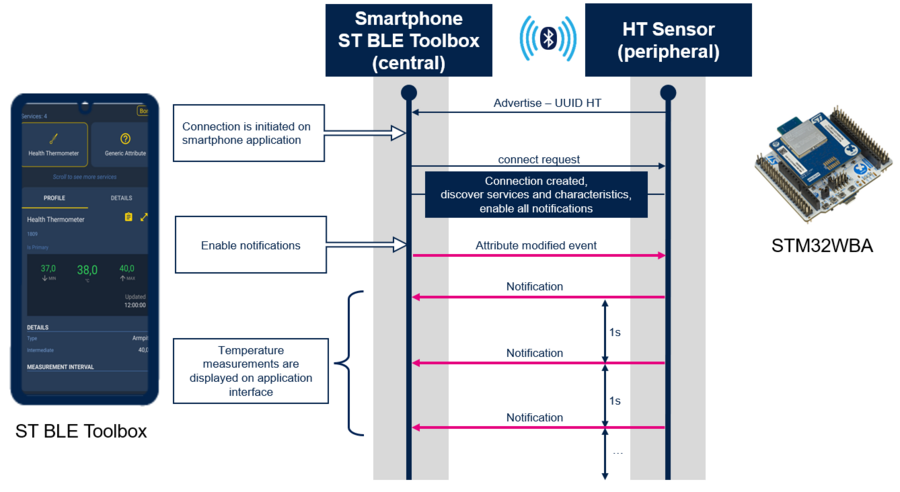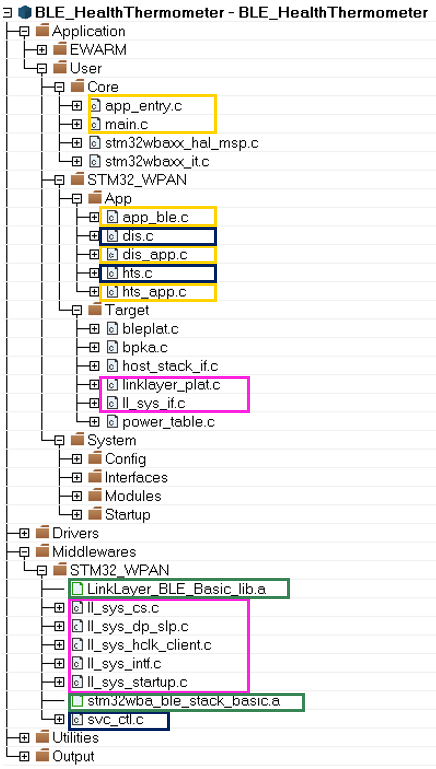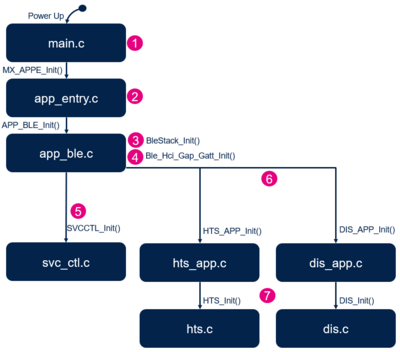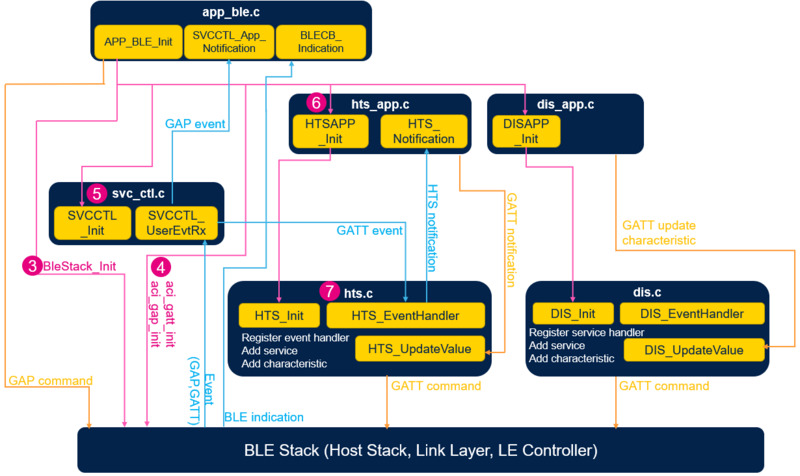1. Health Thermometer Profile
Health Thermometer Profile (HTP) [1] is a Generic Attribute Profile (GATT) based low-energy profile defined by the Bluetooth® Special Interest Group.[2]
Health Thermometer Profile is a combination of a Health Thermometer Collector and a Health Thermometer Sensor to connect and exchange data in different applications.
The Health Thermometer Sensor:
- Measures the temperature and exposes it via the Health Thermometer Service[3]
- Contains the Device Information Service to be identified by the remote device
- Is the GATT server
The Health Thermometer Collector:
- Accesses the information exposed by the Health Thermometer Sensor and can for example display it to the end user or store it on nonvolatile memory for later analysis.
- Is the GATT client
This wiki page is the description of the Health Thermometer Sensor project provided within the STM32CubeWBA MCU Package[4]
| Bluetooth® LE Health Thermometer Profile & STM32WBA |
|---|
The table below describes the structure of Health Thermometer Sensor services:
| Bluetooth® LE Health Thermometer Service specification | ||||||||||||||||||||||||||||||||||||||||||||||||||
|---|---|---|---|---|---|---|---|---|---|---|---|---|---|---|---|---|---|---|---|---|---|---|---|---|---|---|---|---|---|---|---|---|---|---|---|---|---|---|---|---|---|---|---|---|---|---|---|---|---|---|
|
Health Thermometer is exported as a Service:
- Temperature Measurement characteristic (TEMM):
- Sends a temperature measurement, and updates related flags.
- Temperature Type characteristic (MNBS):
- One of two methods used to describe the type of temperature measurement in relation to the location on the human body where the temperature was measured.
- Intermediate Temperature characteristic (INT):
- Sends intermediate temperature values to a device for display purposes while the measurement is in progress.
- Measurement Interval characteristic (MEI):
- Enables and controls the interval between consecutive temperature measurements.
Device Information (DIS) is exported as a Service:
- Manufacturer Name String characteristic (MANS):
- Name of the manufacturer of the device.
- Model Number String characteristic (MONS):
- Model number assigned by the device vendor.
- System ID characteristic (SYID):
- Structure containing an Organizationally Unique Identifier (OUI) followed by a manufacturer-defined identifier and is unique for each individual instance of the product.
| Example of flow diagram between STM32WBA & ST BLE Toolbox |
|---|
1.1. Advertising data
At start up, Health Thermometer application starts advertising with an interval of approximatively 80-100ms.
Data advertised are composed as follows:
| HealthThermometer Advertising packet | ||||||||||||||||||||
|---|---|---|---|---|---|---|---|---|---|---|---|---|---|---|---|---|---|---|---|---|
|
Manufacturer data are encoded following STMicroelectronics BlueST SDK v2 as described below:
| STMicroelectronics Manufacturer Advertising data | |||||||||||||||||||||||||||||||||
|---|---|---|---|---|---|---|---|---|---|---|---|---|---|---|---|---|---|---|---|---|---|---|---|---|---|---|---|---|---|---|---|---|---|
|
2. Requirements
2.1. Software and Hardware requirements
For software and hardware requirements refer to STM32WBA Build BLE Project wiki page.
2.2. Compatible collector applications
The STM32CubeWBA Health Thermometer Sensor project is compatible with the following collectors:
3. STM32WBA Health Thermometer Sensor example description
3.1. Project directory
The "BLE_HealthThermometer" application is available by downloading STM32CubeWBA MCU Package[4].
Refer to How to Build a Bluetooth® LE project wiki page for project directory information.
3.2. Project description
3.2.1. Structure
Software project structure illustrating the most important parts:
| Health Thermometer project structure |
|---|
|
WARNING: Do not modify the files in Middlewares folder |
3.2.2. Application initialization
The different steps of the application initialization are described below:
| Health Thermometer project initialization |
|---|
3.2.3. GAP and GATT initialization and interaction
| Health Thermometer Sensor software module interaction |
|---|
and ![]() The Bluetooth® Low Energy Health Thermometer application initialization is done within app_ble.c
The Bluetooth® Low Energy Health Thermometer application initialization is done within app_ble.c
- Initialize the Bluetooth® Low Energy stack - initialize the device as peripheral - configure and start advertising: ADV parameters, local name, UUID - APP_BLE_init()
- Call the services controller initialization SVCCTL_Init() - svc_ctl.c
- Manage the GAP event - SVCCTL_App_Notification()
- HCI_LE_CONNECTION_COMPLETE - provides information of the connection interval, slave latency, supervision timeout
- HCI_LE_CONNECTION_UPDATE_COMPLETE- provides the new information of the connection
- HCI_DISCONNECTION_COMPLETE - informs the application about the link disconnection and the reason
The Services management is done by the service controller, svc_ctl.c
- Initialize the number of registered handler - SVCCTL_Init()
- Manage events - SVCCTL_UserEvtRx()- from the Bluetooth® Low Energy Host Stack and redirect them to the gap event handler - SVCCTL_App_Notification
The application level of the Health Thermometer is done with hts_app.c:
- Initialization of the services:
- Health Thermometer Service - HTS_Init() - hts.c
- Initialization of the context of the application
- Receive notification from the Health Thermometer Service - HTS_Notification()
- When temperature measurement characteristics are enabled by remote, simulate the temperature measurement every second (HTS_APP_Measurement) and increase the energy expended to transfer to the remote device (collector) - HTS_UpdateValue()
The Health Thermometer Service hts.c manages the specification of the service:
- Service Init - HTS_Init()
- Register Health Thermometer Event Handle to Service Controller - SVCCTL_RegisterSvcHandler(HTS_EventHandler);
- Initialize Service UUID – add Health Thermometer service as Primary services
- Initialize Temperature measurement (TEMM) characteristic
- Initialize Temperature Type (MNBS) characteristic
- Initialize Intermediate Temperature (INT) characteristic
- Initialize Measurement Interval (MEI) characteristic
- Manage the GATT event from Bluetooth® Low Energy Stack - HTS_EventHandler()
- ACI_GATT_WRITE_PERMIT_REQ_VSEVT_CODE
- Reception of a Write Command: Measurement Interval Characterictic Value
- Send an aci_gatt_write_response() with an OK or KO status.
- Reception of a Write Command: Measurement Interval Characterictic Value
- ACI_GATT_ATTRIBUTE_MODIFIED_VSEVT_CODE
- Reception of an attribute modification - Temperature Measurement Value : ENABLE or DISABLE Indication
- Notify application of the Measurement Notification - HTS_Notification(HTS_TEMM_INDICATE_ENABLED/DISABLED_EVT)
- Reception of an attribute modification - Intermediate Temperature Value : ENABLE or DISABLE Notification
- Notify application of the Measurement Notification - HTS_Notification(HTS_INT_NOTIFY_ENABLED/DISABLED_EVT)
- Reception of an attribute modification - Measurement Interval Value : ENABLE or DISABLE Indication
- Notify application of the Measurement Notification - HTS_Notification(HTS_MEI_INDICATE_ENABLED/DISABLED_EVT)
- Reception of an attribute modification - Temperature Measurement Value : ENABLE or DISABLE Indication
- ACI_GATT_WRITE_PERMIT_REQ_VSEVT_CODE
3.3. How to use the Bluetooth® Low Energy Health Thermometer application
Once the Bluetooth® Low Energy Health Thermometer application is installed on the STM32WBA platform, launch the ST BLE ToolBox smartphone application.
Then, scan and connect the device called HT_XX (where XX is replaced by the last byte of the BD address) to the application.
Once the Bluetooth® LE connection is established and the notification enabled by the smartphone (by clicking on Health Thermometer icon):
- Intermediate temperature notification is provided to remote every 1 s.
- Temperature measurement indication is provided to remote every 10 s.
3.4. UART debug trace
Thanks to the debug log via UART interface , it is possible to trace the application project.
To enable the traces within the project, enable them within app_conf.h as described below:
/**
* Enable or Disable traces in application
*/
#define CFG_DEBUG_APP_TRACE (1)
| Health Thermometer - Initialization phase | Connected Phase |
|---|---|
==>> Start Ble_Hci_Gap_Gatt_Init function Success: hci_reset command Success: aci_hal_write_config_data command - CONFIG_DATA_PUBADDR_OFFSET Public Bluetooth Address: 00:80:e1:2a:7c:ea Success: aci_hal_write_config_data command - CONFIG_DATA_IR_OFFSET Success: aci_hal_write_config_data command - CONFIG_DATA_ER_OFFSET Success: aci_hal_set_tx_power_level command Success: aci_gatt_init command Success: aci_gap_init command Success: aci_gatt_update_char_value - Device Name Success: aci_gatt_update_char_value - Appearance Success: hci_le_set_default_phy command Success: aci_gap_set_io_capability command Success: aci_gap_set_authentication_requirement command Success: aci_gap_configure_whitelist command ==>> End Ble_Hci_Gap_Gatt_Init function Services and Characteristics creation Success: aci_gatt_add_service command: DIS Success: aci_gatt_add_char command : MANS Success: aci_gatt_add_char command : MONS Success: aci_gatt_add_char command : SYID Success: aci_gatt_update_char_value MANS command Success: aci_gatt_update_char_value MONS command Success: aci_gatt_add_service command: HTS Success: aci_gatt_add_char command : TEMM Success: aci_gatt_add_char command : MNBS Success: aci_gatt_add_char command : INT Success: aci_gatt_add_char command : MEI Success: aci_gatt_update_char_value MEI command End of Services and Characteristics creation ==>> aci_gap_set_discoverable - Success ==>> Success: Start Advertising |
>>== HCI_LE_CONNECTION_COMPLETE_SUBEVT_CODE -
Connection handle: 0x0001
- Connection established with @:5f:6e:a2:95:0d:a5
- Connection Interval: 48.75 ms
- Connection latency: 0
- Supervision Timeout: 5000 ms
>>== HCI_LE_CONNECTION_UPDATE_COMPLETE_SUBEVT_CODE
- Connection Interval: 7.50 ms
- Connection latency: 0
- Supervision Timeout: 5000 ms
>>== HCI_LE_CONNECTION_UPDATE_COMPLETE_SUBEVT_CODE
- Connection Interval: 48.75 ms
- Connection latency: 0
- Supervision Timeout: 5000 ms
ACI_GATT_ATTRIBUTE_MODIFIED_VSEVT_CODE
HTS_TEMM_INDICATE_ENABLED_EVT
ACI_GATT_ATTRIBUTE_MODIFIED_VSEVT_CODE
HTS_INT_NOTIFY_ENABLED_EVT
ACI_GATT_ATTRIBUTE_MODIFIED_VSEVT_CODE
HTS_MEI_INDICATE_ENABLED_EVT
|
4. References