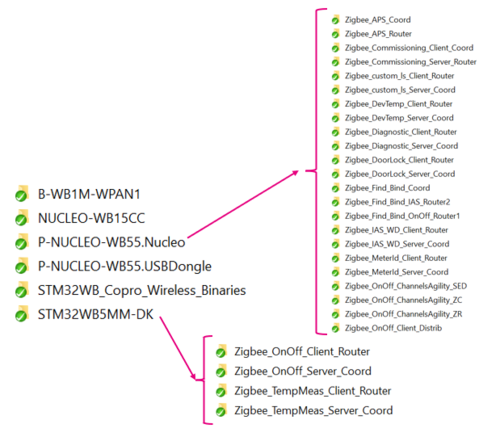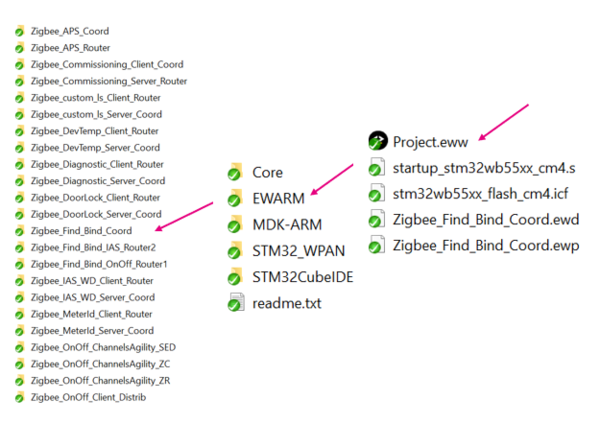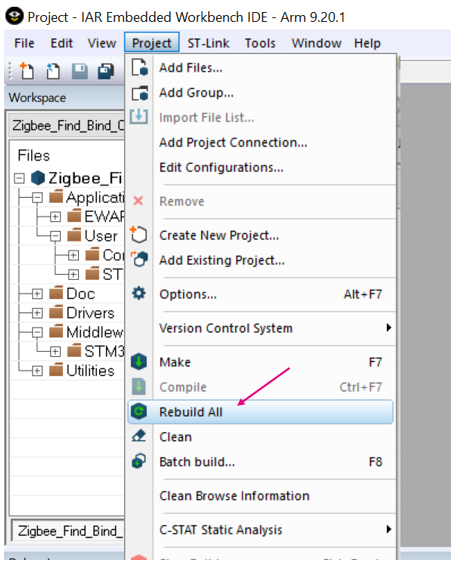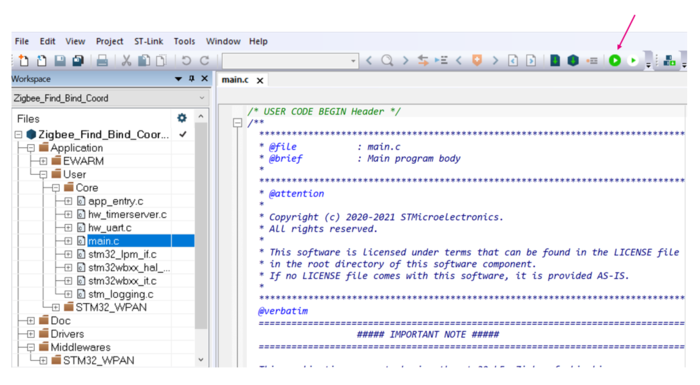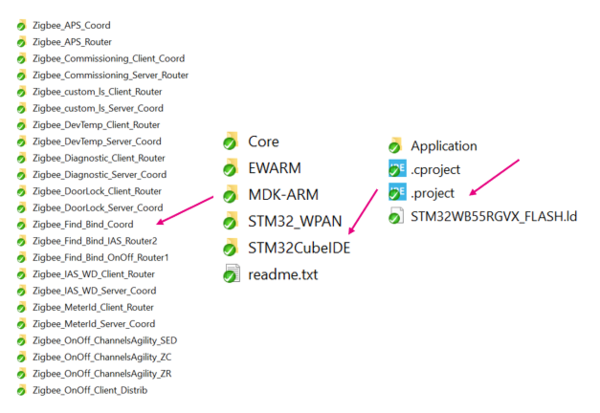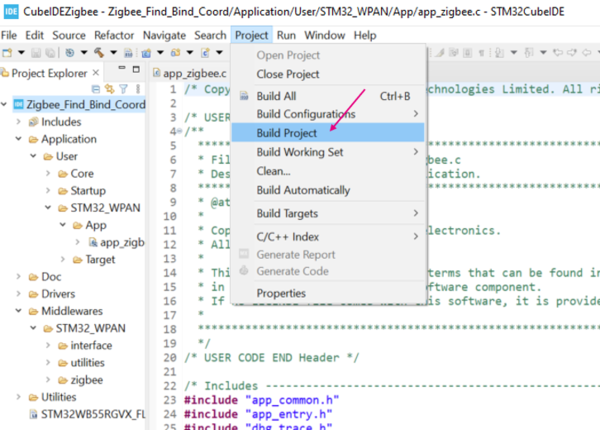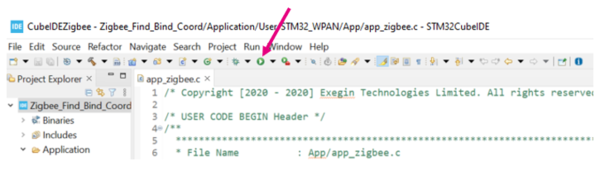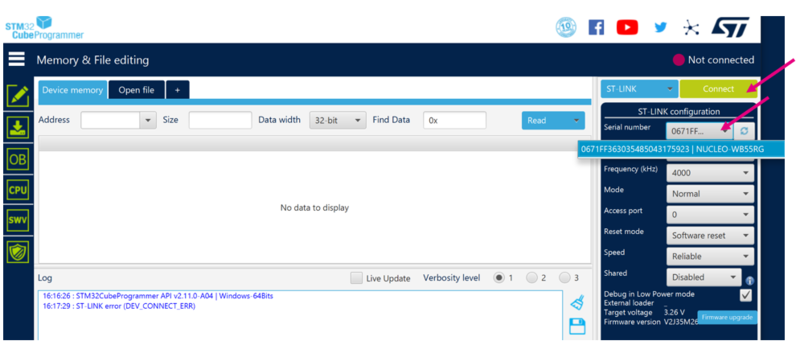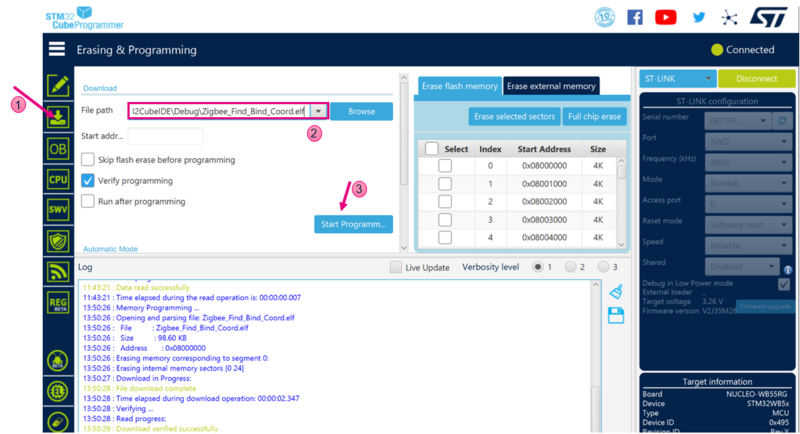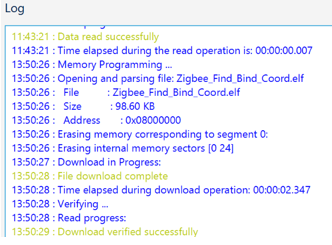Registered User mNo edit summary |
Registered User mNo edit summary Tag: 2017 source edit |
||
| (2 intermediate revisions by the same user not shown) | |||
| Line 1: | Line 1: | ||
{{DISPLAYTITLE:STM32WB Build Zigbee project}} | {{DISPLAYTITLE:STM32WB Build Zigbee project}} | ||
== | ==Presentation== | ||
This page describes how to easily build and install an STM Zigbee application.<br> | This page describes how to easily build and install an STM Zigbee application.<br> | ||
Project examples can be found on '''STM32CubeWB MCU package'''<ref name="STM32CubeWB-Package">[https://www.st.com/en/embedded-software/stm32cubewb.html STM32CubeWB MCU package]</ref>, and are available for different platforms. | Project examples can be found on '''STM32CubeWB MCU package'''<ref name="STM32CubeWB-Package">[https://www.st.com/en/embedded-software/stm32cubewb.html STM32CubeWB MCU package]</ref>, and are available for different platforms. | ||
| Line 11: | Line 11: | ||
|}<br> | |}<br> | ||
== | ==Requirements== | ||
=== Software and system requirements === | === Software and system requirements === | ||
The software requirements are as follows.<br> | The software requirements are as follows.<br> | ||
| Line 29: | Line 29: | ||
|- | |- | ||
| | | | ||
[[File:Connectivity_hardware- | [[File:Connectivity_hardware-presentation_STM32WB.png|1000px|thumb|center]] | ||
|}<br> | |}<br> | ||
More details about the board and other hardware requirements are available in the Bluetooth® Low Energy SIG and 802.15.4 Nucleo pack user manual<ref name="UM2435">[https://www.st.com/resource/en/user_manual/dm00517423-bluetooth-low-energy-and-802-15-4-nucleo-pack-based-on-stm32wb-series-microcontrollers-stmicroelectronics.pdf UM2435 - Bluetooth® Low Energy and the 802.15.4 Nucleo pack based on STM32WB series microcontrollers]</ref>. | More details about the board and other hardware requirements are available in the Bluetooth® Low Energy SIG and 802.15.4 Nucleo pack user manual<ref name="UM2435">[https://www.st.com/resource/en/user_manual/dm00517423-bluetooth-low-energy-and-802-15-4-nucleo-pack-based-on-stm32wb-series-microcontrollers-stmicroelectronics.pdf UM2435 - Bluetooth® Low Energy and the 802.15.4 Nucleo pack based on STM32WB series microcontrollers]</ref>. | ||
== | ==Build and install the application== | ||
This section describes the build process using IAR and STM32CubeIDE. | This section describes the build process using IAR and STM32CubeIDE. | ||
| Line 132: | Line 132: | ||
|} | |} | ||
== | ==References== | ||
<references /> | <references /> | ||
<noinclude> | <noinclude> | ||
[[Category:Zigbee_on_STM32WB_Series| | [[Category:Zigbee_on_STM32WB_Series|40]] | ||
{{PublicationRequestId | 28774| 2023-10-12 |}} | {{PublicationRequestId | 28774| 2023-10-12 |}} | ||
</noinclude> | </noinclude> | ||
Latest revision as of 15:47, 17 April 2024
1. Presentation
This page describes how to easily build and install an STM Zigbee application.
Project examples can be found on STM32CubeWB MCU package[1], and are available for different platforms.
2. Requirements
2.1. Software and system requirements
The software requirements are as follows.
The minimum IDE versions:
- IAR Embedded Workbench® for Arm (EWARM) toolchain V8.20.2
- RealView microcontroller development kit (MDK-ARM) toolchain V5.31
- STM32CubeIDE toolchain V1.7.0 [2]
Programmer:
- STM32CubeProgrammer[3]: to flash the board with an already generated binary
2.2. Hardware requirements
A Nucleo board[4], an STM32WB USB dongle[4], or an STM32WB discovery kit[5] is necessary to install the application.
More details about the board and other hardware requirements are available in the Bluetooth® Low Energy SIG and 802.15.4 Nucleo pack user manual[6].
3. Build and install the application
This section describes the build process using IAR and STM32CubeIDE.
3.1. IAR IDE
Select the application that you want to build, open the IAR (EWARM) dedicated directory. Launch Project.eww to open the demonstration project on IDE.
Ensure that your project is correctly visible into the project explorer view.
Build your project by reproducing the following steps:
You can build and flash the project on your board by clicking on the button illustrated below:
3.2. STM32CubeIDE
Select the application that you want to build, and open the STM32CubeIDE dedicated directory. Launch the STM32CubeIDE, and select the folder .project of the demonstration.
Ensure that your project is correctly visible into the project explorer view.
Build your project by reproducing the following steps:
Flash it on the board.
3.3. Install the application from STM32CubeProgrammer
It is possible to flash the previously build binary by using the STM32CubeProgrammer software[7].
Select your device and connect to it.
Once connected, the device information is displayed on the STM32CubeProgrammer interface. Click on the programming icon in the left column. Then, select the project binary to flash (could be .hex, .elf, or .bin):
- [...]\Projects\[...]\Applications\Zigbee\Zigbee_Find_Bind_Coord\[...]\ Zigbee_Find_Bind_Coord.elf
Then, click on the Start programming button:
When the programming is complete, the following logs are displayed:
4. References