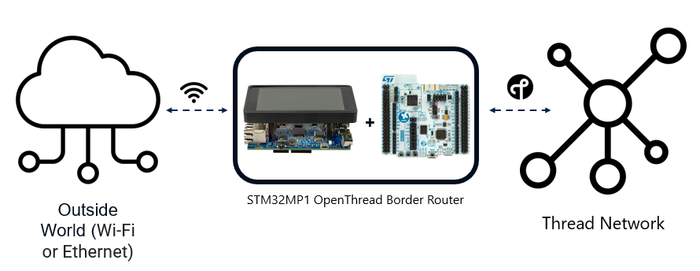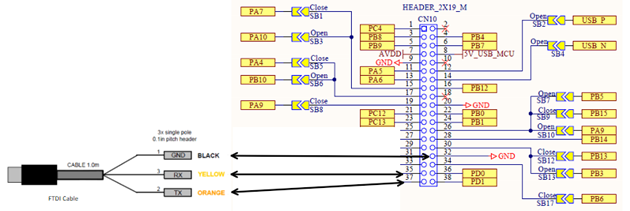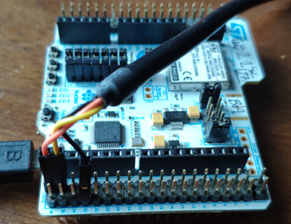Registered User mNo edit summary Tag: 2017 source edit |
Registered User |
||
| (10 intermediate revisions by 2 users not shown) | |||
| Line 3: | Line 3: | ||
==Introduction== | ==Introduction== | ||
The OpenThread Border Router (OTBR) is crucial in Matter to enable the communication between IP-based networks. It acts as a bridge between the Thread network and the outside world.</br> | The OpenThread Border Router (OTBR) is crucial in Matter to enable the communication between IP-based networks. It acts as a bridge between the Thread network and the outside world.</br> | ||
The figure below represents one of the possible setups: a STM32MP157F-DK2 Discovery kit combined with a NUCLEO-WB55RG board. | |||
<!-- Each node forming the '''802.15.4''' network of the Thread implementation can act with the following roles: leader, router, end device or sleepy end device (SED). A special role named '''Border Router''' allows the Thread nodes to access the outside world through an end-to-end '''IPv6''' connection. A Thread Border Router (ie. Thread BR) connects a Thread network to other IP-based networks, such as Wi-Fi or Ethernet. It is basically a bridge between Thread network and a Wi-Fi or Ethernet interface.<br> | <!-- Each node forming the '''802.15.4''' network of the Thread implementation can act with the following roles: leader, router, end device or sleepy end device (SED). A special role named '''Border Router''' allows the Thread nodes to access the outside world through an end-to-end '''IPv6''' connection. A Thread Border Router (ie. Thread BR) connects a Thread network to other IP-based networks, such as Wi-Fi or Ethernet. It is basically a bridge between Thread network and a Wi-Fi or Ethernet interface.<br> | ||
{|style="margin-left: auto; margin-right: auto;" | {|style="margin-left: auto; margin-right: auto;" | ||
| Line 19: | Line 20: | ||
==STM32MP1 OpenThread border router== | ==STM32MP1 OpenThread border router== | ||
The STM32MP1 OTBR works with the | The STM32MP1 OTBR works with the STM32WB55RG or STM32WBA55CG or STM32WB5MMG as radio coprocessor (RCP). It has been demonstrated with NUCLEO-WB55RG or NUCLEO-WBA55CG hardware which is connected to the STM32MP157F-DK2 Discovery kit ([https://wiki.st.com/stm32mpu/wiki/Category:STM32MP15_Discovery_kits wiki for STM32MP15 Discovery kits]) or STM32MP135F-DK Discovery kit ([https://wiki.st.com/stm32mpu/wiki/Category:STM32MP13_Discovery_kits wiki for STM32MP13 Discovery kits]) through a serial connection using an FTDI for NUCLEO-WB55RG and USB for NUCLEO-WBA55CG. | ||
{|style="margin-left: auto; margin-right: auto;" | {|style="margin-left: auto; margin-right: auto;" | ||
| Line 31: | Line 32: | ||
* As OpenThread Border Router: | * As OpenThread Border Router: | ||
** [https://www.st.com/en/evaluation-tools/stm32mp157f-dk2.html STM32MP157F-DK2] or [https://www.st.com/en/evaluation-tools/stm32mp135f-dk.html STM32MP135F-DK] | ** [https://www.st.com/en/evaluation-tools/stm32mp157f-dk2.html STM32MP157F-DK2] or [https://www.st.com/en/evaluation-tools/stm32mp135f-dk.html STM32MP135F-DK] | ||
* As Thread<sup>®</sup> RCP firmware, NUCLEO-WB55RG ST radio coprocessor (RCP): | * As Thread<sup>®</sup> RCP firmware, NUCLEO-WB55RG or NUCLEO-WBA55CG ST radio coprocessor (RCP): | ||
** [https://www.st.com/en/evaluation-tools/nucleo-wb55rg.html NUCLEO-WB55RG] | ** [https://www.st.com/en/evaluation-tools/nucleo-wb55rg.html NUCLEO-WB55RG] | ||
** [https://www.st.com/en/evaluation-tools/nucleo-wba55cg.html NUCLEO-WBA55CG] | |||
<!-- ===Package content=== --> | <!-- ===Package content=== --> | ||
===STM32MP157F-DK2 and STM32MP135F-DK installation=== | ===STM32MP157F-DK2 and STM32MP135F-DK installation=== | ||
A Linux<sup>®</sup> PC running under Ubuntu® 18.04 or 20.04 is required. The developer can follow this [https://wiki.st.com/stm32mpu/wiki/PC_prerequisites link].</br> | A Linux<sup>®</sup> PC running under Ubuntu® 18.04 or 20.04 is required. The developer can follow this [https://wiki.st.com/stm32mpu/wiki/PC_prerequisites link].</br> | ||
The Linux package can be found on [https://github.com/stm32-hotspot/stm32mp1-otbr-posix Github].</br> | The Linux package can be found on [https://github.com/stm32-hotspot/stm32mp1-otbr-posix Github].</br> | ||
<!-- | |||
==NUCLEO-WB55RG RCP installation== | ==NUCLEO-WB55RG RCP installation== | ||
* Step 1: Get the X-CUBE-MATTER from [https://www.st.com/en/embedded-software/x-cube-matter.html st.com]. | * Step 1: Get the X-CUBE-MATTER from [https://www.st.com/en/embedded-software/x-cube-matter.html st.com]. | ||
| Line 52: | Line 55: | ||
[[File:Connectivity_STM32WB RCP connection.png|800px|thumb|center]] | [[File:Connectivity_STM32WB RCP connection.png|800px|thumb|center]] | ||
|} | |} | ||
--> | |||
==NUCLEO-WB55RG RCP installation and hardware connection== | |||
===NUCLEO-WB55RG RCP installation=== | |||
* Step 1: Discover the NUCLEO-WB55RG hardware by following this [https://www.st.com/en/evaluation-tools/nucleo-wb55rg.html link]. | |||
* Step 2: Get the firmware | |||
** Get the X-CUBE-MATTER from [https://www.st.com/en/embedded-software/x-cube-matter.html st.com]. | |||
** From X-CUBE-MATTER version 1.1.0, the RCP binary is no more included in X-CUBE-MATTER delivery and could be generated using [https://www.st.com/en/embedded-software/stm32cubewb.html STM32CubeWB] version 1.18.0 (for which the hardware connection of the board is done by default through FTDI) or following instructions from the readme.txt (in ...\STM32Cube_FW_WB_V<vn>\Projects\P-NUCLEO-WB55.Nucleo\Applications\Thread\Thread_RCP) for version higher than 1.18.0, <vn> being the version number. For the RCP binary generation: | |||
::- Download the STM32CubeWB firmware from st.com | |||
::- Go to Thread_RCP directory (STM32Cube_FW_WB_V<vn>/Projects/P-NUCLEO-WB55RG.Nucleo/Applications/Thread/Thread_RCP) | |||
::- Choose your preferred code generation platform (e.g. STM32CubeIDE) and use it to generate the Thread_RCP binary. | |||
* Step 3: Install the firmware by following this [[Connectivity:Matter_develop_and_prototype#End_devices_How_To|link]]. | |||
===NUCLEO-WB55RG RCP hardware connection=== | |||
The communication is done through a serial connection. For RCP implementation, UART Rx/Tx are routed to the CN10 pin 35 (Tx) and the pin 37 (Rx) of an external connector. If the platform host uses USB, a USB/UART converter (e.g. FTDI) is needed. In this case, connect its Rx connector (usually the yellow one) to the CN10 pin 35, and its Tx connector (usually the orange one) to the CN10 pin 37. | |||
Black connector (i.e. ground) can be found on the CN10 pin 32. | |||
{|style="margin-left: auto; margin-right: auto;" | |||
|- | |||
! STM32WB RCP hardware connection | |||
|- | |||
| | |||
[[File:Connectivity_STM32WB RCP hardware connection.png|800px|thumb|center]] | |||
[[File:Connectivity_STM32WB RCP connection.png|800px|thumb|center]] | |||
|} | |||
==NUCLEO-WBA55CG RCP installation and hardware connection== | |||
===NUCLEO-WBA55CG RCP installation=== | |||
For programming the '''P-NUCLEO-WBA55''' platform, generate the RCP binary (not included in any X-CUBE-MATTER delivery) using [https://www.st.com/en/embedded-software/stm32cubewba.html STM32CubeWBA], and use STM32CubeProgrammer to program the Arm® Cortex® M33 CPU at the start address: 0x0800 0000. <br> | |||
For the RCP binary generation: | |||
* Download the STM32CubeWBA firmware from st.com | |||
* Go to Thread_RCP directory (STM32Cube_FW_WBA_V.../Projects/NUCLEO-WBA55CG/Applications/Thread/Thread_RCP) | |||
* Choose your preferred code generation platform (e.g. STM32CubeIDE) and use it to generate the Thread_RCP binary | |||
{{Warning| | |||
Currently only STM32CubeWBA versions up to 1.4.1 are supported for Thread_RCP. | |||
}} | |||
===NUCLEO-WBA55CG RCP hardware connection=== | |||
The communication is done by default through a direct USB serial connection to the STLINK of the nucleo board | |||
<noinclude> | <noinclude> | ||
Latest revision as of 11:05, 3 March 2025
1. Introduction
The OpenThread Border Router (OTBR) is crucial in Matter to enable the communication between IP-based networks. It acts as a bridge between the Thread network and the outside world.
The figure below represents one of the possible setups: a STM32MP157F-DK2 Discovery kit combined with a NUCLEO-WB55RG board.
A Thread Border Router supports at least the following functions:
- Bidirectional IP connectivity between Thread and Wi-Fi/Ethernet networks.
- Bidirectional service discovery via mDNS (on a Wi-Fi/Ethernet link).
- Thread-over-infrastructure that merges Thread partitions over IP-based links.
- External Thread commissioning (for example, a mobile phone) to authenticate and join a Thread device to a Thread network.
2. STM32MP1 OpenThread border router
The STM32MP1 OTBR works with the STM32WB55RG or STM32WBA55CG or STM32WB5MMG as radio coprocessor (RCP). It has been demonstrated with NUCLEO-WB55RG or NUCLEO-WBA55CG hardware which is connected to the STM32MP157F-DK2 Discovery kit (wiki for STM32MP15 Discovery kits) or STM32MP135F-DK Discovery kit (wiki for STM32MP13 Discovery kits) through a serial connection using an FTDI for NUCLEO-WB55RG and USB for NUCLEO-WBA55CG.
2.1. Required boards
- As OpenThread Border Router:
- As Thread® RCP firmware, NUCLEO-WB55RG or NUCLEO-WBA55CG ST radio coprocessor (RCP):
2.2. STM32MP157F-DK2 and STM32MP135F-DK installation
A Linux® PC running under Ubuntu® 18.04 or 20.04 is required. The developer can follow this link.
The Linux package can be found on Github.
3. NUCLEO-WB55RG RCP installation and hardware connection
3.1. NUCLEO-WB55RG RCP installation
- Step 1: Discover the NUCLEO-WB55RG hardware by following this link.
- Step 2: Get the firmware
- Get the X-CUBE-MATTER from st.com.
- From X-CUBE-MATTER version 1.1.0, the RCP binary is no more included in X-CUBE-MATTER delivery and could be generated using STM32CubeWB version 1.18.0 (for which the hardware connection of the board is done by default through FTDI) or following instructions from the readme.txt (in ...\STM32Cube_FW_WB_V<vn>\Projects\P-NUCLEO-WB55.Nucleo\Applications\Thread\Thread_RCP) for version higher than 1.18.0, <vn> being the version number. For the RCP binary generation:
- - Download the STM32CubeWB firmware from st.com
- - Go to Thread_RCP directory (STM32Cube_FW_WB_V<vn>/Projects/P-NUCLEO-WB55RG.Nucleo/Applications/Thread/Thread_RCP)
- - Choose your preferred code generation platform (e.g. STM32CubeIDE) and use it to generate the Thread_RCP binary.
- Step 3: Install the firmware by following this link.
3.2. NUCLEO-WB55RG RCP hardware connection
The communication is done through a serial connection. For RCP implementation, UART Rx/Tx are routed to the CN10 pin 35 (Tx) and the pin 37 (Rx) of an external connector. If the platform host uses USB, a USB/UART converter (e.g. FTDI) is needed. In this case, connect its Rx connector (usually the yellow one) to the CN10 pin 35, and its Tx connector (usually the orange one) to the CN10 pin 37. Black connector (i.e. ground) can be found on the CN10 pin 32.
4. NUCLEO-WBA55CG RCP installation and hardware connection
4.1. NUCLEO-WBA55CG RCP installation
For programming the P-NUCLEO-WBA55 platform, generate the RCP binary (not included in any X-CUBE-MATTER delivery) using STM32CubeWBA, and use STM32CubeProgrammer to program the Arm® Cortex® M33 CPU at the start address: 0x0800 0000.
For the RCP binary generation:
- Download the STM32CubeWBA firmware from st.com
- Go to Thread_RCP directory (STM32Cube_FW_WBA_V.../Projects/NUCLEO-WBA55CG/Applications/Thread/Thread_RCP)
- Choose your preferred code generation platform (e.g. STM32CubeIDE) and use it to generate the Thread_RCP binary
4.2. NUCLEO-WBA55CG RCP hardware connection
The communication is done by default through a direct USB serial connection to the STLINK of the nucleo board