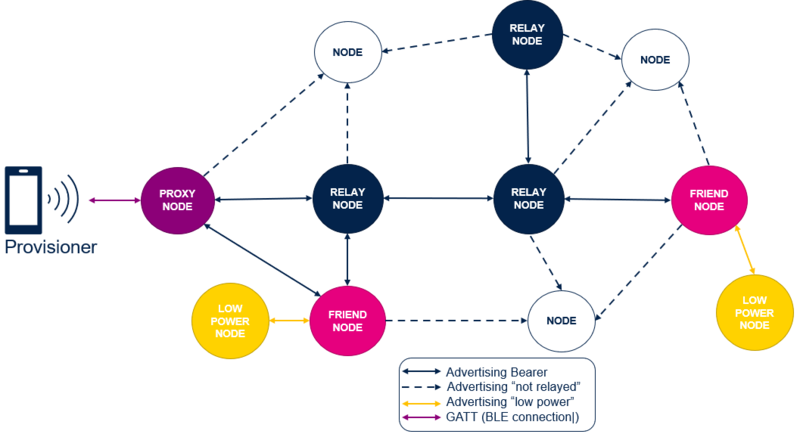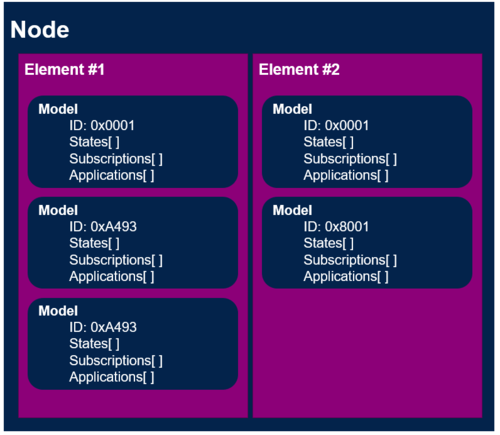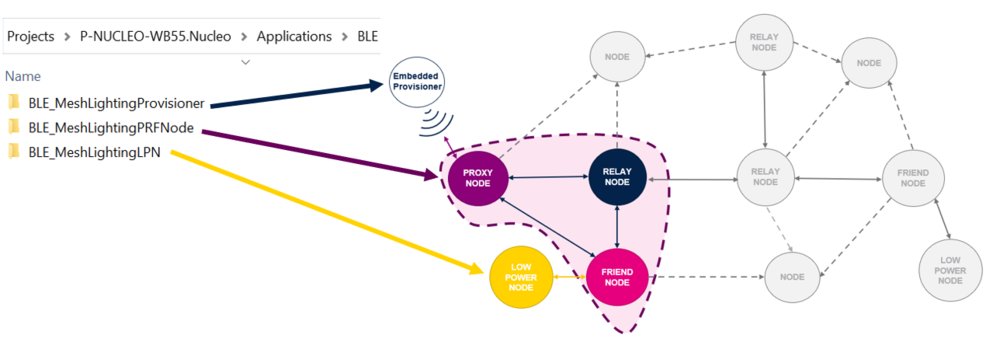1. Introduction
Bluetooth® LE-mesh connects multiple Bluetooth® Low Energy technology (BLE) devices with mesh networking capability for internet of things (IoT) solutions.
Mesh network has a many-to-many topology, with each device able to communicate with every other device in the network.
The Bluetooth® LE-mesh communication is done using messages relayed by devices which are part of the Mesh network (called nodes). In this way, the end-to-end communication range is extended far beyond the radio range of each individual node.
2. Topology
There are different types of nodes:
- Simple nodes
- Proxy nodes
- Relay nodes
- Low-Power nodes
- Friend nodes
For more information about node types, refer to ST Bluetooth® LE-mesh Application note
[1].
A typical Bluetooth® LE mesh topology is illustrated in the figure below.
3. Elements and models
Each Bluetooth® LE-mesh node contains one or more elements, and each element can support different models.
3.1. Elements
Elements define the functionalities of a single node, each element can be independently controlled.
3.2. Models
Models define the functionality of a specific element. Several models are defined by the Bluetooth® SIG, and many of them are deliberately defined as generic models. These have a potential use across a wide range of devices type.
Refer to ST Bluetooth® LE-mesh Application note[1] for more details about element and models.
4. Provisioning
The process of adding a device into a Bluetooth® LE-mesh network, and configuring it, is called provisioning. This process is started by a device called “provisioner”, which can be a smartphone with ST BLE Mesh application installed on it, or a Mesh platform as STM35WBx5 line microcontroller. The provisioned device is now known as a node. Refer to ST Bluetooth® LE-mesh Application note[1] for more details about provisioning steps.
5. Bluetooth® LE-mesh with STM32WB
5.1. Node feature examples
STM32CubeWB MCU Package[2] provides three ST Bluetooth® LE-mesh examples covering the different types of nodes.
- Bluetooth® LE-MeshLightingPRFNode project generates a basic node supporting Proxy-Relay-Friend features, this project is the easier to handle and have a first approach of ST Bluetooth® LE-mesh solution. See Proxy-Relay-Friend Lighting Example page for more information.
- Bluetooth® LE-MeshLightingLPN project generates a basic Low Power node, which requires a Friend node into the network to receive messages. See Friendship page for more information.
- Bluetooth® LE-MeshLightingProvisioner project generates a basic node managing ST proprietary solution of embedded provisioner, this node can configurate itself and provision other nodes into the mesh network. See Embedded Provisioner page.
With these three types of project, the user can create his own mesh network:
5.2. Node model demonstrations
STM32CubeWB MCU Package[2] also provides ST Bluetooth® LE-mesh projects demonstrating different models use cases:
- Sensor model demonstration illustrate the Sensor Client and Server relation by implementing sensor request mechanism. The client sends a sensor request to the server which replies with temperature of time of flight measurements. The demonstration setup and description can be found on the Sensor Server/Client demonstration page.
- Vendor model project demonstrates how to define and use vendor commands through a thermometer/temperature indicator system. The demonstration setup and description can be found on the Vendor Model Demonstration page.
6. Certifications
ST Bluetooth® LEMesh 1.0 solution has been certified for STM32WB platforms.
Certifications are available on Bluetooth® SIG website:
- QDID 146387 - ST Bluetooth® LE mesh profile certification [3].
- QDID 151209 - ST Bluetooth® LE mesh server client model certification [4].
7. MOOC
![]() STM32 Bluetooth® LE MESH Introduction
STM32 Bluetooth® LE MESH Introduction
How to build Bluetooth mesh network with STM32WB using STM32WB55Nucleo pack and its software package.
8. References
- ↑ Jump up to: 1.0 1.1 1.2 AN5292 - How to build a Bluetooth® Low Energy mesh application for STM32WBx5 line microcontrollers
- ↑ Jump up to: 2.0 2.1 STM32CubeWB MCU Package
- ↑ QDID 146387 - ST Bluetooth® LE mesh profile certification
- ↑ QDID 151209 - ST Bluetooth® LE mesh server client model certification