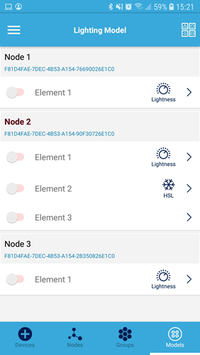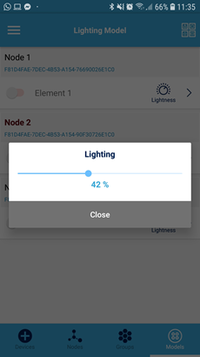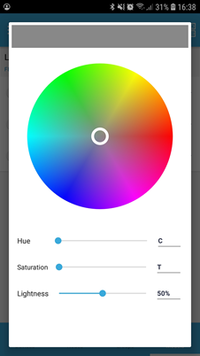1. Bluetooth® LE collector applications for STM32WBA
The following table shows the different collector applications (Smartphone & webBluetooth) and the compatibility for each Bluetooth® LE STM32WBA project.
| Collector applications and project compatibility | ||||||||||||||||||||||||||||||||||||||||||||||||
|---|---|---|---|---|---|---|---|---|---|---|---|---|---|---|---|---|---|---|---|---|---|---|---|---|---|---|---|---|---|---|---|---|---|---|---|---|---|---|---|---|---|---|---|---|---|---|---|---|
|
2. Bluetooth® LE smartphone applications for STM32WB
The following table shows the different smartphone applications and the compatibility for each Bluetooth® LE STM32WB project.
| Smartphone applications and project compatibility | |||||||||||||||||||||||||||||||||||||||||||||||||||||||||||||||||||||||||||
|---|---|---|---|---|---|---|---|---|---|---|---|---|---|---|---|---|---|---|---|---|---|---|---|---|---|---|---|---|---|---|---|---|---|---|---|---|---|---|---|---|---|---|---|---|---|---|---|---|---|---|---|---|---|---|---|---|---|---|---|---|---|---|---|---|---|---|---|---|---|---|---|---|---|---|---|
|
3. ST BLE Toolbox
ST BLE Toolbox is a user-friendly application which interacts with and debugs ST Bluetooth®LE devices.
Upon launch, the app scans for Bluetooth®LE devices.
For each device found, it is possible to:
- display advertisements
- connect to it, showing all the peripheral services, characteristics and descriptors.
ST BLE Toolbox allows performing read/write and notification interaction with any Bluetooth characteristic from any device.
In addition, certain services (used in projects from the official STM32WB and STM32WBA packages) have a custom panel, allowing you to interact with the device in a more visual and user-friendly way.
| List of application having a custom panel in ST BLE Toolbox | |||||||||||||||||||||
|---|---|---|---|---|---|---|---|---|---|---|---|---|---|---|---|---|---|---|---|---|---|
| |||||||||||||||||||||
| Glimpse of user-friendly application interfaces available with the STBLE Toolbox |
|---|
Application store:
More information is available on ST website :
- ST BLE Toolbox Application[3]
3.1. Home Panel
Let's have a quick overview of the ST BLE Toolbox.
The main page is the Scan panel, where you can interact with BLE devices.
3.2. Left Menu
To open the menu, you can either click on the menu icon or slide from left to right. The following functionalities are available in the menu, which we will detail below:
| ST BLE Toolbox Left Menu |
|---|
3.3. Favorites
This panel lists all of your favorite devices.
3.4. Phone Supported Features
This panel allows you to know which functionalities are supported by your phone.
3.5. Recognized Services and Characteristics
This tab lists the services and characteristics recognized by the Bluetooth SIG, the Custom ST ones, as well as those added by the user.
3.6. Logs
The Logs tab displays the trace history. You can manage the capture of these traces and extract them by clicking on the share button.
3.7. Settings
This panel allows you to configure your preferred parameters, track a connection with analytics, manage application logs, and customize the visual appearance of the ST BLE Toolbox application.
3.8. Useful Links
This panel will display useful links such as the Wiki pages for developing and evolving through the STM32 BLE ecosystem.
4. ST BLE Sensor
ST BLE Sensor application shows the data exported by a Bluetooth® LE device using the BlueST protocol. [4]
It is an interface between the smartphone application and the Bluetooth® Low Energy drivers that allows easy access to the data exported via BLE such as, inertial or environmental sensor data, battery information.
The application show different panels based on the data types exported by the firmware, including:
- environmental data
- MEMS sensor fusion
- BlueVoice, speech to text
- node status
- ...
The applications support as well dedicated STM32WB features such as:
- Fast firmware update over the air (FUOTA)
- Bluetooth secure pairing with numeric comparison
In June 2023, this app has been split into two different apps:
- ST BLE Sensor Classic, supporting all legacy boards and demos (won't be updated anymore unless bugs have to be fixed)
- ST BLE Sensor, entirely re-written in a more modern language, supporting only recent boards and demos (regular updates with new boards and demos)
Application store:
- ST BLE Sensor Android Application[5]
- ST BLE Sensor Classic Android Application[6]
- ST BLE Sensor iOS Application[7]
- ST BLE Sensor Classic iOS Application[8]
More information available on ST website:
- ST BLE Sensor Application[9]
5. ST BLE Mesh
ST BLE Mesh application allows you to create your own Bluetooth® Mesh Profile compliant mobile Apps. The App can be used for provisioning, configuring and controlling multiple Bluetooth® Mesh Profile compliant devices in a Bluetooth®LE Mesh network for Internet of Things (IoT) solutions.
More information can be found on Getting Started document for Android[10] and iOS[11].
Application store:
More information available on ST website :
- ST BLE Mesh Application[14]
6. References
- ↑ ST BLE Toolbox Android Application
- ↑ ST BLE Toolbox iOS Application
- ↑ ST BLE Toolbox Application
- ↑ BlueST SDK protocol
- ↑ ST BLE Sensor Android Application
- ↑ ST BLE Sensor Classic Android Application
- ↑ ST BLE Sensor iOS Application
- ↑ ST BLE Sensor Classic iOS Application
- ↑ ST BLE Sensor Application
- ↑ UM2180 - Getting started with the ST BLE Mesh Android application
- ↑ UM2361 - Getting started with the ST BlueNRG-Mesh iOS application
- ↑ ST BLE Mesh Android Application
- ↑ ST BLE Mesh iOS Application
- ↑ ST BLE Mesh Application