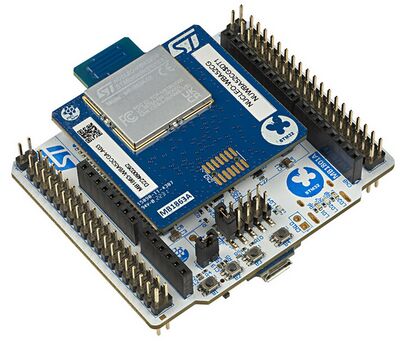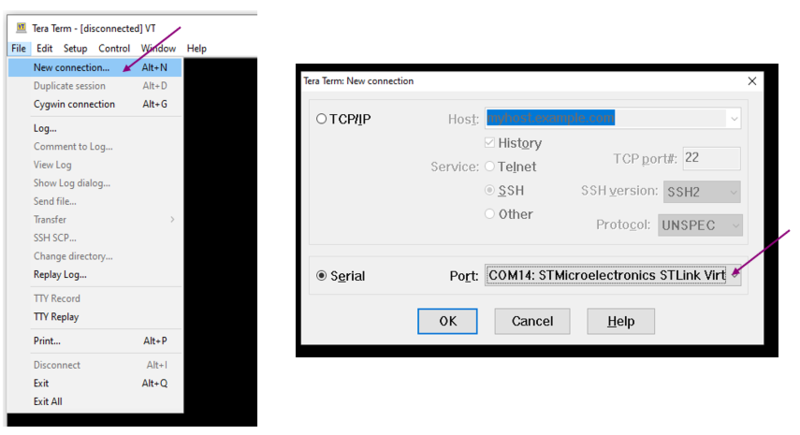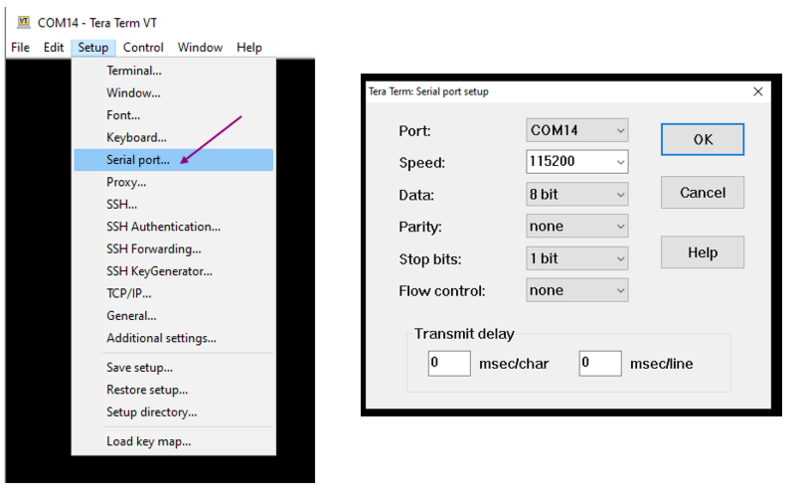Click here for Bluetooth® LE overview
- Bulleted list item
1. STM32WBA nucleo platform
STM32WBA platform is composed of 2 boards, a Miniboard (blue daughter board) and a Nucleo board (white mother board).
| STM32WBA platform illustration |
|---|
|
|
1.1. Miniboard
There are different versions of STM32WBA5x miniboards:
- STM32WBA52xx : Single Core ARM Cortex-M33 FPU/DSP 100MHz + TrustZone, up to 1MB of flash and 128kB RAM, max output power of +10dBm, BLE 5.2.
1.2. Nucleo board
The USB cable from the PC is used to power and interact with the STM32.
2. Hardware platform configuration
2.1. NUCLEO-WBA5 [1]
2.2. Debug log via UART interface
The NUCLEO-WBA5 [1] embed the ST-LINK/V3 in-circuit debugger and programmer for STM32 microcontrollers.
STM32WBA microcontroller supports the STM32 virtual COM port driver for communication with a PC via a serial interface.
Use any convenient software terminal to open the serial communication port of the PC to check the messages from the board. Select your serial port and set up your connection as follows (example done with Tera Term software).
Set a new serial connection to the ST platform:
| Tera Term setup (1/2) |
|---|
Setup your serial connection as below:
| Tera Term setup (2/2) |
|---|
3. Going further
- Create your own Bluetooth® LE example Using CubeMX : STM32CubeMX article
- Build and load the flash memory of an existing example : Build Bluetooth® LE Project article