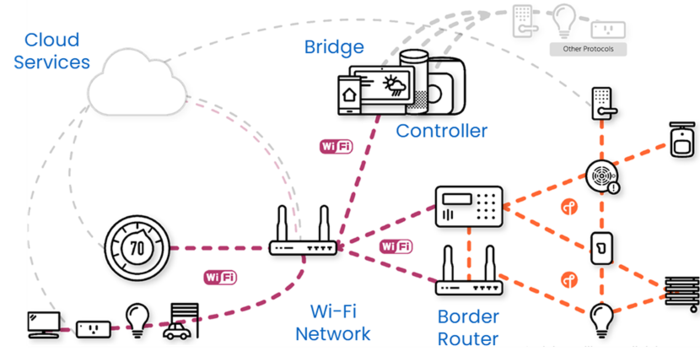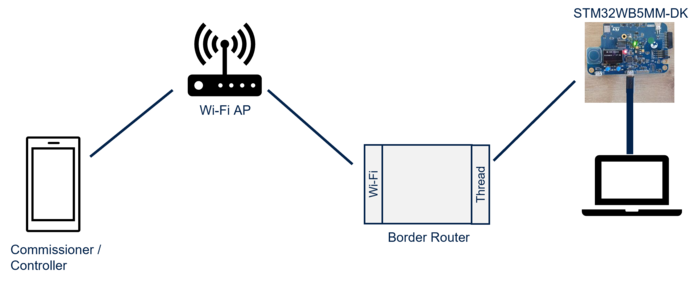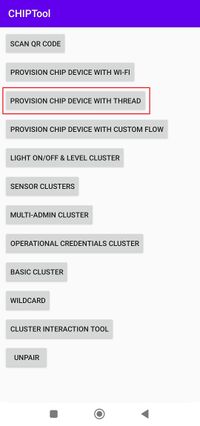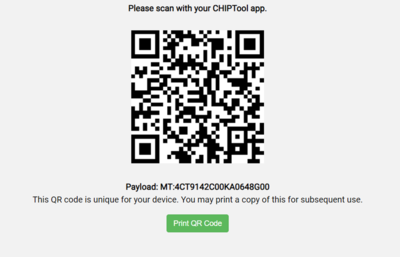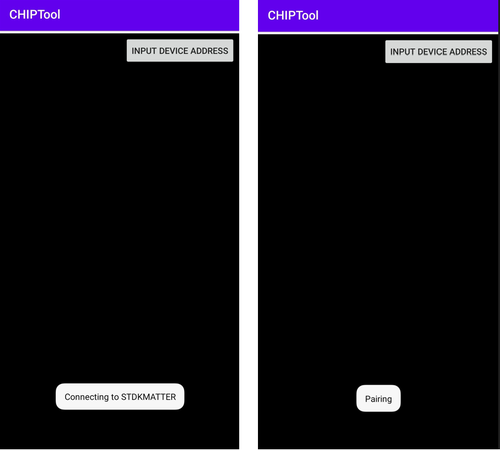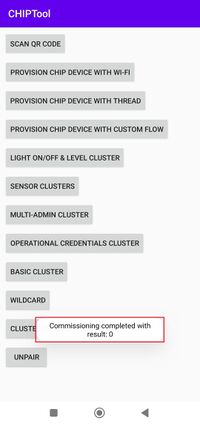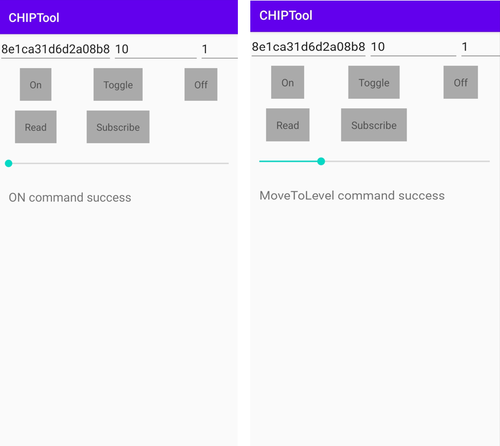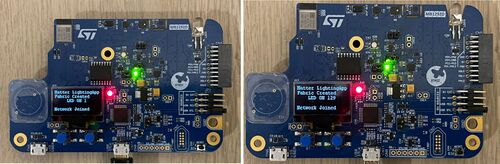1. Overview
The following figure (from CSA) illustrates a general network topology and the different device types.
| Matter network topology |
|---|
A Matter fabric platform is composed of different equipment types:
- Matter end device
- Matter bridge
- Simple Controller
- Simple Thread Border Router
- Combined Controller and Border Router
The STM end devices have been demonstrated with the following platforms:
- STM OTBR
- Raspberry Pi (RPi)
- Google ecosystem
- Apple ecosystem
- Samsung ecosystem
For test and demonstration, the STM32WB5MM-DK end device platform will be programmed with Lighting-App application. The operation mode for each ecosystem is presented in the following section.
For all ecosystems, the Matter network will be composed of the following elements:
- 1 x STM32WB5MM-DK board as end device that has been flashed with relevant firmware binaries
- 1 x OpenThread border router
- 1 x Smartphone with the ecosystem associated application installed as a Matter commissioner/controller device
- 1 x Wi-Fi access point
- 1 x PC/Laptop for programming and retrieving the QR code of STM32WB5MM-DK.
| Matter test and demonstration hardware setup |
|---|
For demonstration using CHIPTool, the APK (Android Package Kit) is embedded in X-CUBE-MATTER at the Utilities folder (...\X-CUBE-MATTER_1_0\Utilities\APK\app_debug_v_1_1.zip). Open the .zip file, get the application (CHIPTool_v1_1.apk) and install it on the device used as commissioner/controller.
CHIPTool offers the following features:
- Scan the Matter QR code and display payload information to the user.
- Commission a Matter device
- Send ON/OFF cluster requests to a Matter device
2. STM ecosystem
The STM ecosystem is created with an STM32MP1 as border router and an android smartphone with CHIPTool application as commissioner and controller, both connected to the same Wi-Fi access point. Once the complete setup is configured and ready, we can start the commissioning on the controller side as follow :
The commissioning is done through the PROVISION CHIP DEVICE WITH THREAD that allows to scan the QR code generated by the end device and displays the payload information to the user. The controller must get the commissioning information from the Matter device. The data payload is encoded within a QR code, printed to the UART console by clicking on the following link https://project-chip.github.io/connectedhomeip/qrcode.html?data=MT%3A4CT9142C00KA0648G00 from the UART log.
Once the QR code scanned, the CHIPTool app displays the default thread credentials needed to establish a thread network between the end device and the Border Router:
A click on the SAVE NETWORK allows the start of the commissioning over the BLE protocol by scanning the matter discoverable devices, pairing and then starting the procedure:
On the end device side, we can see on the display screen that the device is connected over BLE before switching to thread network as follow:
At the end of the commissioning the STM32WB5MM-DK device is connected to the matter network and the Fabric is created. Below, the result on both controller and end device sides:
- Controller side:
- End Device side:
At this stage we can pilot the light of the end device directly using the controller (here the CHIPTool app), by sending ON/OFF commands and changing the light level using the LIGHT ON/OFF & LEVEL CLUSTER on the CHIPTool.
On the end device side, the received commands are displayed on the LCD screen that shows the message "LED ON" when ON command is pressed and add the level when the level cluster is modified as follow:
When device is commissioned successfully, you will get the following trace information over the UART :
To start a new commissioning properly, we need to factory reset the end device by pressing the SW1 button for at least 10 sec, then clear the CHIPTool cache and restart the app.
3. Raspberry Pi ecosystem
The Raspberry Pi ecosystem is created with a Raspberry Pi as border router and an android smartphone with CHIPTool application as commissioner and controller.
For the RPi setup, follow this link from Thread wiki.
Once the complete setup is configured and ready, the demo procedure is the same than for STM ecosystem.
4. Google ecosystem
The Google ecosystem is created with the Google Nest Hub 2nd-gen as border router and an Android smartphone with Google Home application as commissioner and controller. ...
5. Apple ecosystem
The Apple ecosystem is created with an Apple HomePod Mini (with 16.1 or higher system version) as border router and an Apple iPhone (with iOS 16.1 or higher system version) with Apple Home application as commissioner and controller.
...
6. Samsung ecosystem
The Samsung ecosystem is created with a SmartThings Station as border router and an Android smartphone with SmartThings application as commissioner and controller. ...
7. Amazon ecosystem
The Amazon ecosystem is created with an Amazon Echo Hub as border router and an Android smartphone with Alexa application as commissioner and controller. ...
8. Multi-fabric
TBD
[[Category:Matter|30]]