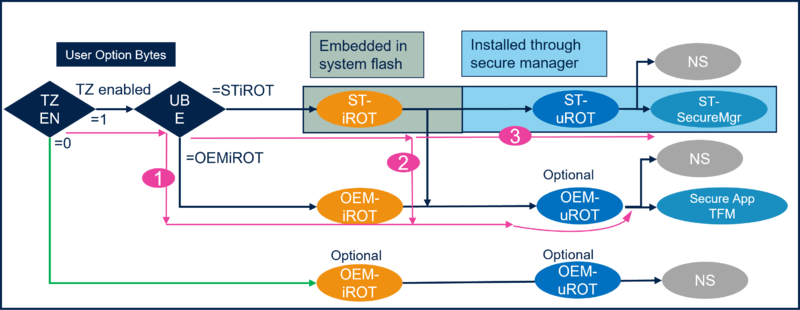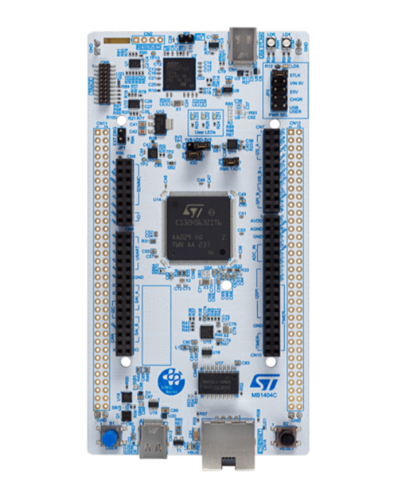| Coming soon |
Target description
The purpose of this article is to explain how to proceed step by step to generate a boot path using STM32CubeMx.
The example below will show how to configure and provision a boot path for an OEMiROT with a secure and non-secure user application initial code generation.
Read the Secure Boot STM32H5 How to Introduction article before starting the practical example described below.
More technical details you may need to understand this getting started are available in the following articles:
- Introduction article: Introduction to Secure boot and Secure firmware update.
- Specific STM32H5 bootpaths article: Secure Boot for STM32H5
- OEMiROT article OEMiROT for STM32H5
The How to start described in this article is using the Boot path number 1 of the figure below.
Prerequisites
To execute the example described below, you need:
- NUCLEO board: NUCLEO-H563ZI
- The following tools:
- STM32CubeMx_6.9.0 or later (for installation, see appendix)
- IAR Embedded Workbench rev 9.20.1 or later
Note:
- STM32 Trusted Package Creator (TPC) is automatically installed during the STM32CubeMX installation. There is a TPC version dedicated to STM32CubeMX and installed in the STM32CubeMX/utilities folder.
- The latest STM32Cube_FW revision is installed through STM32CubeMX (see appendix)
- If needed set the windows environment variable (see appendix). It is required in case the H5 doesn’t appear in the “Access to MCU Selector” of STM32CubeMx