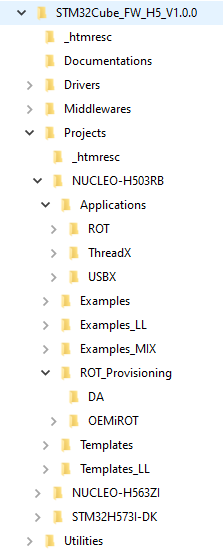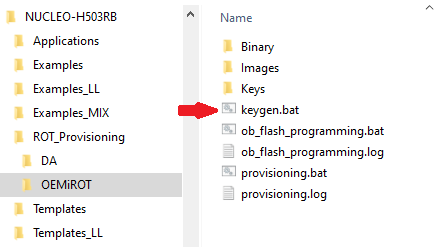How to start with OEM-iROT access on STM32H503![]() 45min
45min
Target description
This tutorial shows how to make a provisioning and then a full regression on a STM32H503 device. Provisioning process goes through 3 steps :
- Initial Option Bytes programming
- Code image generation and flashing
- Password provisioning
The last step shows a full regression.
Prerequisites
- knowledge of STM32CubeProgrammer
- knowledge of JTAG / SWD interface
Hardware
- Nucleo MB1814 with STM32H503
Required tools
- STM32CubeProgrammer[1] Software programming tool for STM32 (v2.13.0 min)
- Including STM32TrustedPackageCreator
- STM32Cube_FW_H5_V1.0.0 or later
- IAR Embedded Workbench v9.20.1
- Tera Term or equivalent terminal emulator
Literature
- UM2237 STM32CubeProgrammer software description
- UM2238 STM32 Trusted Package Creator tool software description
- AN5054 Secure programming using STM32CubeProgrammer
- AN2606 STM32 microcontroller system memory boot mode
Environment setup
Before starting, the first step is to prepare the environment to be able to go through the DA process.
- Download the STM32CubeFW_H5 Cube firmware
A directory NUCLEO-H503RB is included in the Projects directory
- STM32CubeProgrammer default folder is : C:\Program Files\STMicroelectronics\STM32Cube\STM32CubeProgrammer
In case the STM32CubeProgrammer has not been installed in the default folder, the customized installation paths need to be updated in the following script :NUCLEO-H503RB\ROT_Provisioning\env.bat
:: ==============================================================================
:: General
:: ==============================================================================
:: Configure tools installation path
set stm32programmercli="C:\Program Files\STMicroelectronics\STM32Cube\STM32CubeProgrammer\bin\STM32_Programmer_CLI.exe"
set stm32tpccli="C:\Program Files\STMicroelectronics\STM32Cube\STM32CubeProgrammer\bin\STM32TrustedPackageCreator_CLI.exe"
1. OEMiROT configuration
At this step the following keys will be generated:
- ECDSA-256 encryption private key
- ECDSA-256 encryption public key
- ECDSA-256 authentication key
These keys will be used to encrypt and authenticate the user application.
Run the provided script Keygen.bat :
Once you get the success message
![]()
keys are well generated in folder Projects\NUCLEO-H503RB\ROT_Provisioning\OEMiROT\Keys.