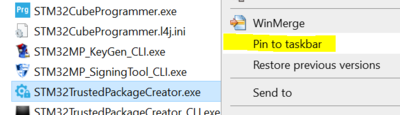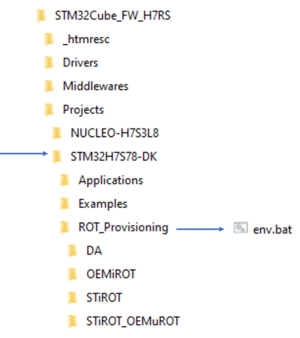This message will disappear after all relevant tasks have been resolved.
Semantic MediaWiki
There are 1 incomplete or pending task to finish installation of Semantic MediaWiki. An administrator or user with sufficient rights can complete it. This should be done before adding new data to avoid inconsistencies.How to start with DA access on STM32H7S
Literature
- Wiki pages:
- STiRoT STM32H7S How to intro article.
- STiRoT_for_STM32H7RS article
- How to start with OEMiRoT on STM32H7S article.
- How to start with STiRoT on STM32H7S article.
- Debug Authentication for STM32H7RS article.
- UM2237 STM32CubeProgrammer software description
- UM2238 STM32 trusted package creator (TPC) tool software description
- AN5054 Secure programming using STM32CubeProgrammer
- ANxxx Getting started with STiRoT for STM32H7S MCUs
Introduction
Through this practical example you will learn:
- How to perform a debug authentication
- How to perform a regression to retrieve an empty board.
Prerequisites
- Hardware
- NUCLEO-H7S3L8 board: the STM32H7S devices have all the available security features, including the HW crypto accelerator (the HW cryptographic acceleration is not support for STM327R devices).
- NUCLEO-H7S3L8 board: the STM32H7S devices have all the available security features, including the HW crypto accelerator (the HW cryptographic acceleration is not support for STM327R devices).
- Required tools
- STM32Cube_FW_H7RS_V1.0.0 or later
- STM32CubeProgrammer_rev2.16.0 or more recent (with trusted package creator (TPC) selected at installation).
- IAR Embedded Workbench® rev 9.20.1 or later.
- Tera Term / Putty or equivalent terminal emulator.
- STM32Cube Firmware
- Download the STM32Cube_FW_H7RS Cube firmware (advise is to place it close form the C: in order to avoid long windows paths)
- A directory NUCLEO-H7S3L8 is included in "STM32Cube_FW_H7RS\Projects"
- Open the env.bat file
- If the STM32CubeProgrammer has not been installed in the default folder:C:\Program Files\STMicroelectronics\STM32Cube\STM32CubeProgrammer, the customized installation path needs to be updated.