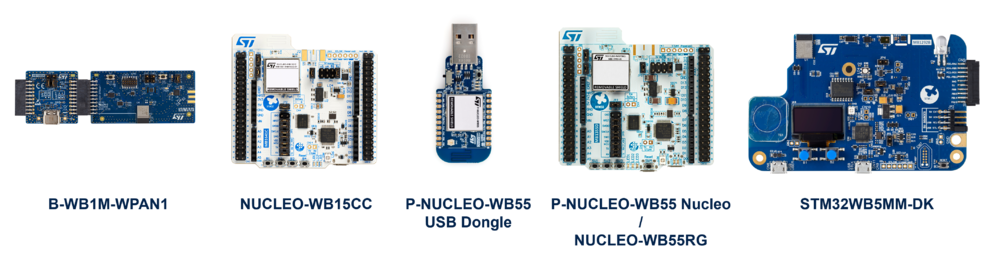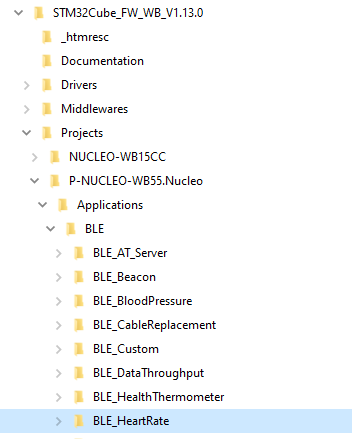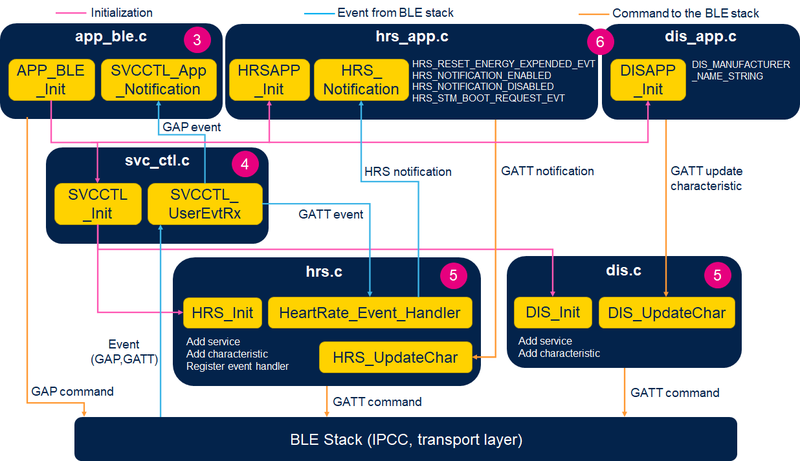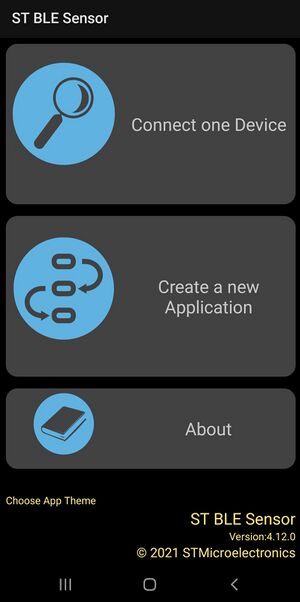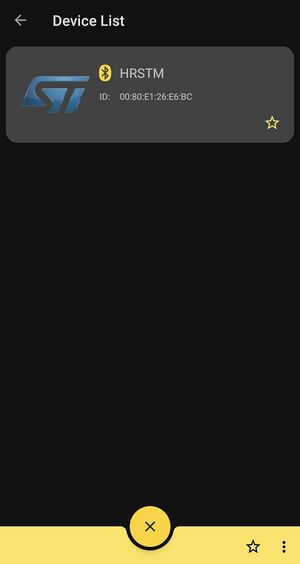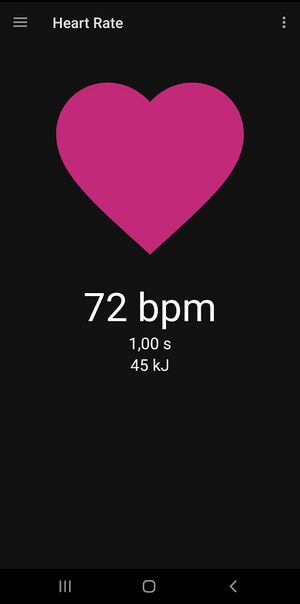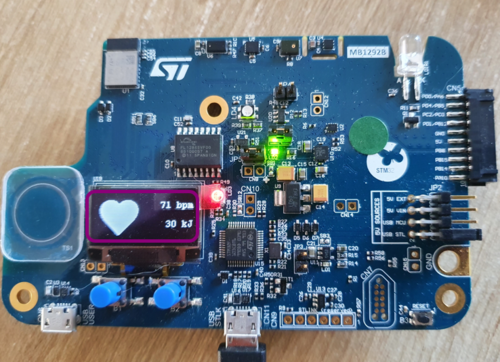1. Heart Rate Profile Presentation
Heart Rate Profile (HRP) [1] is a Generic Attribute Profile (GATT) based low energy profile defined by the Bluetooth® Special Interest Group[2].
The HRP defines the communication between a GATT-server of a heart rate sensor device, such as a wrist band, and a GATT-client, such as a smart phone or tablet. The HRP is widely used in fitness applications to collect heart rate measurements and defines twos roles: Sensor and Collector
Heart Rate Sensor is the device that measures heart rate and other information, it can be defined as a GAP peripheral and GATT server implemented with the Heart Rate Service Cite error: Closing </ref> missing for <ref> tag.
Programmer:
- STM32CubeProgrammer[3] : To flash the board with an already generated binary
1.1. Hardware requirements
A Nucleo board[4], a STM32WB USB dongle[4], or a STM32WB Discovery Kit[5] is necessary to install the application.
| Hardware platforms illustration |
|---|
|
|
Plus a smartphone with ST BLE Sensor application (for Android[6], or iOS[7]).
1.2. Project Directory
The "BLE_HeartRate" application is available by downloading STM32CubeWB MCU Package[8].
| Heart Rate project directory |
|---|
1.1. Project Description
1.1.1. Structure
1.1.2. Application Initialization
1.1.3. GAP & GATT Initialization & Interaction
Interaction between Middleware and User Application is described in the following illustration. lionel to explain...
| Heart Rate project architecture |
|---|
1.2. Build and Install
Follow steps described in Bluetooth® LE Build and Install Application page, applying it for BLE_HeartRate project.
1.3. Handle
Once the BLE Heart Rate application installed on the STM32WB platform, launch the ST BLE Sensor smartphone application.
Click on Connect one Device interface:
| Heart Rate application interface 1 |
|---|
Your device should be visible from this interface, connect to it:
| Heart Rate application interface 2 |
|---|
Now bpm measurement is displayed in real time.
| Heart Rate application interface 3 |
|---|
With Discovery Kit Platform, the Heart Rate is also visible from the board LCD screen, and Heart pulse is illustrated:
| Heart Rate on DK illustration |
|---|
2. References