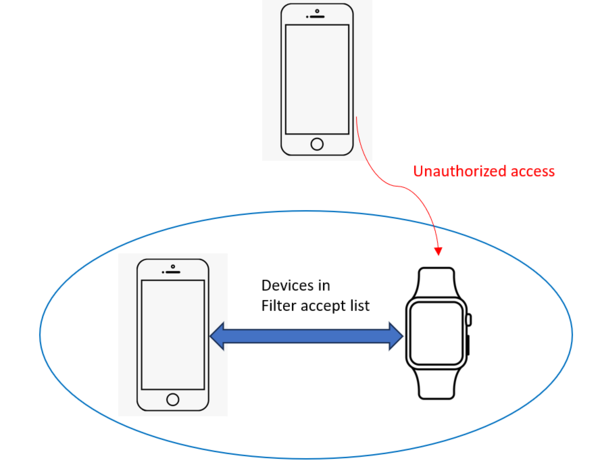| Coming soon |
1. STM32WB-WBA - Bluetooth® Low Energy (BLE) Filter Accept List
"Filter accept list is a list of addresses of peer devices that a device intends to interact with."
Security is the first reason.
| Bluetooth® Low Energy Filter Accept List |
|---|
Power consumption is impacted. Filter accept list consists in address list and address type.
Connection Accept List filters devices based on a list of Bluetooth addresses on both central and peripheral side.
If accept list is on the central side, scan results from non-listed devices are dropped and connecting to non-listed devices is not enabled.
If accept list is on the peripheral side, only listed devices can connect and receive scan responses (scan requests and connection requests from non-listed devices are dropped).
2. From advertiser point of view
As soon as a device advertises with the parameter "allow scan request - allow connect request from devices in white list"
(use of aci_gap_set_undirected_connectable, advertising filter policy = 0x03)
No HCI_LE_ADVERTISING_REPORT events are sent by the device but it answers to SCAN_REQ.
3. For advertiser and scanner
To add a device in white list, devices need to be bonded.
To know the addresses of the bonded devices: use of aci_gap_get_bonded_devices thanks to which we get the number of bonded devices, address types and addresses of bonded devices.
Then use aci_gap_configure_whitelist or aci_gap_add_devices_to_list.
The whitelist is written in RAM.
4. For scanner
An other possibility is to use for connection:
aci_gap_start_auto_connection_establish_proc
aci_gap_start_selective_connection_establish_proc
These commands allow the add of devices in whitelist at connection.
With aci_gap_start_selective_connection_establish_proc command, scanning_filter_policy parameter set to "ignore device not in the whitelist" allows the device to receive LE_ADVERTISING_EVENT from devices in the whitelist.