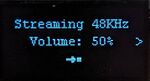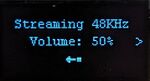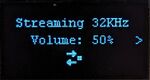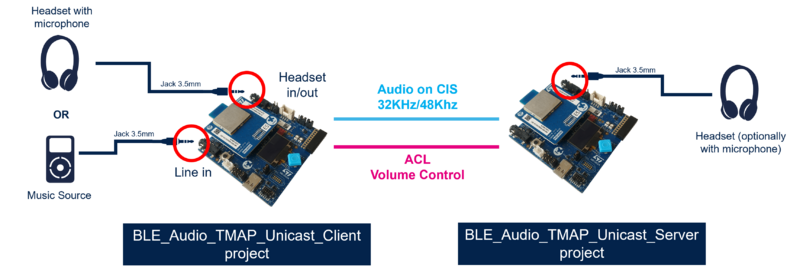1. Introduction
The Hearing Access Profile is a Bluetooth® Low Energy Audio Profile specified by the Bluetooth SIG. It is categorized as a "use-case profile", meaning that it is a high-layer profile designed for a specific use case. The complete specification can be found on the Bluetooth SIG website[1].
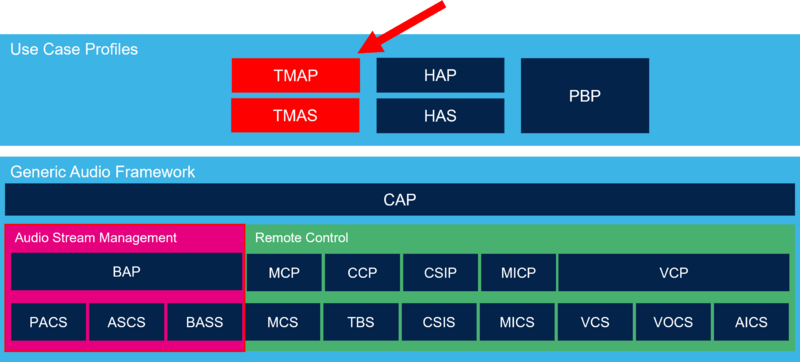 For more details about unicast and broadcast features, see the wiki page "Introduction to Bluetooth® Low Energy Audio"[2].
For more details about unicast and broadcast features, see the wiki page "Introduction to Bluetooth® Low Energy Audio"[2].
2. Roles
3. Hearing Access Service (HAS)
4. Hearing Access Profile application APIs
The following section lists and describes the APIs typically used in a TMAP application.
4.1. HAP APIs
The following APIs are available for the HAP:
| HAP_Init | Initialize the Hearing Access Profile with the selected roles |
| HAP_Linkup | Link up the HAP client with the remote TMAP server. |
| HAP_DB_IsPresent | Indicate if a HAP database is saved in NVM |
4.1.1. HAP initialization
1. First initialize the use-case device management module:
USECASE_DEV_MGMT_Init();
2. Then, initialize the HAP with a HAP_Role_t bitfield:
HAP_Init(role);
4.1.2. Linkup remote TMAP server
To perform linkup on a remote TMAP server, use the dedicated API. If a database is already present, use the Restore mode.
/* Check if HAP link is present in NVM from a previous connection*/
if (HAP_DB_IsPresent(p_conn->Peer_Address_Type,p_conn->Peer_Address) == 0)
{
HAP_Linkup(ConnHandle, HAP_LINKUP_MODE_COMPLETE);
}
else
{
HAP_Linkup(pNotification->ConnHandle,HAP_LINKUP_MODE_RESTORE);
}
During the linkup process, the HAP_LINKUP_COMPLETE_EVT events are generated:
void HAP_Notification(HAP_Notification_Evt_t *pNotification)
{
switch(pNotification->EvtOpcode)
{
case HAP_LINKUP_COMPLETE_EVT:
{
break;
}
}
}
5. TMAP demonstrator using STM32WBA
The STM32WBA cube firmware allows to easily build and deploy TMAP Peripheral and TMAP Central applications.
5.1. Project architecture
The figure below represents the firmware architecture of the HAP Peripheral/Central example projects inside STM32CubeWBA MCU package.
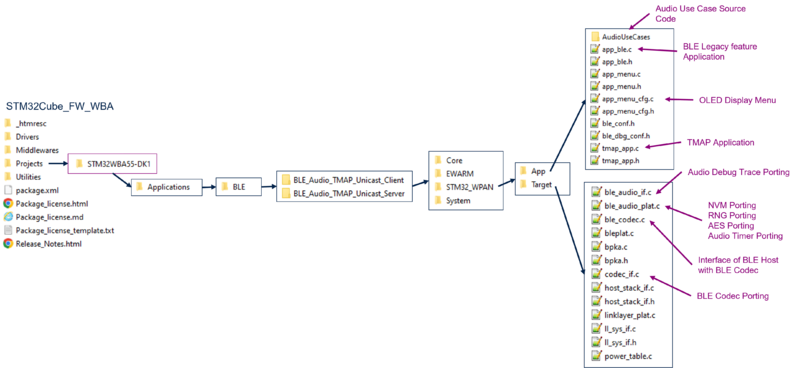
The two TMAP projects present in STM32WBA cube firmware implement a menu displayed on the OLED Screen of the STM32WBA55G-DK.
5.2.1. TMAP Peripheral screens
The following diagram show and describes the screens on the TMAP Peripheral application:
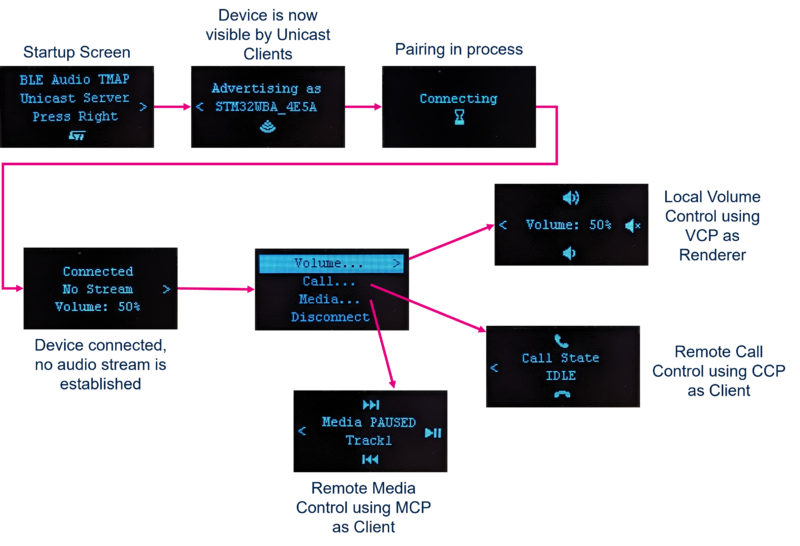
5.2.2. TMAP Central Screens
The following diagram show and describes the screens on the TMAP Central application:
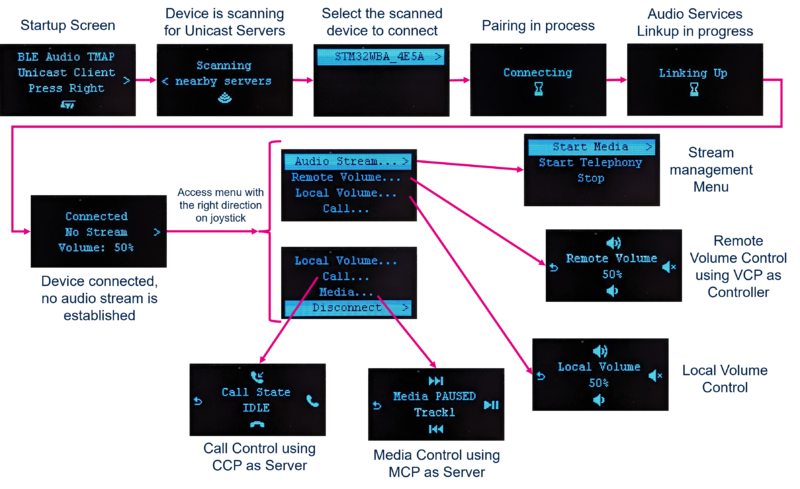
5.2.3. Audio streaming state screen
On the two TMAP applications, the screens displays the status of the audio stream when connected. The following table describes each possible screen:
5.3. Unicast Demo using two STM32WBA
5.3.1. Hardware required
This demonstrator requires the following hardware:
- 2x STM32WBA55G-DK boards
- 1x Headphones/Headset with a 3.5mm jack cable, optionally with a microphone in which case the jack is 4-pin.
Additionally, as an audio source on the HAP Central side, one of the following can be used:
- 1x music source with a 3.5mm jack output (Laptop or smartphone with a jack output). If the music source is powered using a power supply, use a Ground Loop isolator device or run the laptop on a battery to avoid Ground Loop issues
- 1x headset with microphone