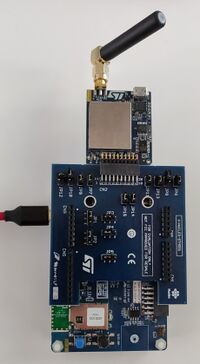Click here for BLE overview
1. Introduction
This wiki page contains information to help users with their hardware setups.
X-CUBE-CELLULAR V6.0.0 supports different types of hardware setups.
Some are based on a module that contains both an STM32 and modem while some others are based on two boards, an STM32 board associated with a separate modem board.
If the STM32 board has no STMod+ connector, use an ARDUINO® / STMod+ adaptor. This is the case for the B-L4S5I-IOT01A.
Separate STM32 and modem boards are sometimes available as one pack composed of two boards in the same blister. This is the case for the P-L496G-CELL02.
In case of issue, do not forget to check the ST-LINK firmware version and upgrade it if needed. Use for instance the STM32CubeProgrammer tool (STM32CubeProg) for this purpose.
Depending on users PC's OS a USB driver could be needed.
Note when GM01Q-STMOD is mentioned it could be replaced by GMS01Q-STMOD
2. BLE FW version
The modem factory FW version in user's HW may not be compliant any longer with the latest X-CUBECELLULAR version. The Cellular modem RN indicates which modem FW version must be used. The modem FW version must be checked in the serial terminal trace and updated if needed.
3. P-Nucleo Pack
3.1. Boards and ST-LINK USB cable connections
The red USB cable from the PC is used to power and interact with the STM32.
4. Discovery Kit
4.1. Boards and ST-LINK USB cable connections
The red USB cable from the PC is used to power and interact with the STM32.
5. B-L4S5I-IOT01A + X-NUCLEO-STMODA1 + GM01Q-STMOD or STEVAL-STMODLTE
5.1. Boards and ST-LINK USB cable connections
The red USB cable from the PC is used to power and interact with the STM32.
6. 32L496GDISCOVERY + GM01Q-STMOD or STEVAL-STMODLTE
6.1. Boards and ST-LINK USB cable connections
The red USB cable from the PC is used to power and interact with the STM32.
7. STEVAL-STWINKT1B + GM01Q-STMOD or STEVAL-STMODLTE
7.1. Boards and ST-LINK USB cable connections
The red USB cable (not provided) from the PC is used to interact with the STM32 through the STLINK-V3. This STLINK-V3 is provided in the blister.
A second USB cable (not provided) is needed to power the STEVAL-STWINKT1B through its USB connector.
8. Previous X-CUBE-CELLULAR versions before V6.0.0
The former X-CUBE-CELLULAR versions support other hardware setups such as P-L496G-CELL01 (similar to P-L496G-CELL02 but with the UG96 Quectel 2G/3G modem), and B-L475E-IOT01A.
UG96 is no more used because, nowadays, LTE Cat M and NB-IoT networks are available and much more low-power friendly than 3G.
B-L475E-IOT01A (also known as "IoT node V1") is replaced with B-L4S5I-IOT01A (also known as "IoT node V1.5").