This message will disappear after all relevant tasks have been resolved.
Semantic MediaWiki
There are 1 incomplete or pending task to finish installation of Semantic MediaWiki. An administrator or user with sufficient rights can complete it. This should be done before adding new data to avoid inconsistencies.1 From STM32CubeIDE console to gedit
To copy, into the Clipboard, a text area selected in an "Opened Console ", use shortkey < CTRL > + < inser >.
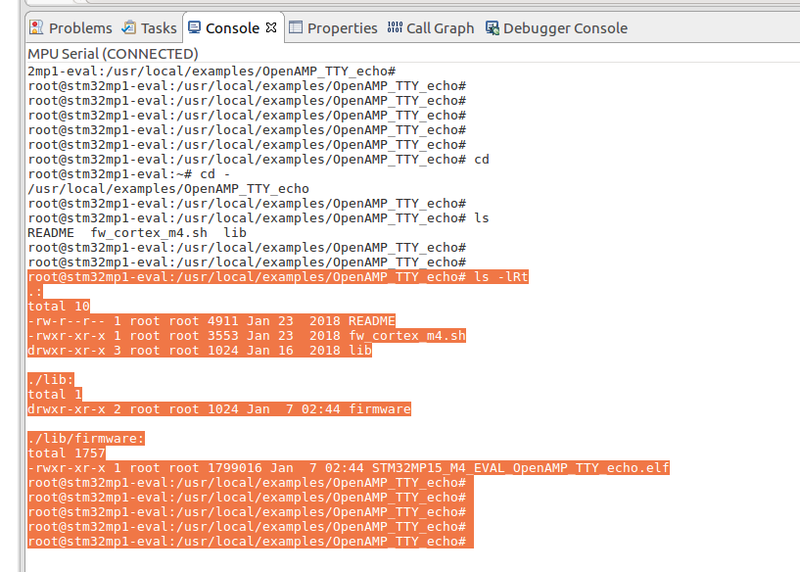
You will then be able to paste with: < CTRL > + V.
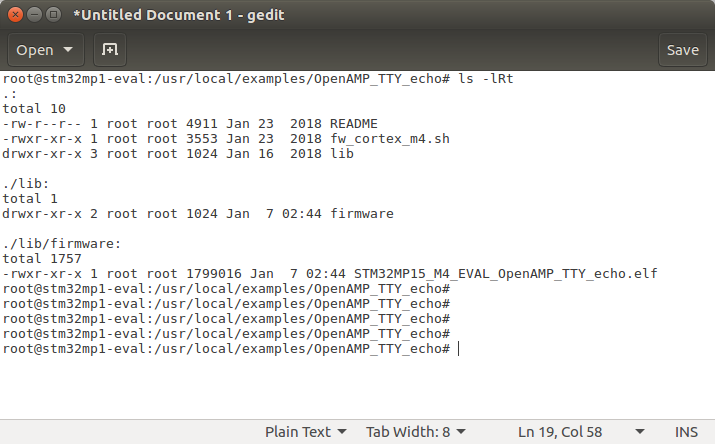
2 From gedit to STM32CubeIDE console
To copy, into the Clipboard, a text area selected your gedit text editor, use shortkey < CTRL > + C
It is possible to paste it to the STM32CubeIDE console with: < SHIFT > + < inser >.