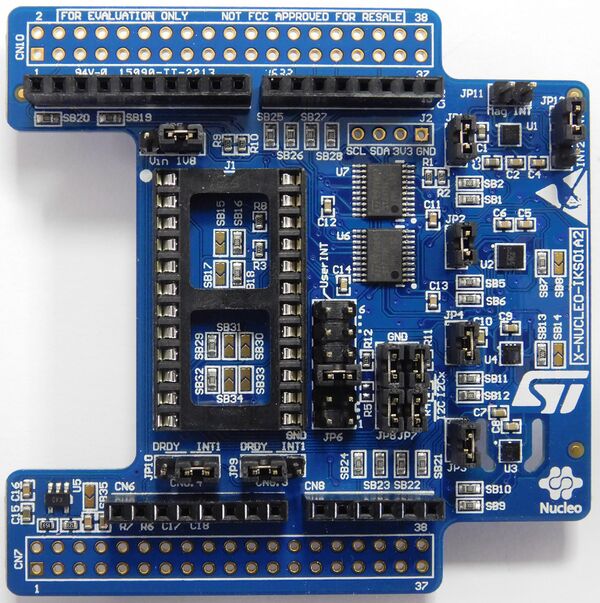1. Article Purpose[edit source]
The purpose of this article is to explain how to integrate the NFC05A1 expansion board with STM32MP157C-DK2, Software will run on Linux on Cortex®-A7. NFC05A1 board is a NFC card reader expansion board based on ST25R3911B for STM32 and STM8 Nucleos.
2. Prerequisites[edit source]
All the dependencies as per the LINK:Getting_started/STM32MP1_boards/STM32MP157C-DK2 should be installed
2.1. Hardware Prerequisites[edit source]
- STM32MP157C-DK2 Discovery Kit
- X-NUCLEO-NFC05A1
- 8 GB micro SD card to boot the STM32MP157C-DK2
- SD card reader OR LAN connectivity
For more information about the STM32 discovery board and how to start it up, jump to this section Getting_started/STM32MP1_boards/STM32MP157C-DK2
- NFC05A1 expansion board
2.2. Software prerequisites[edit source]
- Linux PC with Ubuntu 16.04 LTS installed
- The STM32MP157C-DK2 board must be downloaded with appropriate software in order to support NFC05A1 expansion board. For proceeding, follow the step-by-step instructions provided at STM32MP157C-DK2 Let's start.
3. Hardware setup - connections explained[edit source]
The X-NUCLEO-NFC005A1 is docked on to the Arduino connector present on the bottom side of the STM32MP157C-DK2 board as shown in below figure -
4. Software setup- configuration steps[edit source]
Please follow below steps to first flash the Starter Package onto the SD Card and then customize the platform to run application for X_NUCLEO NFC05A1. Please follow intsructions in the link : STM32MP157C-DK2 Let's start. to flash the Starter Package on the SD Card. In order to set up the development platform, please follow below mentioned steps –
- Download Developer Package and install the SDK in the default folder structure on your Ubuntu 16.04 machine.: Getting_started/STM32MP1_boards/STM32MP157C-DK2/Develop_on_Arm®_Cortex®-A7/Install_the_SDK
- copy the patch file "0065-X-NUCLEO05A1.patch" [ add download link ] to the location where all patch files are placed.
- Build the Developer Package as per instructions given in "README.HOW_TO.txt" file. To ensure that the patch has been applied successfully, you may check in the menuconfig if SPI and gpio interfaces are enabled. Please refer to instructions below -
- “STMicroelectronics STM32 SPI controller” must be enabled. Snapshot below
- “/sys/class/gpio/… (sysfs interface)” must be enabled. Snapshot below