1. Overview[edit | edit source]
This first step explains how to unpack the STM32MP135x-DK Discovery kit ![]() and the additional equipment you need.
and the additional equipment you need.
The following block diagram provides high-level information on how to connect them together.
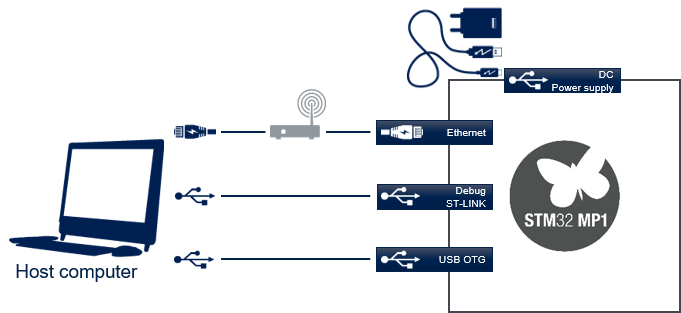
STM32MP1 connection block diagram
2. Out-of-the-box kit[edit | edit source]
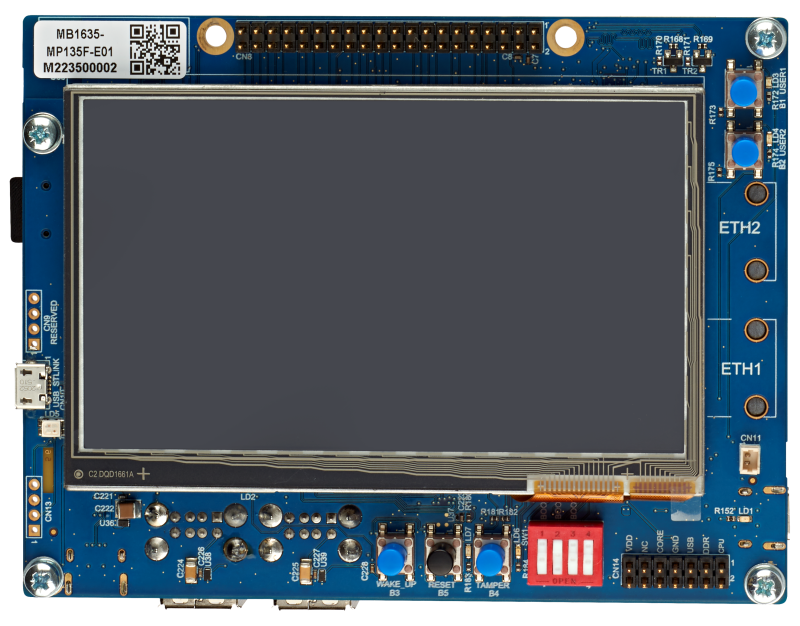
STM32MP135x-DK top view
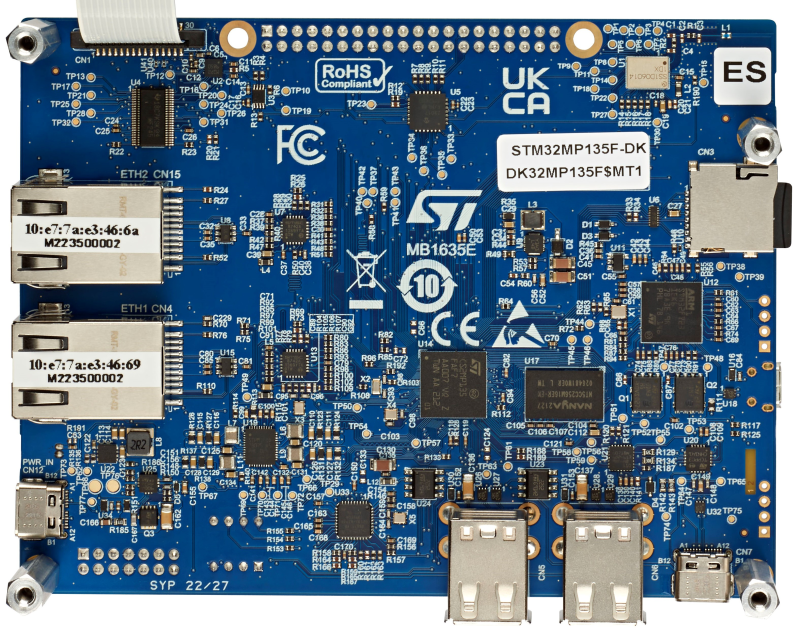
STM32MP135x-DK bottom view
3. Required equipment[edit | edit source]
The following table lists the equipment required to start playing with your STM32MP135x-DK ![]() board.
board.
Some of them are delivered within the STM32MP135x-DK Discovery kit ![]() . The others need to be purchased separately.
. The others need to be purchased separately.
| STM32MP135x-DK Discovery kit |
Flexible development platform for STM32MP13 microprocessor devices | Delivered |
| MicroSD card | To be populated with the OpenSTLinux Distribution (Linux software), and providing extra storage capacity. A 2-Gbyte minimum microSD card is required. |
Delivered |
| USB Type-C™ to USB Type-C™ cable | Used to connect the STM32MP135x-DK Discovery kit |
Delivered |
| Micro USB Type-B to USB Type-A cable | Used to connect the STM32MP135x-DK Discovery kit through the USB micro-B (ST-LINK/V3E) |
Not delivered |
| USB Type-C™ to USB Type-A cable | Used to connect the STM32MP135x-DK Discovery kit |
Not delivered |
| 5V/3A power supply | The power supply should be able to output 5V / 3A (15W) | Not delivered |
| Laptop | A Linux PC is required (Ubuntu version required is given in PC prerequisites) | Not delivered |
| Ethernet cable (optional) | Used to connect the STM32MP135x-DK Discovery kit |
Not delivered |
4. Connection[edit | edit source]
- Connect your laptop to the board ST-LINK/V3E port through the micro USB Type-B to USB Type-A cable.
- Connect the USB Type-C™ to USB Type-C™ cable to the 5V/3A power supply.
- Connect your laptop to the board USB Type-C™ OTG port through the USB Type-C™ to USB Type-A cable.
- Optionally connect your Ethernet network to the board Ethernet port through the Ethernet cable.
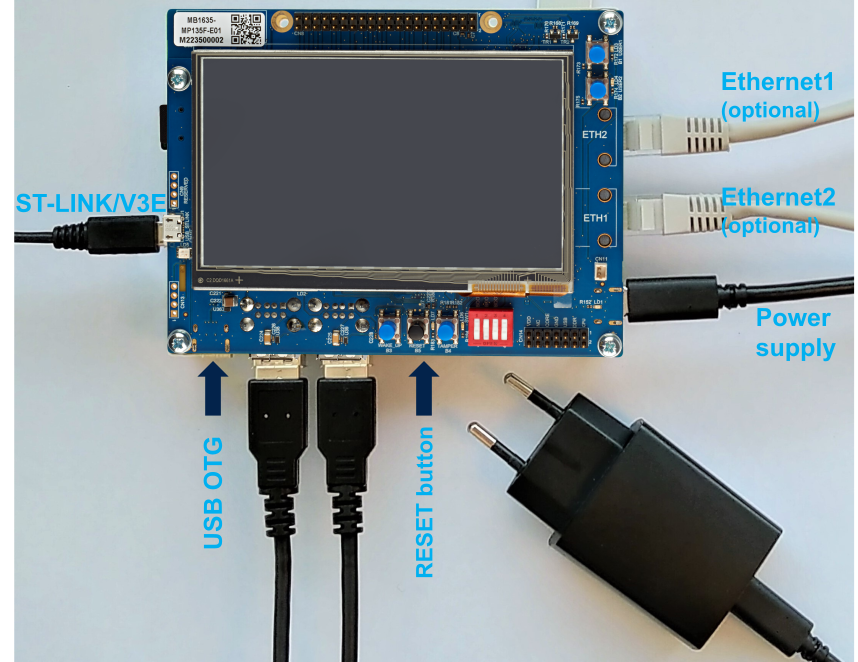
STM32MP135x-DK Discovery kit connection
