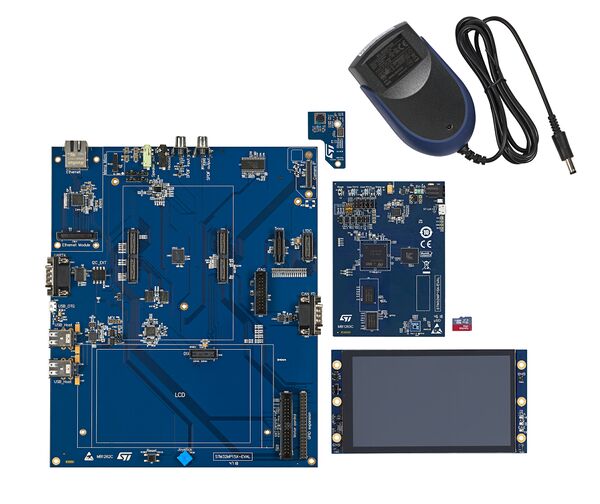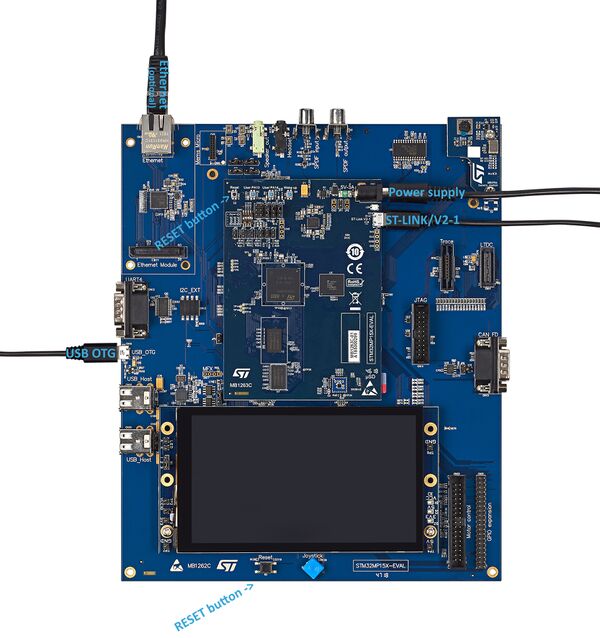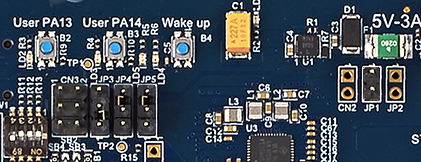1. Overview[edit | edit source]
This first step explains how to unpack the STM32MP157x-EV1 Evaluation board and the additional equipment you need.
The following block diagram provides high-level information on how to connect them together.
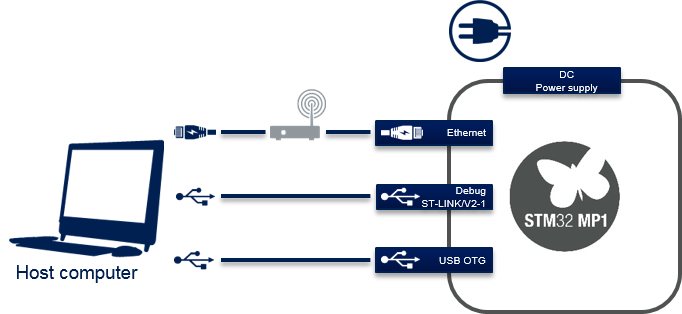
STM32MP1 connection block diagram
2. Out-of-the-box board[edit | edit source]
3. Required equipment[edit | edit source]
The following table lists the equipment required to start playing with your STM32MP157x-EV1 board.
Some of them are delivered within the STM32MP157x-EV1 Evaluation board. The others need to be purchased separately.
| STM32MP157x-EV1 Evaluation board | Full-featured board for STM32MP15 microprocessor devices | Delivered |
| MicroSD card | To be populated with the OpenSTLinux Distribution (Linux software) and providing extra storage capacity. A 2-Gbyte minimum microSD card is needed |
Delivered |
| 5V/3A power supply | The power supply should be able to output 5V / 3A (15W) | Delivered |
| Micro USB Type-B to USB Type-A cable | Used to connect the STM32MP157x-EV1 Evaluation board to the PC through the USB micro-B (ST-LINK/V2-1) |
Not delivered |
| Micro USB Type-B to USB Type-A cable | Used to connect the STM32MP157x-EV1 Evaluation board to an USB OTG device. | Not delivered |
| Laptop | A Linux PC (Ubuntu version required is given in PC prerequisites) | Not delivered |
| Ethernet cable (optional) | Used to connect the STM32MP157x-EV1 Evaluation board through ssh | Not delivered |
4. Connection[edit | edit source]
- Connect your laptop to the board ST-LINK/V2-1 port through the micro USB Type-B to USB Type-A cable.
- Connect the power supply.
- Connect your laptop to the board USB Type-C™ OTG port through the micro USB Type-B to USB Type-A.
- Optionally connect your Ethernet network to the board Ethernet port through the Ethernet cable.
- Remove JP1 jumper and place JP4 and JP5 jumpers as shown below to enable debugging through ST-LINK/V2-1.
| Press your fingers on the display to make sure it is correctly connected and screw the screws. The three LEDs located on the right side of the display should be green when the board is powered on. |