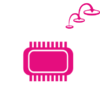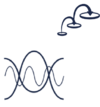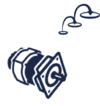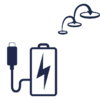The Getting started with STM32 step-by-step is designed for anyone interested in getting started on building projects with the STM32 microcontroller and its powerful ecosystem of development boards and software programming tools.
Whether you are an experienced embedded programmer or an enthusiastic beginner, learn in 5 tutorials from the basics of the STM32 ecosystem installation to advanced software development with sensors, UART messages and Bluetooth communication.
If you want to extend your knowledge, try advanced steps on various topics such as motor control, analog...
Start now and quickly become a professional STM32 developer!
1. STM32 basic
2. STM32 step by step
3. Go further with STM32