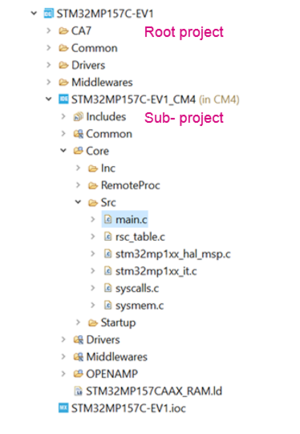This article will explain some of the basic things about STM32CubeIDE is an all-in-one multi-OS development tool, which is part of the STM32Cube software ecosystem.
STM32CubeIDE is an advanced C/C++ development platform with peripheral configuration, code generation, code compilation, and debug features for STM32 microcontrollers and microprocessors. It is based on the ECLIPSE™/CDT framework and GCC toolchain for the development, and GDB for the debugging. It allows the integration of the hundreds of existing plugins that complete the features of the ECLIPSE™ IDE. STM32CubeIDE integrates all STM32CubeMX functionalities to offer all-in-one tool experience and save installation and development time.
1. Prerequisites[edit source]
The following tools are prerequisites for understanding the tutorial on this wiki page and developing an application based on the STM32MP1 Series:
- STM32CubeIDE 1.1.0 or newer
- STM32Cube_FW_MP 1.1.0 or newer
- STM32CubeMX 5.4.0 or newer
2. Target status[edit source]
See the how to use the STM32CubeIDE target status.
3. Project structure[edit source]
When an MPU project is created, its structure is automatically made hierarchical. The project structure for single-core projects is flat. On the contrary, in a multi-core project, the hierarchical project structure is used. When the user creates or imports an MPU project, it consists of one root project together with sub-projects, referred to as MCU projects, for each core. A hierarchical structure example is shown below.
4. How to get started with STM32CubeIDE[edit source]
This section links to two different how to articles depending on if you are moving from SW4STM32 to STM32CubeIDE or if you are starting a new project with STM32CubeIDE.
4.1. How to get started with STM32CubeIDE from scratch[edit source]
How to get started with STM32CubeIDE from scratch.
4.2. How to move from SW4STM32 to STM32CubeIDE[edit source]
How to move from SW4STM32 to STM32CubeIDE.
5. FAQ[edit source]
How to copy/paste in the STM32CubeIDE console
6. STM32CubeIDE[edit source]
6.1. Overview[edit source]
From its release 1.1.0 available on www.st.com, STM32CubeIDE provides support for STM32 MPU family.
The features previously proposed in STM32-CoPro-MPU plugin for SW4STM32 IDE are now integrated within STM32Cube ecosystem meaning that now launching STM32CubeIDE, you can:
- select an STM32 MPU or an STM32 MPU board,
- configure it, thanks to embedded STM32CubeMX features
- generate your project
- compile it
- debug it
This release addresses the Cortex®-M located inside the STM32MP1 Series.
It provides:
- target status widget, useful to be aware of the target device when debugging in production mode
- console management, for automatic port detection
- Cortex®-M project creation, compilation and debug in two modes:
- engineering mode, with Cortex®-M firmware download via JTAG/SWD
- production mode, with Cortex®-M firmware download :
- via Ethernet link to the LAN or point-to-point
- via Ethernet-over-USB for point-to-point connection
- remote target path project property (for production mode)
- remote system explorer configuration
It is available on Linux® and Windows® platforms.
6.2. Eclipse perspectives[edit source]
6.2.1. Device configuration tool[edit source]
MX perspective provides STM32CubeMX feature for STM32 MPU family.
6.2.2. C/C++[edit source]
C/C++ perspective allows to build a cortex-M project for STM32MP1 boards.
6.2.3. Debug[edit source]
Debug configurations menu allows to select production or engineering mode.
6.3. Documentation[edit source]
Additional information about the STM32CubeIDE is available on www.st.com.