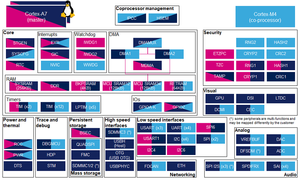1. Article purpose[edit source]
The purpose of this article is to:
- briefly introduce the ETZPC peripheral and its main features
- indicate the level of security supported by this hardware block
- explain how it can be allocated to the three runtime contexts and linked to the corresponding software components
- explain, when necessary, how to configure the ETZPC peripheral.
2. Peripheral overview[edit source]
The ETZPC peripheral is used to configure TrustZone security in a SoC having bus masters and slaves with programmable-security attributes (securable resources) such as:
- on-chip RAM/ROM with programmable secure region size
- AHB and APB peripherals to be made secure
- AHB masters to be granted secure rights
The ETZPC peripheral also allows peripheral isolation. With MCU isolation, some peripherals can be assigned to Cortex-M4 context execution only. Those peripherals will not be accessible for Cortex-A7 contexts (secure and non-secure).
2.1. Features[edit source]
Refer to the STM32MP15 reference manuals for the complete list of features, and to the software components, introduced below, to see which features are implemented.
2.2. Security support[edit source]
The ETZPC is a secure peripheral.
3. Peripheral usage and associated software[edit source]
3.1. Boot time[edit source]
The ETZPC is configured at boot time to setup the platform security.
3.2. Runtime[edit source]
3.2.1. Overview[edit source]
The ETZPC is a system peripheral and is controlled by the Arm® Cortex®-A7 secure.
3.2.2. Software frameworks[edit source]
| Domain | Peripheral | Software frameworks | Comment | ||
|---|---|---|---|---|---|
| Cortex-A7 secure (OP-TEE) |
Cortex-A7 non-secure (Linux) |
Cortex-M4 (STM32Cube) | |||
| Security | ETZPC | TF-A(BL32) or OP-TEE ETZPC driver Read/Write access | U-Boot Read only access |
Resource Manager Utility Read only access | Configuration made by A7 secure. U-Boot updates the Linux device tree. |
3.2.3. Peripheral configuration[edit source]
The configuration is applied by the firmware running in a secure context.
This configuration is done in TF-A(BL32) or OP-TEE, through device tree (see ETZPC device tree configuration).
3.2.4. Peripheral assignment[edit source]
Check boxes illustrate the possible peripheral allocations supported by STM32 MPU Embedded Software:
- ☐ means that the peripheral can be assigned (☑) to the given runtime context.
- ✓ is used for system peripherals that cannot be unchecked because they are statically connected in the device.
Refer to How to assign an internal peripheral to a runtime context for more information on how to assign peripherals manually or via STM32CubeMX.
The present chapter describes STMicroelectronics recommendations or choice of implementation. Additional possiblities might be described in STM32MP15 reference manuals.
| Domain | Peripheral | Runtime allocation | Comment | |||
|---|---|---|---|---|---|---|
| Instance | Cortex-A7 secure (OP-TEE) |
Cortex-A7 non-secure (Linux) |
Cortex-M4 (STM32Cube) | |||
| Security | ETZPC | ETZPC | ✓ | ✓ | ✓ | |
4. How to go further[edit source]
The ETZPC is an STMicroelectronics extension of the Arm® peripheral: TrustZone Protection Controller[1]
5. References[edit source]