1. Introduction[edit source]
Two modes are proposed to debug MCU (Cortex-M based) firmware:
Engineering mode dedicated to preliminary Cortex-M debug, it implies a specific Boot Mode: the Engineering boot where Cortex-M only is started and its firmware is loaded via JTAG/SWD into dedicated RAM.
Production mode targeting product, it means to use Cortex-A Linux running on MPU in order to load the Cortex-M Firmware to debug. In that case boot mode is normal mode.
In order to manage the various states of MPU target, a dedicated Target Status widget is available on the bottom right side of the IDE. It is detecting console, booted target (Linux prompt) and gives the IP address.
In the production mode, a status light in the bottom right of the STM32CubeIDE window provides information regarding the current status of the connection between the computer and the embedded Linux® system. This widget can be intrusive since it is based onto console detection in order to discover STM32MP target and get their IP status. The console resource cannot be shared with another application.
[edit source]
This menu is available by right clicking onto the widget. It provides:
- Start/stop & IP address copy services
- Short cut access to Preferences management and Serial Console
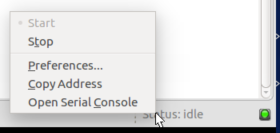
3. Preferences[edit source]
In order to set visibility and pooling frequency of the widget visit the Preferences menu.
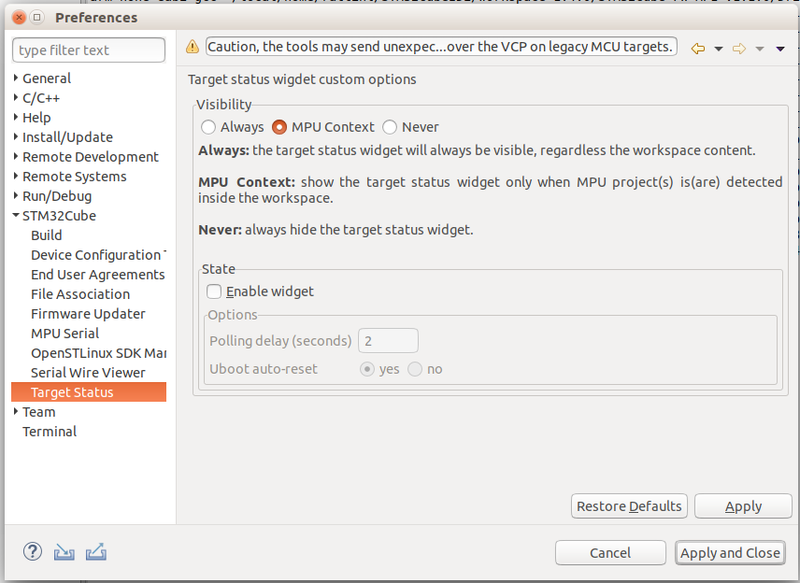
4. Target status[edit source]
| Status light | Icon | Description |
|---|---|---|
| Black | The light completely off meants that the widget is disabled. | |
| Red | Indicated that there is no connection to the target, or the USB cable to the ST-Link is removed. | |
| Yellow | Indicates a dysfunction such as:
| |
| Yellow | If booted into engineering mode no console is supported by the MPU target and status is shown as busy.
If this status is shown while in production mode after a board reset then the first boot stages do not support console. | |
| Yellow | Console detected, meaning Linux is booting. | |
| Green | Linux booted (prompt detected) | |
| Green | Linux booted (prompt detected) | |
| Green | IP address detected |