| Coming soon |
1. STM32CubeIDE[edit source]
1.1. Overview[edit source]
From its release 1.1.0 available on www.st.com, STM32CubeIDE provides support for STM32 MPU Family.
The features previously proposed in STM32-CoPro-MP Plugin for SW4STM32 are now integrated within STM32CubeIDE. This means launching STM32CubeIDE, you can now select an STM32 MPU or an STM32 MPU Board, configure it and create your project to compile & debug. This release addresses the Cortex®-M located inside the STM32MP1 Series. It provides:
- Target Status Widget
- Console Management
- Cortex®-M Project Creation, Compilation and Debug in two modes:
- Engineering Mode, with Cortex®-M firmware download via JTAG/SWD
- Production Mode, with Cortex®-M firmware download :
- via Ethernet Link to the LAN or Point-to-Point
- via Ethernet-over-USB for point-to-point connection
- Support of STM32CubeMX generated projects
- Remote Target Path project property (for Production Mode)
- Remote System Explorer configuration
It is available on Linux® and Windows® platforms.
1.2. Perspectives[edit source]
1.2.1. C/C++ Perspective[edit source]
C/C++ Perspective allows to build a Cortex-M project for STM32MP1 boards (STM32MP157C-EV1 and STM32MP157C-DK2)
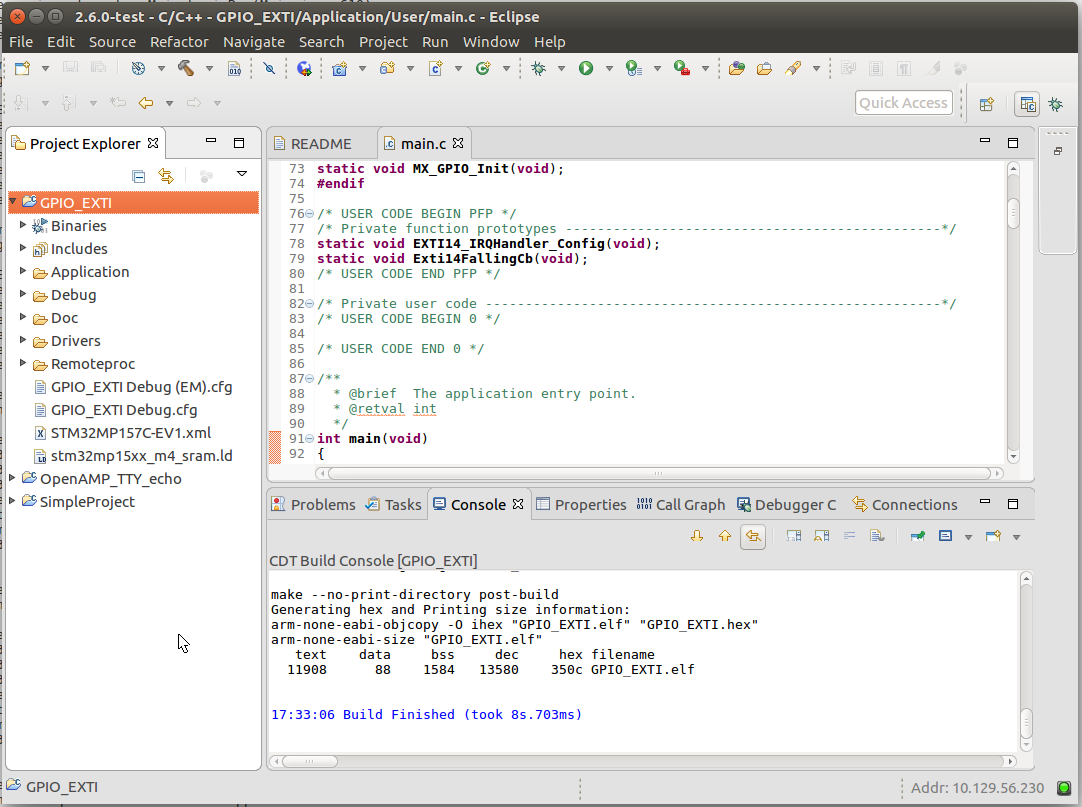
1.2.2. Debug Configuration[edit source]
Debug Configuration allows to select Production or Engineering modes.
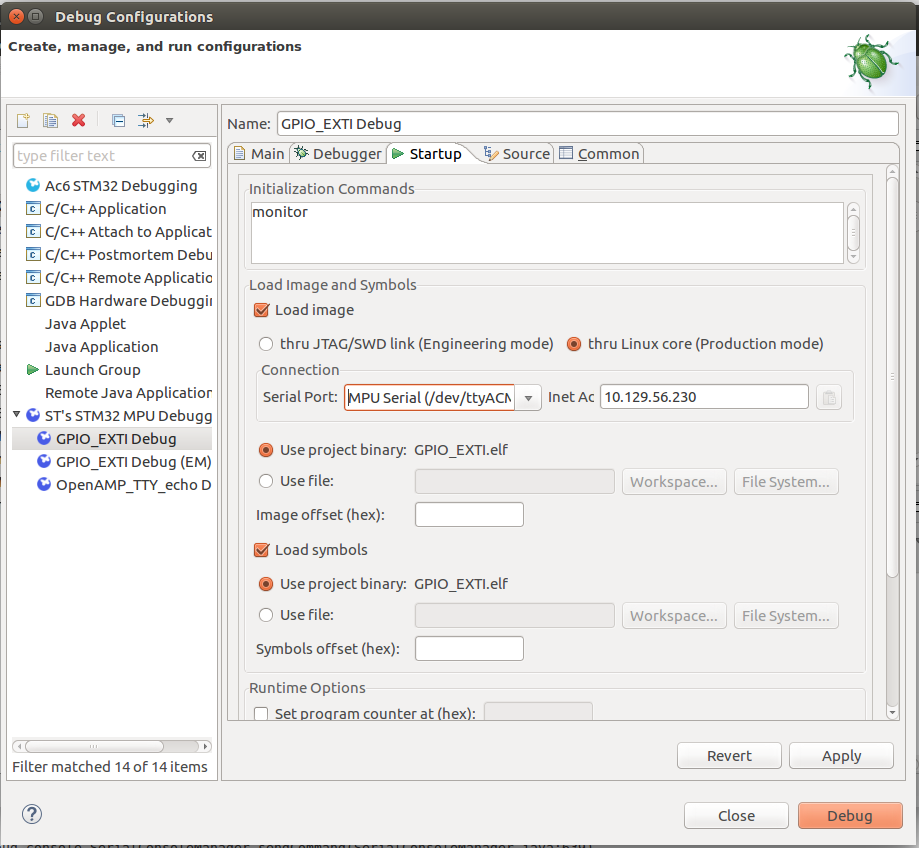
1.3. Documentation[edit source]
A Getting Starting document for MP1 Serie is available from [1].