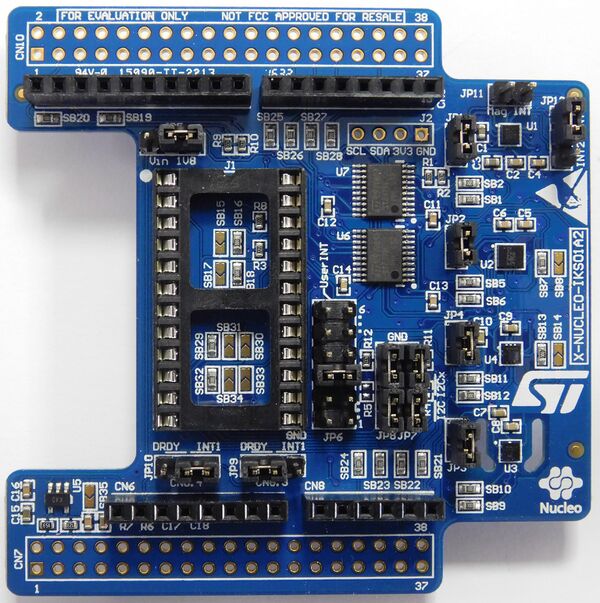Template:ArticleMainWriter Template:ReviewersList
1. Article purpose[edit source]
The purpose of this article is to explain how to integrate the IKS01A expansion board with STM32MP157C-DK2. IKS01A expansion is a motion MEMS and environmental sensor expansion board.
This article will explain step by step how to support IKS01A expansion board on Linux part of software and describe how to use several motion MEMS like HTS221 and LSM6DX.
2. Pre-requisite[edit source]
2.1. Hardware[edit source]
- STM32MP157C-DK2
For more information about hardware and how to start it: link
- IKS01A2 expansion board
2.2. Software[edit source]
For the software, please follow all step described on [start for STM32MP157C-DK2]
3. Software customization for supporting IKS01A expansion board[edit source]
For using IKS01A expansion board you need to configure the kernel with some device tree add-ons and kernel configuration.
3.1. Kernel configuration[edit source]
By default the motions MEMS driver present on IKS01A expansion board are supported: hts221, pressure(lp22hb) and lsm6dsl
To verify if the kernel have this driver, at runtime on board , the configuration of kernel available:
$BOARD> cat /proc/config.gz | gunzip | grep HTS221 CONFIG_HTS221=y CONFIG_HTS221_I2C=y CONFIG_HTS221_SPI=y
$BOARD> cat /proc/config.gz | gunzip | grep ST_PRESS CONFIG_IIO_ST_PRESS=m CONFIG_IIO_ST_PRESS_I2C=m CONFIG_IIO_ST_PRESS_SPI=m
$BOARD> cat /proc/config.gz | gunzip | grep ST_LSM6DS CONFIG_IIO_ST_LSM6DSX=m CONFIG_IIO_ST_LSM6DSX_I2C=m CONFIG_IIO_ST_LSM6DSX_SPI=m
3.2. Kernel device tree[edit source]
The IKS01A expansion board are use via the IC2 bus and on STM32MP157C-DK2 this I2C bus associated are I2C5.
On device tree of STM32MP157C-DK2, the I2C5 must be activated and contains the entry for each hardware to support.
Content to add in stm32mp157c-dk2.dts:
&i2c5 {
pinctrl-names = "default", "sleep";
pinctrl-0 = <&i2c5_pins_a>;
pinctrl-1 = <&i2c5_pins_sleep_a>;
i2c-scl-rising-time-ns = <124>;
i2c-scl-falling-time-ns = <3>;
/delete-property/dmas;
/delete-property/dma-names;
status = "okay";
hts221@5f {
compatible = "st,hts221";
reg = <0x5f>;
};
lsm6dsl@6b {
compatible = "st,lsm6dsl";
reg = <0x6b>;
};
};
3.3. Activate new configuration on board[edit source]
- Pre-requisite: you need to have re-generated your device tree and your kernel.
- Please put the two file on file system of board, on bootfs partition (/boot directory)
$BOARD> ls -1 /boot/stm32*dk2* /boot/stm32mp157c-dk2-a7-examples.dtb /boot/stm32mp157c-dk2-iks01a2.dtb /boot/stm32mp157c-dk2-m4-examples.dtb /boot/stm32mp157c-dk2.dtb
- add an entry on extlinux.conf file, here on /boot/mmc0_stm32mp157c-dk2_extlinux/extlinux.conf or if there is no mmc0-<something> available on /boot/extlinux/extlinux.conf
# Generic Distro Configuration file generated by OpenEmbedded
menu title Select the boot mode
MENU BACKGROUND ../splash.bmp
TIMEOUT 20
DEFAULT stm32mp157c-dk2-iks01a2
LABEL stm32mp157c-dk2-sdcard
KERNEL /uImage
FDT /stm32mp157c-dk2.dtb
APPEND root=/dev/mmcblk0p6 rootwait rw console=ttySTM0,115200
LABEL stm32mp157c-dk2-a7-examples-sdcard
KERNEL /uImage
FDT /stm32mp157c-dk2-a7-examples.dtb
APPEND root=/dev/mmcblk0p6 rootwait rw console=ttySTM0,115200
LABEL stm32mp157c-dk2-m4-examples-sdcard
KERNEL /uImage
FDT /stm32mp157c-dk2-m4-examples.dtb
APPEND root=/dev/mmcblk0p6 rootwait rw console=ttySTM0,115200
LABEL stm32mp157c-dk2-iks01a2
KERNEL /uImage
FDT /stm32mp157c-dk2-iks01a2.dtb
APPEND root=/dev/mmcblk0p6 rootwait rw console=ttySTM0,115200
- Reboot the board
3.4. Verify new configuration on board[edit source]
- Verify if i2c5 are enable:
$BOARD> cat /proc/device-tree/soc/i2c\@40015000/status okay
- Verify if motions MEMS driver are declared on device tree node:
$BOARD> ls -l /proc/device-tree/soc/i2c\@40015000/ total 0 -r--r--r-- 1 root root 4 Dec 19 11:01 #address-cells -r--r--r-- 1 root root 4 Dec 19 11:01 #size-cells -r--r--r-- 1 root root 8 Dec 19 11:01 clocks -r--r--r-- 1 root root 15 Dec 19 11:01 compatible -r--r--r-- 1 root root 6 Dec 19 11:01 dma-names -r--r--r-- 1 root root 32 Dec 19 11:01 dmas drwxr-xr-x 2 root root 0 Dec 19 10:54 hts221@5f -r--r--r-- 1 root root 4 Dec 19 11:01 i2c-scl-falling-time-ns -r--r--r-- 1 root root 4 Dec 19 11:01 i2c-scl-rising-time-ns -r--r--r-- 1 root root 19 Dec 19 11:01 interrupt-names -r--r--r-- 1 root root 44 Dec 19 11:01 interrupts-extended drwxr-xr-x 2 root root 0 Dec 19 10:54 lsm6dsl@6b -r--r--r-- 1 root root 4 Dec 19 11:01 name -r--r--r-- 1 root root 4 Dec 19 11:01 pinctrl-0 -r--r--r-- 1 root root 4 Dec 19 11:01 pinctrl-1 -r--r--r-- 1 root root 14 Dec 19 11:01 pinctrl-names -r--r--r-- 1 root root 4 Dec 19 11:01 power-domains -r--r--r-- 1 root root 8 Dec 19 11:01 reg -r--r--r-- 1 root root 8 Dec 19 11:01 resets -r--r--r-- 1 root root 12 Dec 19 11:01 st,syscfg-fmp -r--r--r-- 1 root root 5 Dec 19 11:01 status
- Verify if the driver are probed correctly and see the hardware:
$BOARD> grep OF_NAME /sys/bus/iio/devices/iio\:device*/uevent /sys/bus/iio/devices/iio:device0/uevent:OF_NAME=adc /sys/bus/iio/devices/iio:device1/uevent:OF_NAME=adc /sys/bus/iio/devices/iio:device2/uevent:OF_NAME=hts221 /sys/bus/iio/devices/iio:device3/uevent:OF_NAME=temp /sys/bus/iio/devices/iio:device4/uevent:OF_NAME=lsm6dsl /sys/bus/iio/devices/iio:device5/uevent:OF_NAME=lsm6dsl
4. Read Motion MEMS on Linux via Bash script[edit source]
4.1. List of sensors entry[edit source]
IKS01A2 expansion board provide several MEMS like hts221, lsm6dsl, lp22hb. The list of hardware (mems) detected by linux via IIO framework can be listed by verifying the entry on sysfs.
$BOARD> grep OF_NAME /sys/bus/iio/devices/iio\:device*/uevent /sys/bus/iio/devices/iio:device0/uevent:OF_NAME=adc /sys/bus/iio/devices/iio:device1/uevent:OF_NAME=adc /sys/bus/iio/devices/iio:device2/uevent:OF_NAME=hts221 /sys/bus/iio/devices/iio:device3/uevent:OF_NAME=temp /sys/bus/iio/devices/iio:device4/uevent:OF_NAME=lsm6dsl /sys/bus/iio/devices/iio:device5/uevent:OF_NAME=lsm6dsl
This list of entries permit to know on which entry are associated a MEMS driver. In the rest of the article, we will keep this list as reference list of entries.
4.2. HTS221: Temperature/Humidity[edit source]
HTS221 is a capacitive digital sensor for relative humidity and temperature.
In this example hts221 entry are /sys/bus/iio/devices/iio:device2/.
4.2.1. Temperature[edit source]
- Read entry associated to temperature for HTS221 driver
$BOARD> cat /sys/bus/iio/devices/iio\:device2/in_temp_raw $BOARD> cat /sys/bus/iio/devices/iio\:device2/in_temp_offset $BOARD> cat /sys/bus/iio/devices/iio\:device2/in_temp_scale
- Calculate real temperature:
Temperature = ( Raw value + Offset value) * Scale value)
- Calculate temperature by shell script
Content of hts221_read_temperature.sh:
#!/bin/sh raw=`cat /sys/bus/iio/devices/iio\:device2/in_temp_raw` offset=`cat /sys/bus/iio/devices/iio\:device2/in_temp_offset` scale=`cat /sys/bus/iio/devices/iio\:device2/in_temp_scale` printf "Value read: raw %0f\n" $raw printf "Value read: offset %0f\n" $offset printf "Value read: scale %0f\n" $scale temperature=`echo "scale=2;$raw*$scale + $offset*$scale" | bc` echo "Temperature $temperature" printf "Temperature %.02f\n" $temperature
- Test on board
$BOARD> ./hts221_read_temperature.sh Value read: raw 563.000000 Value read: offset 1036.674817 Value read: scale 0.019172 Temperature 30.668765624 Temperature 30.67
4.2.2. Humidity[edit source]
- Read entry associated to humidity for HTS221 driver
$BOARD> cat /sys/bus/iio/devices/iio\:device2/in_humidityrelative_raw $BOARD> cat /sys/bus/iio/devices/iio\:device2/in_humidityrelative_offset $BOARD> cat /sys/bus/iio/devices/iio\:device2/in_humidityrelative_scale
- Calculate real humidity
Humidity = ( Raw value + Offset value) * Scale value)
- Calculate humidity by shell script
Content of hts221_read_humidity.sh:
#!/bin/sh raw=`cat /sys/bus/iio/devices/iio\:device2/in_humidityrelative_raw` offset=`cat /sys/bus/iio/devices/iio\:device2/in_humidityrelative_offset` scale=`cat /sys/bus/iio/devices/iio\:device2/in_humidityrelative_scale` printf "Value read: raw %0f\n" $raw printf "Value read: offset %0f\n" $offset printf "Value read: scale %0f\n" $scale humidity=`echo "scale=2;$raw*$scale + $offset*$scale" | bc` echo "Humidity $humidity" printf "Humidity %.02f\n" $humidity
- Test on board
$BOARD> ./hts221_read_humidity.sh Value read: raw 2669.000000 Value read: offset -10661.500000 Value read: scale -0.003000 Humidity 23.977500000 Humidity 23.98
4.3. LSM6DSL: Accelerometer/Gyroscope[edit source]
HTS221 is an inertial measurement unit (IMU), for smart phones and battery operated IoT, Gaming, Wearable and Consumer Electronics. Ultra-low power and high accuracy.
In this example lsm6dsl entry are /sys/bus/iio/devices/iio:device4/ and /sys/bus/iio/devices/iio:device4/.
Device4 entry are dedicated Accelerometer and device5 for gyroscope.
4.3.1. Accelerometer[edit source]
- Read entry associated to Accelerometer for LSM6DSL driver
$BOARD> cat /sys/bus/iio/devices/iio\:device4/in_accel_x_raw $BOARD> cat /sys/bus/iio/devices/iio\:device4/in_accel_x_scale $BOARD> cat /sys/bus/iio/devices/iio\:device4/in_accel_y_raw $BOARD> cat /sys/bus/iio/devices/iio\:device4/in_accel_y_scale $BOARD> cat /sys/bus/iio/devices/iio\:device4/in_accel_z_raw $BOARD> cat /sys/bus/iio/devices/iio\:device4/in_accel_z_scale
- Calculate accelerometer value:
X = Raw value * scale value * (256.0 / 9.81) Y = Raw value * scale value * (256.0 / 9.81) Z = Raw value * scale value * (256.0 / 9.81)
- Calculate accel value by shell script
Content of lsm6dsl_accel_read.sh:
#!/bin/sh xraw=`cat /sys/bus/iio/devices/iio\:device4/in_accel_x_raw` xscale=`cat /sys/bus/iio/devices/iio\:device4/in_accel_x_scale` yraw=`cat /sys/bus/iio/devices/iio\:device4/in_accel_y_raw` yscale=`cat /sys/bus/iio/devices/iio\:device4/in_accel_y_scale` zraw=`cat /sys/bus/iio/devices/iio\:device4/in_accel_z_raw` zscale=`cat /sys/bus/iio/devices/iio\:device4/in_accel_z_scale` printf "Value read: X (raw/scale) %d / %.06f \n" $xraw $xscale printf "Value read: Y (raw/scale) %d / %.06f \n" $yraw $yscale printf "Value read: Z (raw/scale) %d / %.06f \n" $zraw $zscale factor=`echo "scale=2;256.0 / 9.81" | bc` xval=`echo "scale=2;$xraw*$xscale*$factor" | bc` yval=`echo "scale=2;$yraw*$yscale*$factor" | bc` zval=`echo "scale=2;$zraw*$zscale*$factor" | bc` printf "Accelerometer value: [ %.02f, %.02f, %.02f ]\n" $xval $yval $zval
- Test on board
$BOARD> ./lsm6dsl_accel_read.sh Value read: X (raw/scale) 104 / 0.000598 Value read: Y (raw/scale) -16378 / 0.000598 Value read: Z (raw/scale) -1117 / 0.000598 Accelerometer value: [ 1.62, -255.53, -17.43 ]