Registered User mNo edit summary |
Registered User mNo edit summary |
||
| Line 14: | Line 14: | ||
<br> | <br> | ||
{| class=" | {| class="st-table" style="margin: auto" | ||
| style="border- | | style="border-style: hidden; width:120px; text-align:left" | [[Image:back_button.png|link=Getting started/STM32MP1 boards/STM32MP157C-DK2/Let's start/Use the demo launcher]] | ||
| style="border- | | style="border-style: hidden; width:360px; text-align:center" | [[Image:overview_button.png|link=Getting started/STM32MP1 boards/STM32MP157C-DK2]] | ||
| style="border- | | style="border-style: hidden; width:120px; text-align:right" | [[Image:next_button.png|link=Getting started/STM32MP1 boards/STM32MP157C-DK2/Develop on Arm® Cortex®-A7/Install the SDK]] | ||
|} | |} | ||
Revision as of 18:04, 27 January 2020
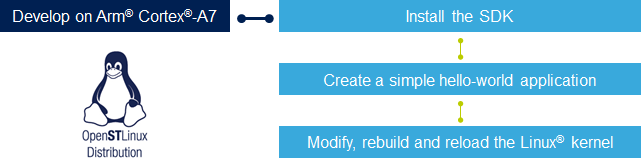
This module guides you through installing the STM32MP1 Developer Package to develop on Arm® Cortex®-A7.
The STM32MP1 Developer Package contains (for the Arm® Cortex®-A7) the Software Development Kit (SDK) that allows you to cross compile your own application or to rebuild the Linux® for the Arm® Cortex®-A7 kernel.
| To complete this module, it is assumed a Linux PC running under Ubuntu 22.04 or 20.04 is used.
Refer to PC prerequisites |