This article aims to explain How to download and install the latest X-LINUX-QT Distribution Package for the STM32 microprocessor series.
1. Prerequisites[edit | edit source]
Refer to the detailed prerequisites here.
2. Install the STM32MPU OpenSTLinux Distribution Package[edit | edit source]
As prerequisite to X-LINUX-QT Distribution Package, you need to get and install the STM32MPU OpenSTLinux Distribution Package v5.1.0.
The way to proceed is given in STM32MPU_Distribution_Package article.
3. Install X-LINUX-QT Distribution Package[edit | edit source]
To install the X-LINUX-QT Distribution Package follow the below steps
3.1. Clone the meta-st-x-linux-qt git repository[edit | edit source]
cd <Distribution Package installation directory>
| CollapseFor Qt6: |
|---|
git clone -b v2.0.0 https://github.com/STMicroelectronics/meta-st-x-linux-qt.git layers/meta-st/meta-st-x-linux-qt |
| ExpandFor Qt5: |
|---|
3.2. Clone the meta-qt git repository[edit | edit source]
| CollapseFor Qt6: |
|---|
git clone -b 6.5.3 https://code.qt.io/yocto/meta-qt6.git layers/meta-qt6 |
| ExpandFor Qt5: |
|---|
3.3. Setup the build environment[edit | edit source]
| CollapseFor Qt6: | ||
|---|---|---|
cd <Distribution Package installation directory>
source layers/meta-st/scripts/envsetup.sh
bitbake-layers add-layer ../layers/meta-qt6 ../layers/meta-st/meta-st-x-linux-qt
|
| ExpandFor Qt5: |
|---|
4. Re-build the X-LINUX-QT Starter Package[edit | edit source]
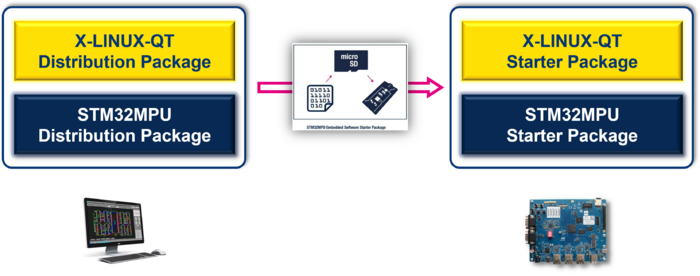
To rebuild the X-LINUX-QT Starter Package, user must install the X-LINUX-QT Distribution Package (as explained in previous chapter), set up the environment and run the adequate bitbake command as below:
bitbake st-image-qt package-index
The output will be the "full image" files for the st-image-qt.
5. Re-build the X-LINUX-QT Developer Package[edit | edit source]
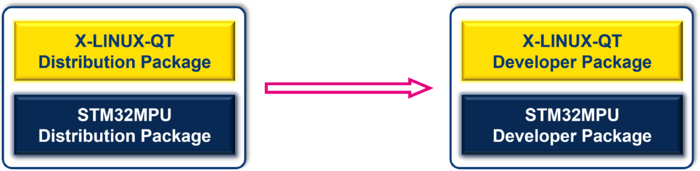
To rebuild the X-LINUX-QT Developer Package, user must install the X-LINUX-QT Distribution Package (as explained in previous chapter), set up the environment and run the adequate bitbake command as below:
bitbake st-image-qt -c do_populate_sdk
The output will be the full SDK installer for the st-image-qt.