1. From STM32CubeIDE console to gedit
To copy, into the clipboard, a text area selected in an "Opened Console ", use shortkey < CTRL > + < inser >.
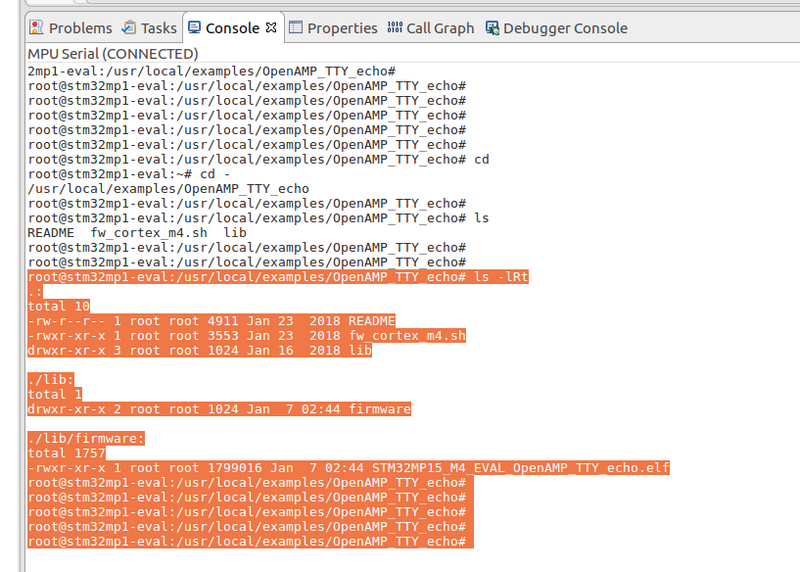
You are then be able to paste with: < CTRL > + V.
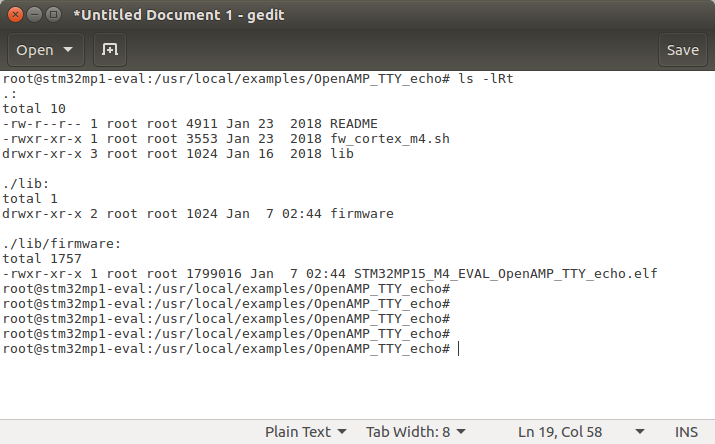
2. From gedit to STM32CubeIDE console
To copy, into the clipboard, a text area selected in your gedit text editor, use shortkey < CTRL > + C
It is then possible to paste it into the STM32CubeIDE console with < SHIFT > + < inser >.