A new category STMicroElectronics has been added in the palette manager. These specific nodes designed for STM32 devices are described below.
1. Design nodes
These nodes are used to create flow from target to variable rendered in dashboard view. Design nodes are not visible in dashboard.
1.1. Acquisition out
![]()
Allow user to define and/or select a probe configuration (probe name, protocol and frequency). This node open and close the connection and send commands to the selected probe.
See STM32CubeMonitor:How to select the target for further details.
1.2. Acquisition in
![]()
Allow user to define and/or select a probe configuration (probe name, protocol and frequency). This node receive data from the selected probe.
The acquisition in node is designed to be typically back linked with one or several processing nodes
See STM32CubeMonitor:How to select the target for further details.
1.3. Variables

Allow to configure a variables group holding a set of variables and few additional parameters useful for the communication with the target.
See STM32CubeMonitor:How to add a variable to monitor for further details.
1.4. Processing
![]()
Transform each input message representing one measurement of a group of variables into one message every 50 ms per variable containing one or several duplets (x and y). It is also possible to define expressions and statistics based on those individual measurements and log options. This node allow to filter data coming from probe per variables group.
See STM32CubeMonitor:Advanced_flow_to_understand_the_possibilities_of_the_tool for further details.
2. Dashboard nodes
These nodes are visible in dashboard mode, they allow user to visualize or modify variable used on target.
2.1. Chart
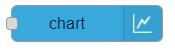
This node allows to plot input values on a chart. This chart can be a line chart or a bar chart.
See STM32CubeMonitor:How to configure the chart for further details.
2.2. Write panel
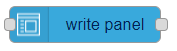
Add a "write" widget to the dashboard. See STM32CubeMonitor:How to write variables for further details.