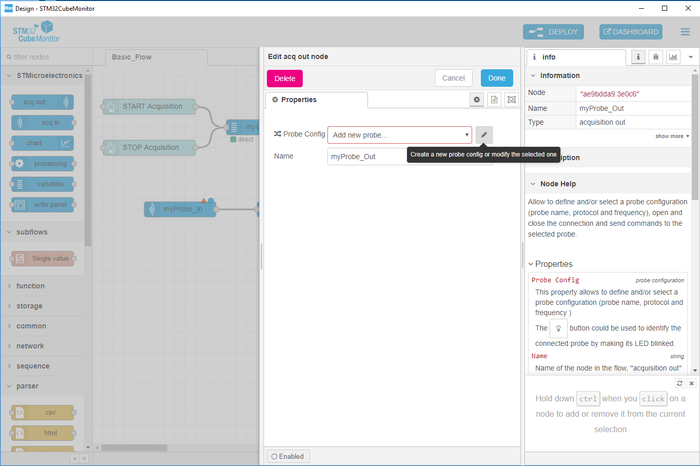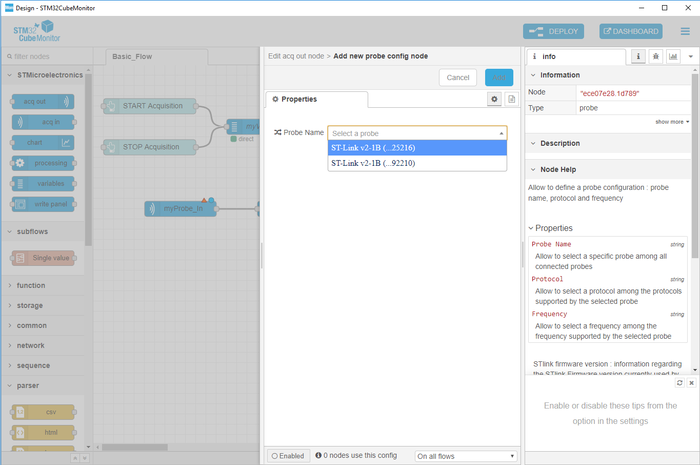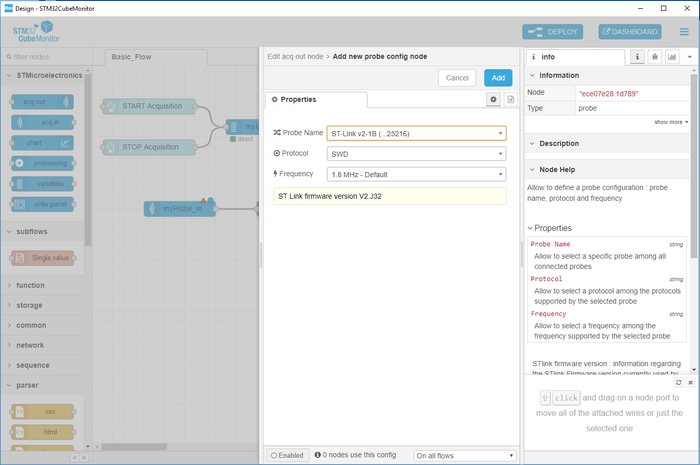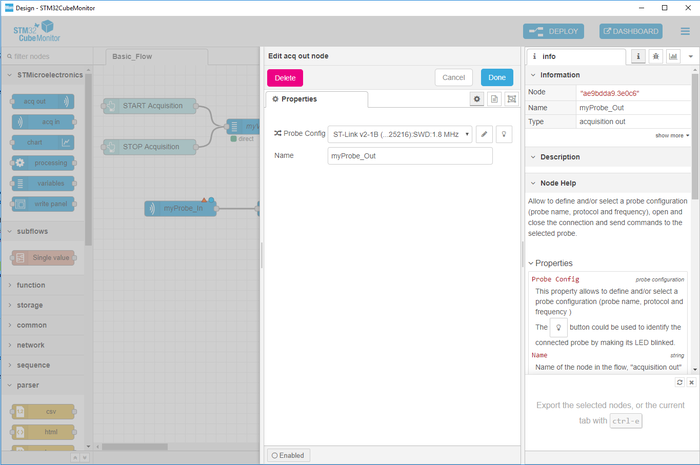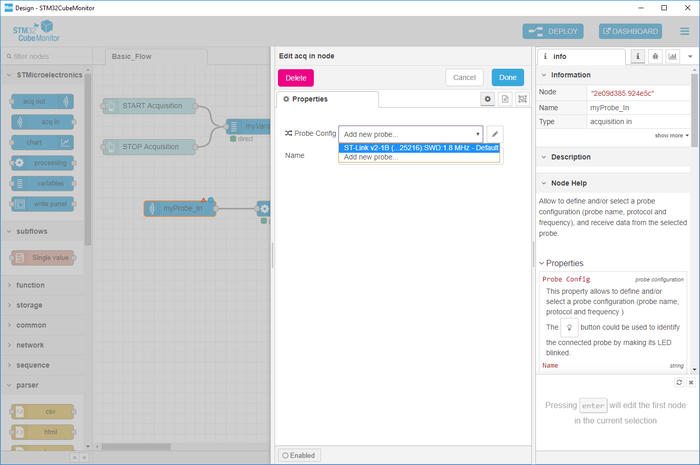Two steps are needed to select the probe which is used to perform acquisitions.
The first step is the configuration of the acquisition out node, which will be used to send commands to the probe. (out stand for "sending messages out of STM32CubeMonitor").
After opening the node "myProbeOut", selection of a new probe can be done by clicking on the specific button.
There is automatic detection of the connected probes when clicking on the picklist "Probe Name". (you need to install the driver STLINK to see the probes, see Installing STM32CubeMonitor ) .
When selecting a probe, the default protocol and frequency are selected. The firmware version is also available. (If the firmware version is not sufficient for the usage of all features of STM32CubeMonitor, there is a notification).
Clicking on the button add will add this probe configuration in the tool, making it available for all the nodes which can use it (both acquisition out and acquisition in nodes). Validation of the modification in the node is done by clicking on the button "Done".
The second step is the configuration of the acquisition in node, which will receive messages sent by the probe( in standing for "receiving messages in STM32CubeMonitor"). After opening the node "myProbeIn", selection of the probe configuration is done by looking for the right probe configuration in the picklist ( probe configuration already created during the acquisition out configuration).
Validation of the modification in the node is done by clicking on the button "Done".