1. Purpose and scope
This article shows the structure of the device tree files as it is implemented in STM32MP15 for the following software components: Linux® kernel, U-Boot, TF-A and OP-TEE.
The purpose of this article is not to explain the device tree concept and the device tree configuration supported by STM32MP15. A good knowledge of the concept is a prerequisite before reading this article. The articles regarding the configuration can be read afterwards.
2. Device tree structure for Linux, U-Boot, TF-A and OP-TEE
2.1. STMicroelectronics software delivery
The device tree files are used during boot time by the FSBL (TF-A), the secure OS (OP-TEE), the SSBL (U-Boot) and eventually by the Linux kernel.
These files are stored in different github repositories (one for each first level bullet below), but source code reuse is maximized from one repository to another:
- The initial device tree files supporting STM32MP15 are created in the Linux kernel.
- The source code path is arch/arm/boot/dts/stm32mp15* .
- In U-Boot, Linux files are copied and overloaded with U-Boot properties (including DDR configuration).
- The source code path is arch/arm/dts/stm32mp15* .
- The U-Boot add-ons file, "<dts-file-name>-u-boot.dtsi", is automatically included at the end of "<dts-file-name>.dts" during device tree compilation (this is a generic U-Boot Makefile behavior).
- In TF-A, Linux files are partly copied (for device tree blob size optimization), completed with the security configuration (firewalling) and the DDR configuration (same files as U-Boot). TF-A device tree bindings reading is needed to understand which parts of the Linux device tree must be kept or can be deleted during the partial copy.
- The source code path is fdts/stm32mp15* .
- In OP-TEE, TF-A files are reused, except the DDR configuration ones.
- The source code path is core/arch/arm/dts/stm32mp15* .
The figure below shows the device tree creation flow for Linux, U-Boot, TF-A and OP-TEE:
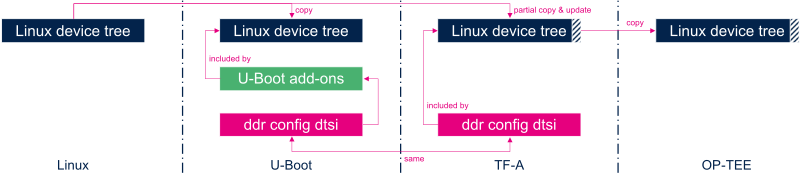
Color legend:
- Linux in dark blue
- U-Boot add-ons in green
- DDR configuration for TF-A and U-Boot in pink
- STM32CubeMX generated parts in light blue (not used above but visible in STM32CubeMX section down in this article)
- The hashed areas on Linux device tree files represent the fact that these files are modified, so partly copied and updated
The above color codes are used for all the figures included in this article.
2.2. Upstreamed device tree
2.2.1. Overview
As explained in the STM32 MPU Embedded Software Open Source Software (OSS) philosophy, STMicroelectronics maximizes the usage of open source software and the upstreaming to the communities.
So, the device tree files supporting the evaluation board and the discovery kit are upstreamed to their official respective repositories. But waiting for the upstream process completion, STMicroelectronics latest contributions are available in advance on github in Linux , U-Boot , TF-A and OP-TEE repositories.
2.2.2. Linux
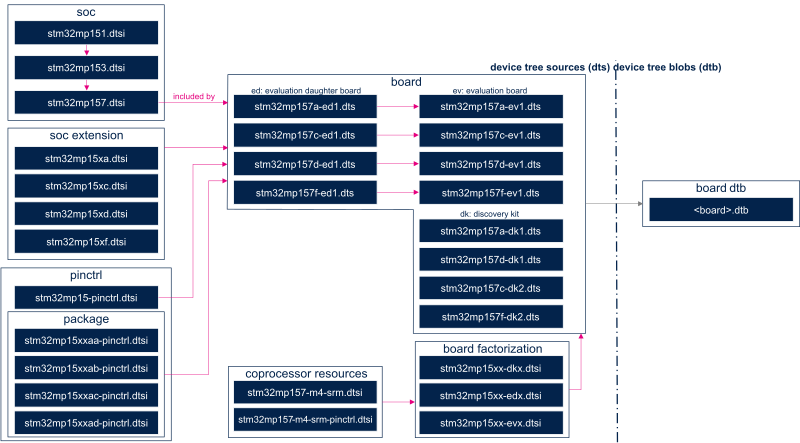

2.2.3. U-Boot
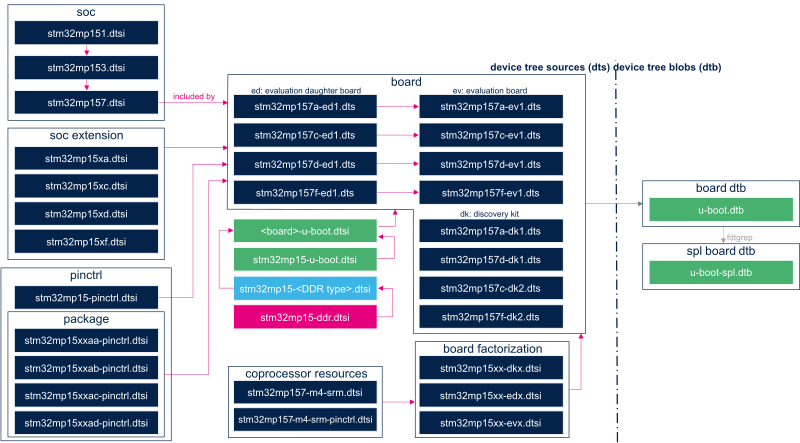

2.2.4. TF-A
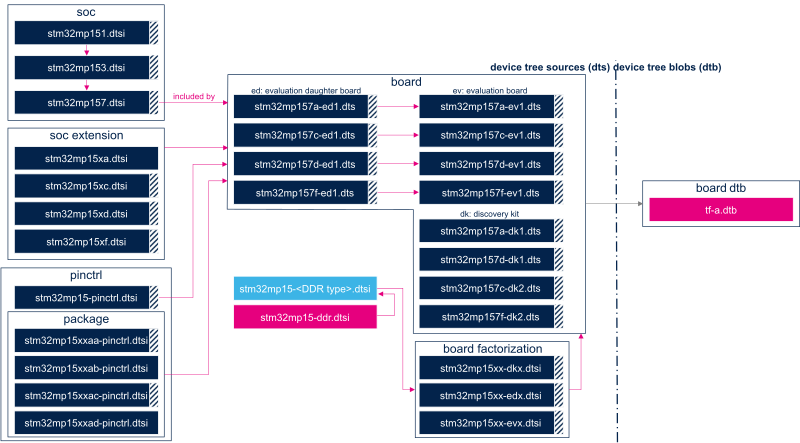

Note: The hashed areas on Linux device tree files represent the fact that these files are modified in TF-A.
2.2.5. OP-TEE
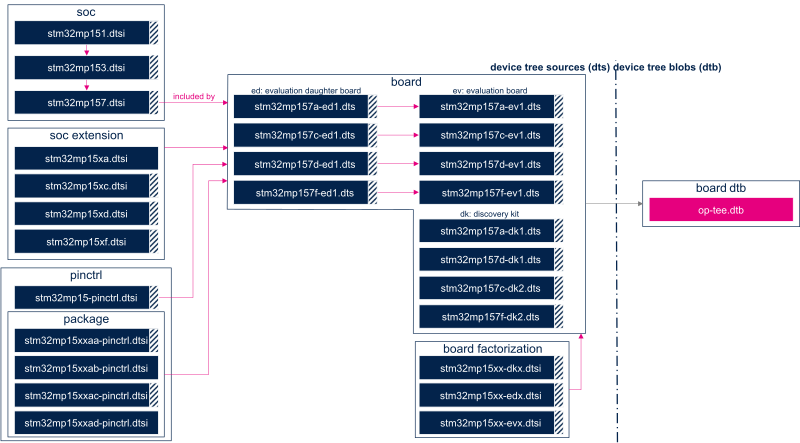

Note: The hashed areas on Linux device tree files represent the fact that these files are modified in OP-TEE.
2.3. STM32CubeMX generated device tree
2.3.1. Overview
STM32CubeMX can be used to generate the device tree files for a given project. The tool generates the files highlighted in light blue in the following diagrams, including the upstreamed files shown in the previous chapter.
The device tree files generated by STM32CubeMX can be built with the Developer Package or Distribution Package:
- Use the Developer Package to store the STM32CubeMX-generated files in the folder of your choice. Then, manually copy or link them into Linux, U-Boot and TF-A device tree folders (see introduction). Do not forget to add your device tree file name in ../Makefile.sdk (for TF-A SDK and U-Boot SDK) and in arch/arm/boot/dts/Makefile (for Linux kernel SDK), before compiling them as expalined in How to cross-compile with the Developer Package.
- Use the Distribution Package to store the STM32CubeMX-generated files in meta-st/meta-st-stm32mp-addons/mx, as explained in the How to create your own machine article. This article also describes how to build the complete image. Examples of Linux (device tree), U-Boot and TF-A individual compiling can be found in the How to cross-compile with the Distribution Package article.
2.3.2. Linux
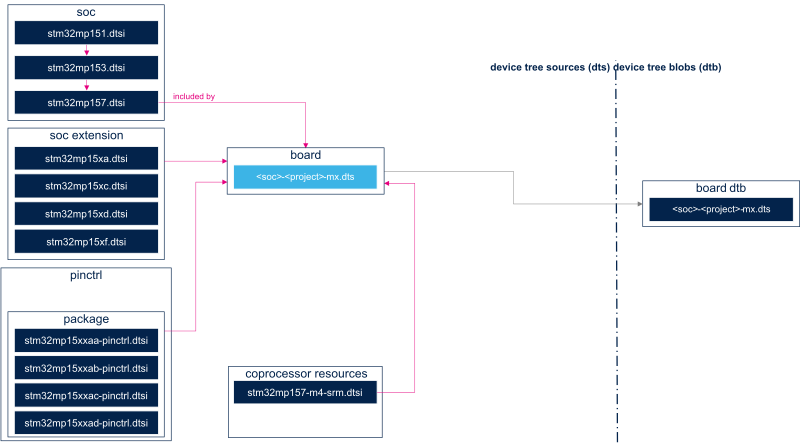
2.3.3. U-Boot
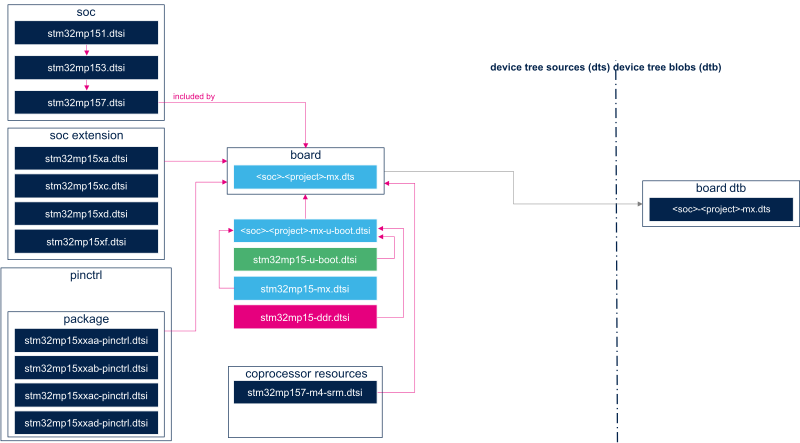
2.3.4. TF-A
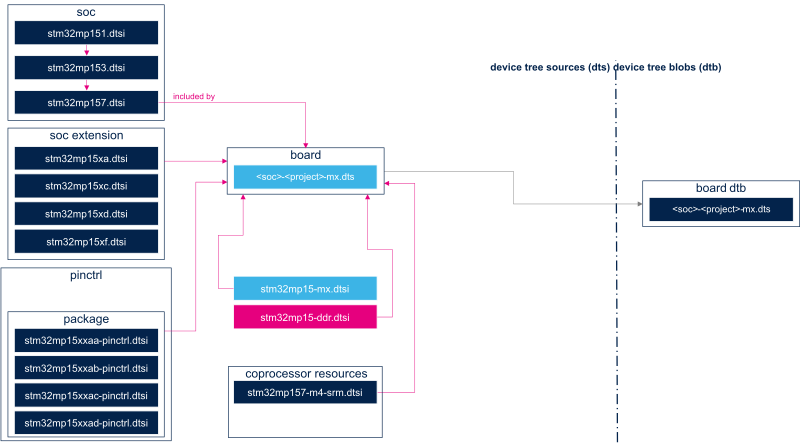
2.3.5. OP-TEE
STM32CubeMX does not generate any device tree source files dedicated to OP-TEE, but these can be derived from the device tree source files generated for TF-A. In OP-TEE github release , OP-TEE files are the very TF-A source files with the DDR dtsi files removed since fully unused. However, one can copy TF-A device tree source files stm32mp15* to OP-TEE dts/ source directory and build OP-TEE with.