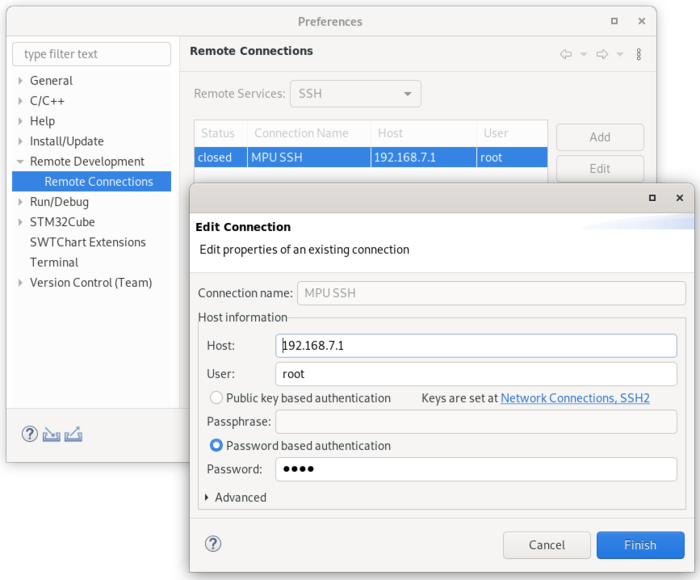This message will disappear after all relevant tasks have been resolved.
Semantic MediaWiki
There are 1 incomplete or pending task to finish installation of Semantic MediaWiki. An administrator or user with sufficient rights can complete it. This should be done before adding new data to avoid inconsistencies.1. Modifying the target password[edit source]
When debugging the Cortex®-M in "production mode", a typo entering the target password implies to modify the target password registered by the STM32CubeIDE. Indeed, this prevents the user from debugging in "production mode".
This password can be updated with Remote Connections preferences menu: Window > Preferences > Remote Development.
Note that if "MPU SSH" is opened, it must be closed first to enable edit.