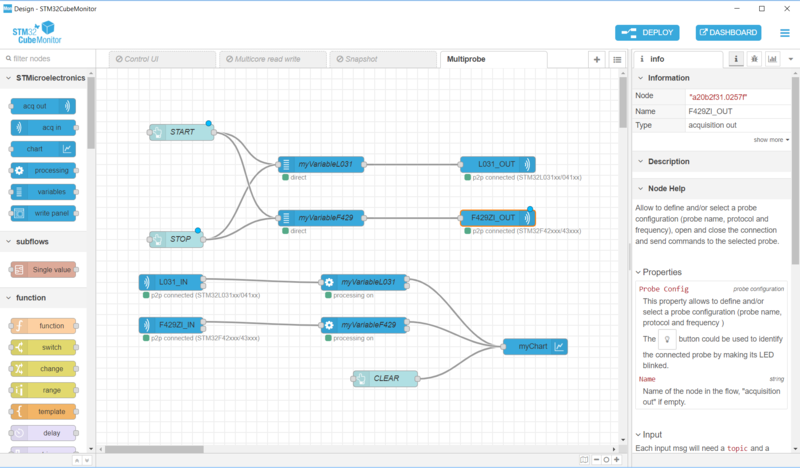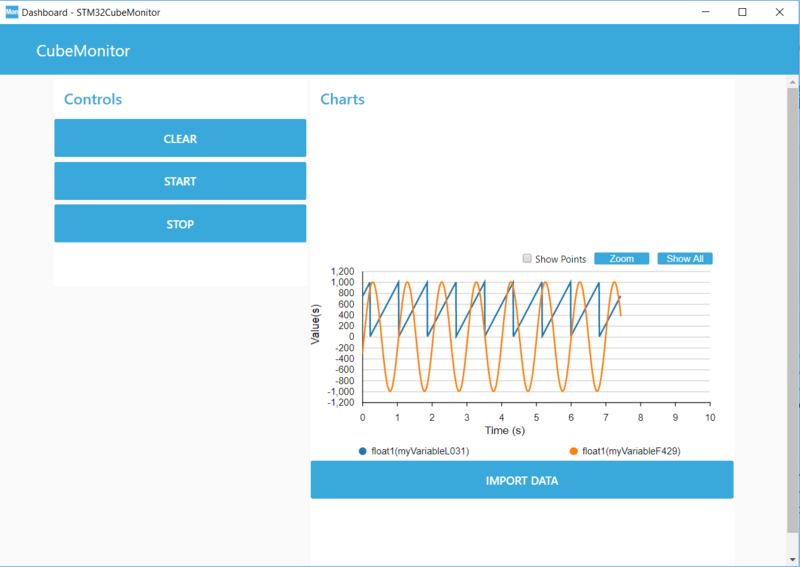STM32CubeMonitor allows simultaneous monitoring of several probes, even if the targets are dissimilar.
The example below uses an L031K6 Nucleo board and an F429ZI Discovery board. Monitored variables are displayed in the dashboard of the same chart.
1. Flow design
Flows for each board are designed following the method described in STM32CubeMonitor:How to configure mandatory parameters before acquisition.
Start and Stop buttons are then connected to the variable node for each board, and finally the processing node for each board is connected to the chart node.
2. Dashboard view
The corresponding dashboard shows that both variables are monitored on the same chart, with a legend corresponding to the board, float1(myVariableL031) and float1(myVariableF429)