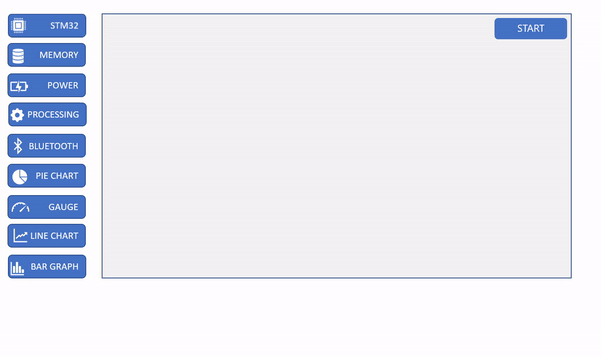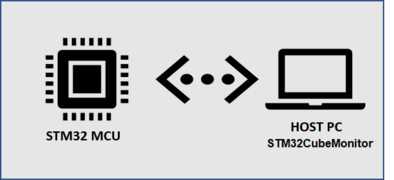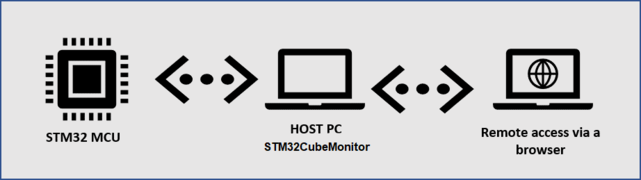STM32CubeMonitor is a monitoring tool for STM32 microcontrollers running embedded firmware.
The STM32CubeMonitor tool is designed to be deeply customizable by the end user to:
- monitor various kinds of STM32 microcontroller characteristics. Memory target monitoring is STM32CubeMonitor core feature. Further extensions are planned to bring more advanced features such as motor control, RF, and power monitoring.
- generate a monitoring dashboard with various data visualization widgets and charts.
STM32CubeMonitor is primarily designed to run locally on a host PC directly connected to an STM32 target, but it can also be run remotely from a web browser using the IP address of the host PC.
To achieve these features, the STM32CubeMonitor tool relies on web technologies and more specifically on the Node-RED® application from the OpenJS Foundation.
Node-RED is a flow-based development tool for visual programming . It provides a flow editor that makes it easy to wire together flows using the wide range of nodes in the palette . Flows can be then deployed to the runtime in a single-click. The flows created in Node-RED are stored using JSON. The light-weight runtime is built on Node.js , taking full advantage of its event-driven, non-blocking model. With over 225,000 modules in Node's package repository, it is easy to extend the range of palette nodes to add new capabilities.
For more information about Node-RED concepts such as nodes, flow, workspace and palette, refer to Node-RED concepts website .
The STM32CubeMonitor tool has two main modes, each with a dedicated window:
- The design mode (based on Node-RED flow editor) from which the end user can create the flow from nodes available in the palette. The nodes are either Node-RED generic nodes or specific STM32-related nodes developed by STMicroelectronics.
- The dashboard mode (based on Node-RED dashboard) in which the monitored data from the STM32 device can be visualized in various widgets (such as gauge, chart, or text). From this dashboard, it is also possible to have buttons, picklist or other basic control widgets to send specific commands to the STM32.
---> Design and dashboard modes