| Coming soon |
1. Prerequisite
1.1. Host PC system requirements
1.1.1. Supported operations systems and architectures
- Windows® 7: 32-bit (x86), 64-bit (x64)
- Windows® 8.x: 32-bit (x86), 64-bit (x64)
- Windows® 10: 32-bit (x86), 64-bit (x64)
- Linux® (tested on Red Hat®, Fedora® and Ubuntu®, 32 and 64 bits)
- macOS® (minimum version OS X® Yosemite)
1.1.2. ST LINK Driver
STLink Driver must be installed.
Please install it from st.com
1.1.3. ST LINK Server
STLink Server must be installed to use shared mode.
Please install it from st.com
2. Hardware support
One free USB2 or USB3 host port available on your device (Windows, Linux, or macOS).
USB Type-A to Micro-B cable or Mini-B cable depending on target board
STM32 target board
3. STM32CubeMonitor Installation
3.1. Windows system
Double click on setupSTM32CubeMonitor.exe and let's execute the installation wizard.
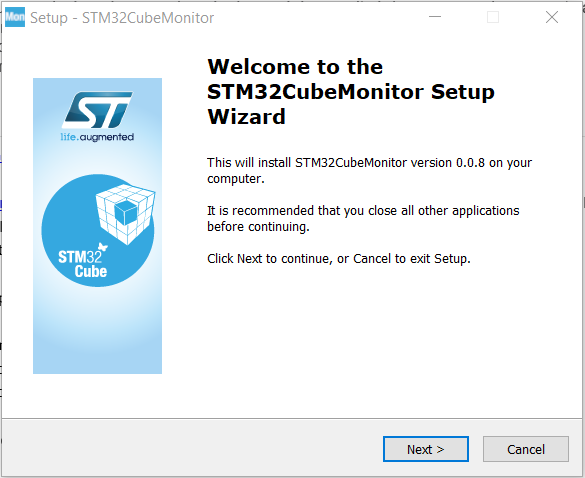
Read the license agreement, accept or reject it (If rejected the installation is ended).
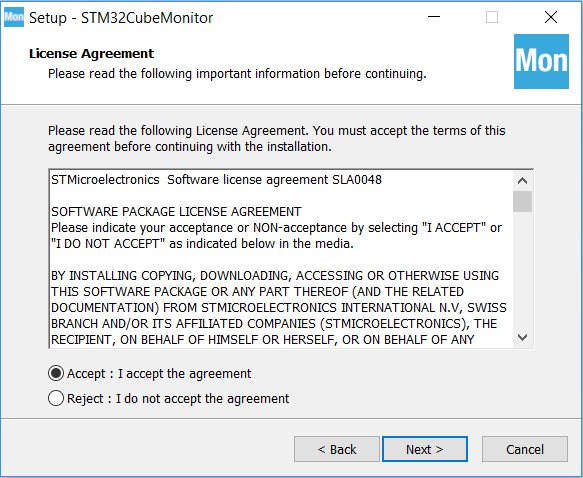
Select (ot not) "Create a desktop shortcut" is needed,
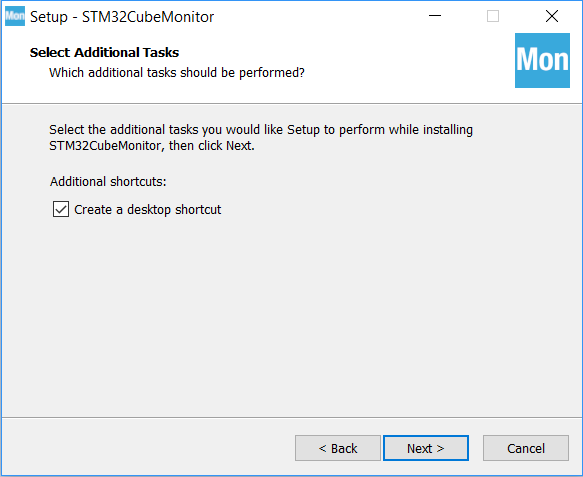
Click next, the installation is ongoing,
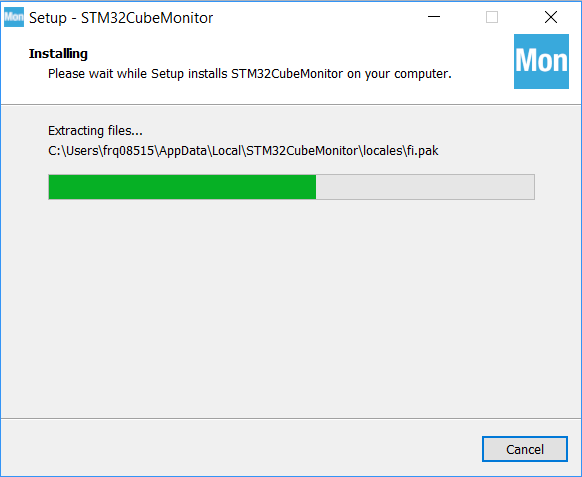
The installation is completed,
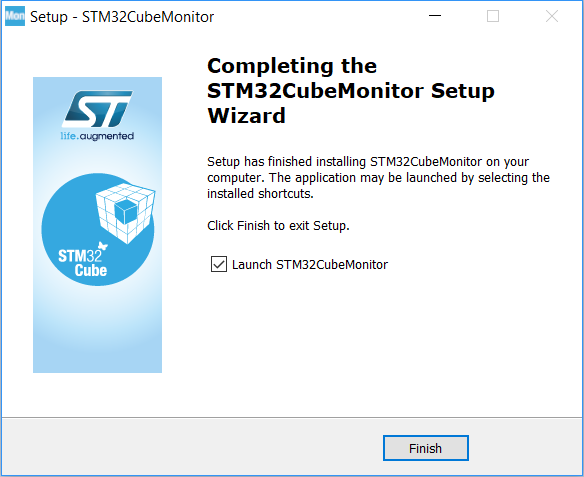
The application will start immediately when installation is finished (if Launch STM32CubeMonitor is selected).
3.2. Linux system
If you are using a USB port to connect to the STM32 device, install the libusb1.0 package by typing the following command: sudo apt-get install libusb-1.0.0-dev
To use ST-LINK probe or USB DFU to connect to a target, copy the rules files located under Driver/rules folder in /etc/udev/rules.d/ on Ubuntu ("sudo cp *.* /etc/udev/rules.d").
To install on a linux system, open a terminal window and enter following command with root privileges :
sudo apt get install stm32cubemonitor_amd64.deb
A console will open to display license information. Accept license, and then the installation will be done At the end, launch STM32Cubemonitor with the following command :
"run stm32cubemonitor.exe"
or click on the application icon on the desktop.
3.3. macOS System
For macOS, launch setupSTM32CubeMonitor.dmg and into the installer window. A console will open to display license information. Accept license then drag and drop the STM32CubeMonitor icon on the Applications icon