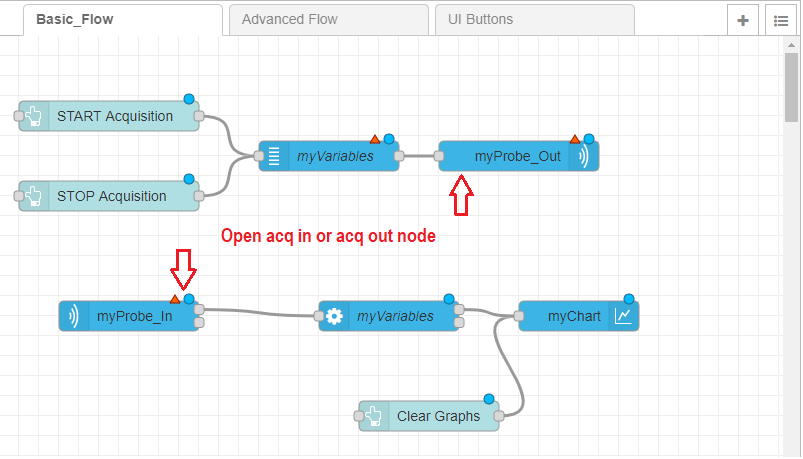This message will disappear after all relevant tasks have been resolved.
Semantic MediaWiki
There are 1 incomplete or pending task to finish installation of Semantic MediaWiki. An administrator or user with sufficient rights can complete it. This should be done before adding new data to avoid inconsistencies.Over time the probe list can be filled by unused probe, the removing of it is done by "Delete" button of "Edit node probe panel".
There are two ways to open the “Edit node probe panel”:
- From the “acq in” or “acq out” probe, like as you modify the probe.
- From “Global Config Node/probe” in “info” tab, double click on the probe you want to delete.